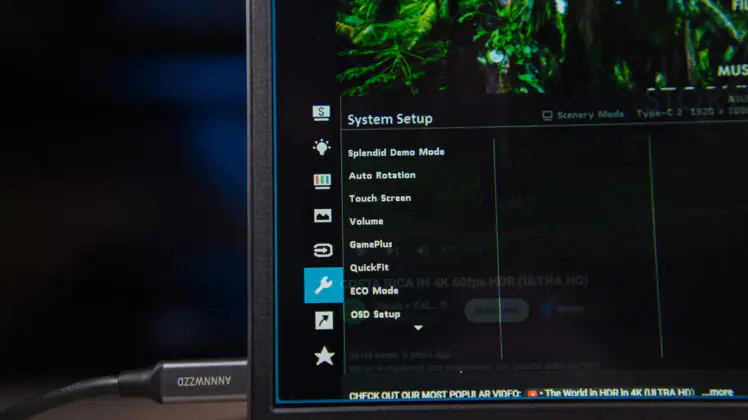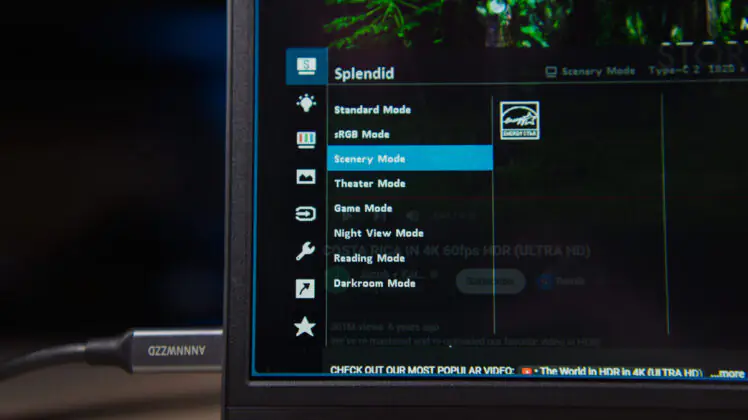© ROOT-NATION.com - Use of content is permitted with a backlink.
Before 2022, I reviewed traditional monitors with great enthusiasm, but I was far less excited about portable ones. After all, why would someone who spends almost the entire day at a PC need a portable display? Especially when I already had a 49-inch ultrawide with two additional monitors on the sides. However, after 2022, my perspective changed. Now, models like the ASUS ZenScreen Touch MB16AHT are far more appealing to me—almost twice as much. But why?

Because I’ve built my career and workspace around a laptop (currently the ASUS ROG Scar 15 G533QS) to ensure I can quickly pack up my gear and relocate if needed—or take cover when necessary. Even now, as I write this review, a battery-powered touchscreen portable monitor sits to my right, as always, displaying Telegram and YouTube. That said, it’s noticeably more expensive than the ASUS model.
Technical characteristics
- Diagonal: 15,6”
- Aspect ratio: 16:9
- Display surface: Matte
- Type of backlight: LED
- Panel type: IPS
- Viewing angle: 170°/ 170°
- Pixel pitch: 0.179 mm
- Resolution: 1920×1080
- Brightness (typical): 250 cd/m²
- Contrast ratio (standard): 700:1
- Response time: 5 ms
- Refresh rate: 60 Hz
- Sensor: projection capacitive 10-point sensor
- Flicker-free support: Yes
- Ports: 2× USB-C (DP Alt Mode), Mini HDMI
- Tilt: +15° ~ +35°
- Net weight without stand: 1.01 kg
Market position
The ASUS ZenScreen Touch MB16AHT is currently priced at $386 or €360. ASUS offers a wide range of ZenScreen models, including the MQ16AHE, which features an OLED panel.

Here’s a little secret: if you use the ZenScreen the way I do—as a secondary display for additional information—you don’t really need an OLED panel. It won’t make a difference in image accuracy or power efficiency. The MB16AHT, despite being an IPS display, consumes remarkably little power—often less than you’d expect, even compared to OLED, which is typically more energy-efficient.
Package contents
The included accessories offer some interesting details about the monitor. The more standard items include a Type-C to Type-A adapter, a Type-C to Type-C cable, a warranty card, and a quick start guide. However, the most noteworthy addition is the ZenScreen carrying case, which adds a practical touch to the package.

Now it gets more interesting. The included HDMI cable doesn’t have a full-size connector on both ends—one side uses a mini HDMI. That’s a drawback worth mentioning upfront. Another notable addition is a cover for the tripod mount. Yes, the ZenScreen Touch MB16AHT features a standard 1/4-inch thread, meaning you can mount it anywhere you’d typically place a camera or a light. Calling this a useful feature would be an understatement.

Another detail worth noting—the included Type-A power adapter delivers up to 18W. While I’ve already mentioned the impressive energy efficiency of the ASUS ZenScreen Touch MB16AHT, once we get into the specifics, it’ll become clear that 18W is more than this monitor actually needs.
Design and peripherals
Moving on, the design of all ZenScreen monitors is consistently sleek and sturdy, and the MB16AHT is no exception. It’s definitely not bezel-less, and the gray bezels are noticeable, especially when the IPS screen is off. Thankfully, the plastic has a metal-like finish, matte rather than glossy, with a signature longitudinal polish that adds a touch of sophistication.

Where metal is needed, it’s present. For instance, the edges are made of metal, with control ports located there. On the back, at the bottom, there are small notches for your finger, making it easy to pull out the stand leg.

At the front, you’ll find the control tools—a power button on the right and a joystick on the left. The joystick is a bit awkward to press since it’s quite stiff, but it’s still a better option than side buttons.

On the sides, there are two USB-C ports that support both power and DisplayPort AltMode, along with a Mini HDMI port. The HDMI version doesn’t really matter here, as the panel is FHD at 60Hz. Additionally, there’s a mini-jack on the top.

At the center of the back, there’s a 1/4-inch mounting thread. This immediately makes the ASUS ZenScreen Touch MB16AHT a strong candidate for my recommendation as part of a mobile setup—just like the one I use. It’s much easier to find space for a simple desk clamp than for a hydraulic VESA arm. It’s unfortunate that not all of ASUS’s portable monitors feature this option.

The monitor’s dimensions are 35.99 × 22.68 × 1.20 cm, with a weight of 1.01 kg. It features a 15.6-inch IPS FHD panel running at 60Hz, with a 170° viewing angle and a 16:9 aspect ratio, resulting in a PPI of 141. While some users might notice pixel grain, for cameras, for example, moiré patterns aren’t a concern.
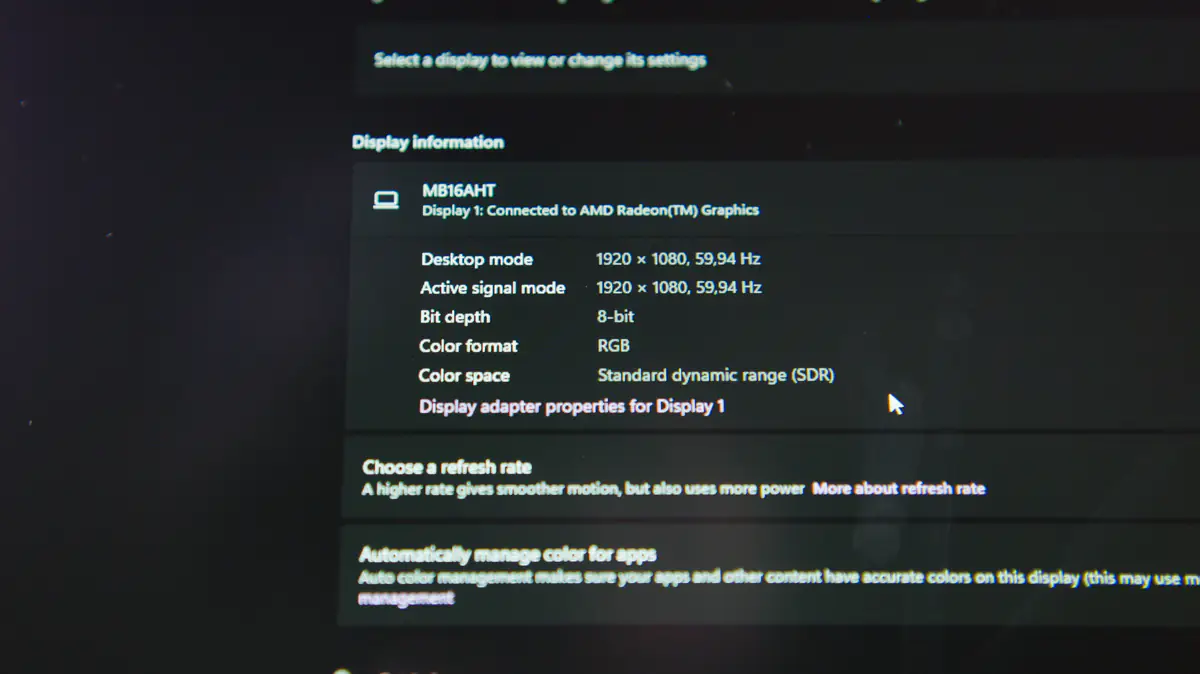
The contrast ratio is 700:1, with a brightness of 250 nits. While there’s no mention of color accuracy, the inclusion of an sRGB mode in the settings (which we’ll get into later) suggests that the color gamut will be 100% in that mode. I didn’t notice any significant white color distortions out of the box. One notable feature is that the monitor is touchscreen-enabled. It supports 10-point multitouch and works quite well with Windows.
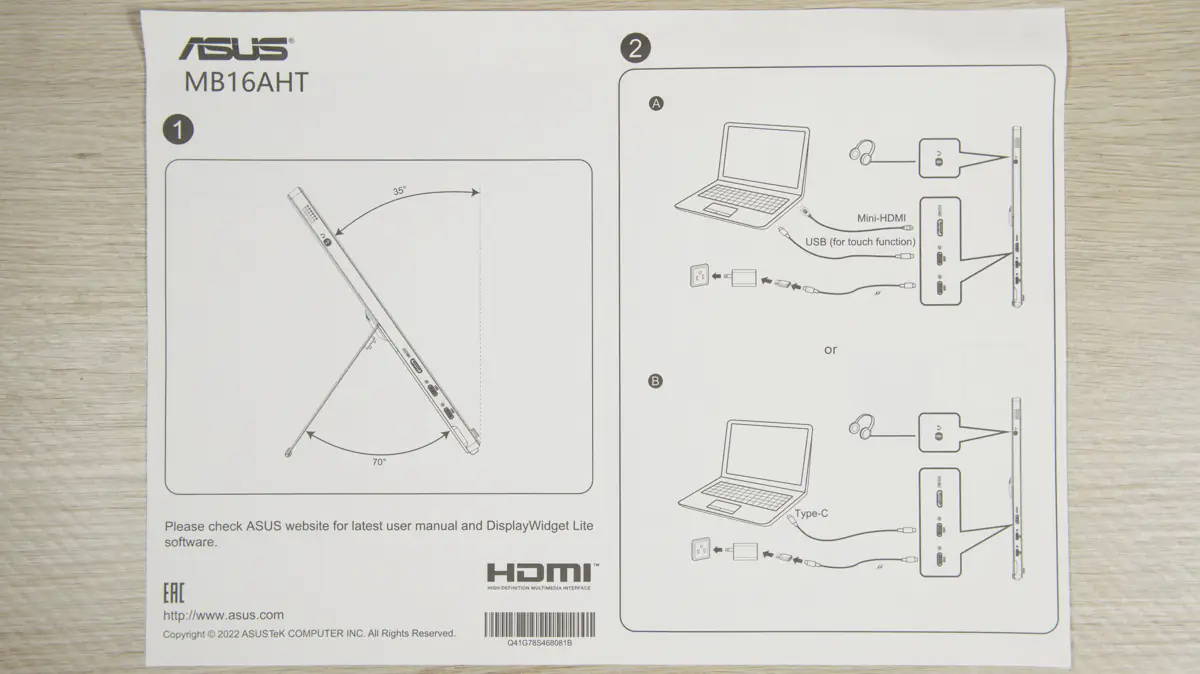
This is one of the hints about where this monitor fits in. It’s perfect for active business use, so to speak. In scenarios where a touchscreen makes sense and interactive presentations are convenient, the ZenScreen can either be mounted next to your main display or serve as a controller connected in an office setup.
Software and control
The ASUS ZenScreen Touch MB16AHT software is managed through a control panel accessed via a joystick. Additionally, it supports the DisplayWidget Lite app for Windows, which I highly recommend using, as it offers more detailed settings for customization.
The first option in the widget menu is the Splendid mode, where you can select color presets. These include sRGB, Scenery, Theater, Night View, Game, Reading, and Darkness. Also, if you didn’t know, the color accuracy presets are tightly linked to the panel’s brightness. So, if you choose the sRGB preset for maximum color accuracy but find it too bright, adjusting the brightness will negatively affect color accuracy. By how much? I’m not sure, but it will degrade.
Next, there are basic color settings, including contrast, saturation, and temperature adjustments. A nice touch is the option to independently adjust skin tone and quick access to brightness controls. The monitor also supports features and enhancements like SmartView, Vivid Pixel, ASCR, Trace Free, Flicker Free, and Low Blue Light. Plus, there’s even an auto-rotation feature for the display!

ASUS ZenScreen Touch MB16AHT operating experience
In terms of image quality, there are no major complaints. The black levels are very good—not OLED-level, but still deep. Colors are vibrant, and the 250 nits of brightness are more than enough for daytime work in a room. In an office setting, even half brightness should be sufficient.

Unfortunately, I wasn’t able to fully test the monitor’s touchscreen capabilities with smartphones that support Desktop Mode. I came very close, though—the Motorola Edge 50 Ultra left my hands just a day before I received the monitor, and the Edge 50 Neo in its new color arrived a week after the monitor was gone.
Power consumption
When it comes to power consumption, the power adapter delivers 18W, and ASUS claims up to 10W on their official page. However, despite my best efforts, I couldn’t get the ASUS ZenScreen Touch MB16AHT to draw even 4W. I tested it with different cables and separate testers—at maximum brightness, the monitor consumed 3W, and at minimum brightness, it was less than 1W.
It’s worth noting that there’s no HDR support here. While using the speakers at full volume could increase power consumption, they only draw 1W each, so that adds up to a maximum of 5W. I’m not sure how you could reach 10W. By the way, the speakers are decent in terms of quality, but they’re quite quiet—understandable, given they only have 1W of power.
Conclusions
This is an interesting model, and what makes it stand out is that it sets a standard I wish all portable monitors would meet—if my demands had any practical use. If the ASUS ZenScreen Touch MB16AHT had a built-in battery, it would be the perfect option for those who travel with a laptop but need more screen real estate. Even without that, the MB16AHT justifies its price. Is it worth paying more for an OLED version? I don’t think so.
Read also:
- ASUS ZenScreen MB16AHG Portable Monitor Review
- ASUS ZenScreen MB229CF Portable Monitor Review
- ASUS ZenScreen OLED MQ16AH portable monitor review