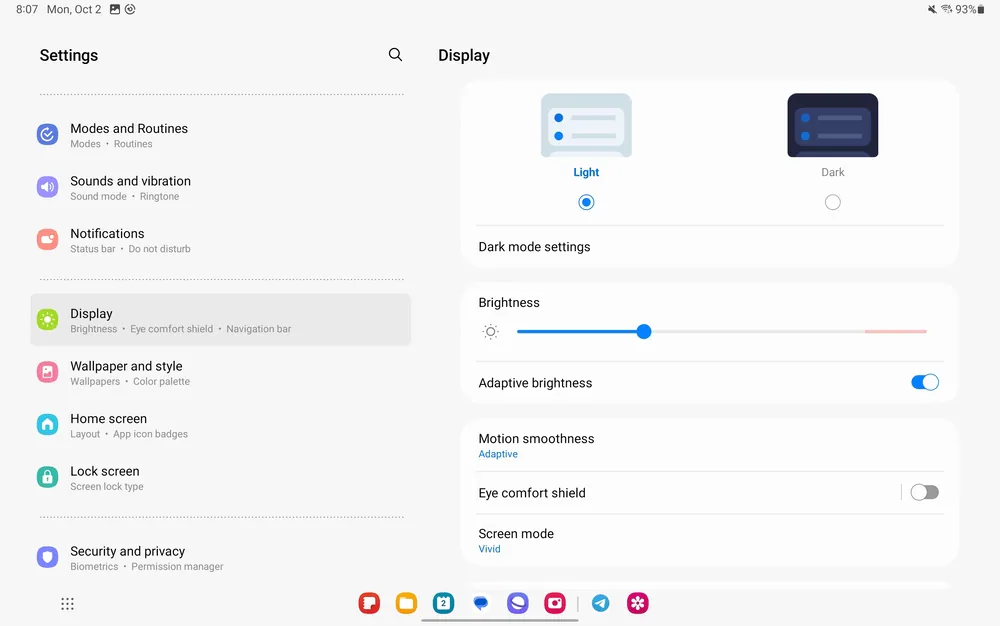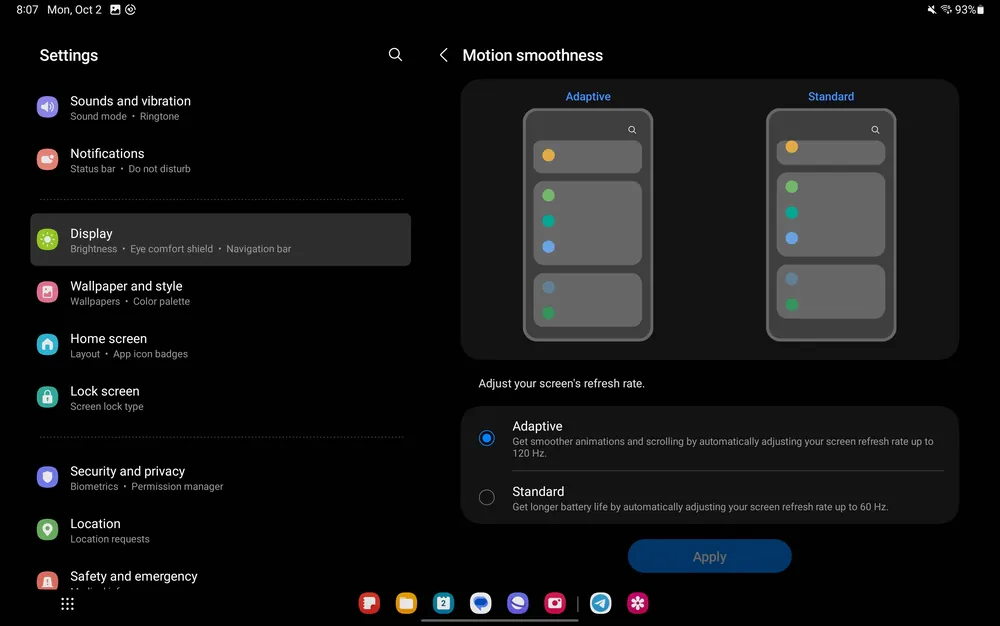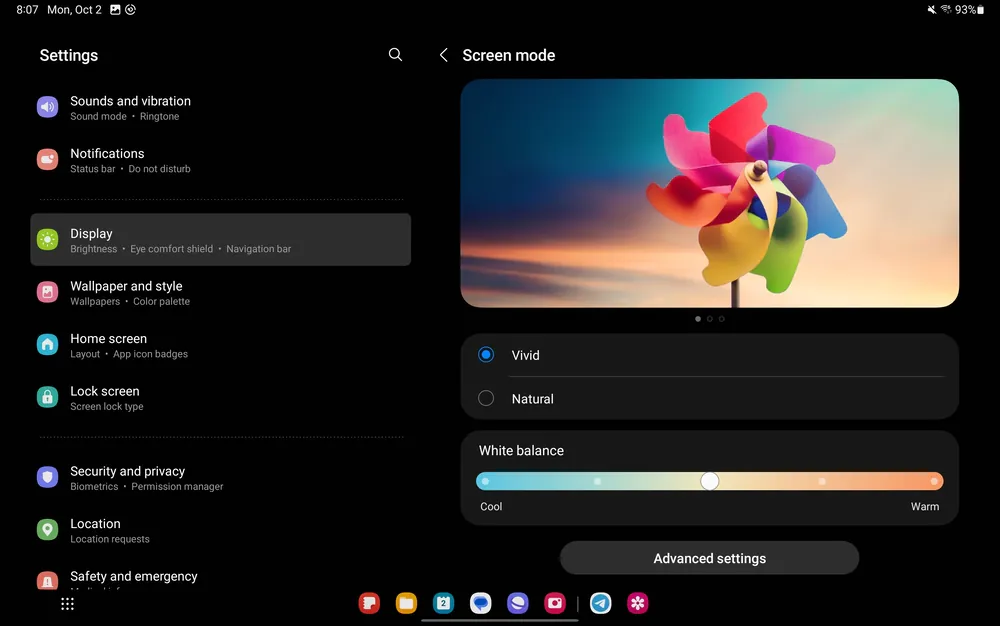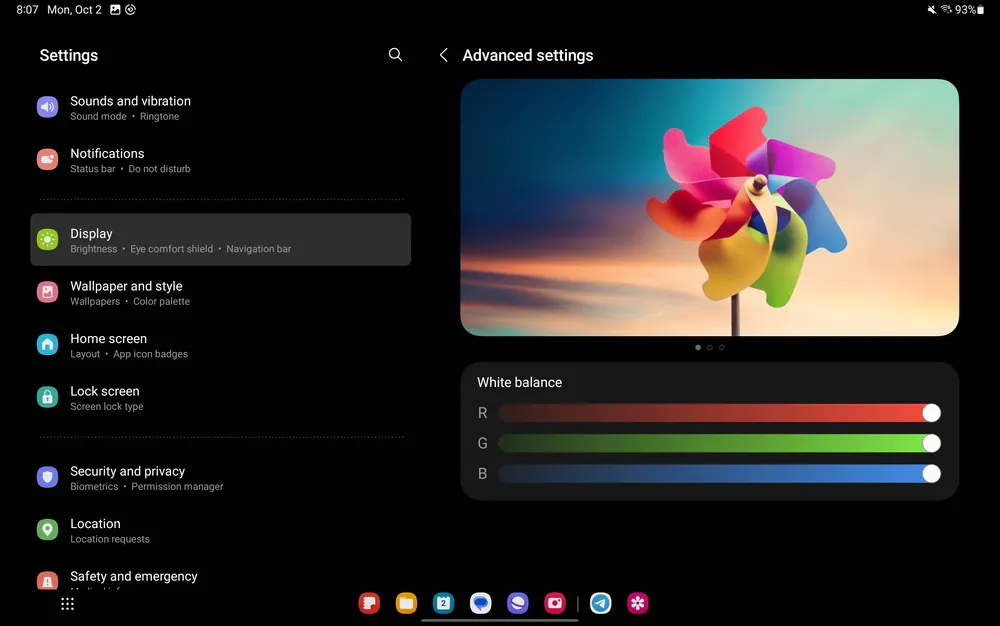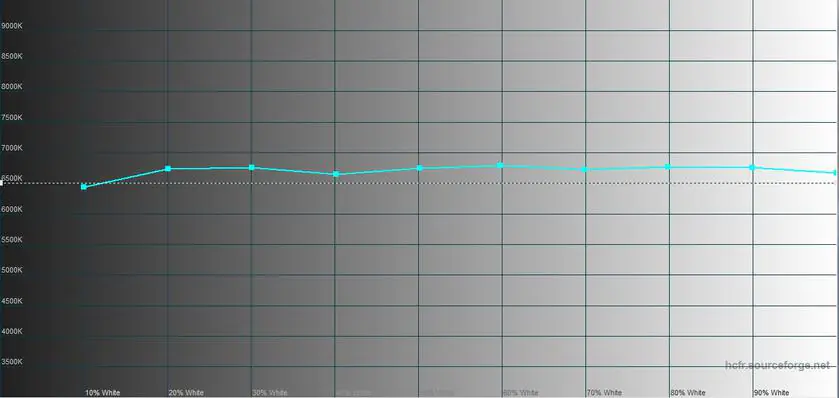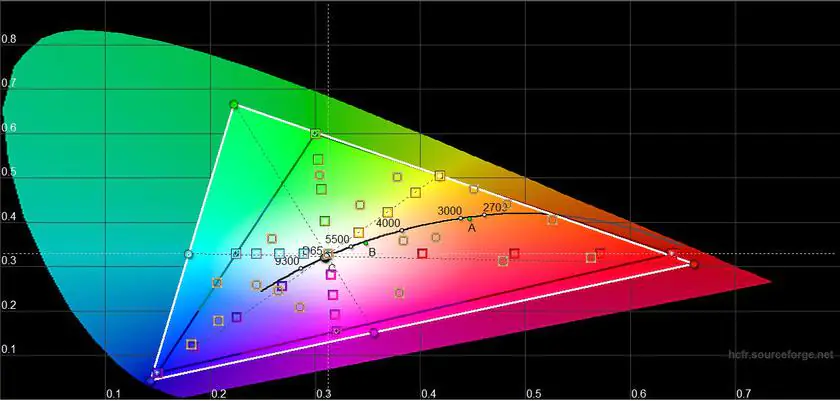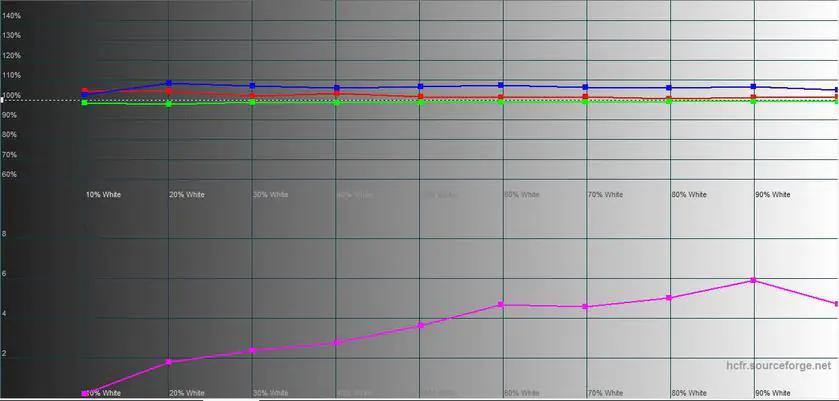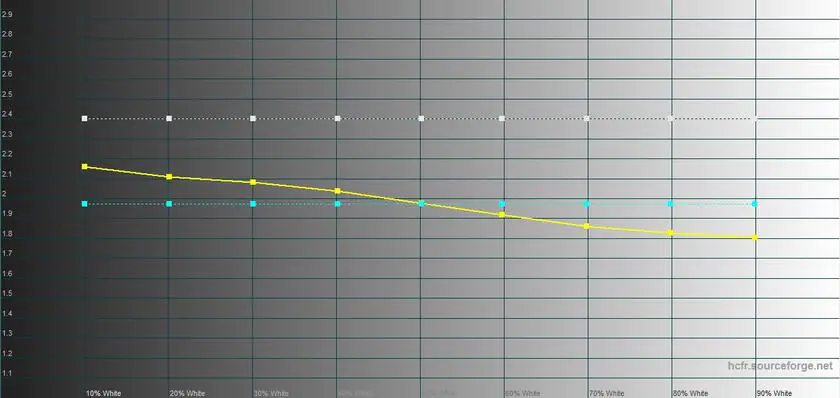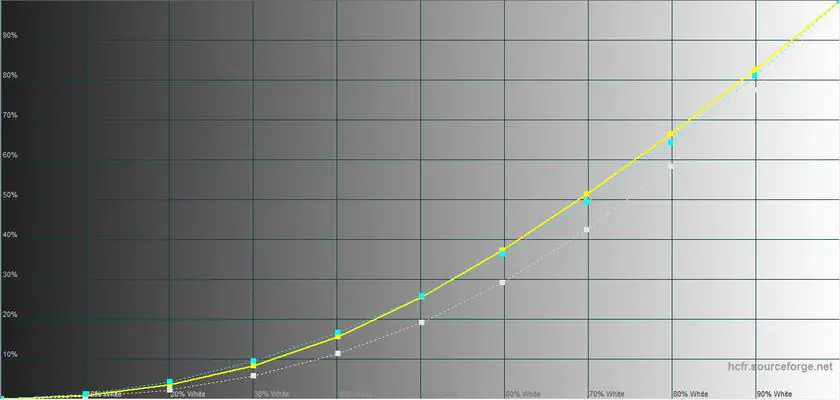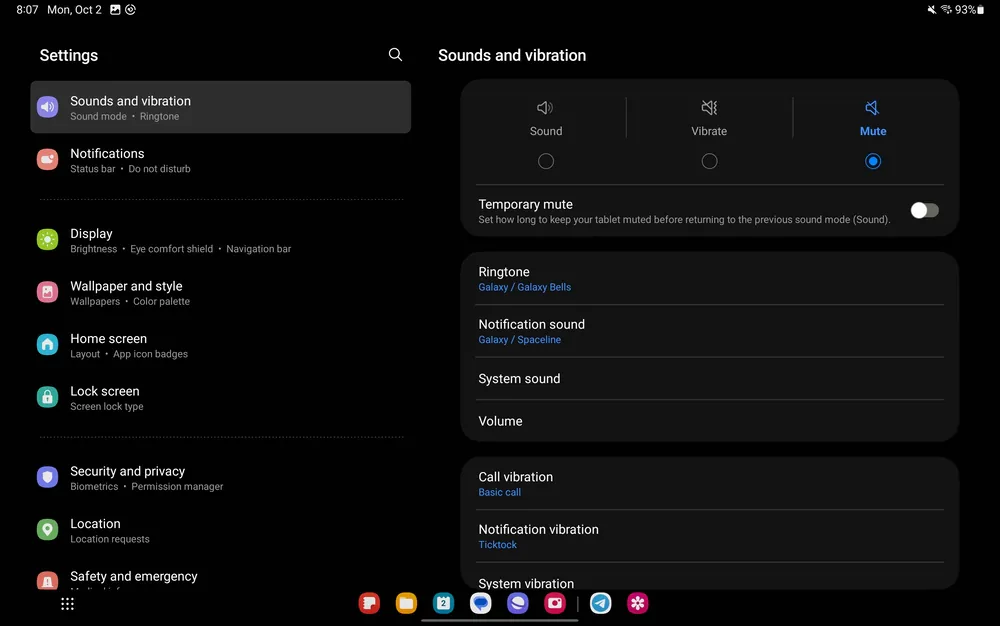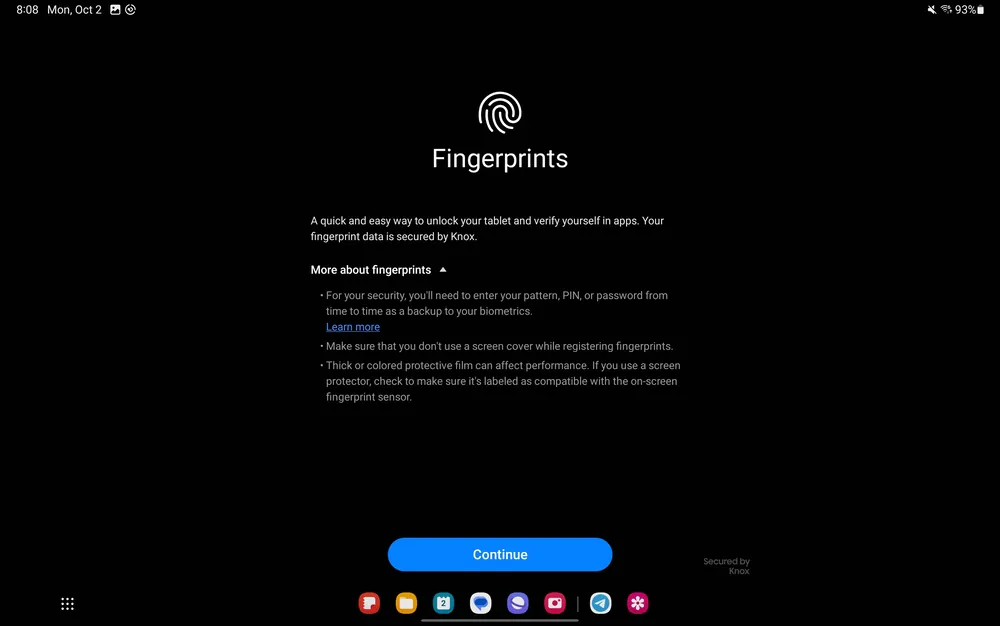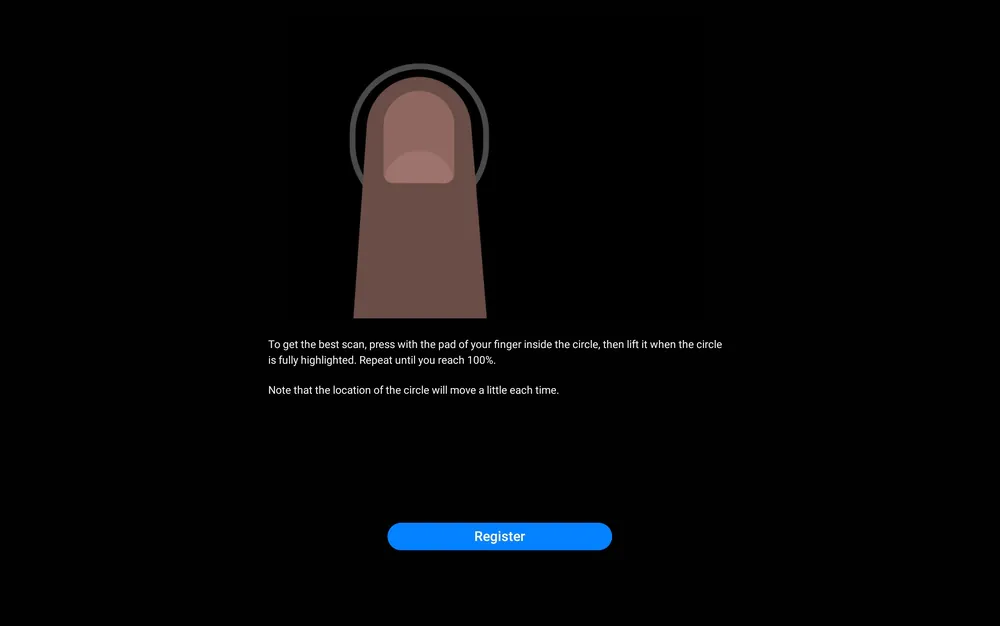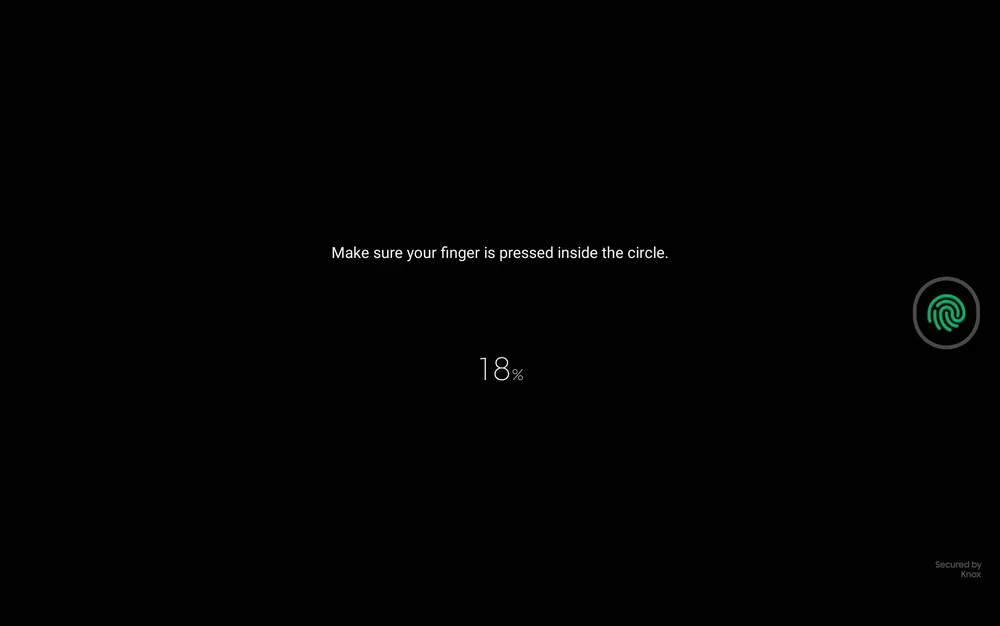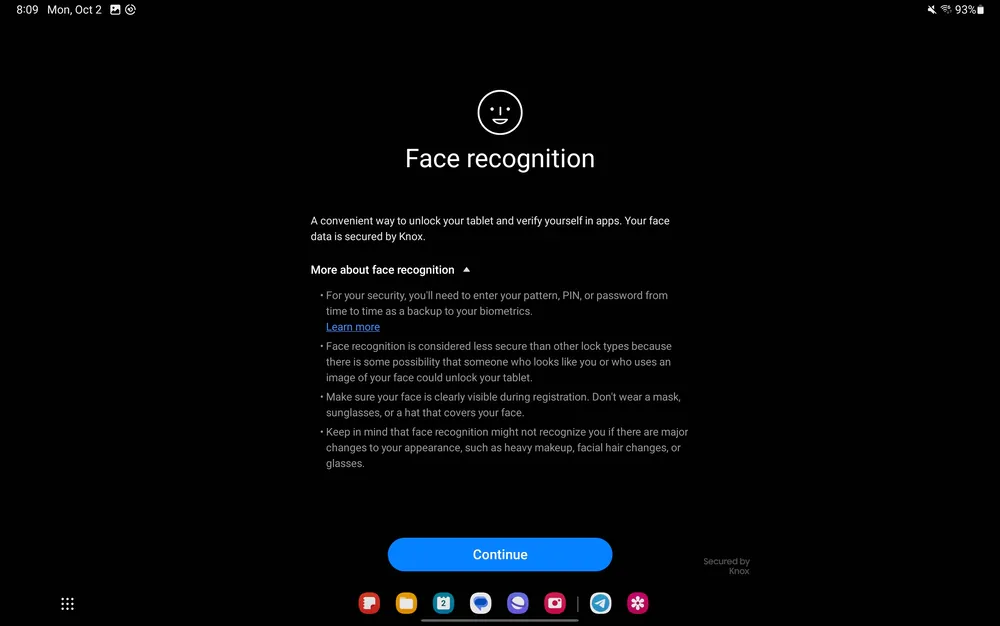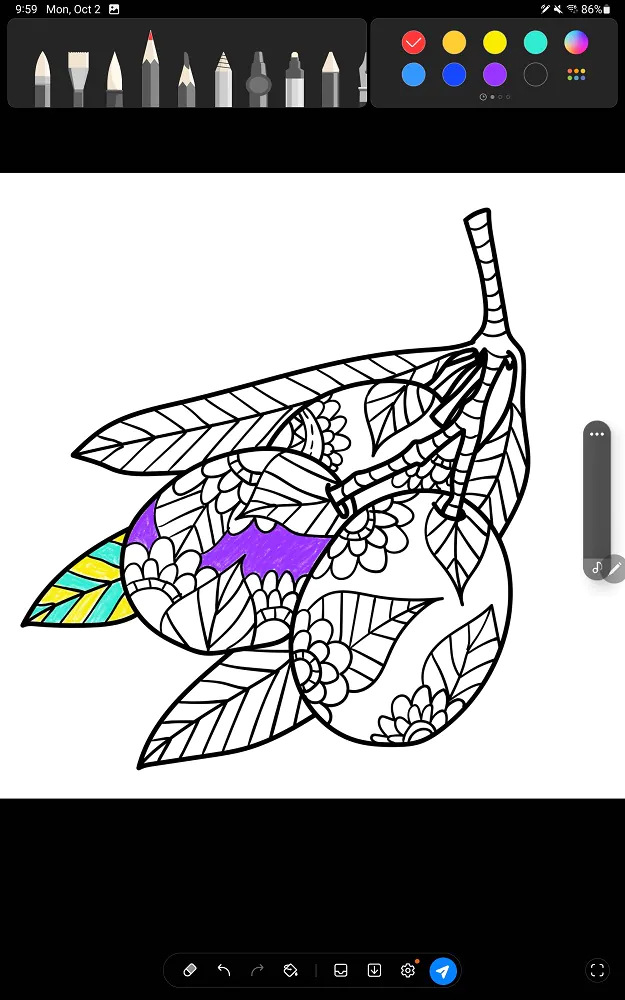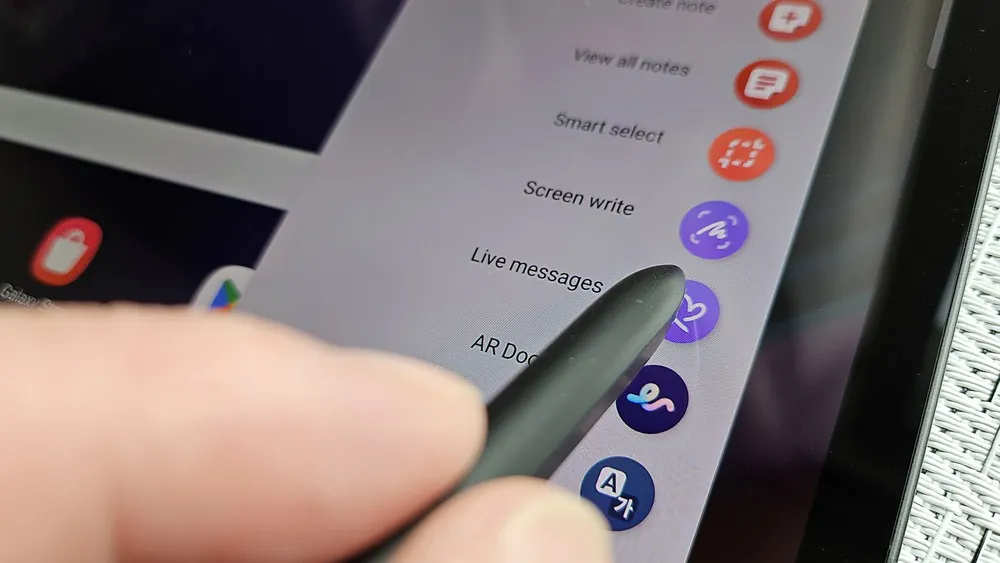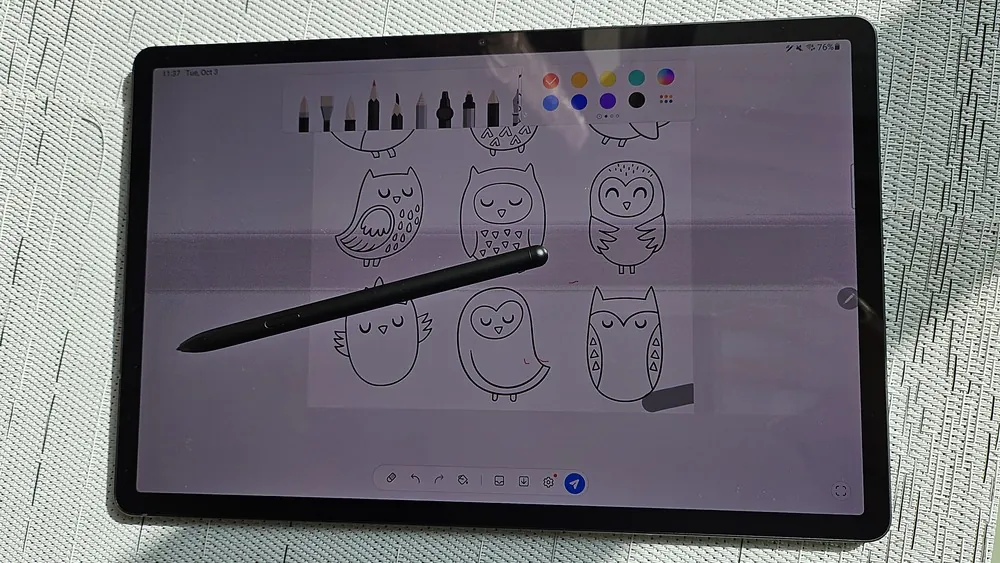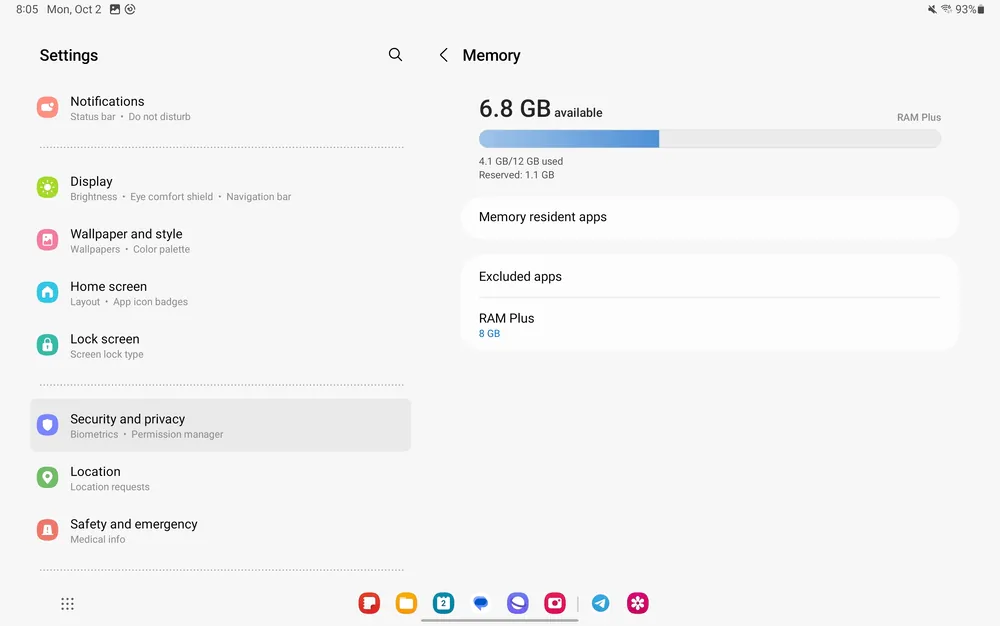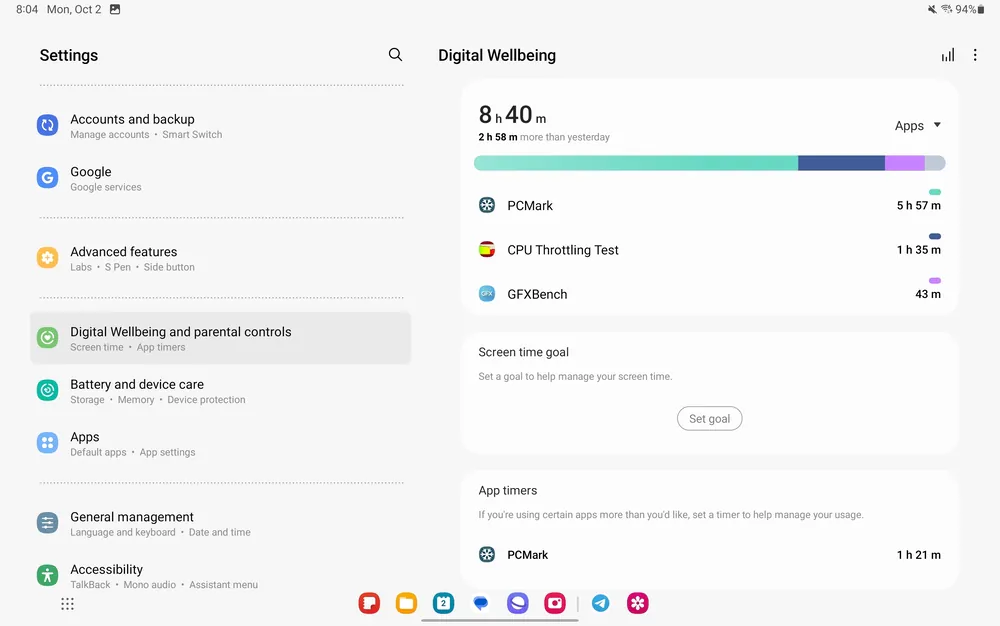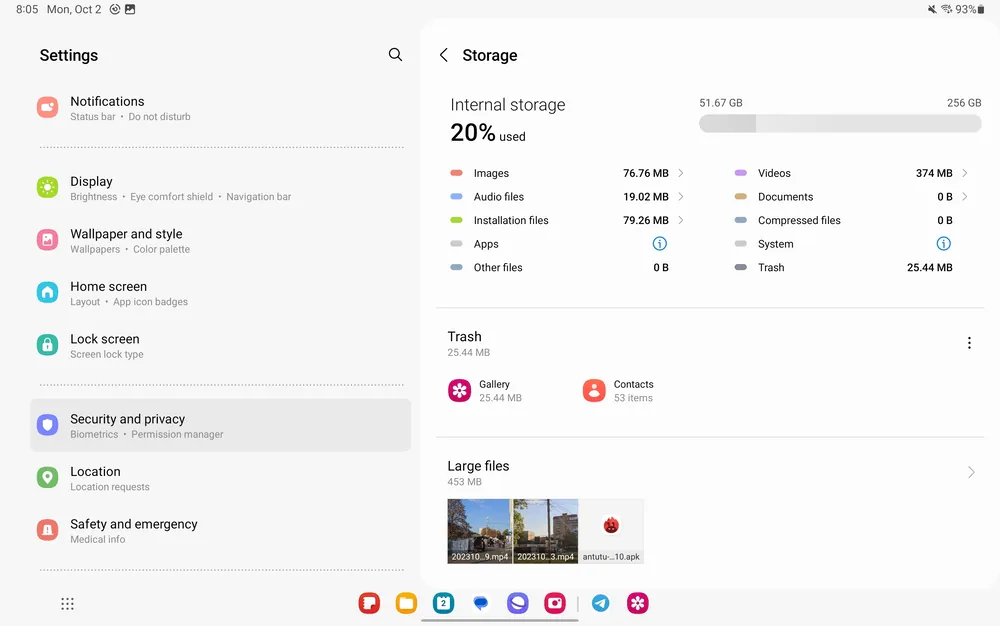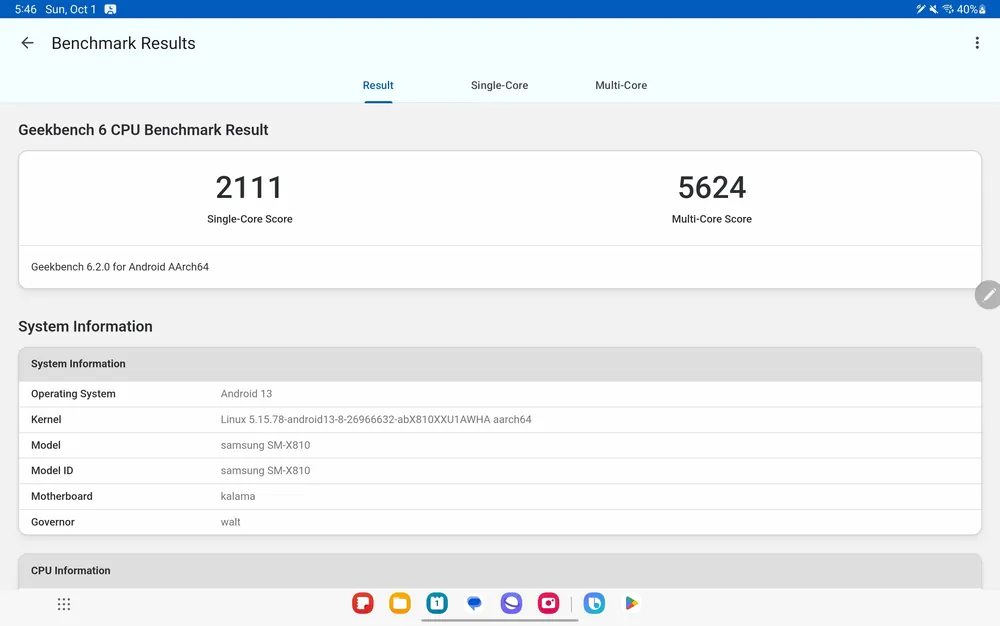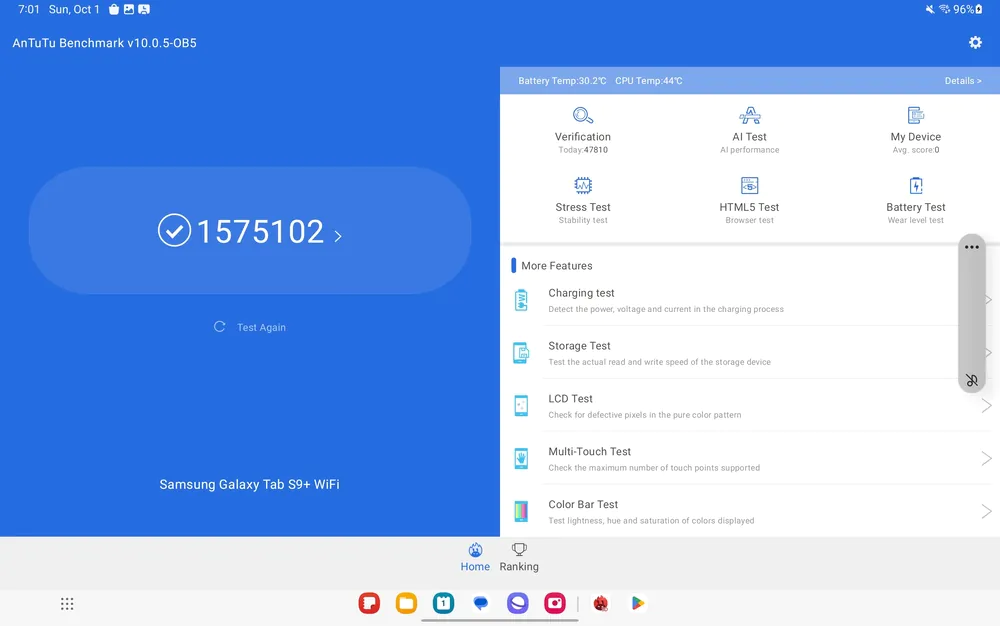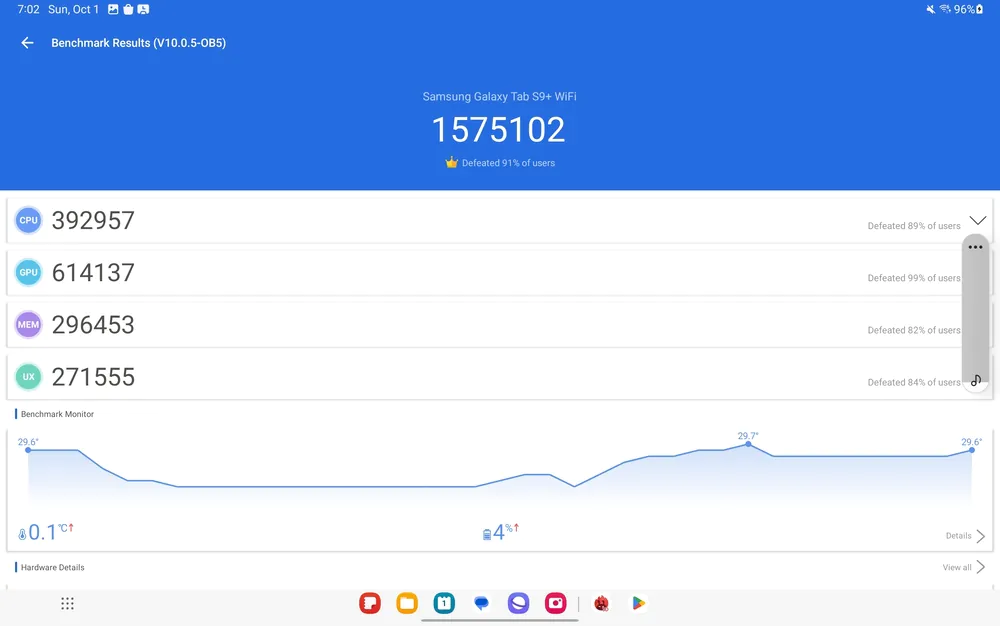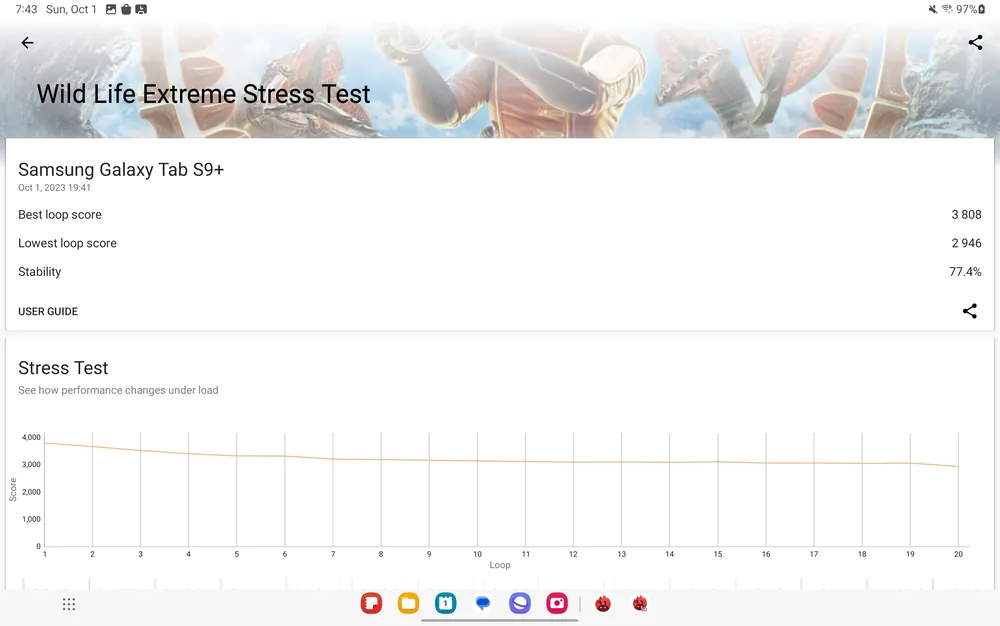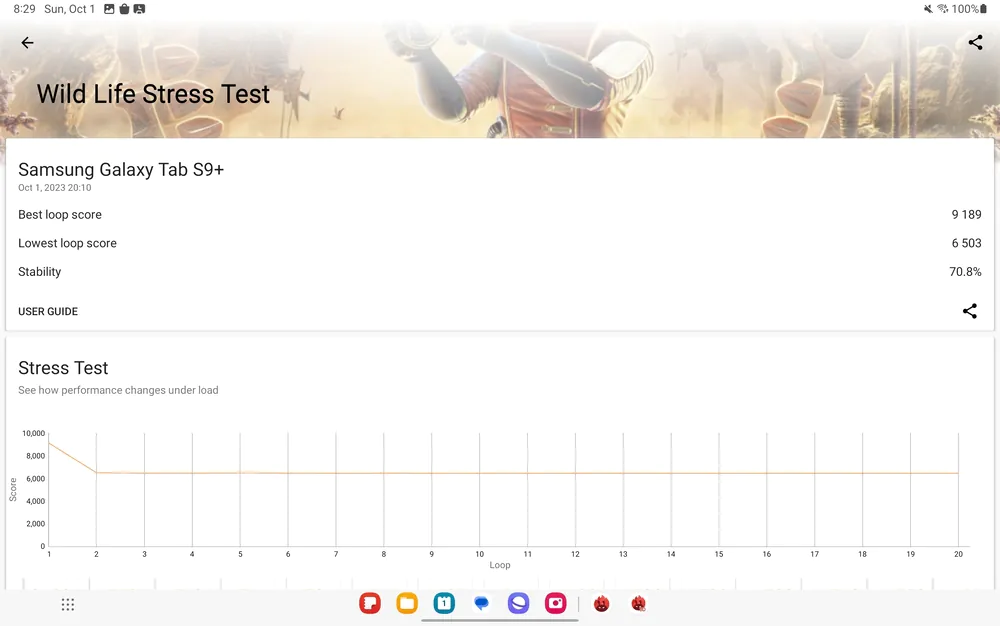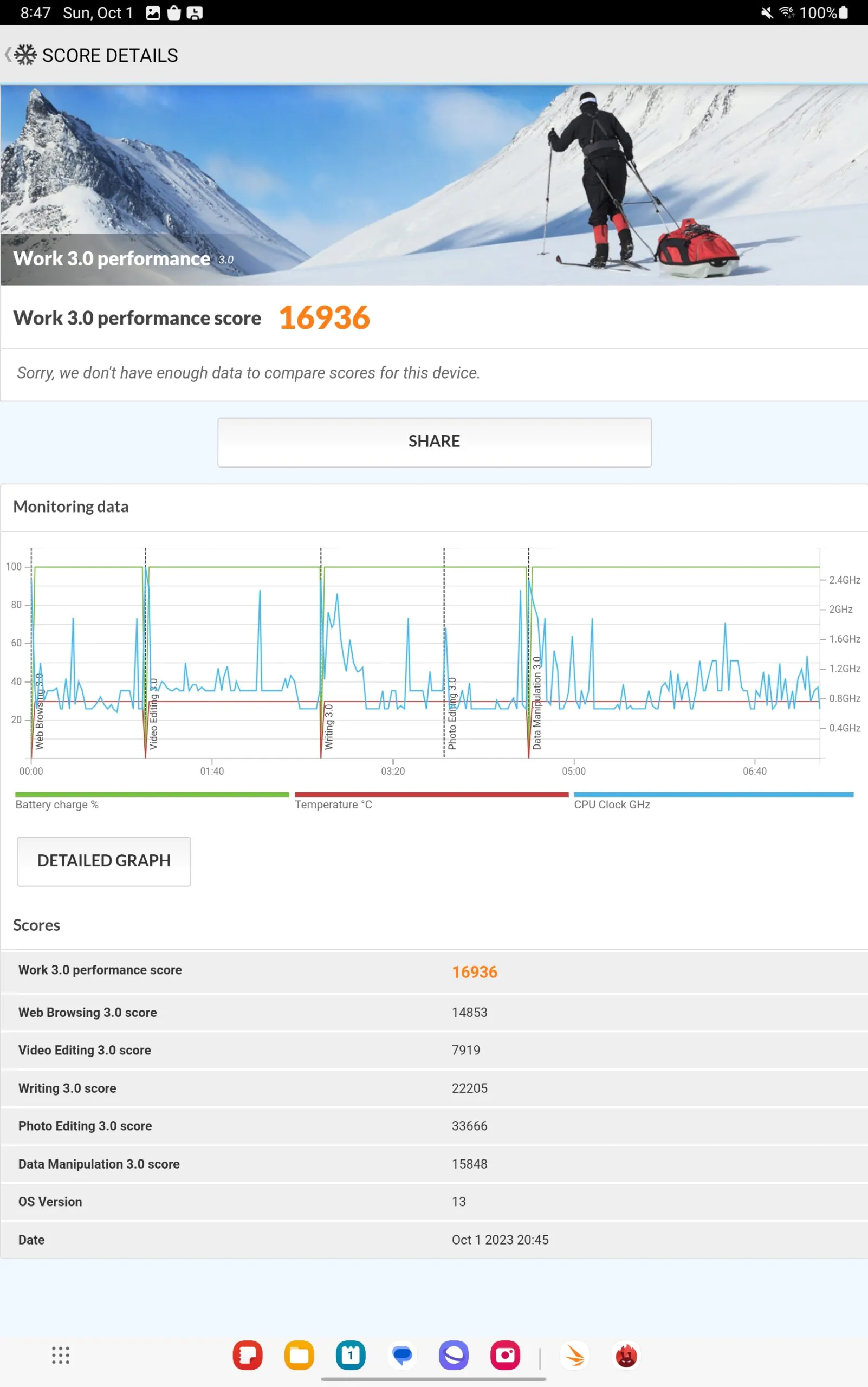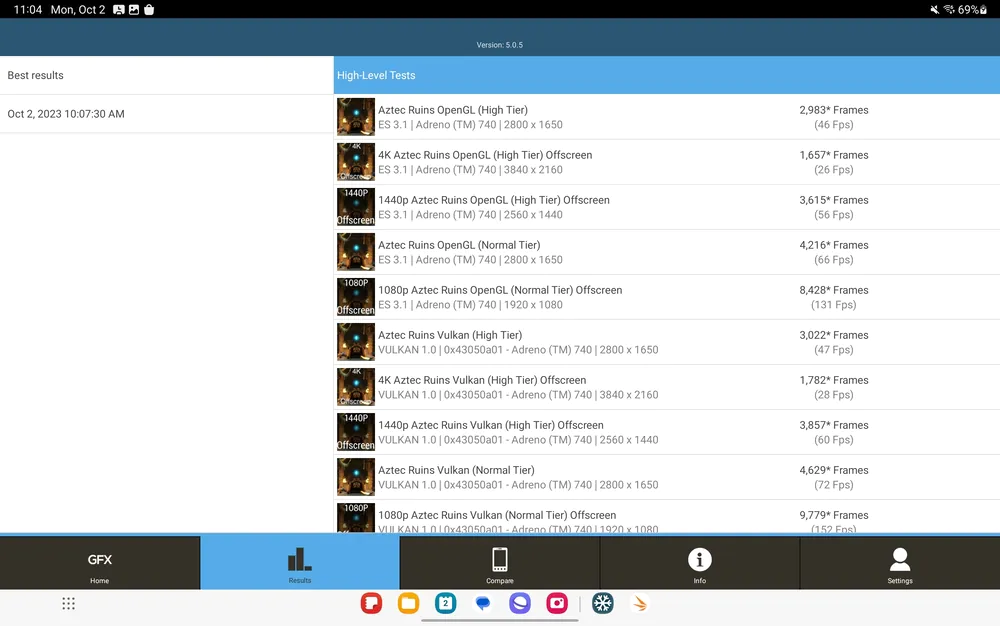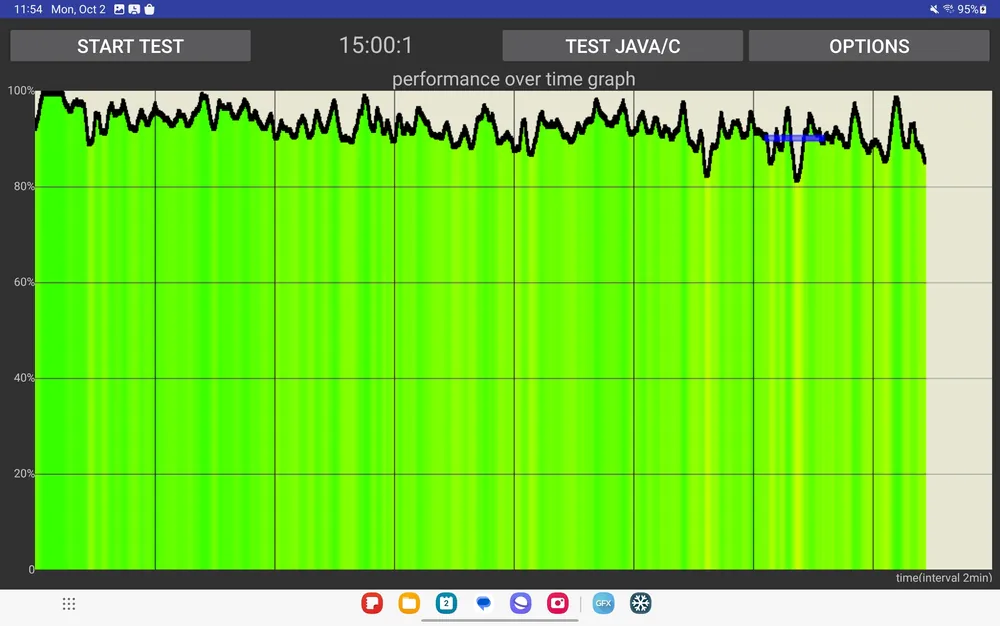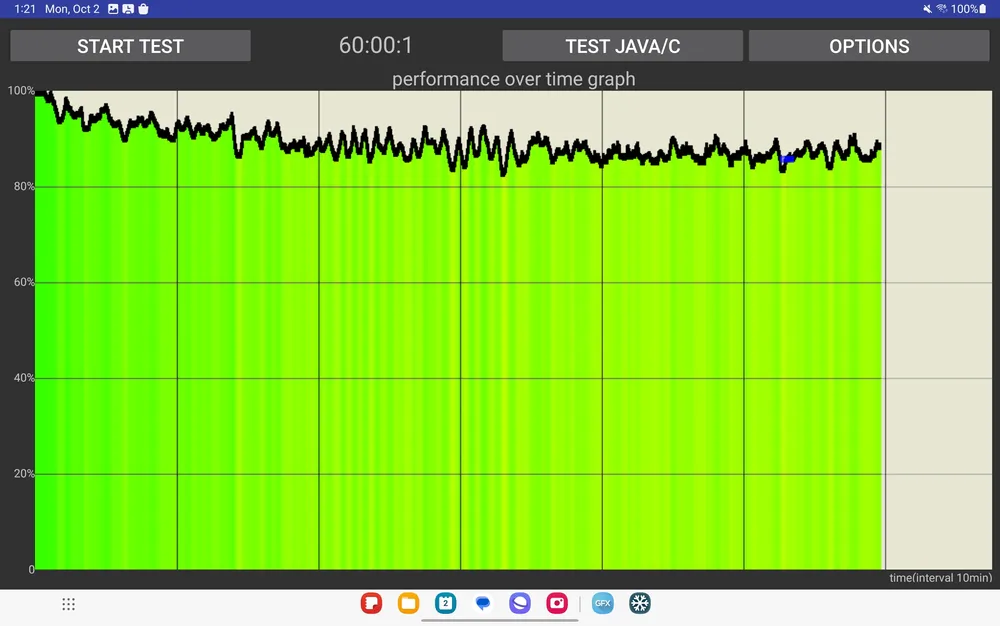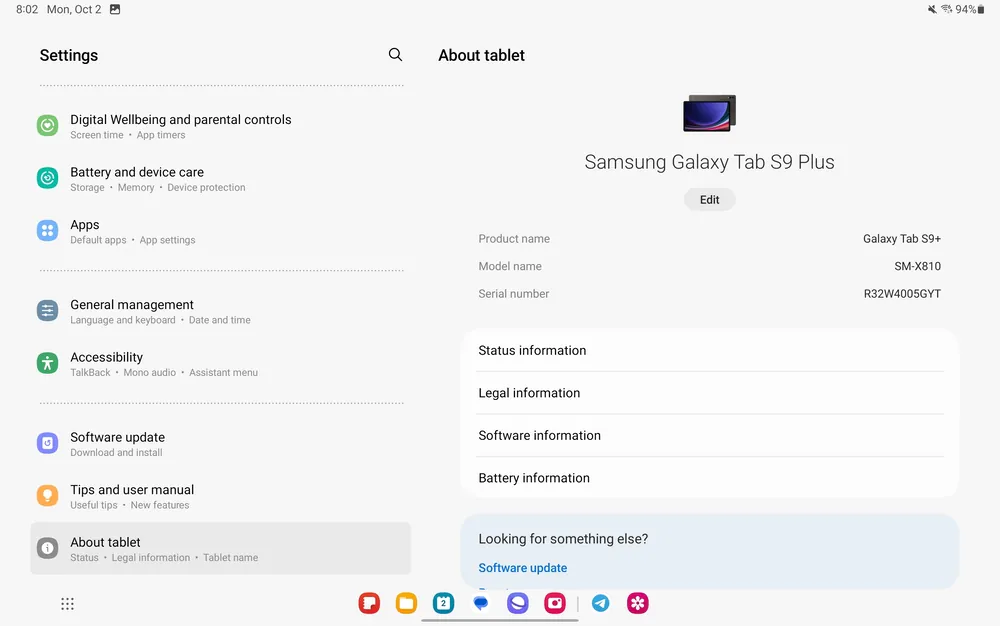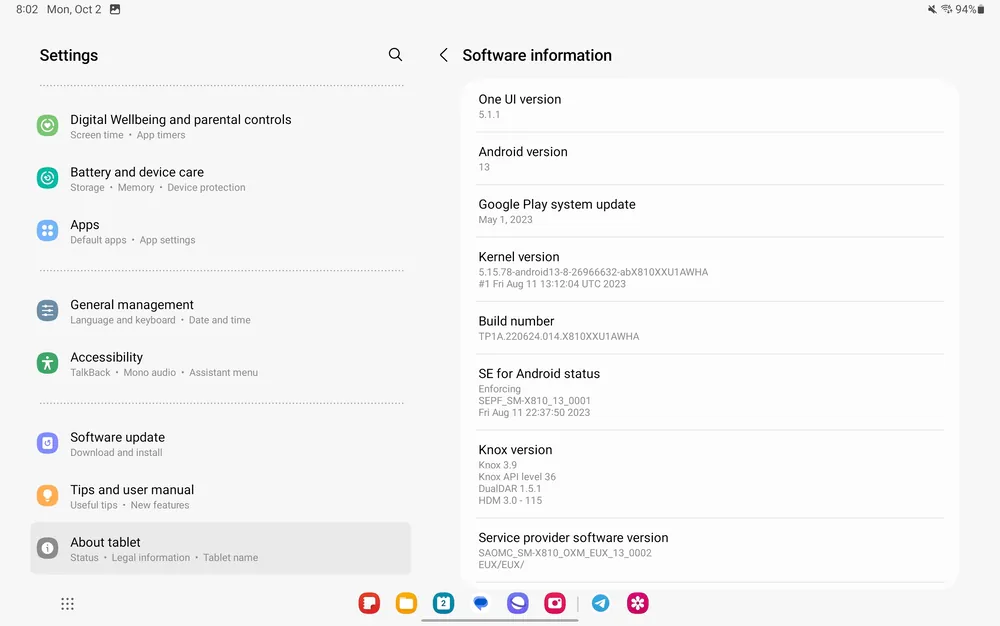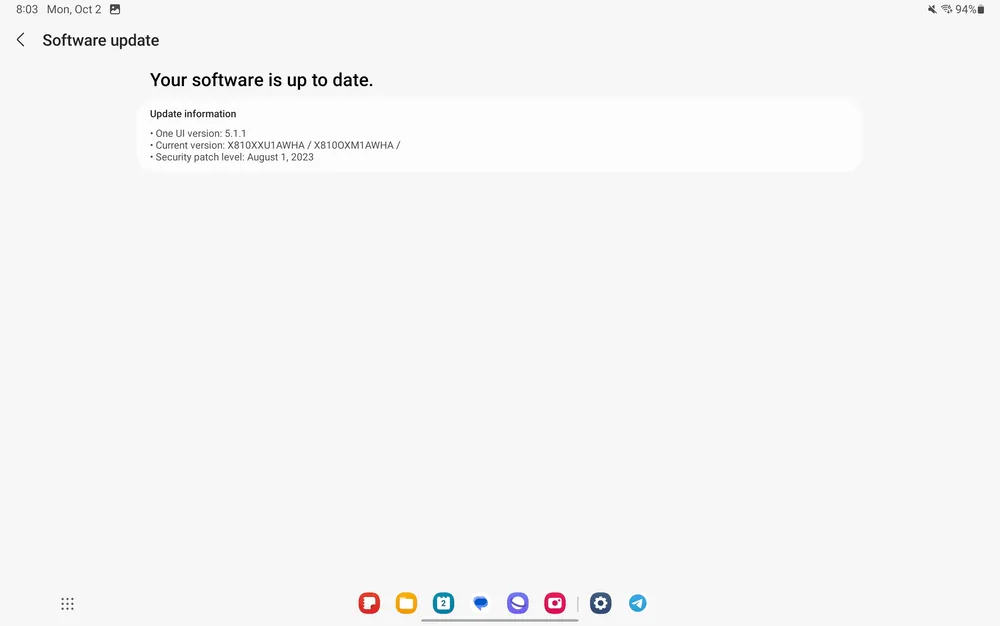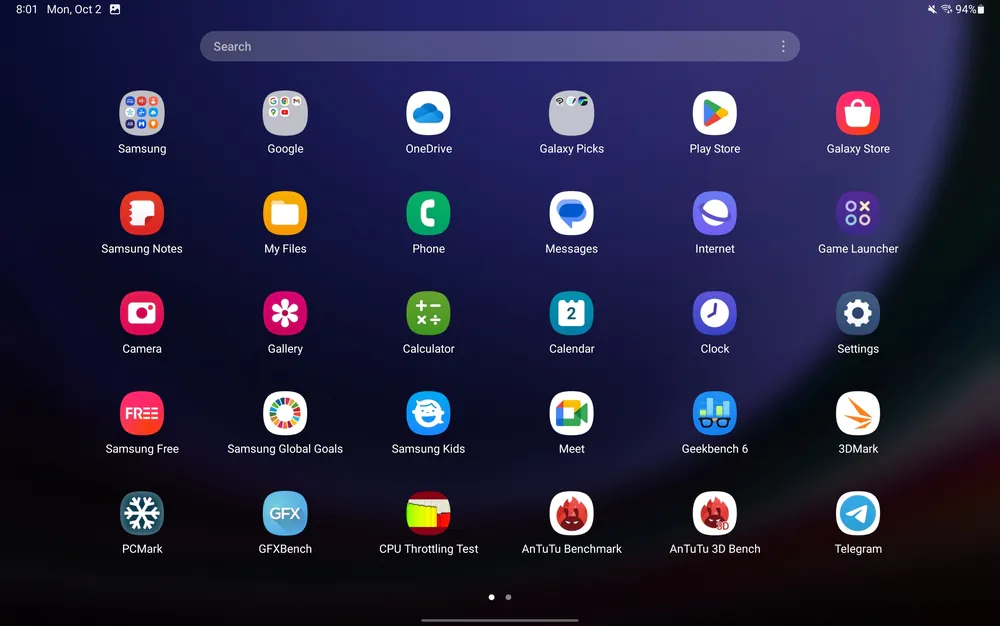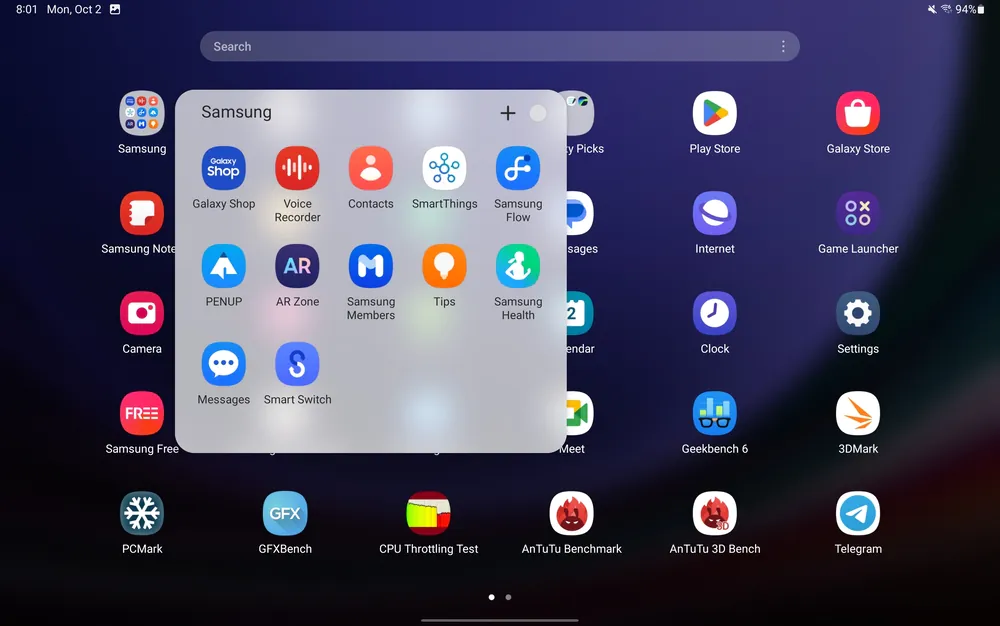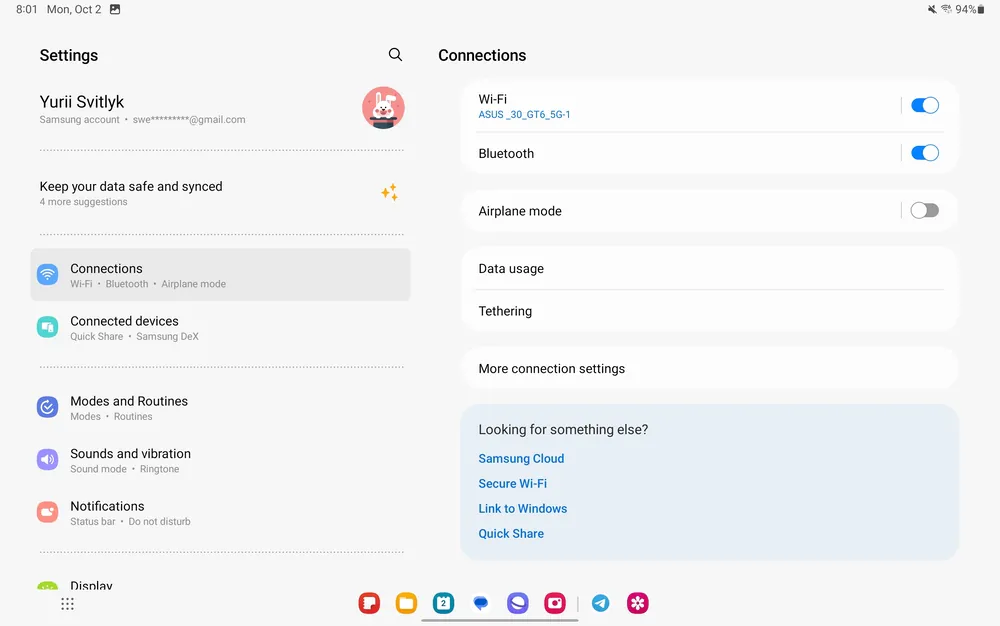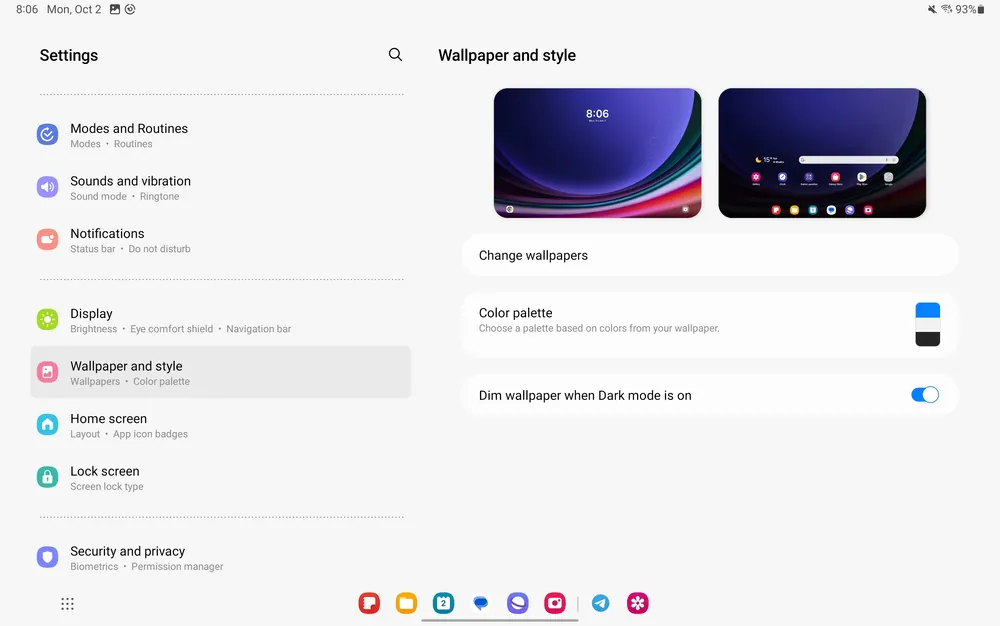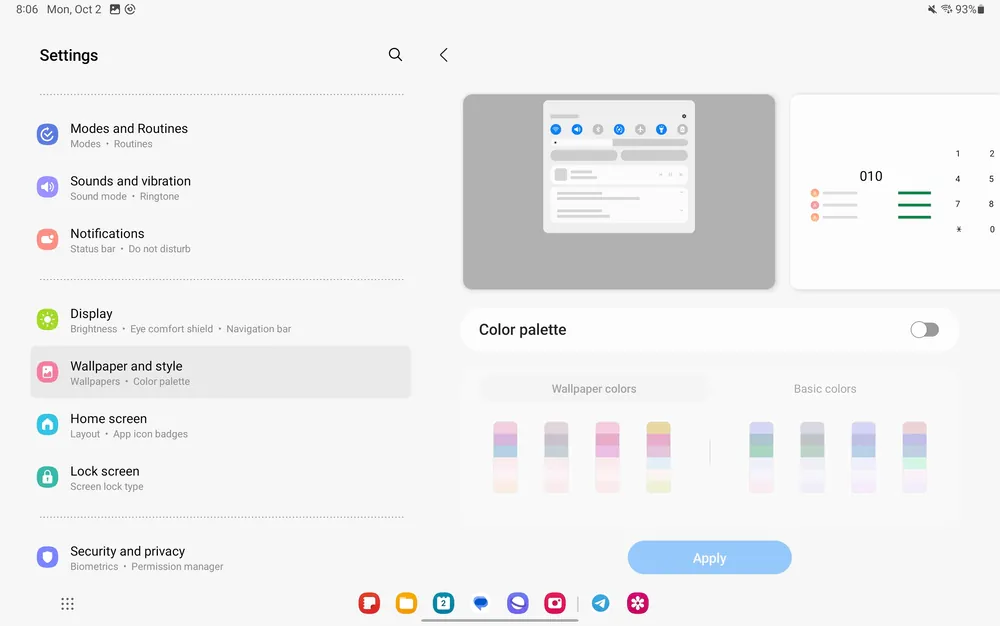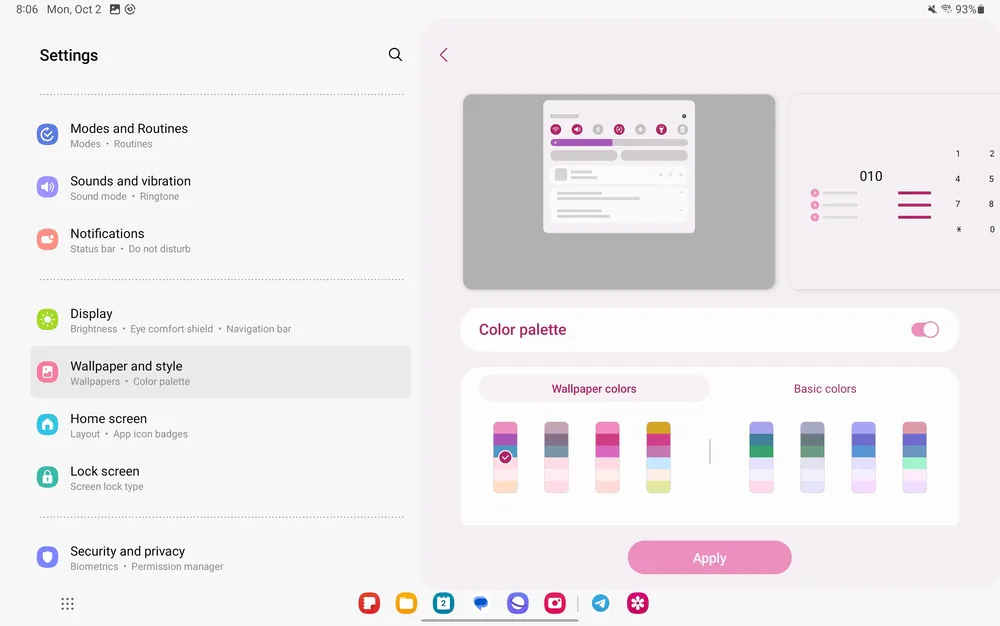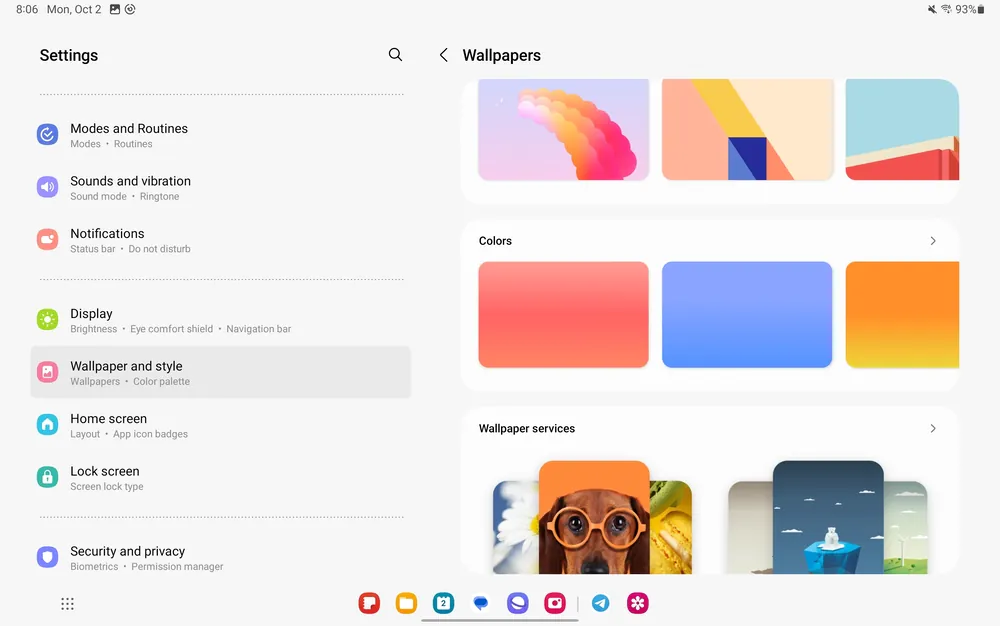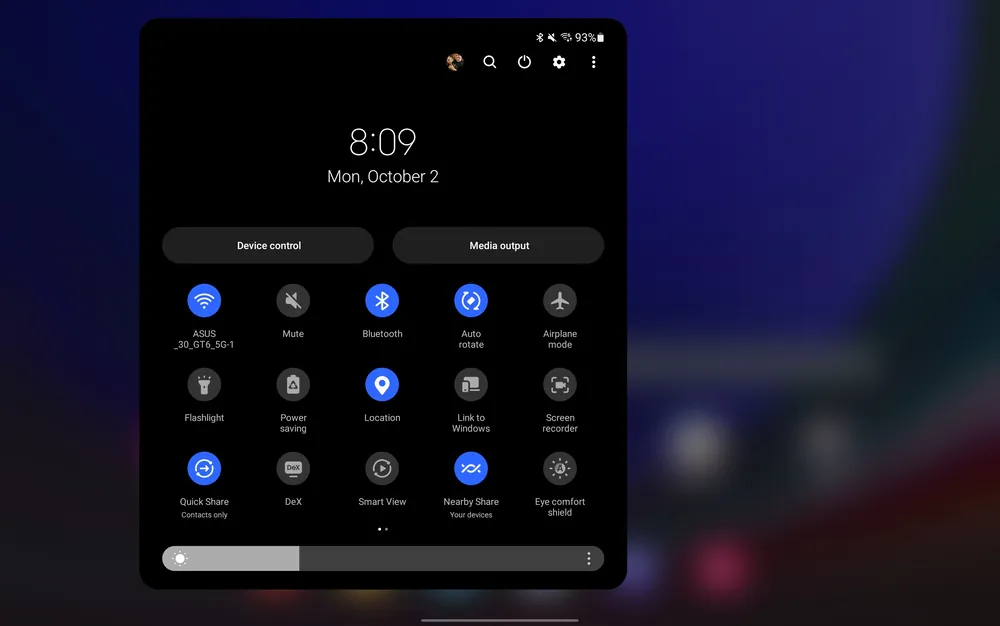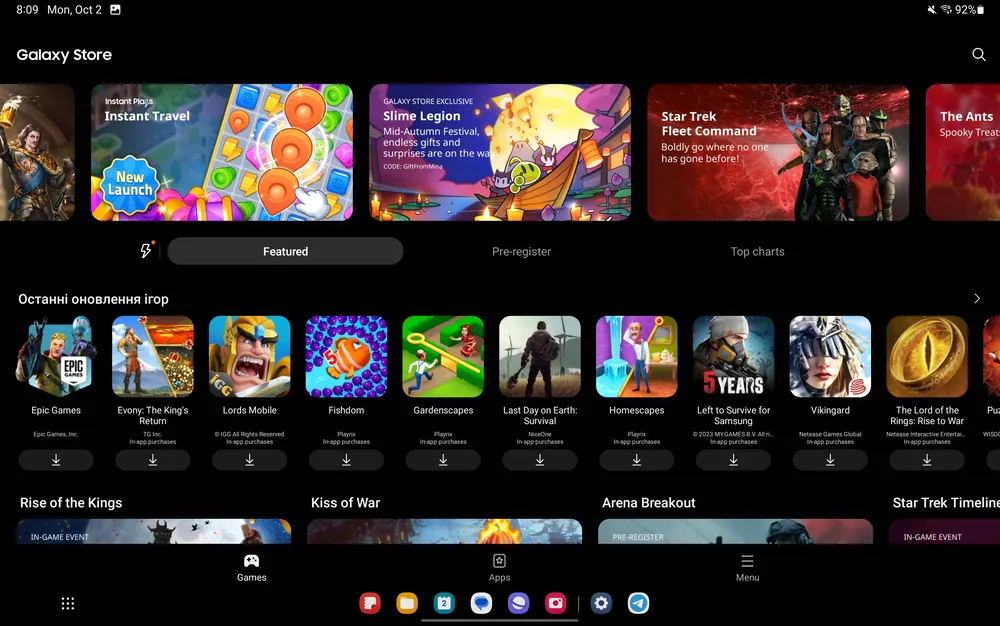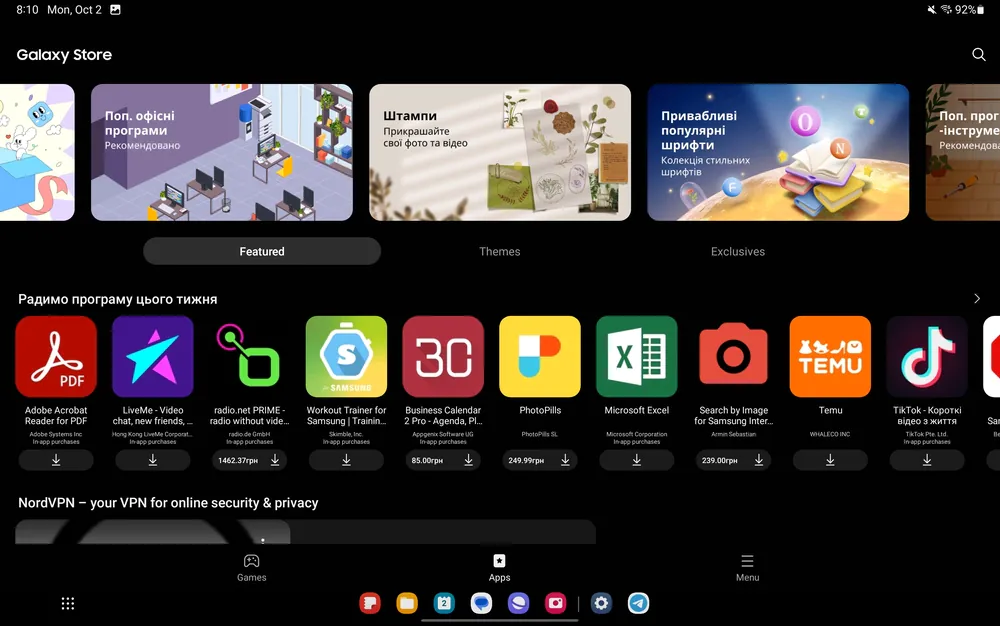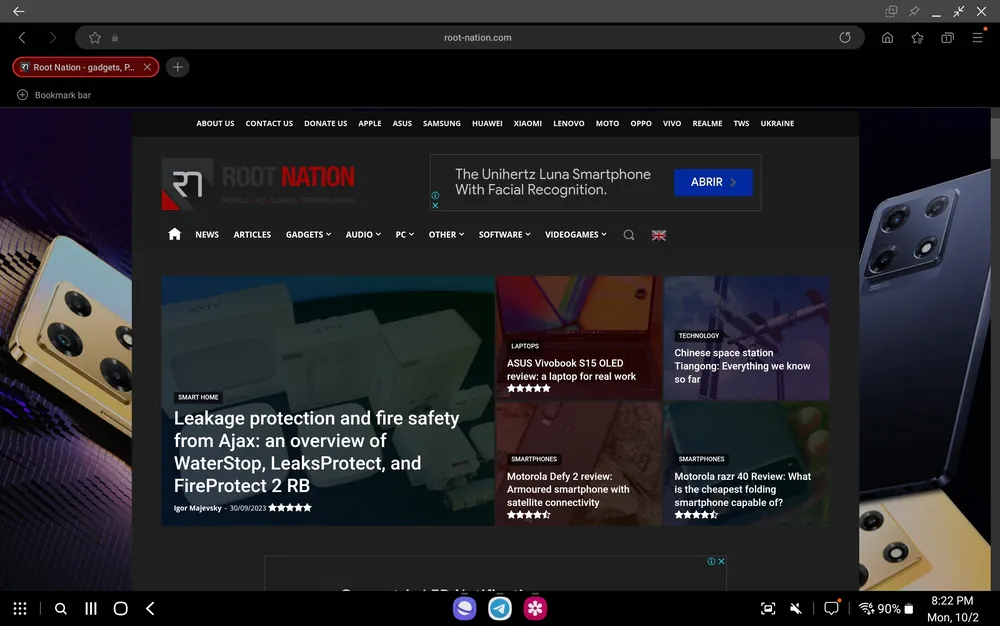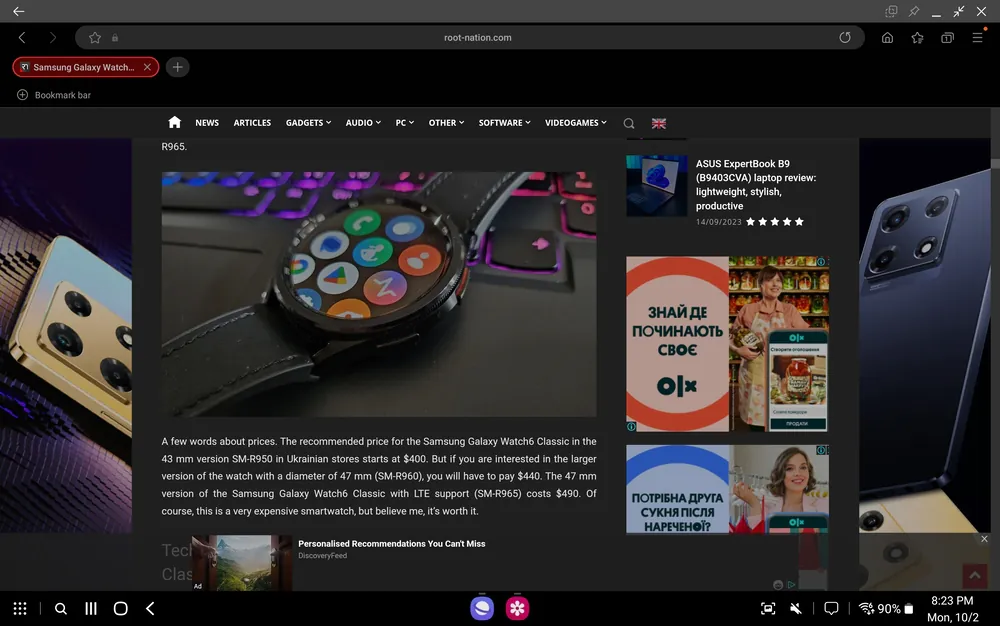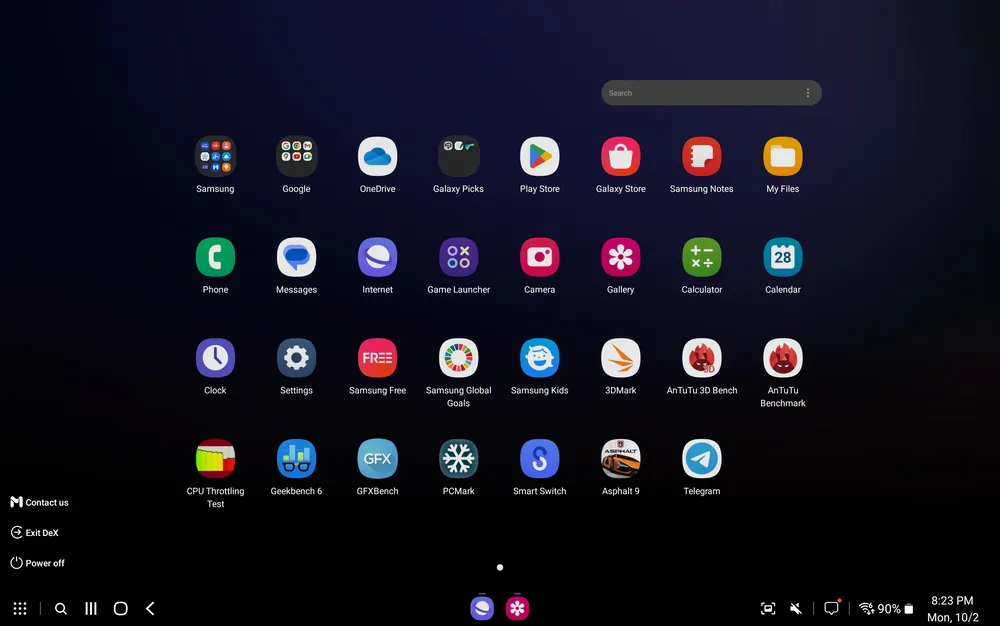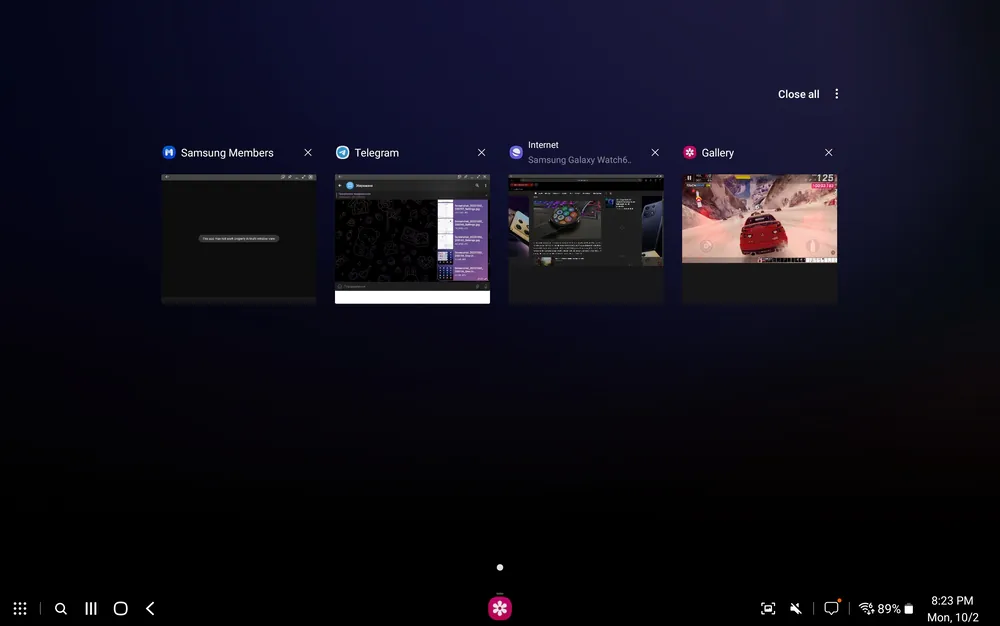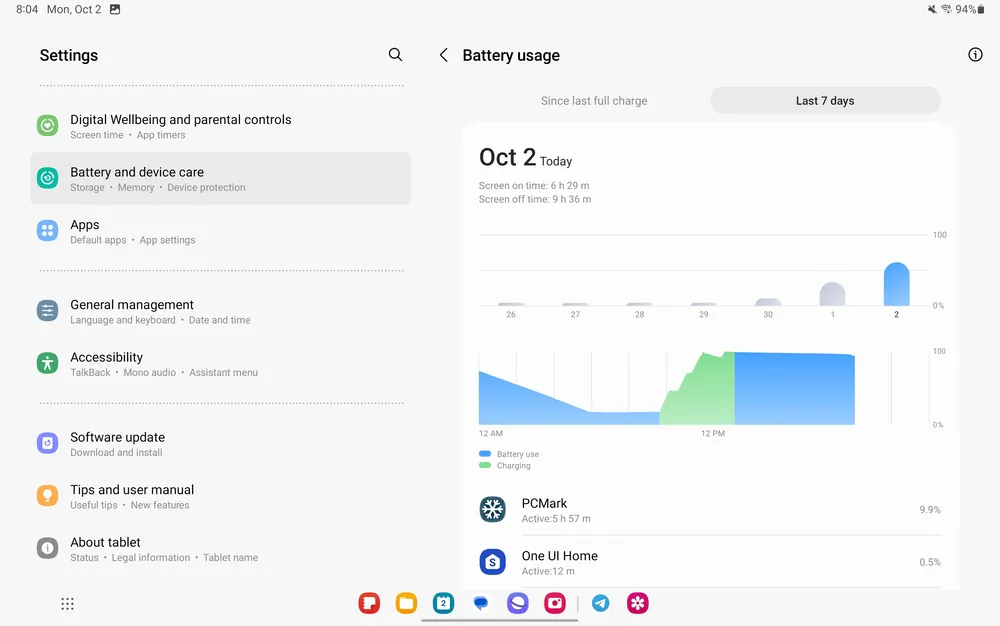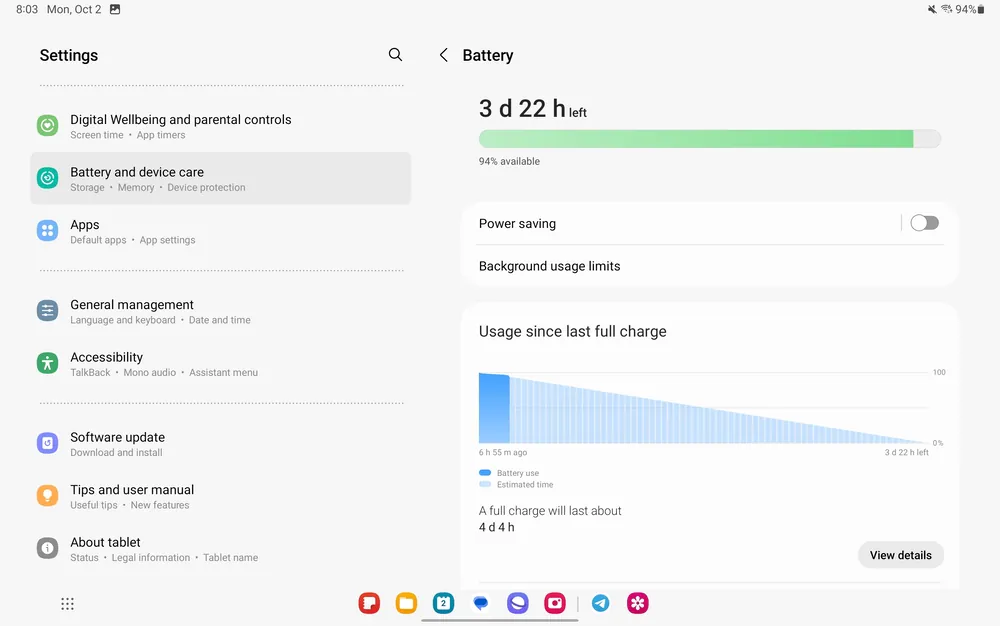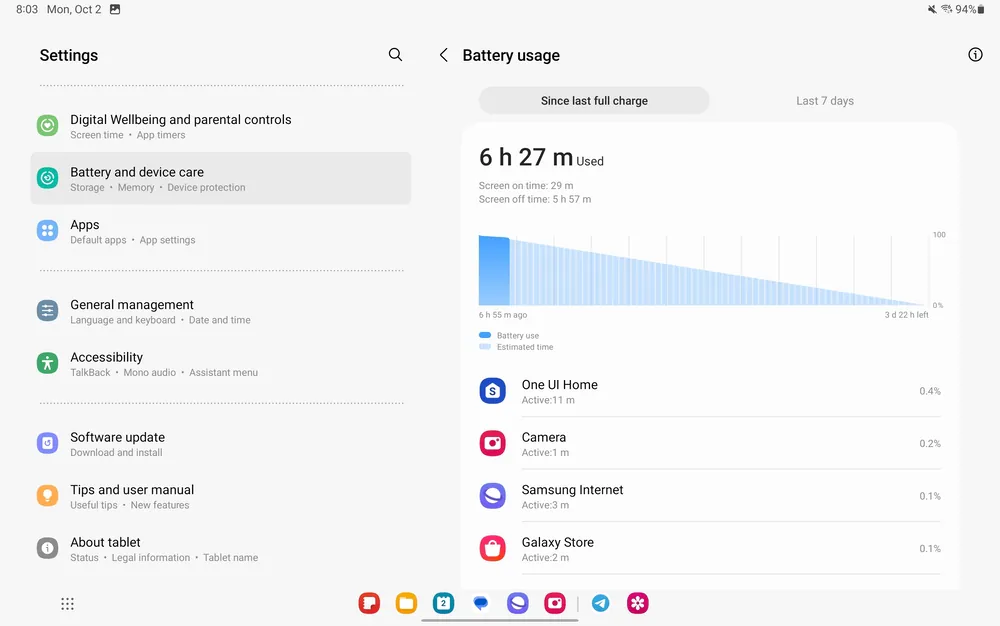© ROOT-NATION.com - Use of content is permitted with a backlink.
The Samsung Galaxy Tab S9 Plus is a great premium tablet. It offers a well-balanced combination of size, power and battery life with upgraded RAM and storage options.
Android tablets have been teetering on the brink of extinction for a long time. They have had their moments of popularity, but in general, for most users, having a laptop and a smartphone has proven to be quite enough. Nevertheless, manufacturers are still not giving up on tablets.

However, before I start describing the device itself, let me give you a few thoughts on tablets in general. Most of you are probably wondering whether an Android tablet makes sense. I must admit that I have thought about this many times when I had the opportunity to test different tablets. The conclusion is usually the same – it depends on what you need the tablet for. For example, a tablet is great for multimedia, but it cannot replace a computer and its capabilities. And often, the problem is not in the hardware itself, because theoretically, it can have wide capabilities, but this is hampered by Android, which is not very suitable for a tablet. This is a problem for developers who prefer to focus on developing apps for the iPad.
Can anything change in this regard? It’s hard to say, but to use the marketing slogan, there is a potential to reach a completely different level. And so today we’re going to look at what we might call the flagship among tablets, a device that has a good chance of becoming number one in this category – the Samsung Galaxy Tab S9. And contrary to popular belief, there are no signs that this species is dying out.
Read also: Samsung Galaxy Watch6 Classic review: a watch for all occasions
Who the Samsung Galaxy Tab S9 Plus is recognised for
For many years, there was a perception in certain circles that if it was a tablet, it had to be an iPad. Indeed, they have evolved so much over the years that they can offer more and more. The use of Apple M chips has made it possible to significantly increase performance, and the iPadOS itself has become more functional. Recently, the iPad has also offered the ability to use DaVinci Resolve or Final Cut Pro X, which has taken their functionality to an even higher level. However, this doesn’t mean that the Android tablet market is standing still, and the Samsung Galaxy Tab S9 series is a great example of this.
Over the years, Samsung has consistently developed and presented both cheaper Galaxy Tab A tablets for less demanding users and more expensive, almost uncompromising Galaxy Tab S models.

This year’s Galaxy Tab S lineup, like last year’s, consists of three models: the smallest 11-inch Galaxy Tab S9, the medium-sized 12.4-inch Galaxy Tab S9 Plus, and the largest Galaxy S9 Ultra, which has a screen of 14.6 inches. They were officially unveiled on 26 July 2023 at the Galaxy Unpacked event.
The Samsung Galaxy Tab S9 Plus is a high-end Android tablet, the centrepiece of the Galaxy Tab S range, which offers a slightly larger size than the base model. It is a tablet for people who need a device that combines the functions of a tablet and a laptop. This makes the Samsung Galaxy Tab S9 Plus suitable for work, study or entertainment.

All this is possible thanks to the 12.4-inch Dynamic AMOLED 2X display with a resolution of 2800×1752, a refresh rate of up to 120 Hz, a built-in fingerprint scanner and S-Pen compatibility. At the heart of the tablet is the Qualcomm Snapdragon 8 Gen 2 processor for Galaxy SoC, and like the other two models in the series, it supports 12GB of RAM and 256 or 512GB of internal storage (expandable up to 1TB via microSD). As for connectivity, we find here Wi-Fi 6E, 5G/4G (only in the appropriate variant), Bluetooth 5.3 and a USB Type-C port. The photographic sector is not the most important part of this type of device, but on board we still find a dual rear camera with a 13MP main sensor and an 8MP ultra-wide-angle sensor, as well as a 12MP ultra-wide-angle front camera. There are also four speakers and IP68 water and dust protection certification. The battery has a capacity of 10,090 mAh and supports fast charging up to 45W.
In terms of prices, Samsung Galaxy Tab S9 Plus in the 12/256 GB configuration can be purchased in Ukrainian electronics stores for ∼$1450.
For all the details, you can read the full description of the technical data.
Technical specifications of the Samsung Galaxy Tab S9 Plus
- Screen: 12.4″, Dynamic AMOLED 2X WQXGA+ 2800×1752 (266 ppi), 16:10 aspect ratio, 120Hz refresh rate
- Processor: Qualcomm Snapdragon 8 Gen 2 for Galaxy SoC (4 nm), octa-core (1×3.36 GHz Cortex-X3, 2×2.8 GHz Cortex-A715, 2×2.8 GHz Cortex-A710, 3×2.0 GHz Cortex-A510)
- Graphics: Adreno 740
- RAM: 12 GB
- Storage capacity: 256 GB, microSD card slot (up to 1 TB)
- System and software: One UI 5.1 based on Android 13
- Security: Face unlock, built-in fingerprint scanner
- Rear cameras: 13 MP, f/2.0, 26 mm (wide-angle), 1/3.4″, 1.0 μm, AF, 8 MP, f/2.2, (ultra-wide), 4K 30fps video, 1080p 30fps
- Front camera: 12 MP, f/2.4, 120˚ (ultra-wide), video: 4K 30fps, 1080p with 30fps
- Audio: 4 speakers tuned by AKG, support for Dolby Atmos
- Communication and connectivity: Wi-Fi 802.11 a/b/g/n/ac/6e, tri-band, Wi-Fi Direct, 5G, Bluetooth 5.3, A2DP, LE, GPS, GLONASS, BDS, GALILEO
- Connectivity: USB Type-C 3.2, magnetic connector
- Battery: 10,090 mAh, 45W fast charging support, 15W charger included
- Extras: S-Pen (inactive, <30ms latency), Samsung DeX support, 6-month Clip Studio Paint subscription, 30-day Canva Pro trial, Noteshelf
- Dimensions and weight: 285.4 × 185.4 × 5.7 mm; 586 g
Galaxy Tab S9 Plus design and colours
If you’ve ever seen the Galaxy Tab S7 or Tab 8 series, the new product will look very familiar to you. In fact, not much has changed. But what can you think of regarding the design of the tablet? And it’s not really necessary. According to most users, Galaxy Tab S9 Plus looks just fine. Its aluminium body looks very elegant and is suitable for any situation (not only for use at home or school, but also at a business meeting). It’s also incredibly thin (185.4 x 285.4 x 5.7 mm, with a thickness of 5.7 mm), which further emphasises the advantages of this tablet.

However, this is a double-edged sword. It turned out that the body of the tablet, although it looks very nice, collects fingerprints very strongly. To make matters worse, they are quite difficult to remove. In turn, due to its small thickness, at first it may seem that the tablet is quite fragile (although it is not). However, an increase in thickness would improve the feeling of sturdiness (although I emphasise that this is a very subjective issue) and would also allow the use of a larger battery, although in this respect, as you will see later, there is nothing to complain about.

In terms of build quality, the device is built exactly as you would expect from a tablet in this price range. Thus, we have a solid aluminium body that combines the back and bezels, and Gorilla Glass on the front. The display is surrounded by rather thick (compared to smartphones) bezels.

The front camera is hidden in the bezel, so it’s a big bonus that there’s no unpleasant hole in the display.

The only external difference from its predecessor is the back. Now the dual camera lenses protrude slightly from the body and are no longer on an island, which is in line with Samsung’s new corporate identity. Almost all smartphones released by the company recently have a similar design.

The back of the tablet, as already mentioned, is aluminium. The Armor Aluminum coating is applied to the metal back panel, in addition to Cam Deco, Pen Deco, side keys and the SIM card slot. In addition to the rear camera lens, the back also has a recess with a magnet for the stylus, where it is charged. The S Pen stylus can be positioned in any direction and it will still charge. The magnet holds the stylus very firmly, so you don’t have to worry about it getting lost while you’re carrying it around.
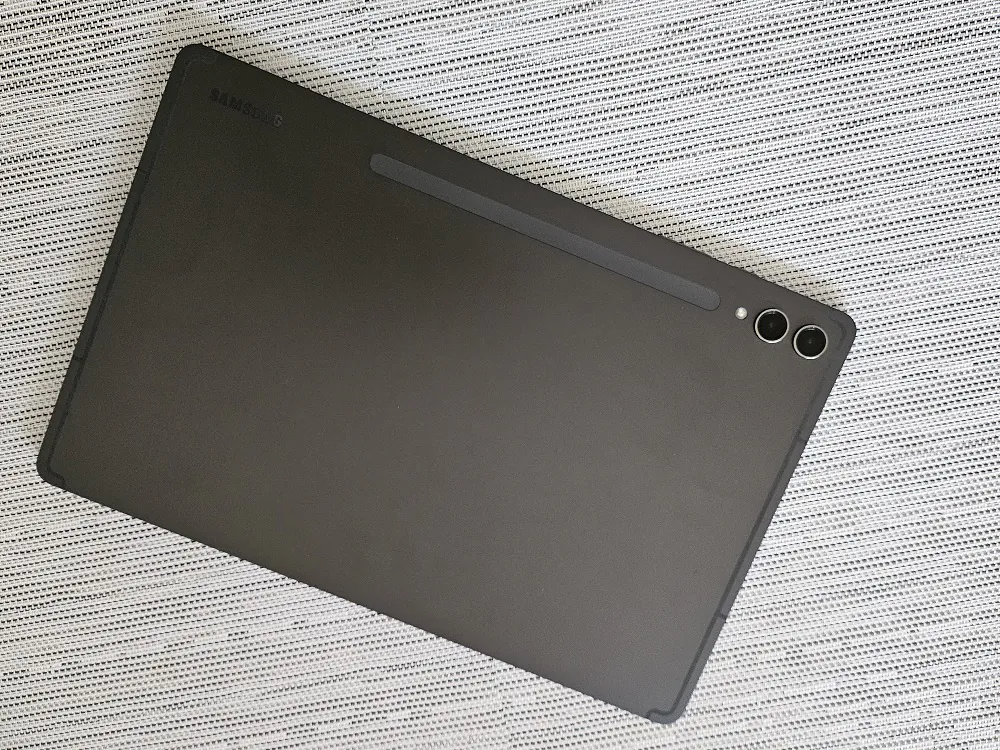
If you hold the tablet vertically, i.e. in portrait orientation, on the left side you will see connectors for connecting a keyboard or a protective case, as in my version. Unfortunately, the keyboard was not included in the set of my technical sample.

On the right side of the tablet, we find the power button and volume buttons, and below it is a microSD card slot, although in the 5G/4G configuration there is a SIM card slot.

By the way: the power button and volume button are swapped, compared to Samsung phones, which took some getting used to at first.

The bottom of the Samsung Galaxy Tab S9 Plus has a USB Type-C port in the centre and two speakers on the sides.

The upper part contains microphones and two more speakers. Along the entire perimeter of the side bezels there are plastic inserts for antennas.

Another novelty of this series is IP68 certification, so both the tablet and the stylus can withstand immersion to a depth of 1.5 m for up to 30 minutes. I’m sure no one will risk diving with the tablet, but the fact that rain won’t stop you from using the tablet is definitely a big plus for Samsung Galaxy S9 Plus.
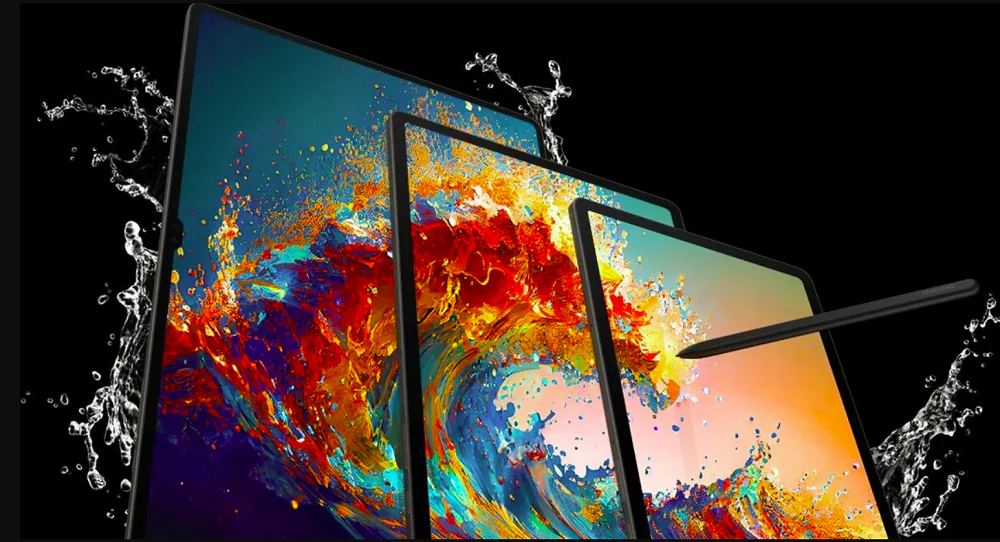
The finish of the Samsung Galaxy S9 Plus tablet is absolutely first-class, and at first glance you can tell that this is a device from the flagship series.
The Samsung Galaxy Tab S9 Plus is available in two versions: 5G/4G (with SIM and eSIM) or Wi-Fi only. My test model of the Samsung Galaxy Tab S9 Plus was Wi-Fi only, so it had a slide-out tray for a microSD card with a capacity of up to 1 TB. The tablet is compatible with Bluetooth 5.3 with support for SBC, AAC, aptX, LDAC and SSC audio codecs, as well as Wi-Fi 6e. Although only the 5G/4G model in a more restrained graphite colour is currently available in Ukrainian electronics stores, another configuration with a soft, natural beige colour may soon be available.
Read also: Samsung Galaxy Flip5 review: There’s simply no better foldable smartphone
Samsung Galaxy Tab S9 Plus display
Just like last year, the Samsung Galaxy Tab S 9 Plus is aimed at those users who would like to have a larger display, but for whom the size of the Galaxy Tab S9 Ultra is too big. The display diagonal of the Samsung Galaxy Tab S9 Plus is 12.4 inches – a good middle ground.
As usual, it was the 12.4-inch Dynamic AMOLED 2X screen with a resolution of 1752×2800 pixels (266 ppi) that promised to be one of the strongest points of the tablet under test from the very beginning, and it did not disappoint my expectations. The image quality is impressive. The pixel density of 266 ppi may seem small, but it’s quite enough. The image is sharp and the tablet is extremely pleasant to use. Also important are the 120Hz adaptive refresh rate, 100% DCI-P3 colour reproduction and support for HDR10+ content, which makes all animations much smoother. The aspect ratio is 16:10, which is quite comfortable for such a tablet.
 What can I say about the screen? It’s just great! The Samsung Galaxy Tab S9 Plus display is of a very high standard. It’s as good as a smartphone display and much better than the IPS matrix of many laptops. Colours, especially black, look fantastic. Minimum and maximum brightness are also at a very good level, as are viewing angles.
What can I say about the screen? It’s just great! The Samsung Galaxy Tab S9 Plus display is of a very high standard. It’s as good as a smartphone display and much better than the IPS matrix of many laptops. Colours, especially black, look fantastic. Minimum and maximum brightness are also at a very good level, as are viewing angles.
In the settings, we can change the refresh rate between adaptive to 120 Hz and standard to 60 Hz – of course, with such a large screen, the higher refresh rate looks absolutely gorgeous. The tablet allows you to choose two colour display modes – natural and bright. In the latter, we can additionally change the white balance with a simple slider between a cold and warm shade, as well as set the proportion of the three primary colours. In the advanced settings, we can change the intensity of the RGB colour display.
The first measurement in the “natural” mode was a little disappointing, as it showed 70% coverage of the Adobe RGB and DCI-P3 palettes. However, it is enough to switch to the “saturated” setting to get about 100% in the same categories, and the best result was obtained after reducing the green colour by 5 points, as this is what the colourimeter suggested.
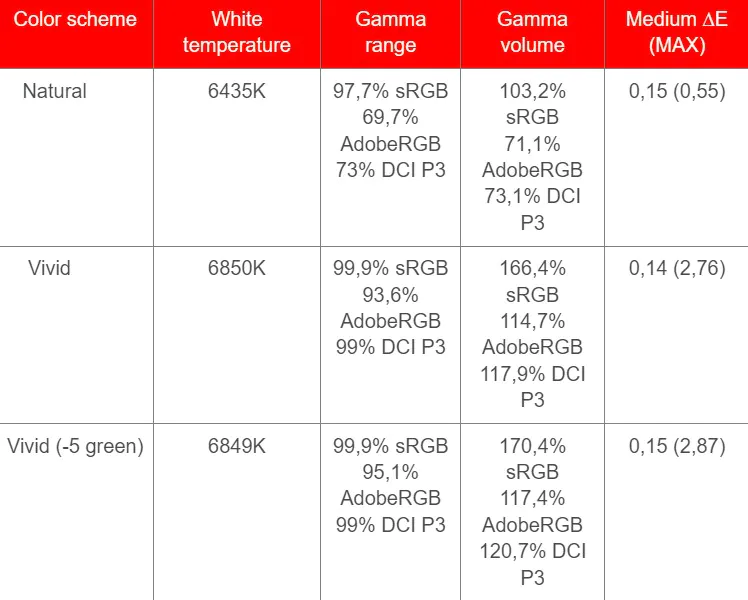
The standard brightness, according to the manufacturer, is 420 nits, but the maximum brightness can be (at the so-called peak) up to 650 nits. According to my measurements, it was about 410 nits, which almost corresponds to the manufacturer’s assurances. Despite this, this result should be considered a bit disappointing. In very bright sunlight, using the tablet can be a bit uncomfortable. Samsung claims that the “Vision Booster” technology should constantly maintain the brightness of the screen, but this is mostly a marketing promise. The limitations of OLED displays cannot be easily circumvented.
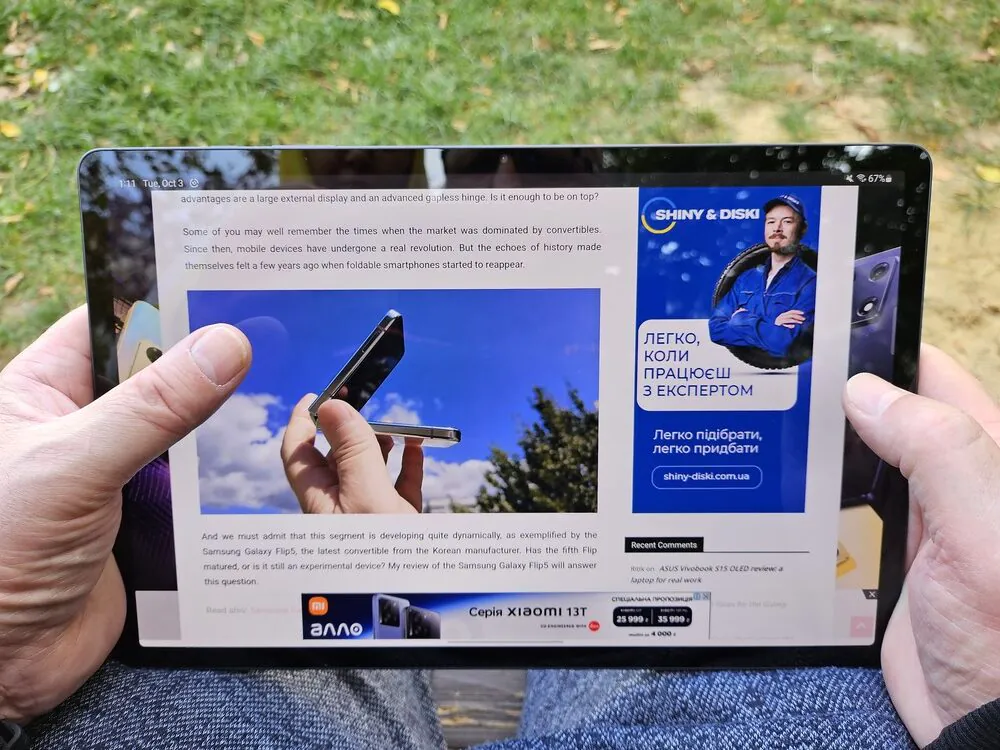
In practice, though, the image is smooth, extremely colourful and full of detail. The screen is very responsive to touch, which is especially noticeable in games where you need to react quickly. The brightness is good, and I used the tablet a lot outside on sunny summer days. Watching movies and photos, playing games or using apps on this display is a great thing, and I’ll talk more about it in the following sections.
It’s also worth adding that the screen is surrounded by fairly thick (compared to smartphones) symmetrical bezels, so the display itself takes up a little more than 90% of the front panel, which also looks visually pleasing. The screen is protected by Corning Gorilla Glass.
Read also: Samsung Galaxy S21 FE 5G review: Now definitely a fan flagship
Audio from AKG
Samsung Galaxy Tab S9 Plus is equipped with four speakers that support Dolby Atmos technology. In addition, they are signed with the AKG logo, which promises that this will be a tablet that will also delight you with its sound.
I have only positive impressions of listening to music. The sound, even at maximum volume, is clear. The bass, of course, is lacking, but this drawback is inherent in all smartphones, tablets and laptops. Limited space for speakers is one of those problems that is difficult to overcome, so you should not expect strong bass. Despite this, the sound is more than good. In terms of sound quality, the tested tablet surpasses many gaming laptops, and I mean also the maximum volume.
In terms of settings, Samsung has no reason to be shy either. We can turn on Dolby Atmos (separately in games). There is a sound equaliser with several preset settings. There is also a sound adaptation function that adjusts sounds according to the age of the user. Since we know that in this regard, everything changes over time. Interestingly, we can also perform a hearing test to make the settings more accurate.
Read also: Samsung Galaxy Watch5 Pro review: the best among the best
Biometric security
In the case of the Galaxy Tab S9 Plus, Samsung has chosen a security feature that is well known from smartphones – a fingerprint reader located under the display panel. When used horizontally, it is located on the right side, and when used vertically, in the middle closer to the bottom edge. Due to the size of the device, the scanner is not as efficient to use as in the case of smartphones, but in the end, it works very well. Usually, the device unlocks in a split second after putting your finger on the scanner field. During the entire testing period, I didn’t have any problems with the scanner’s operation or any fingerprint recognition errors.
Alternatively, face recognition is also available. It is, of course, in 2D mode, as it is implemented using the front camera only. However, this is neither a safe nor a fast solution. In addition, this method works mediocrely in low light conditions.
Read also: Choosing a Foldable Smartphone: Samsung Galaxy Fold vs. Flip – Which Type Is Better?
S Pen stylus
The tablet comes with the latest S Pen stylus. As I mentioned earlier, there is a special attachment point on the back of the Samsung Galaxy Tab S9 Plus that also serves as a bi-directional inductive charger. In addition, the stylus can also be magnetically attached to the top edge of the tablet, but then it does not charge, so this option is acceptable only when the energy level is sufficient for further work. It takes approximately 15 minutes to charge the stylus, after which it can be on standby for up to 24 hours and is capable of up to 30 minutes of continuous use.
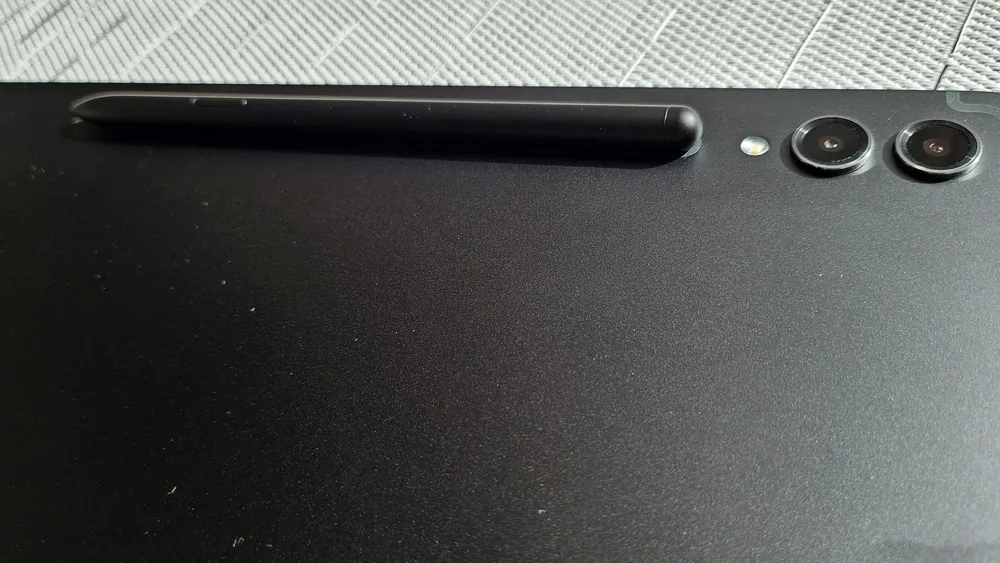 As for the stylus itself, it is the best on the market today. It detects up to 4096 pressure points, is waterproof (IP68) and has a high refresh rate. There’s also a feature that’s familiar from other Samsung devices with a stylus – when you detach the S Pen, a field appears on the locked screen to create a quick note. There’s also a handwriting recognition function, and it works surprisingly well, as I tested with my almost illegible handwriting.
As for the stylus itself, it is the best on the market today. It detects up to 4096 pressure points, is waterproof (IP68) and has a high refresh rate. There’s also a feature that’s familiar from other Samsung devices with a stylus – when you detach the S Pen, a field appears on the locked screen to create a quick note. There’s also a handwriting recognition function, and it works surprisingly well, as I tested with my almost illegible handwriting.
In addition, the stylus has a function button whose purpose can be configured according to our needs and supports air gestures that we can use in many situations. Although one of the scenarios in which it is most useful is when playing films or music. We can control the playback, pause it, rewind it, or adjust the volume by pressing the stylus button and moving the S Pen up/down, left/right relative to the horizontal position.
We can use the full potential of the S Pen stylus in the recommended pre-installed apps – GoodNotes for creating virtual notebooks with notes and Clip Studio Paint with extensive drawing capabilities. In both apps, users get the full versions for free to get started – GoodNotes for a year and Clip Studio for 6 months.

Read also: Samsung Galaxy Fold4 experience: What makes it a multitasking device?
Samsung Galaxy Tab S9 Plus performance
 Testing shows that the Qualcomm Snapdragon 8 Gen 2 For Galaxy processor, which powers all three Samsung Galaxy Tab S9 tablets, outperforms all other Android tablets. Only the M1 and M2 processors in Apple’s top-of-the-line iPads can be faster. As with the current generation of Samsung smartphones, “For Galaxy” means overclocking the standard Snapdragon, so it gets an extra performance boost. It’s a very fast processor that guarantees superior performance. Games, image editing and other heavy work – the tablet handles it well.
Testing shows that the Qualcomm Snapdragon 8 Gen 2 For Galaxy processor, which powers all three Samsung Galaxy Tab S9 tablets, outperforms all other Android tablets. Only the M1 and M2 processors in Apple’s top-of-the-line iPads can be faster. As with the current generation of Samsung smartphones, “For Galaxy” means overclocking the standard Snapdragon, so it gets an extra performance boost. It’s a very fast processor that guarantees superior performance. Games, image editing and other heavy work – the tablet handles it well.
Simply put, the Qualcomm Snapdragon 8 Gen 2 for Galaxy with 12GB of RAM and Adreno 740 graphics is the undisputed top in terms of performance. The built-in storage is 256 GB. If this is not enough for you, the capacity of all versions of the Galaxy S9 Plus can be increased by up to 1 TB using a microSD card.
The tablet runs very smoothly, with no problems with apps or the most demanding games, such as Genshin Impact. The device copes with every task without any problems. All applications launch quickly and, just as importantly, they remain in the RAM for a long time, so they don’t restart every time the user returns to them.
For those who want to know more, below are some measurements using popular tests.
I did not notice any problems with trotting, and the case maintains acceptable temperatures, which allows you to comfortably hold the tablet in your hands. The operating temperatures of Galaxy Tab S9 5G also give me no reason to complain. The operating culture of the device is at a very good level – in everyday, normal use, the tablet practically does not heat up. The body can become warmer if the tablet is under prolonged load, for example, when we play games or take pictures. However, this does not lead to a noticeable decrease in performance, and the temperatures themselves are not so high that they interfere with the use of the device.
Read also: Samsung Galaxy Z Fold3 5G review: Addictive foldable smartphone
Software: One UI 5.1.1 based on Android 13
Samsung Galaxy Tab S9 Plus runs on Android 13 with One UI 5.1.1. It’s no secret that this is one of the best and most advanced shells available at the moment. The new version has several important changes that make using the tablet even more enjoyable and intuitive..
One of the main differences is, of course, the ability to use DeX mode directly on the tablet screen (more on that later), as well as the presence of the so-called taskbar.
This panel greatly facilitates multitasking, as it allows you to not only quickly switch to the latest applications, but also run them in split-screen and small window modes. Of course, the system also includes settings related to the S Pen stylus.
Overall, I rate OneUI in the tablet version very positively. The system scales correctly to the screen size, running many apps at the same time works perfectly and without scaling errors.
Out of the box, the security patches were dated 1 July 2023. During testing, the Galaxy Tab S9 Plus received one update, which brought, among other things, the latest September patches. As with Samsung smartphones, we can also count on long-lasting update support, which includes four major system updates and five years of security patches.
Read also: Samsung Galaxy Watch4 review: elegant smartwatch running WearOS
How does the Samsung Galaxy Tab S9 Plus work in practice?
Of course, the tablet’s large size and bright OLED display give it many advantages, but there are some nuances. Let’s take a look at them.

Samsung DeX mode: turns your tablet into a laptop?
The most important thing about OneUI 5.1, however, is the DeX mode, which tries its best to turn an Android tablet into a full-fledged computer. Although there is still a long way to go, we have to admit that Samsung has done a great job. When you switch it on, it feels almost like Windows, because even the desktop changes its appearance and begins to resemble Microsoft windows. However, visually, Samsung DeX mode looks more like ChromeOS than Windows. There is progress in this regard, although it is still far from perfect.
This is where I really regretted that I didn’t have a keyboard in the box, which prevented me from fully replacing my laptop with the Galaxy Tab S9 Plus. I spent a week trying to do simple office work: writing articles in Google Docs (not quite comfortable without a keyboard, but you can get used to it over time), browsing social media, watching TV shows, even a football match on a YouTube channel, playing mobile games. But still, it could not completely replace my laptop, it was mostly a device for entertainment and simple mobile games.
In addition, Samsung DeX has certain limitations, such as the number of applications that can be opened in a window at the same time. In addition, not every application is adapted to this environment, so there are problems with scaling or working with the touchpad. However, it’s hard to blame Samsung here. Some apps, because they’re designed for smartphones, don’t necessarily need to work properly in a computer-centric mode. And if they work well on their own, they may not have the functionality that we are used to on Windows systems. It’s like with Windows applications – it’s better to run them in a browser. Indeed, sometimes I’ve found myself launching the browser instead of the application. This is rather a problem with Android itself, which is open source software and therefore quite resistant to such initiatives. Every application would have to be adapted to DeX, and it is known that many developers fail to do so. I am not surprised because Samsung, although one of the market leaders, has a rather niche application.
Undoubtedly, DeX mode is best used in conjunction with a keyboard and mouse (or touchpad). Overall, this solution works very well for basic office tasks and everyday internet use, but it’s still not at the same level of functionality as laptops and PCs.
Read also: Review of the Samsung AX32 smart air purifier (AX32BG3100GG)
It should be noted that nowadays, for me, multimedia is mainly streaming platforms that allow me to watch films, TV series and sports events. I admit that during the tests, the tablet proved to be the best for this type of content. The large screen with a diagonal of more than 12 inches does its job, and watching YouTube, Netflix or other services is a pleasure. On warm days, I took the tablet outdoors to watch something and enjoy the good weather at the same time.

The same goes for browsing websites or using different applications. Sometimes I used the stylus to surf the web because it made it easier for me to select something or click on a link (in situations where I wasn’t using DeX). Browsing social media on the Galaxy Tab S9 Plus is similar to how it is on a laptop.
In my opinion, the Galaxy Tab S9 Plus is almost the perfect portable TV. During testing, I found it difficult to do the same things on my smartphone that I’m used to when using a tablet. I successfully switched a lot of content from my phone to the tablet.
Games on the tablet
You can also play games on the tested tablet. However, it should be noted that these are still mobile games, and launching DeX mode does not “miraculously” turn the Galaxy Tab S9 Plus into a gaming laptop. Nevertheless, playing Angry Birds for mobile was fun, and other games, if they provide convenient controls, are more impressive on a tablet than on a smartphone. What’s more, the Samsung Galaxy Tab S9 Plus is a very efficient device, so the work culture remains high.
And it may seem that I have somehow downplayed the gaming potential of Samsung’s flagship tablet. But everyone who is interested in games knows that there is such a thing as cloud gaming. For example, you can launch Game Pass and all the games available in the cloud are there. Fortnite, Starfield, GTA V, Forza Horizon 5, or other famous games? Why not! What’s more, it’s not just the Microsoft platform that allows this, but much more.
Tablet as an additional monitor
A tablet as a second monitor is a great solution. Especially for people who work from different locations. It’s easy to set up with your hardware and get started. This way, you can use the Galaxy Tab S9 Plus, whose size makes it ideal as an additional screen. The connection can be set up without any problems, but… only wirelessly via Wi-Fi using the second screen option in the settings. So, depending on the quality of the connection, there may be delays.

When it comes to a second monitor, there’s no substitute for a good cable. Therefore, you have to use external applications that allow you to connect your tablet to a laptop via a cable. It would be great if Samsung added such an option in the settings so that you don’t have to install additional software that enables this feature.
Camera and photo quality
I’m definitely not a tablet photographer, as most of you probably are. However, since manufacturers are installing cameras in their devices, it’s worth taking a closer look at them from a purely reviewer’s point of view.

The tablet is equipped with two cameras on the back and one camera on the front. Let’s start with the former. Here we have a combination of a 13-megapixel sensor with an 8-megapixel sensor, but with a wide-angle lens. We have all the most important and basic settings, such as the ability to turn on the flash, photo aspect ratio or trigger. In addition, the camera offers special modes: Pro, Video, Pro, One Shot, Night, Food, Panorama, Hyperlapse and Portrait Video.
was very disappointed when I switched on the video recording. It’s strange that the tablet only allows you to record at 30 frames per second, and in lower resolutions, such as Full HD and even 720p. This is a big surprise and, unfortunately, a negative one. While I understand 30fps in Ultra HD, 60fps seems to be a must in the lower modes.


As for the quality of the video and photo content, it is appropriate. There is neither tragedy nor exposure here. It’s clear that Samsung didn’t pay much attention to this aspect of the device, and that’s not surprising. It’s hard for me to imagine a situation in which recording video or taking photos with a 12.4-inch tablet would be a better idea than taking your phone out of your pocket. What the Galaxy Tab S9 Plus is supposed to do, it does, and it does it well. It’s good enough for video conferencing, in particular. You can see some sample photos below.
Original photos and videos can be found here
Read also: Samsung Galaxy Watch4 Classic review: As classy as they come
What about battery life?
Samsung Galaxy Tab S9 Plus is a large and at the same time thin device. Despite this, it has a battery with a fairly large capacity of 10,900 mAh. Okay, so how do these dry numbers from the specs translate into actual use?
I used the tablet in different ways, depending on how my day went. Sometimes I needed to turn it on for an hour or two and then put it away for the rest of the day, and sometimes I could torture it almost continuously for long hours.
In my usage scenario, with much more frequent use of WiFi, a fully charged tablet lasted about one and a half to two days. Under such conditions, I could expect the screen to last for about 7 to 9 hours, which I consider a very satisfactory result. When the device was used a little, it worked for more than three days without charging, although then the screen time was lower and was less than 6 hours.
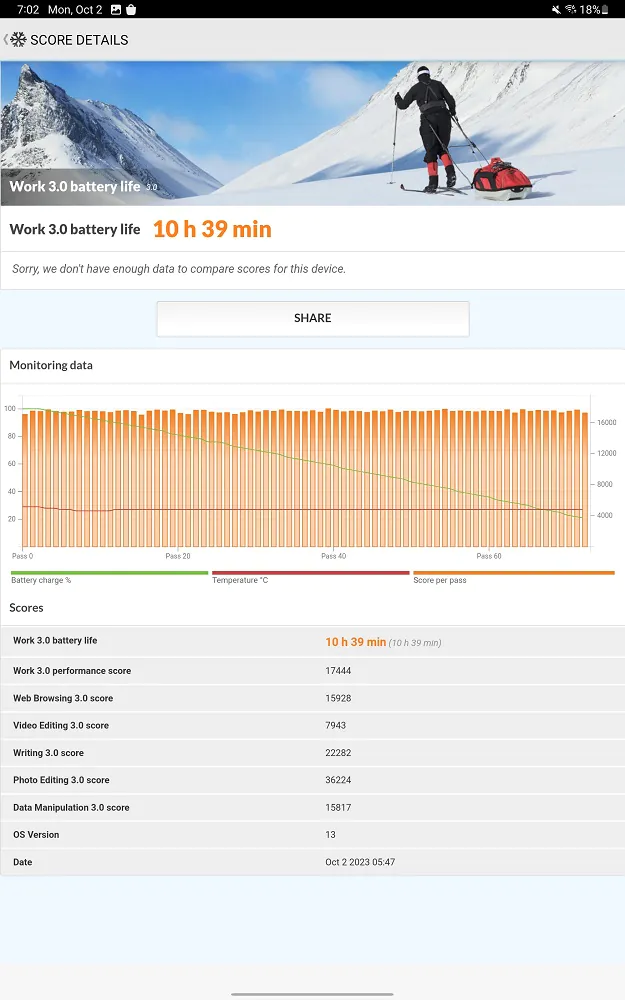
The Samsung Galaxy Tab S9 Plus supports wired charging with a maximum power of 45W, but to use this full power, you must have an original Samsung power adapter. You need to buy it separately, and then you can expect to charge from 0 to 100 percent in about 1.5 hours. When I used a 35W third-party adapter, I had to wait about two hours before it was fully charged.
Read also: Samsung Galaxy A34 5G review: a balanced mid-range
Conclusions
The Samsung Galaxy Tab S9 Plus, like the entire Galaxy Tab S9 series, are arguably the best Android tablets on the market at the moment. It is difficult to find a reasonable alternative to them. The only competitor is the Apple iPad, which many consider the king of this market. There is no denying that the Cupertino company knows how to make good tablets. Will Samsung be able to compete with them? I think absolutely yes. I’m not going to try to determine who is the best in this competition because there are too many variables involved. However, I am convinced that many people will have a hard time choosing the best device.

Is Samsung Galaxy Tab S9 Plus the most interesting option to buy? In theory, yes. The regular Galaxy Tab S9 looks like a standard tablet that you can use in your hands. The Galaxy Tab S9 Ultra, on the other hand, is a real monster that I think may lose some of its mobility, and I see it more like an Android laptop than a real tablet. Samsung Galaxy Tab S9 Plus, which I tested, is exactly somewhere in the middle and combines both of these worlds. It provides a comfortable DeX experience, and at the same time, it’s still a device that can be called portable. If I had to choose and had an unlimited budget, I would probably choose the Galaxy Tab S9 Plus.
The Galaxy Tab S9 Plus is an absolutely fantastic device. It has great performance, great build quality, a great screen, and the DeX mode sets it apart from most other tablets. It’s a shame that there are still issues with some apps, but that’s a bit of an Android curse that device makers don’t have as much control over as Apple does with iOS. In addition, Samsung has good battery life, an excellent S Pen stylus, water resistance and a camera that can, to some extent, replace the one in a smartphone (although this does not make much sense).

Doesn’t it have any drawbacks? There are a few. I have already mentioned some problems with the Samsung DeX, and I would also add the high price and the lack of a Samsung Book Cover keyboard, which must be purchased separately. It should be noted that this is a great accessory, but extremely expensive. Despite this, you won’t find anything better than the Samsung Galaxy Tab S9 Plus, at least on Android. If you’re looking for a top-of-the-line tablet that will be an extension of your smartphone, this model won’t disappoint.
Read also:
- Samsung Galaxy S21 FE 5G review: Now definitely a fan flagship
- Samsung Galaxy Tab S8 Ultra Tablet Review: Isn’t That A Bit Too Much?