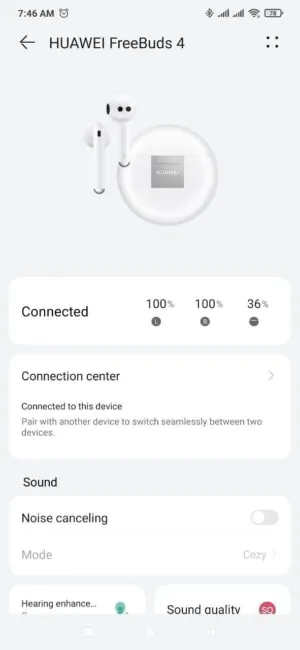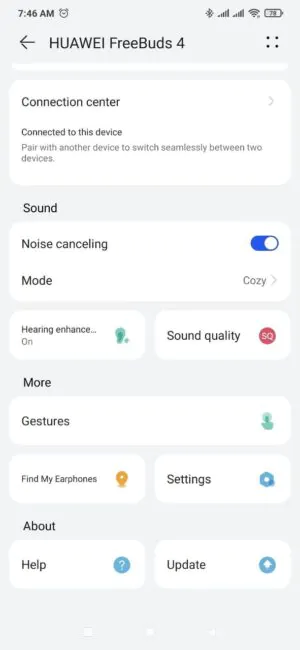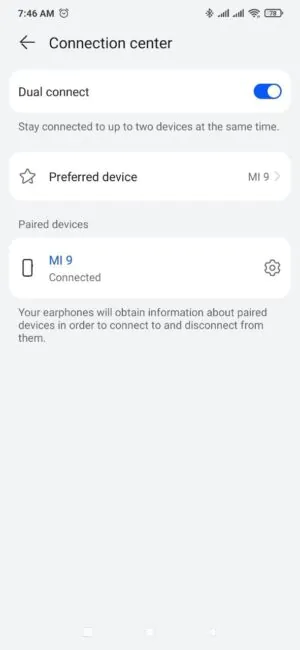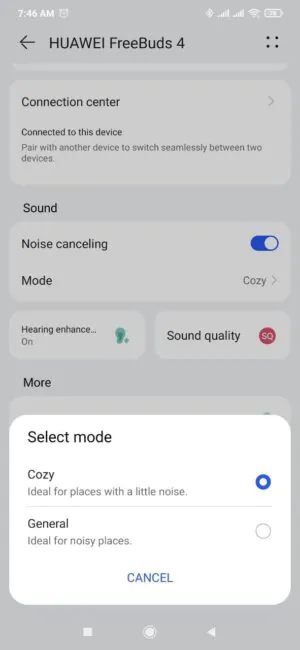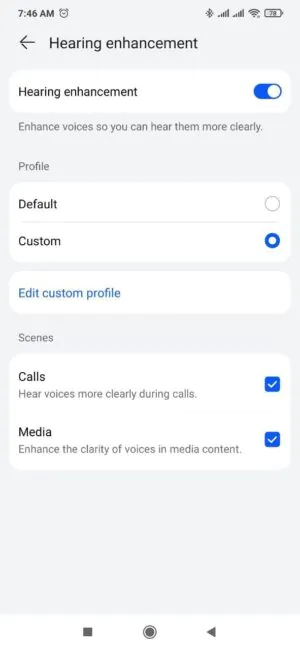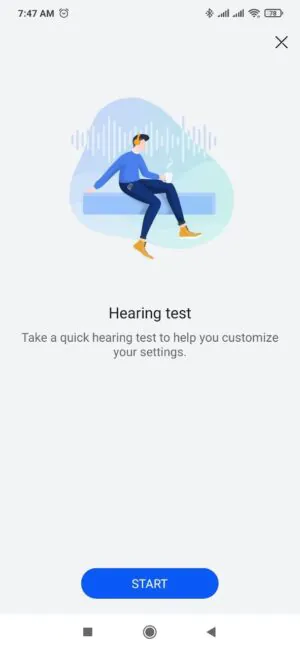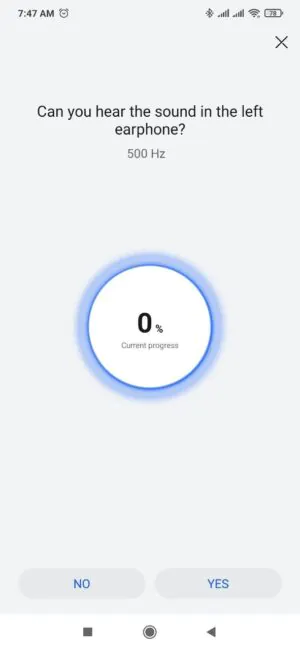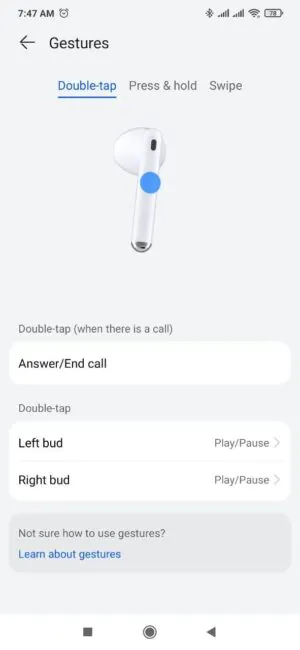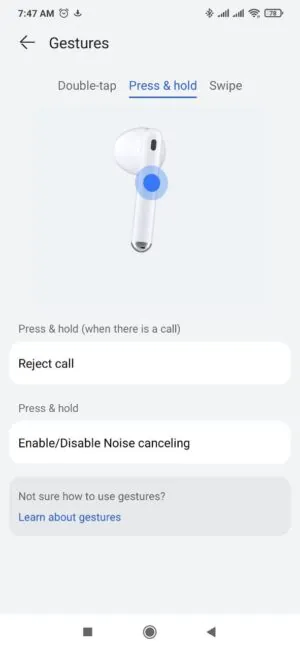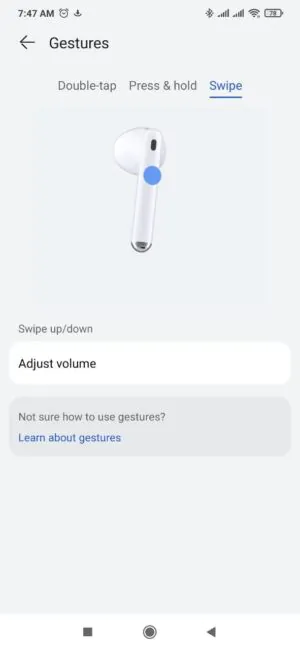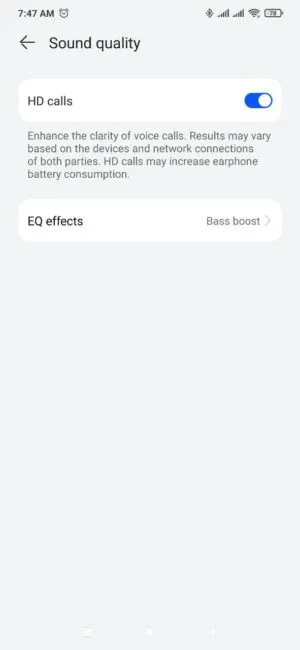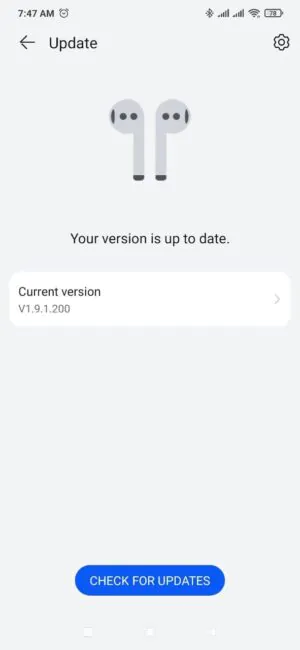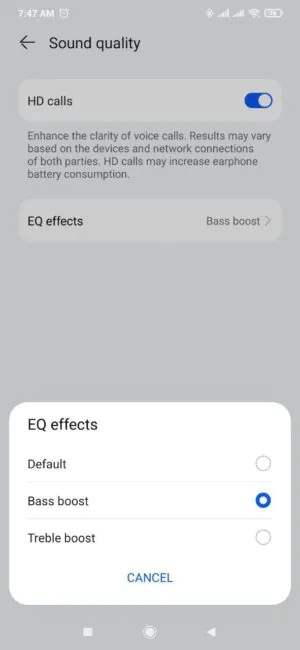© ROOT-NATION.com - Use of content is permitted with a backlink.
The Huawei FreeBuds 4 series of TWS earbuds replaces the FreeBuds 3, which were released in 2019. The “light” FreeBuds 4i model was a trailblazer in the 2021 line. Basic FreeBuds 4 on the global market were announced in May, and since then I’ve been itching to try them out. So, let’s see how they fare.
Read also:
- Huawei FreeBuds 4i review: TWS buds with ANC and great battery life
- Huawei FreeBuds Pro review. Near Perfect TWS Earbuds
Full specifications of the Huawei FreeBuds 4
- Type: TWS
- Drivers: dynamic, 14.3 mm
- Bluetooth version: 5.2
- Audio: SBC, AAC
- Active noise control: AI ANC 25 db
- Controls: touch
- Battery capacity: earphones – 30 mAh, case – 410 mAh
- Battery life: listening to music – up to 4 hours without ANC, more than 2.5 hours with ANC enabled, calls – about 2 hours 20 minutes without ANC, up to 2 hours with ANC
- Case battery life: up to 22 hours
- Charging: wired USB Type-C
- Charging time: earphones + case – up to 1.5 hours, case – up to 1 hour, fast charging of earphones (15 minutes of charging = 2.5 hours of listening)
- Dimensions and weight: 41.4×16.8×18.55 mm, 4.1 g
- Dimensions and weight of the case: 58×21.2 mm, 38 g
- Water protection: IPX4 (earphones)
- Colors: Ceramic White and Silver Frost
The cost of the FreeBuds 4

The default price for FreeBuds 4 is about $163. For comparison: the price of FreeBuds 4i is $71, and the top FreeBuds Pro costs about $218. As you can see, the FreeBuds 4 occupy the middle range in the current model range of Huawei Freebuds.
What’s in the box

I must say right away that we have a pre-sale model, so the packaging, set, and even the design of the commercial version will be slightly different. The official package includes the earphones themselves with a charging case, a charging cable (USB Type-C – USB-A) and accompanying literature.
Read also:
Huawei FreeBuds 4: Design and materials

As mentioned above, I have a test version of FreeBuds 4 in my hands. However, very few differences in appearance are expected, which I will discuss below.
The design of the FreeBuds 4 echoes the previous generation of the Huawei FreeBuds 3 TWS earbuds. It has the same round case, and the shape of the earphones is identical. But if in the last generation the colors were white and black, then this one comes in white and silver (safe for the case).

Let’s start with the case. Of course, it’s made of plastic. It is slightly smaller than the 3rd generation case. In the Silver Frost color, which we have on our review, the case has a matte gray color with a slight metallic sheen. Due to its rounded shape with flattened sides and a semi-matte or semi-glossy texture, it is very pleasant to hold and twist in your hands, like an antistress toy. A kind of pop it for adults.

On the front side, directly under the cover, there is a charge level indicator. On the right side is the only mechanical button, which was placed so that it is barely visible on the case. Since I did the initial unpacking in low light, it took some time to find this ninja button and finally reboot the earphones to connect to a smartphone.
Below is the charging connector (USB Type-C), and on the back there is the brand logo, which stands out on a contrasting black square. And now about the differences between the pre-sale sample and the one that will be sold in stores. On the back under the “Huawei” logo you can see the inscription “Not for sale”, and on the front and directly on the earphones there are technical markings. So in commercial models this will not happen. That is, in fact, all the difference.

Opening the lid of the case, I did not expect that the earphones would look shiny, almost chrome-plated. At first, this contrast surprised me a little, but then I realized that the difference in textures has a completely logical and practical motive. To be honest, bright silver buds look extraordinary and impressive, and really attract attention. Matte silver for the case is practical.

The earbuds themselves look like Freebuds 3, except in a different color. The same long “leg” and the identical upper part of the body. We are familiar with this format not only from the Freebuds 3, but also from many other models (if you understand what I mean), so there is nothing fundamentally new here. And, of course, it is worth adding that the earphone housing has an IPX4 protection, which means that they are not afraid of splashes of rain or drops of sweat. As for the quality of materials and build quality, everything is great.
Ergonomics and comfort of use

Everyone has different preferences, so I will share exclusively personal observations. The in-ear buds have enough fans and opponents alike. And if you are one of the first, then FreeBuds 4 will surely appeal to you.
For me, the earphones have an ideal shape and weight (one earphone weighs only 4.1 g), thanks to which they fit perfectly and and do not cause fatigue over time. Sometimes you even forget about them. But, as much as I admire the convenience, I still recommend trying them out before buying. It’s like with clothes or shoes – everything is very individual.
Read also
- Big comparison of 10 (+1) TWS earbuds: Samsung, Huawei, Sony, Panasonic, Tronsmart, Realme
- How to Choose the Best Eartips for In-Ear Headphones – And Why It’s Important
Syncing with a smartphone
You can connect the FreeBuds 4 to a smartphone in two ways – as a Bluetooth device or using the AI Life application, which displays sound settings and controls. In the first option, there is nothing fancy: turn on Bluetooth on the smartphone, take the buds out of the case, find them in the list of available devices and connect. If you need to connect the buds to another smartphone, or reset the settings by holding the button on the case for a long time and connect to another device.
If you are using a Huawei or Honor smartphone, then the connection is even faster. After turning on Bluetooth and opening the headphone case, a window will appear on the smartphone in which you will be offered to connect the device with literally one click.
AI Life app
For devices on EMUI, the AI Life app can be installed from the AppGallery store. But for smartphones other than Huawei or Honor, there is one important nuance in installing the app – the version of AI Life from the Play Store or App Store does not allow you to connect the earphones to the smartphone. I will say more – in the list of available devices in AI Life you will not find neither FreeBuds 4, nor the previously released FreeBuds 4i. Apparently, there were difficulties with updates for the Google store. I can’t say how things are on iOS.
But do not be upset that the partner app is not available – you can make everything work. To successfully connect, you need to install the AI Life APK file, the link to which can be found on the manufacturer’s website (here it is) or simply read the QR code in the user manual. It’s easy, really.
What does the connection to the app give us? Firstly, you can turn on noise control and select one of the available modes – normal, which maximally “dampens” noise, and comfortable (to partially cut off external sounds). This is not the most important function of the app, since you cannot get rid of all the noise even with ANC turned on, but more on that later. Secondly, you can access to the built-in equalizer, with which you can amplify the lower or higher frequencies. It seemed to me that it is more efficient to do this in a branded app than in a third-party app. Yes, there are not many options (as many as 2 playback modes) ,but for an ordinary user, in my opinion, the option is simple and convenient. Thirdly, in the app you can find instructions for touch controls, as well as customize some gestures at your discretion.
In addition, in AI Life, you can view the remaining charge of both earphones and the case, configure the function of connecting to two devices and select the main one, improve the sound quality by creating your own preset (you need to pass a small test), turn on the search for buds (to protect hearing, the function does not work if they are turned on), enable position detection (automatic pause if you remove one or both earbuds) and update the software.
Read also:
- Huawei Band 6 review: It goes with everything
- Huawei Smart Scale 3 review: a must-have gadget for the whole family
Controls

The FreeBuds 4 perceives 3 types of gestures: double tap, long hold and swipe along the “leg”. But earbud position sensors are also provided, which will stop playback when you remove the headphone and automatically resume it when the earphone is back in place. The function works perfectly, even though the testing took place on a smartphone from another manufacturer. The Freebuds 3 seems to have had problems with this.
And now more about controls. Double-clicking by default performs the Play/Pause function or answer/end a call. But in the app, you can choose a different action for each earphone – rewind to the next or previous track, call the voice assistant, or leave it as it is.
Pressing and holding activates the ANC mode or reject an incoming call. A swipe along the “leg” is needed to adjust the volume, as was the case of vivo TWS Neo. The solution is convenient, but the sensitivity of the sensor when changing the volume level needs to be improved. You have to do one full swipe at one volume level. If initially the minimum volume was set on the smartphone, but you need to increase it to 80-90%, then you’ll need to do a lot of swipin’. On the other hand, it makes it easier to fine tune the volume.
Sound and noise control

I tested FreeBuds 4 using a smartphone on MIUI, not EMUI, so when I first connected the earphones via Bluetooth (without an app), I really didn’t like the sound. All the sound went to the upper and middle frequencies, the bass was almost completely absent, which made the sound seem flat and screaming, and at high volume it was extremely uncomfortable to listen to.
The audio situation started to change when pairing the headset via AI Life. Here, right off the bat and even without an equalizer, the sound became smoother and more balanced, the distortions were almost completely levelled out. And when I got to the so-called equalizer and, with its help, pulled up the low ones, all my complaints disappeared. Having run the headphones through different musical styles (from jazz and metal to acoustic ballads and dance pop), I was more than satisfied. In all genres, the headset, in my opinion, proves to be good – the sound does not desintegrate when listening at high volume, all the instruments present in the composition are well heard, and the vocals sound nice and clear.

Most people probably will not need sound enhancers, since by default (again, if connected via the app), the sound is decent. I will not say that FreeBuds 4 offers audiophile sound, but they are head and shoulders above any budget buds.
In addition, the FreeBuds 4 has an active noise control system. It works well and mainly cuts off the lower frequency range – the difference between activated and deactivated ANC is noticeable. However, there is no need to talk about complete noise isolation. A decent chunk of surrounding sounds will not be suppressed even by ANC. Like, human speech, for example, can be heard at about the same level as without ANC. Maybe a little more muted.
In my opinion, this is the best option for a city, where you can’t afford to completely block out all the sounds. On the other hand, you will not be able to completely dissolve into music and forget about the world.
Read also:
- Huawei Band 6 review: It goes with everything
- Huawei Watch GT 2 Pro smartwatch review: Live It Like a Pro
Headset function
The buds are good for when you need to have a conversation. On a busy street the sound is clear in both directions. It is especially convenient when you receive an incoming call without taking your smartphone out of your bag, and you have the ability to adjust the call volume directly on the buds.
Connection and delays

Here, the FreeBuds 4 also do not disappoint. The connection with the smartphone is instant. You do not have time to remove the earphones from the case in order for them to connect. The connection is stable. In addition, the FreeBuds 4 support simultaneous connection to two sound sources, and in the settings you can select a priority device.
When it comes to delays, then are none. I noticed some kind of sound “frieze” only when scrolling through stories in social networks, literally for a split second. In all other cases – calls, videos, music – no complaints.
Battery life of the FreeBuds 4
In terms of battery capacity, the picture is as follows: each earphone has a 30 mAh battery, and there is another 410 mAh in the case. So, that’s 6 full charges or, as the manufacturer assures, another 22 hours of music listening.

The battery life directly depends on the format in which you use them. So, for example, when listening to music with the noise control turned on at a volume of about 70%, the buds lasted about 2 hours. Moreover, if you turn off ANC, then they will live on one charge for twice as long. And, as usual, the right earphone loses charge a little faster.
These aren’t record times, but quite comfortable if you do not spend hours on end listening to music. The FreeBuds 4i are the opposite: the earphones themselves boast really good battery life (55 mAh per earpiece, up to 10 hours of battery life), but the case provides a little more than one full charge (215 mAh). In this case, buds will last all day. But in the case of the FreeBuds 4, you will periodically have to pause to charge them, especially if you are using ANC.
Read also:
- Huawei Watch Fit review: Your Own Portable Fitness Instructor
- Huawei Mobile Services (HMS) review – Just How Good is It and What’s Been Done in the Last Year
Verdict
One thing is clear: the FreeBuds 4 are damn good at what they do. And now it does not matter whether you use a smartphone from Huawei or not – the basic functions work perfectly on any device, which can’t be said about the FreeBuds 3.
What I can definitely note is the design (bright and eye-catching earbuds and practical design of the case), decent sound quality (depends on the app you use), lightning-fast connection and reliable connection retention, quite convenient touch controls and excellent work in headset mode. What I didn’t like was the app. We all understand that Huawei is not to blame, and still wait for for the situation with the American partners to be resolved as soon as possible. Also, the ANC is not perfect as well. Yes, it works, but its effectiveness leaves much to be desired.

Where to buy
Subscribe to our accounts: