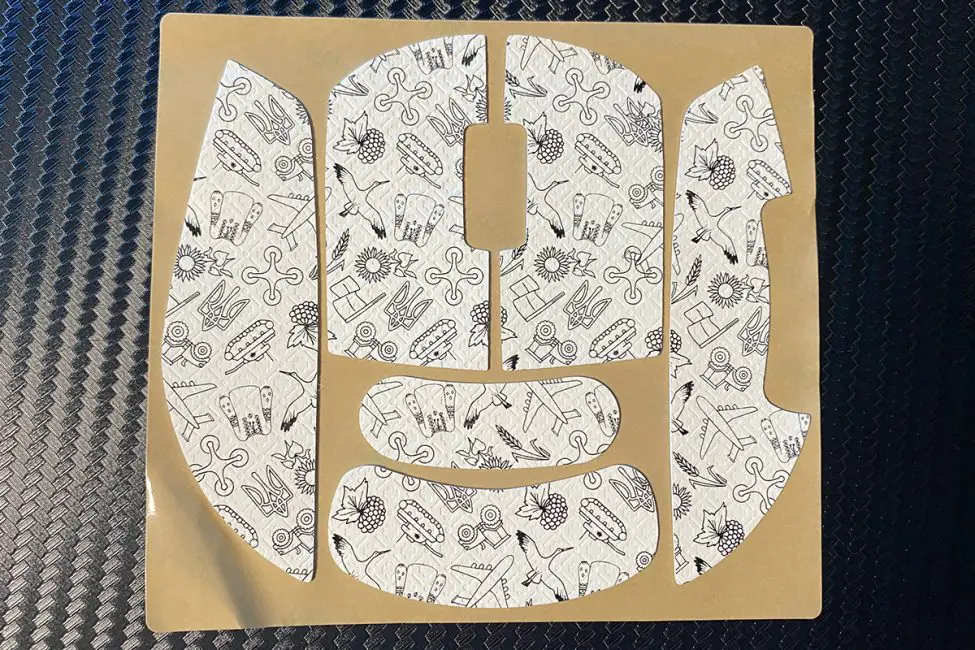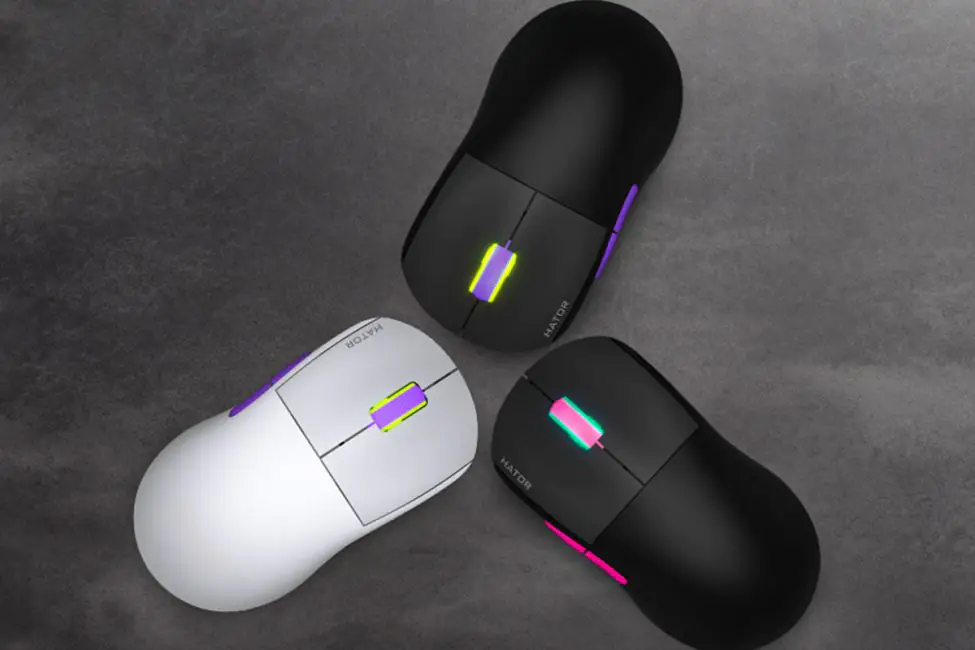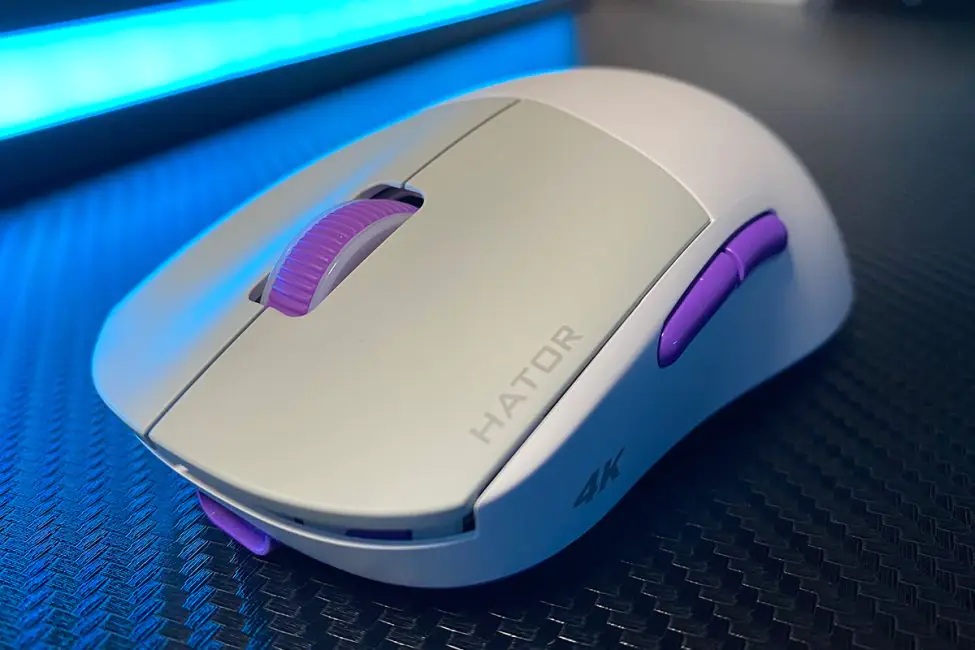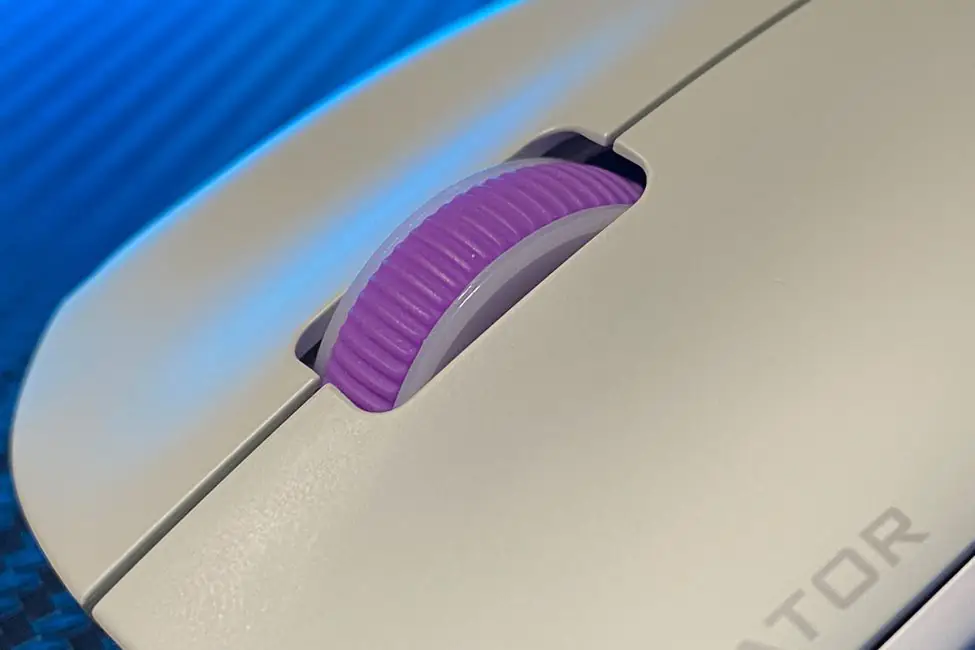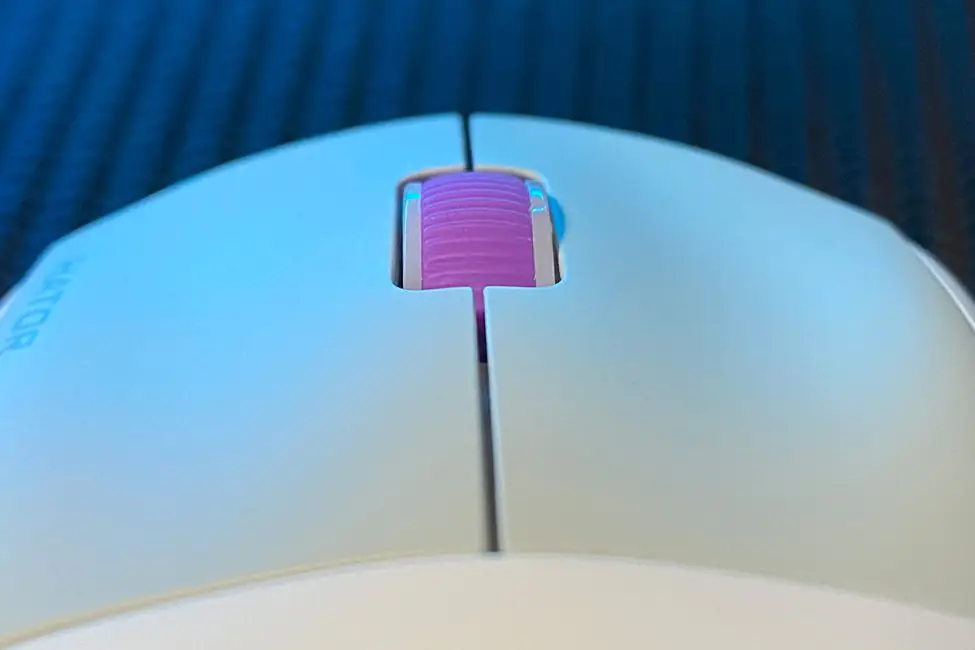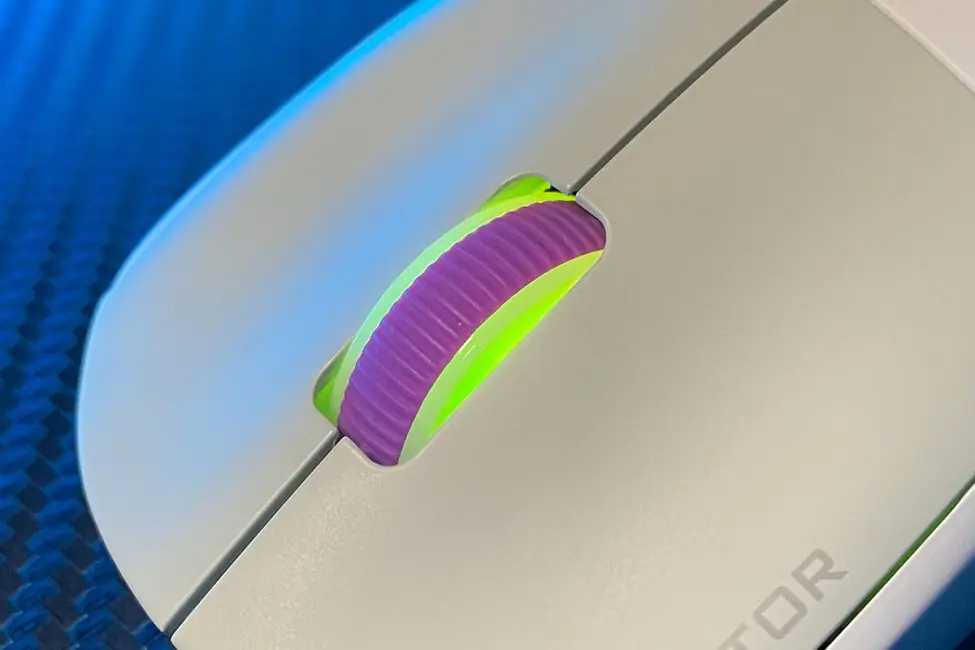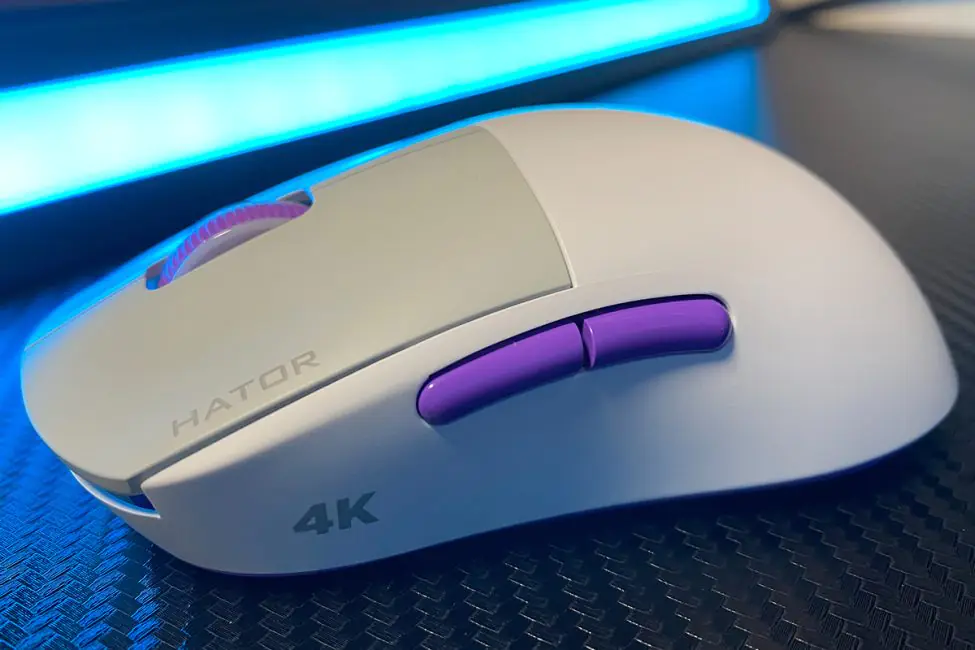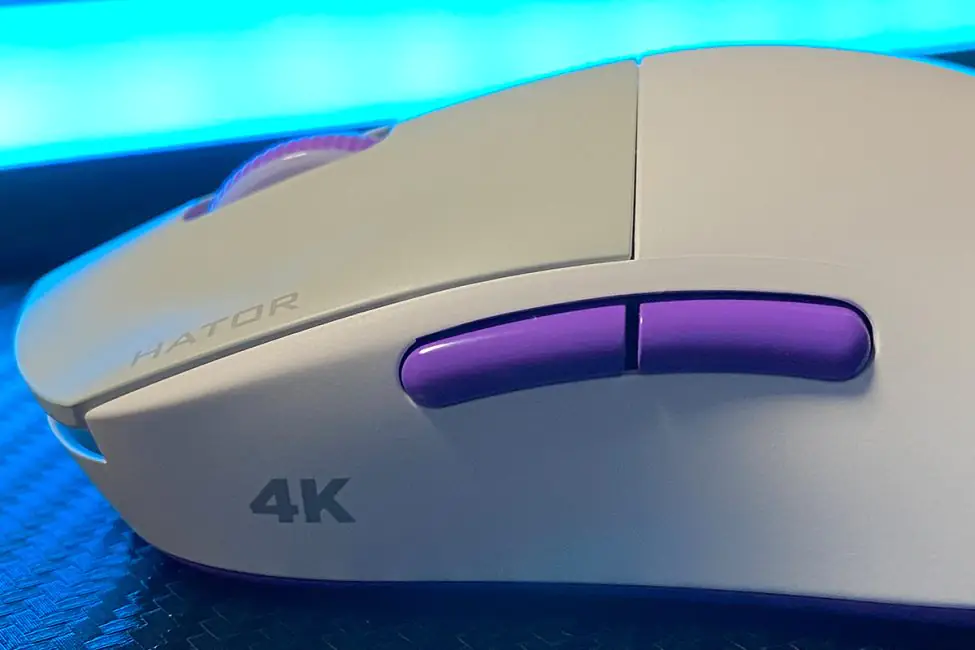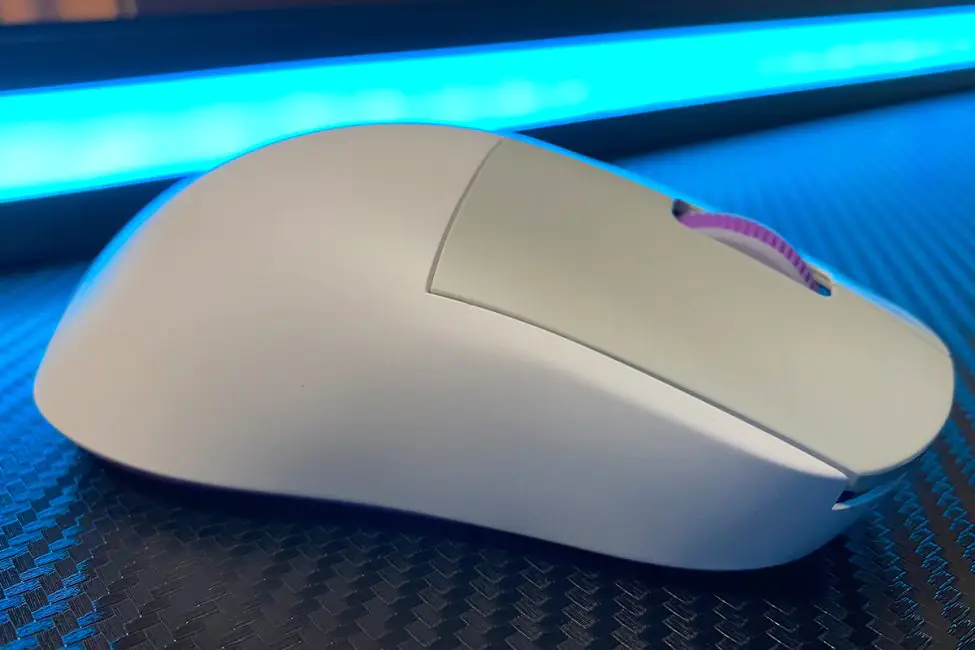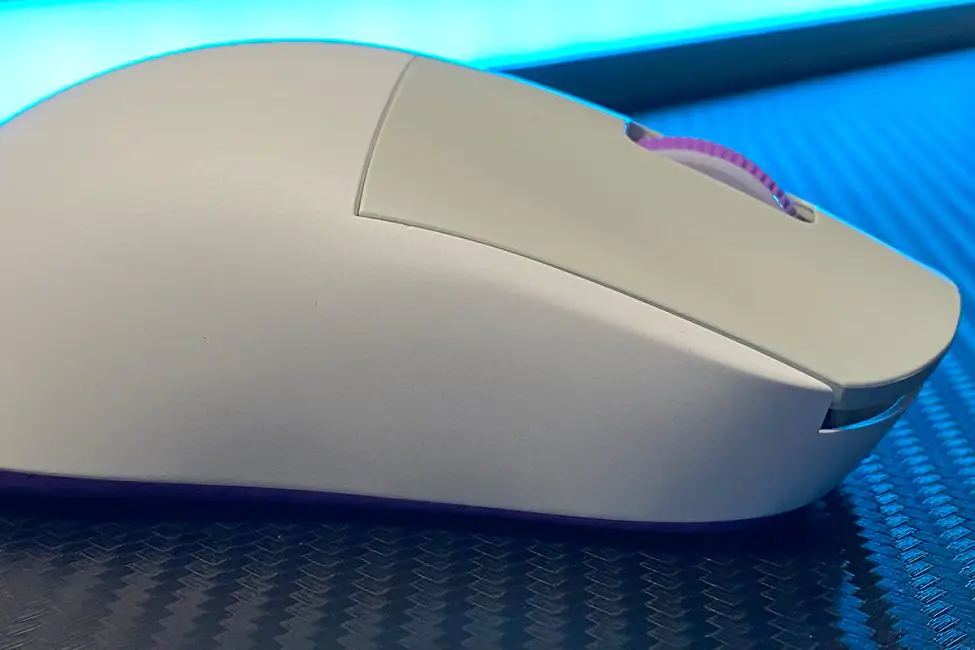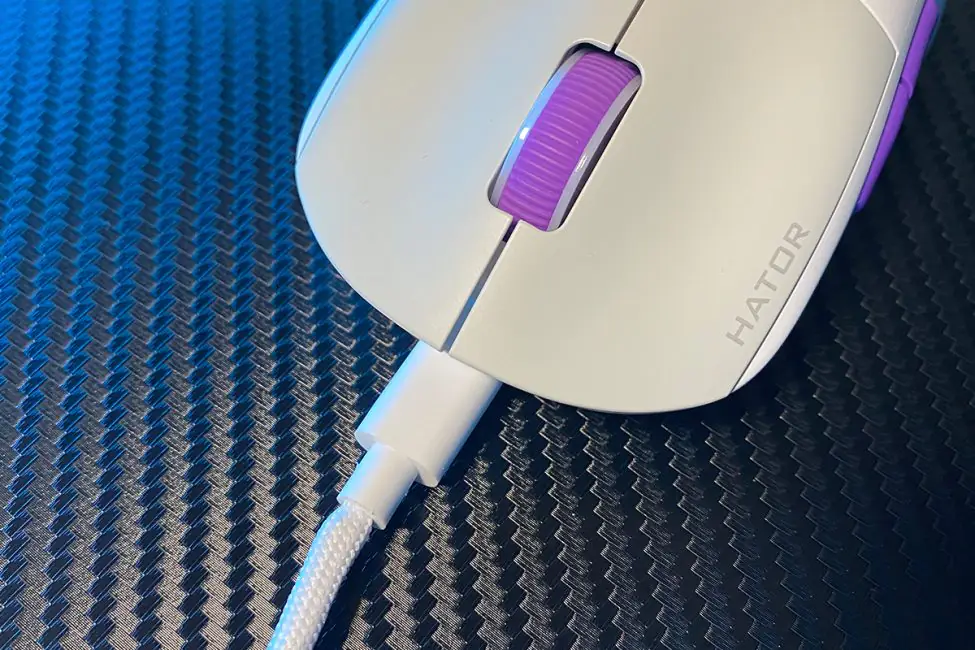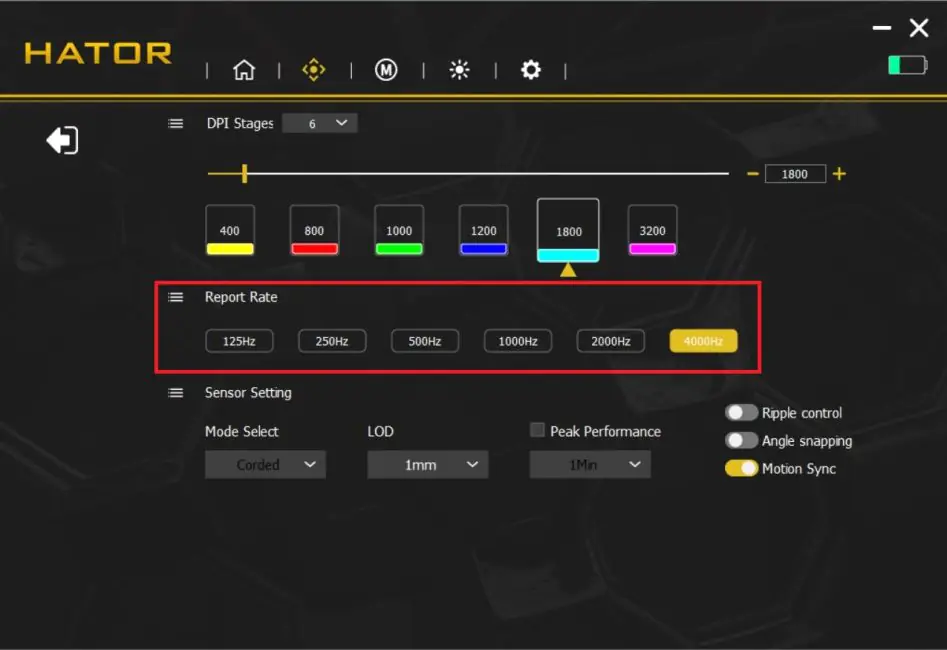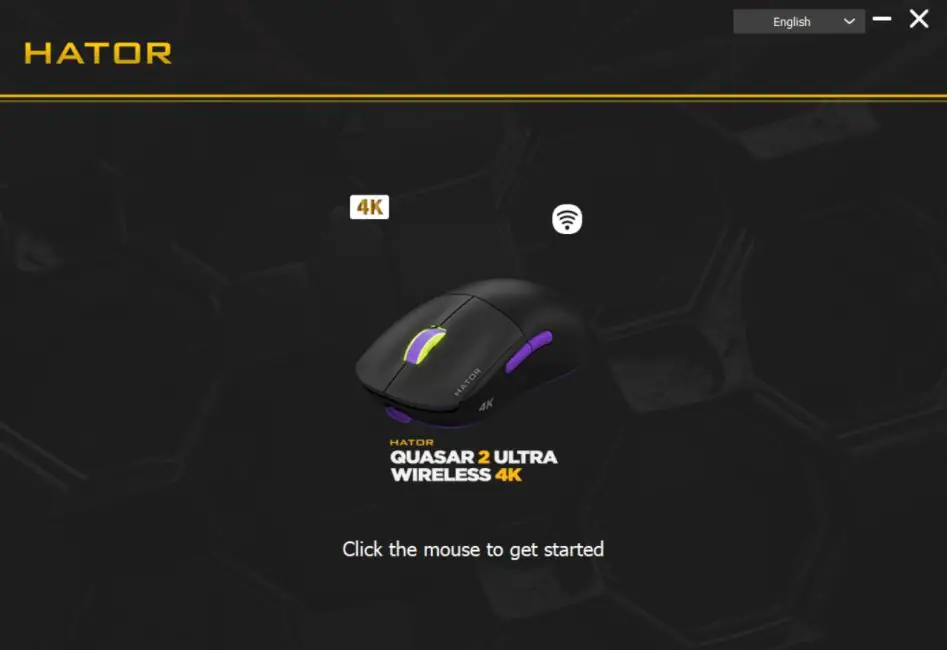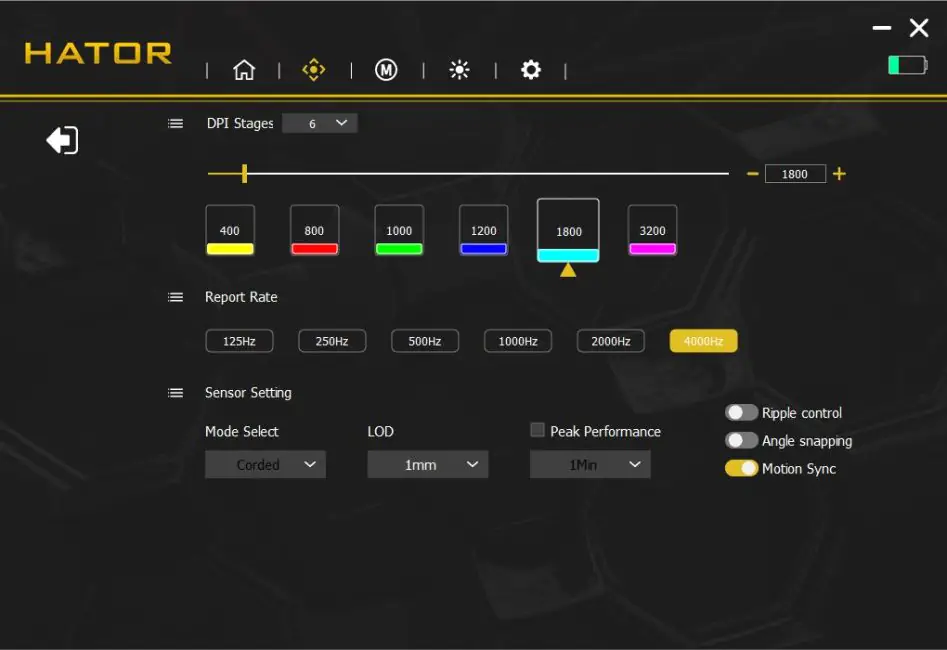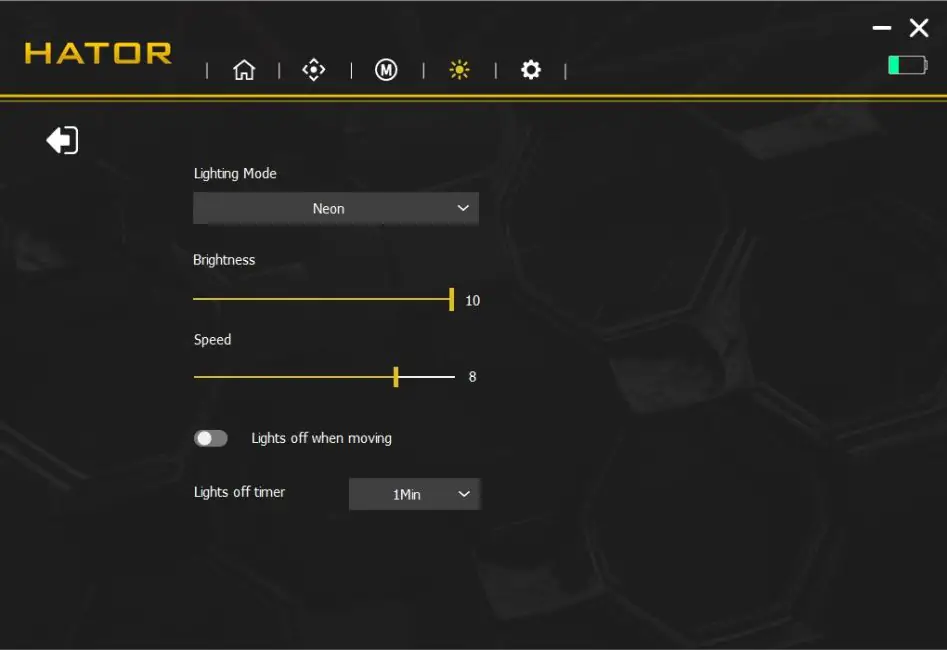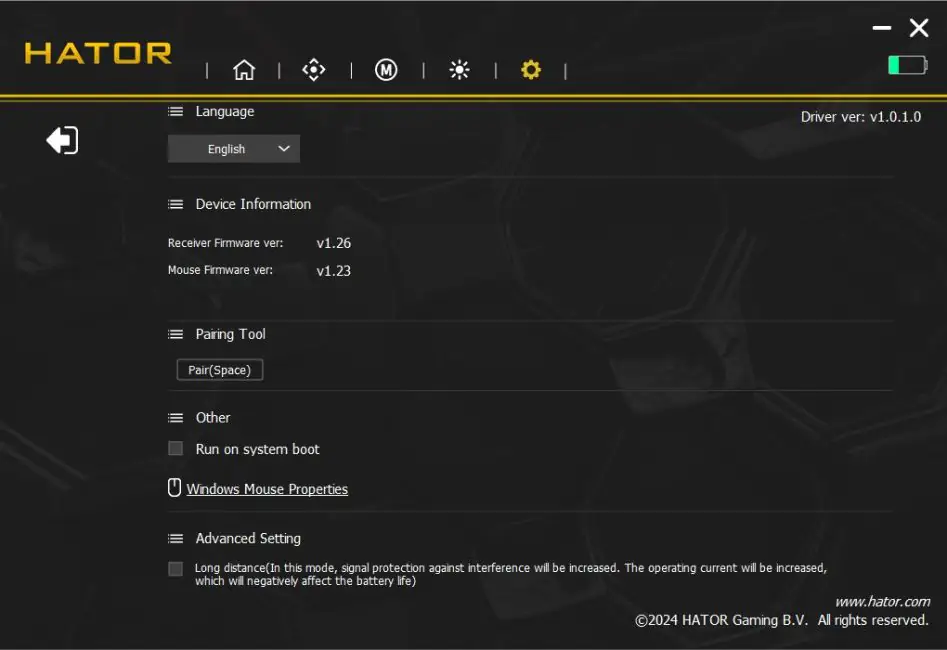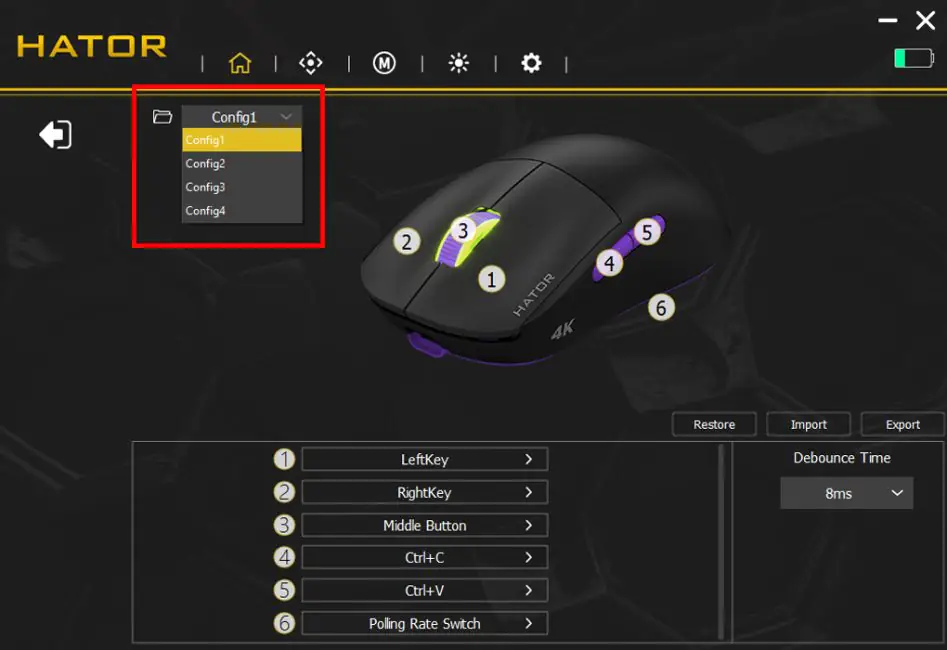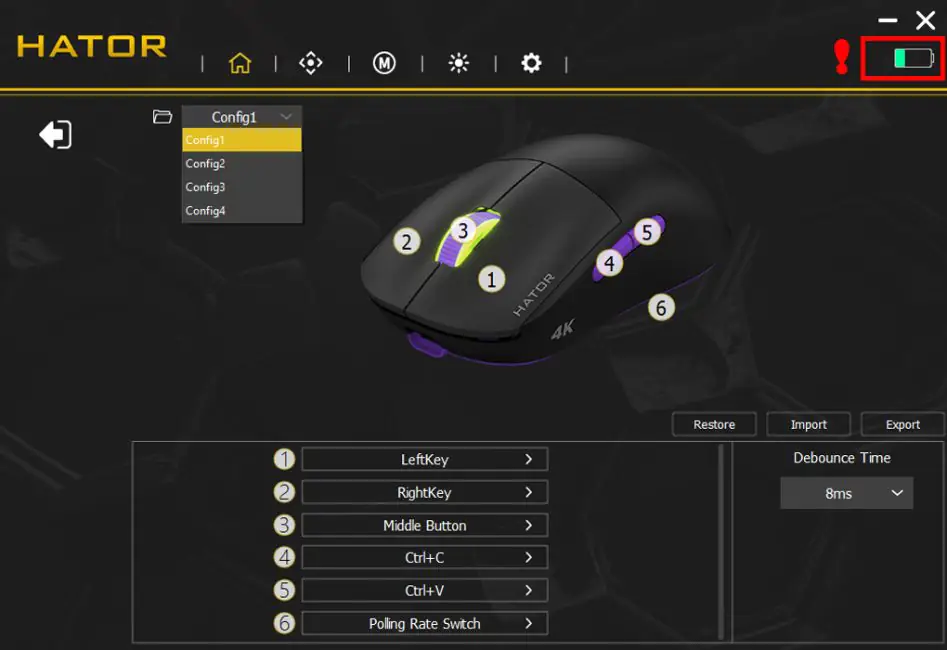© ROOT-NATION.com - Use of content is permitted with a backlink.
Today, I’m reviewing the Hator Quasar 2 Ultra 4K Wireless, a new wireless gaming mouse from Hator. Essentially, this model is a slightly refined version of the Hator Quasar 2 Pro Wireless, also released earlier this year. As the name suggests, the “4K” designation isn’t just for show—it signifies the addition of 4000 Hz polling rate support in wireless mode. On closer inspection, you’ll also notice that the Ultra version swaps the main button switches for optical ones, marking another upgrade. Beyond that, the rest of the specifications remain unchanged. Compared to the original Quasar Wireless launched in 2022, this new model introduces such significant changes that drawing a comparison feels unnecessary.
The Hator Quasar 2 Ultra 4K Wireless is a mid-sized symmetrical mouse that aims to balance performance and design. Its key features include a lightweight 58g body, a durable casing with a UV Coating finish, and the PixArt 3395 sensor capable of up to 26,000 DPI. The mouse offers three connectivity options: USB, Bluetooth, and a 2.4 GHz RF mode with a 4000 Hz polling rate. It is equipped with Kailh optical switches rated for up to 100 million clicks and boasts an impressive battery life of up to 182 hours. Priced at $85 / €81, it presents a compelling option in its price range. In this review, we’ll take a closer look to see how it holds up in real-world use.
Technical characteristics
- Connection: wireless (Bluetooth / RF 2.4 GHz); wired (USB)
- Sensor: PixArt 3395
- Sensor resolution: 26000 DPI
- Maximum acceleration: 50 G
- Polling frequency: 4000 Hz in wireless mode (RF 2.4 GHz); 1000 Hz in wired mode (USB)
- Number of buttons: 6 buttons (PCM, LCCM, 2 side buttons, wheel button, DPI button)
- PCM / paintwork switches: Kailh Optical for 100 million clicks
- Pressing force of paint and varnish: 65 ± 10% gs
- Side button switches: Huano for 3 million keystrokes
- Wheel encoder: TTC Gold Dustproof
- Built-in memory: 4 programmable profiles
- Backlight: RGB (scroll wheel)
- Battery: Li-ion 600 mAh
- Battery life: up to 182 hours
- Charging time: 2 hours
- Glides: 100% PTFE
- Cable: detachable paracord USB-A to USB-C cable 1.8 m long
- Proprietary application: HATOR Mouse Software
- Shape: symmetrical (for right and left hand)
- Supported platforms: Windows, Linux, Android, MacOS
- Dimensions: 118×62×39 mm
- Weight: 58 g
- Package contents: mouse, RF 2.4 GHz wireless adapter, USB-A to USB-C cable, set of adhesive grips on the case, set of replaceable PTFE glides, user manual

Positioning and price
Hator has built a reputation for offering gaming devices that combine quality and affordability. Their products often feature distinctive designs, functional capabilities, and modern specifications comparable to those of premium brands, but at more accessible price points. The Quasar 2 Ultra 4K Wireless currently stands as Hator’s flagship gaming mouse. It is their most advanced and, at the same time, their priciest model. Priced at $85 / €80 in the official store, it positions itself as a top-tier option in Hator’s lineup, aimed at users seeking a feature-packed yet reasonably priced alternative to higher-end competitors.

In terms of market positioning, the Hator Quasar 2 Ultra 4K Wireless is currently one of the most affordable mice offering a 4000 Hz polling rate. Additionally, it comes with solid overall specifications, making it a strong contender in its price category.
Package contents
The mouse comes in a small branded box with Hator’s signature recognizable design. Notably, the packaging is quite compact—a characteristic feature of Hator products. In fact, based on the mice I’ve reviewed, Hator’s packaging consistently stands out as the most minimalistic. Upon unboxing the Quasar 2 Ultra 4K Wireless, you’ll find the following items included:
- mouse
- wireless RF 2.4 GHz adapter
- USB-A to USB-C cable
- a set of adhesive grips on the case
- a set of replaceable PTFE glides
- user manual
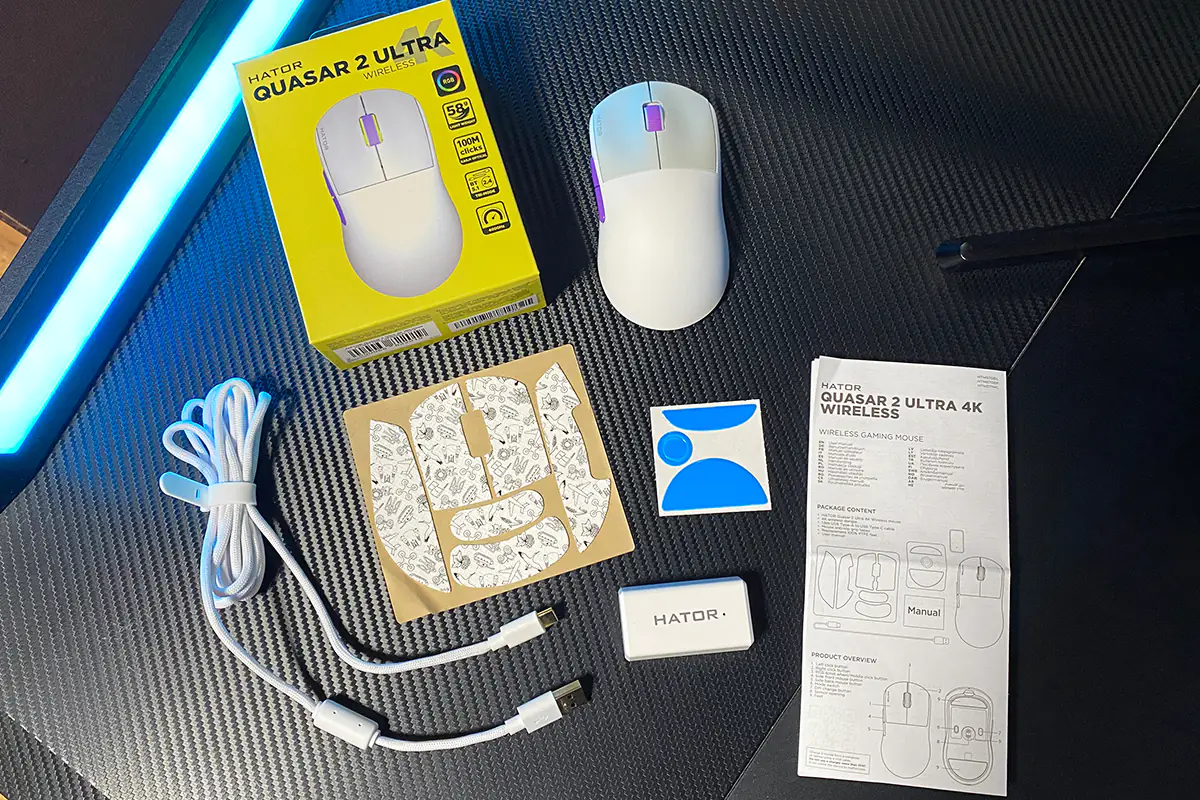
The included accessories offer a well-rounded package, so let’s take a closer look at some of them. The detachable cable, for example, is 1.8 meters long and features a paracord-style braided covering. It is lightweight, soft, flexible, and retains its shape well. The cable also includes a ferrite filter and a simple rubber strap for easy organization. I tested the mouse in wired mode and found it quite comfortable to use even with the cable connected, making it a practical option for those who might occasionally prefer a wired setup.

The RF 2.4 GHz wireless adapter features a compact design, as shown in the image. It connects to a PC using the included USB-A to USB-C cable. In addition to the Hator logo on the top, the adapter also includes an indicator light that displays the mouse’s connection status and battery level, adding a layer of convenience during use.
The adhesive grips included with the mouse deserve special mention. They feature easter-egg-like designs that will resonate particularly with Ukrainians. Among the illustrations, you’ll immediately recognize symbols such as the national coat of arms, traditional embroidery patterns, a stork, red viburnum berries, and the iconic An-225 “Mriya.” Overall, the grips are a fun and thoughtful addition, and they alone make the accessory kit worth high praise.
The remaining items in the package are standard. You get extra Teflon glide pads, identical to the ones already installed on the mouse. There’s also a brief manual, which is presented as a fold-out with instructions in 24 different languages.
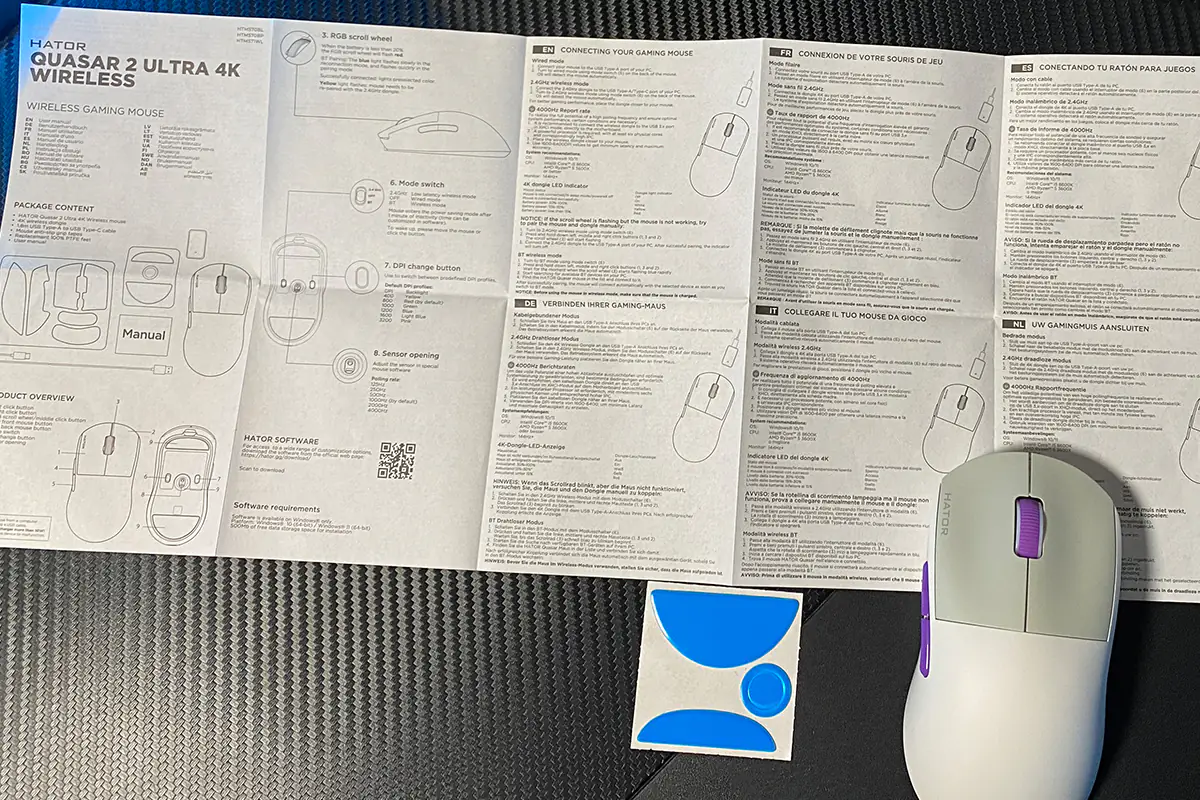
Read also:
- Hator Stellar Pro Wireless Gaming Mouse Review
- Hator Rockfall 2 Mecha TKL Review: Сool Mechanical Keyboard for $55
Design, ergonomics, build quality
The first thing that stands out when you pick up the Hator Quasar 2 Ultra 4K Wireless is its design and the material used for the casing. In my opinion, the design is bold, modern, and memorable. There are three color options available: Black / Pink (HTM570BP), Black / Lilac (HTM570BL), and White / Lilac (HTM571WL).
The mouse’s body material is smooth, grippy, and very pleasant to the touch. In terms of tactile experience, the Quasar 2 Ultra 4K Wireless stands out compared to other mice I’ve reviewed. The key feature here is the UV Coating finish, which provides a solid grip and a satisfying feel during use. According to Hator’s website, this coating also helps reduce fatigue during long gaming sessions. However, I believe the comfort is more likely due to the shape of the mouse itself rather than just the coating.

The Quasar 2 Ultra 4K Wireless features a symmetrical, medium-sized design. Its exact dimensions are 118×62×39 mm, and it weighs 58 g. The body includes anatomical indentations on the sides, which comfortably fit the thumb and ring fingers, making it very easy to grip. That said, I should note that the shape of the Quasar 2 isn’t quite to my personal preference. I tend to favor ergonomic mice with a design similar to Zowie’s. However, despite this, I found the Quasar 2 quite comfortable to use.
The left and right buttons, like on most modern gaming mice, are separated from the rest of the body. The buttons feature minimal side and post-travel, which helps soften the click. Overall, I can say that the clicks feel great—soft, quiet, and quite responsive. The mouse is equipped with Kailh optical switches, rated for 100 million clicks, but we’ll discuss those in more detail in the relevant section.
The scroll wheel is generally quite good. It has a moderate level of smoothness and a quiet scroll, with distinct notches that are easy to feel during scrolling. The rubberized texture offers a pleasant tactile experience, and the click is responsive. The wheel also features RGB lighting, which is the only area of the mouse that has any lighting effects.
I did have one question about the scroll wheel: why is it positioned so low? If you look closely at the photo, you’ll notice that the wheel barely protrudes above the buttons. Compared to other mice, it’s significantly lower. It’s not that scrolling is uncomfortable—it’s just a bit unusual. For instance, I found myself accidentally brushing the right and left mouse buttons while scrolling. I’m not sure if this is a deliberate design choice or just a quirk of the mouse’s construction.

The sides of the mouse, like the top part of the body, are smooth. If desired, you can apply the included rubberized grips to the sides and buttons. The tactile feel of these grips is great. However, I chose not to apply them because I really liked the material of the mouse itself, and I enjoyed using it as is. Plus, I’ll need to return the mouse, and most likely, it will be passed on to other reviewers. I wanted them to experience the mouse as it was, especially the material and finish, and let them decide for themselves whether to apply the grips.
On the left side of the mouse, there are two side buttons. The click of these buttons is just as good as the main ones: soft, quiet, and yet informative. The side buttons are small in size and have a rounded shape. I frequently use these buttons in my work, and I can say that they are generally comfortable on the Quasar 2 Ultra. However, to be honest, the shape and size of the side buttons aren’t exactly to my preference.
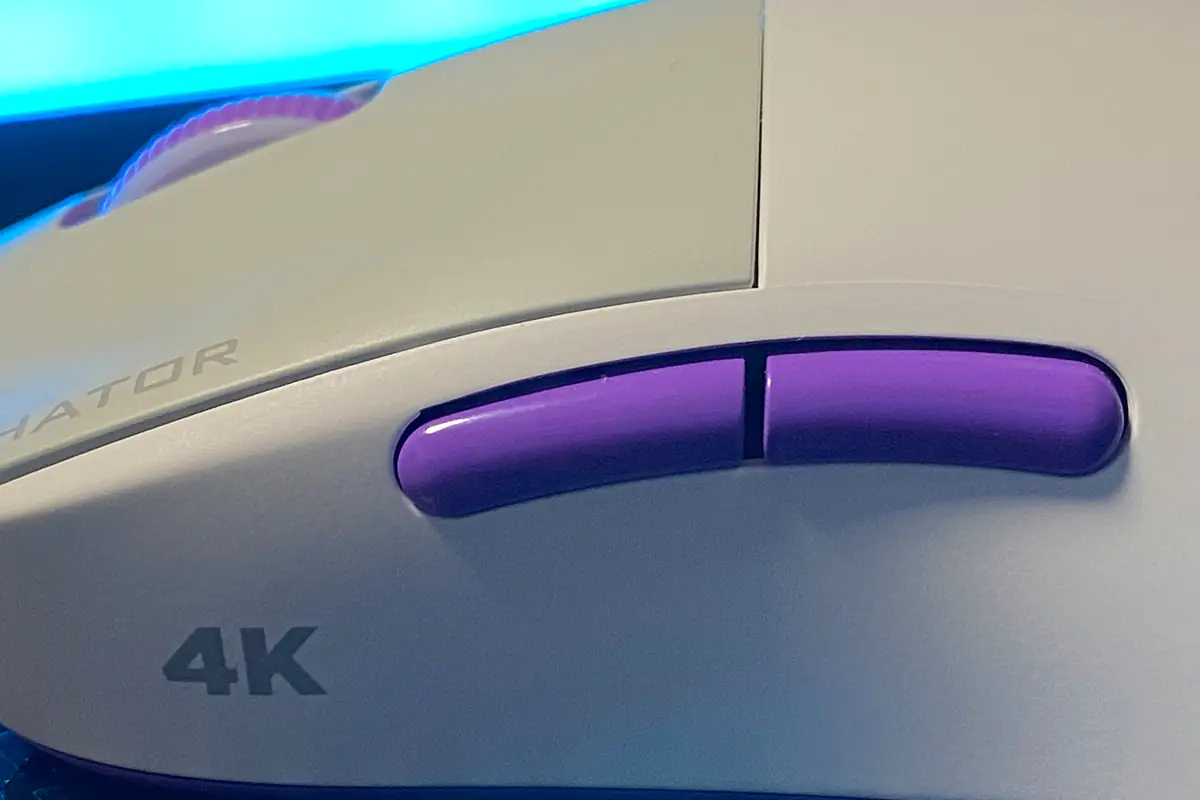
On the bottom of the mouse, there are two large PTFE feet and a surrounding frame around the sensor. To the right of the sensor is the DPI switching button, and to the left is the mode switch (RF 2.4 GHz / OFF / Bluetooth). In wired mode, the position of this switch doesn’t matter— the mouse will work regardless of its setting.
At the front of the mouse, there is a standard TYPE-C port. As mentioned earlier, the included cable is excellent, making it just as comfortable to use the mouse in wired mode as it is in wireless mode.
The build quality is excellent. The body is sturdy—nothing creaks, wobbles, or flexes. All the elements are neatly aligned with each other. As for ergonomics, I can say that the mouse is not only comfortable to use, but also pleasant. Its compact size allows for a comfortable grip in any position. The material, especially the coating, provides excellent traction with the palm. The only minor issue I had was with the scroll wheel. As I mentioned earlier, it sits quite low, which can sometimes cause you to accidentally click the main buttons while scrolling. It’s not critical, just a bit unusual. Otherwise, the mouse is top-notch.

Sounds like a great way to wrap up the review! A video with sound demonstrations will help readers get a better sense of the click experience. It’s always nice when reviews include audio-visual elements, as they make the review more immersive and informative.

Read also:
Sensor and switches
The Hator Quasar 2 Ultra 4K Wireless is equipped with a Pixart 3395 optical sensor, offering a maximum resolution of 26,000 DPI and a peak acceleration of 50 G. In wireless mode (RF 2.4 GHz), the polling rate reaches up to 4,000 Hz. This higher polling rate is supported by a combination of Nordic chipsets and a Hi-Speed 32-bit RISC processor. In wired mode, the polling rate is limited to the standard 1,000 Hz.
The primary buttons of the Hator Quasar 2 Ultra 4K Wireless use optical Kailh switches, rated for 100 million clicks. The advertised actuation force for the left and right mouse buttons (LMB/RMB) is 65 ± 10% grams. The side buttons are equipped with Huano switches, which have a lifespan of 3 million clicks. The scroll wheel encoder is a TTC Gold Dustproof model.
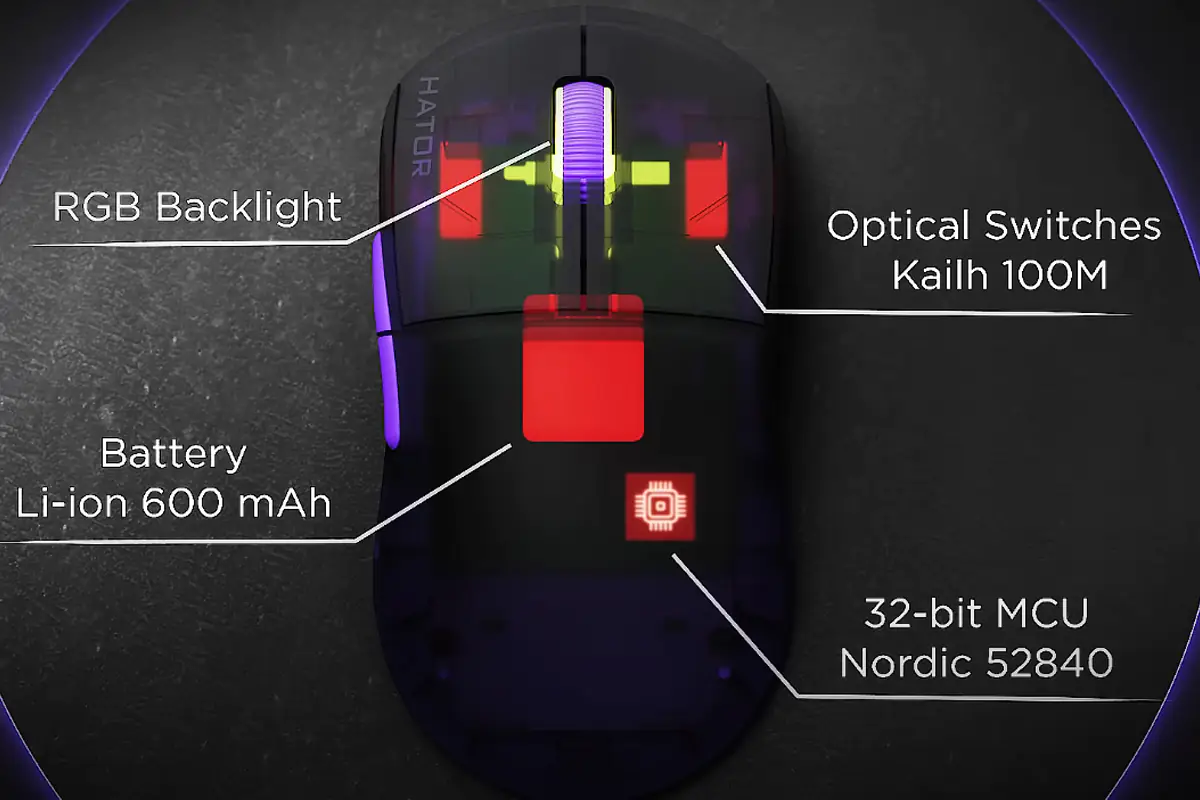
Proprietary software
Advanced mouse settings are managed through the proprietary software called HATOR Mouse Software, which can be downloaded directly from the official Hator website. The software is tailored specifically for the model of the mouse. Upon launching the program, a single click on the mouse is enough to initialize it and access all the main settings.
The software offers five main menus for customization: Buttons, DPI and polling rate, Macros, Lighting, and System settings.
In the first menu, you can configure the mouse buttons: remap, swap, or assign custom functions and macros. Additionally, you can adjust the Debounce Time, which controls the key response time.
In the second menu, you can toggle and adjust DPI levels, change polling rate, set lift-off distance, configure a performance timer, and enable features like Ripple Control, Angle Snapping, and MotionSync. Here, I think the application could use some improvements. First, not all features are translated, though that’s not a major issue. However, it would be helpful to have some explanations or tooltips. For instance, to understand what Ripple Control and Angle Snapping do, I had to look them up online. Ripple Control smooths cursor movement, while Angle Snapping corrects uneven lines drawn with the mouse. Also, there’s an inactive mode always set to “Corded”—what does that mean? And what exactly is the “Performance Timer”? It would be much more user-friendly if these terms came with explanations directly within the app.
The third menu allows you to record and edit macros. Once created, the macros can be assigned to the mouse buttons through the button configuration menu.
The fourth menu lets you configure the wheel’s RGB lighting. The options are straightforward: there are four preset lighting modes, brightness adjustment, speed control, and the ability to turn off the lighting during mouse movement or inactivity.
The last menu contains various system settings: the application interface language, firmware information, pairing utility, program startup options, and signal range extension. The signal range extension is a noteworthy feature, as it wasn’t commonly seen before. When enabled, it increases the distance at which the mouse can operate, but it also reduces battery life.
The Hator Quasar 2 Ultra 4K Wireless features built-in memory, allowing for 4 programmable independent profiles that can be switched on the fly. However, I couldn’t find any information on how to switch profiles directly on the mouse itself. There’s no mention of it in the manual, app, or on the website. In any case, using multiple profiles is rare for most users, so it’s not a critical issue. Generally, once you set up the mouse in the app, you can use it without needing the app for further adjustments.
The app also displays the battery percentage, but it’s shown as a battery icon, which I find a bit inconvenient. It would be much better if the actual percentage was displayed. That said, it’s worth noting that the mouse holds its charge for a long time and charges quickly, so you rarely need to pay attention to this indicator.
Battery life
The mouse is equipped with a 600 mAh battery. According to the manufacturer, it can last up to 182 hours (7.5 days) on a single charge. From personal experience, I can confirm this, as the mouse did indeed last around a week on one charge. It’s worth noting that during this time, the polling rate was set to 4000 Hz, and the wheel’s backlighting was on the entire time. The mouse also charges fairly quickly, with a full charge taking about 2 hours.
To check the remaining battery life on the mouse, you can view it in the app. As mentioned earlier, the app shows just a battery icon without any percentage indicator. Alternatively, you can check the indicator located on top of the wireless adapter:
- white color: 30 – 100% charge
- yellow color: 15 – 30% of the charge
- red color: less than 5% of the charge
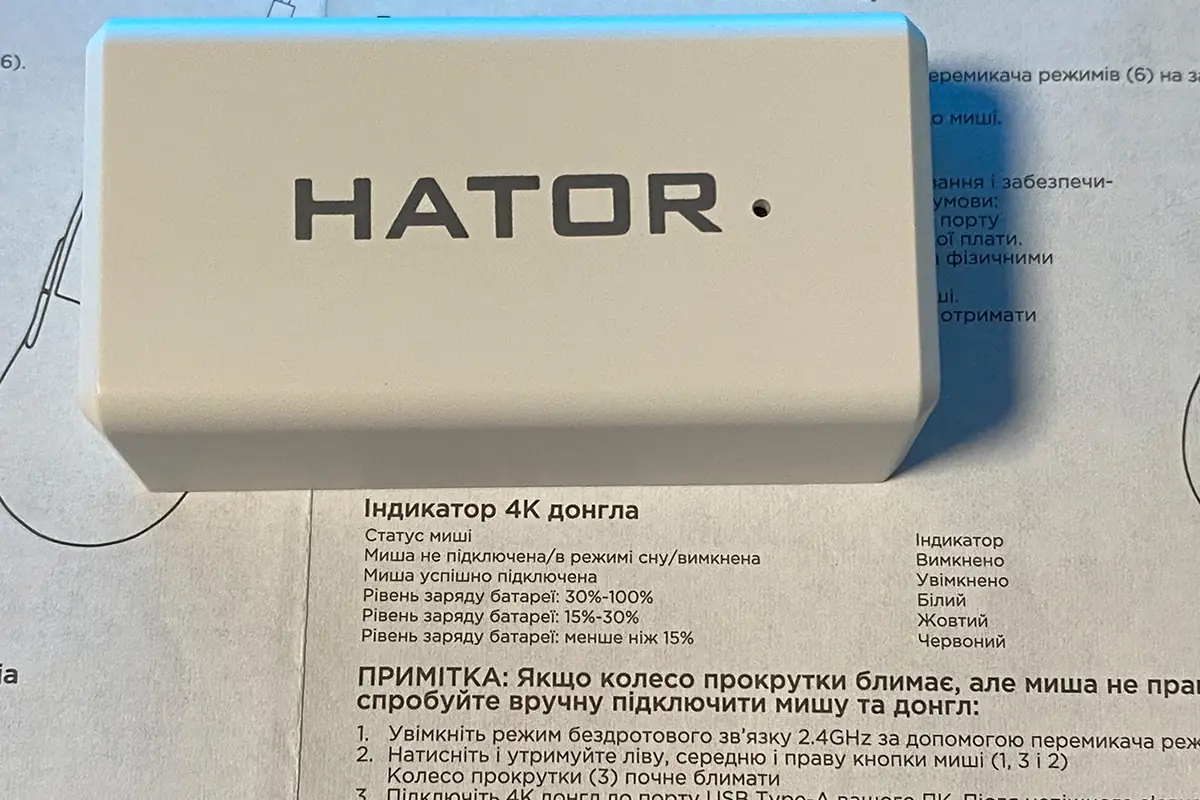
Read also:
- Review of the Hator Hypergang 7.1, Rockfall TKL and Pulsar Wireless: How to organise a comfortable gamer’s seat
- Hator Pulsar Wireless/Quasar Wireless Gaming Mice Review – Not Just for Gamers
Impressions of use
As I mentioned earlier, the shape of the mouse is not exactly to my liking. I’m more accustomed to Zowie-like ergonomic mice, which are slanted to the right side. However, I started using the Quasar 2 Ultra 4K Wireless as my main mouse, and I quickly got used to it. I really liked the material of the body, especially the coating. It’s smooth yet grippy, and very pleasant to the touch. The mouse has indentations on the sides, where your fingers comfortably rest in any grip style. I think that’s why I found using the mouse so enjoyable and comfortable, despite the shape not being my first choice.
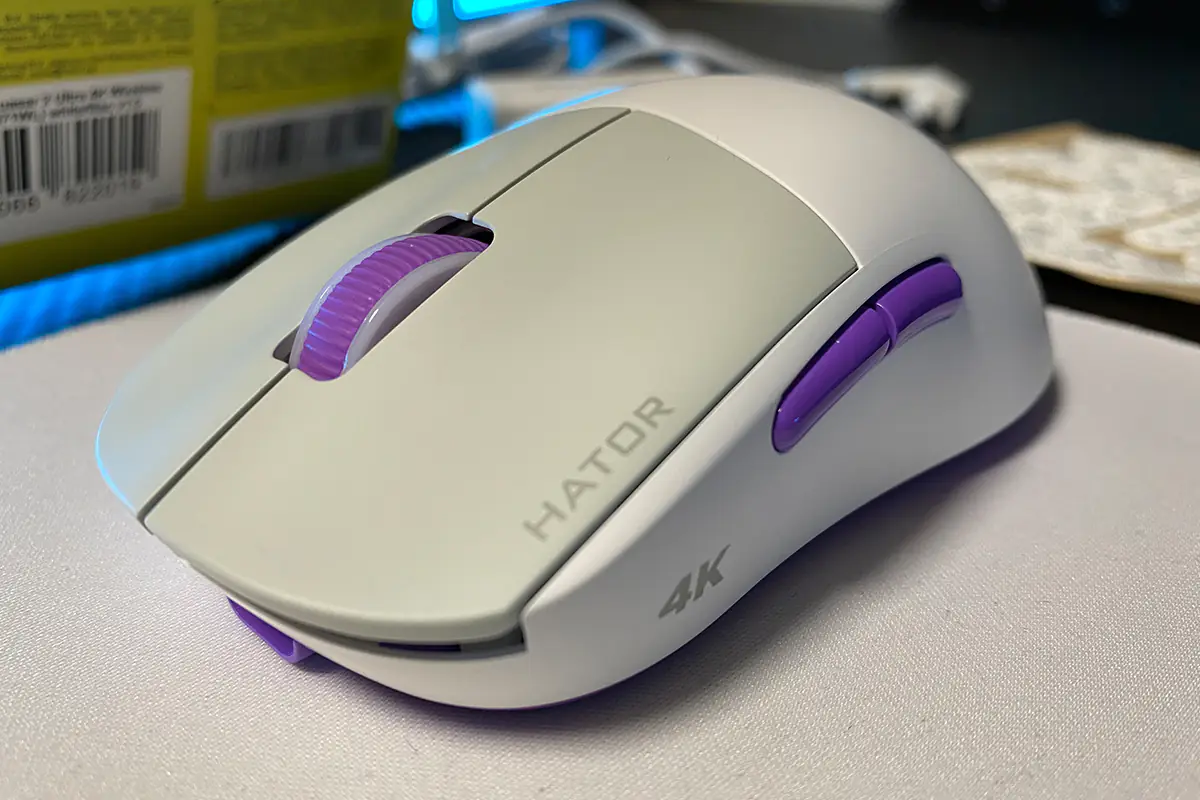
The mouse also has a really nice left and right click. It’s soft, relatively quiet, yet still provides good feedback. I typically have issues with main button clicks—either they’re too loud or too stiff. Sometimes, the click’s volume and softness are fine, but the feedback is either lacking or feels somewhat mushy. With the Quasar 2 Ultra, though, I have no complaints. I wouldn’t say they’re 100% perfect, but they’re just great.

The side buttons—while not exactly my preferred format/size—are still quite good overall. The click is pleasant, quiet, soft, and provides clear feedback. My thumb can easily find these buttons without issue. In short, using the side buttons is comfortable.

What I find truly debatable is the scroll wheel. More specifically, its low placement. As I mentioned before, during scrolling, it’s easy to accidentally brush against the main buttons. It’s not that I accidentally press them, but rather that my fingers sometimes glide over them. It’s not a major issue, but it does feel a bit unusual. Overall, I think it would be better if the scroll wheel were positioned a bit higher.

As for other aspects, everything is great. The sensor is excellent. It handles any surface with ease, and even works on a bare desk without a mouse pad. In fact, the mouse even worked on glass, so if you were considering using the Hator Quasar 2 Ultra 4K Wireless with a glass mouse pad, it should work without any issues.

As for the weight, as I mentioned, the mouse weighs 58g, which places it firmly in the category of ultralight mice. However, there are other mice with similar dimensions that weigh even less. While the difference of 3-5 grams may not seem significant, I can still feel it. So, in terms of weight, the Quasar 2 Ultra doesn’t really impress me. To put it simply, the weight is fine.

As for the polling rate, is there a noticeable difference between 4000Hz and 1000Hz? I can’t really say, as I didn’t feel any significant difference. I used the mouse with both 4000Hz and 1000Hz settings, and I found it equally comfortable in both cases. The control felt just as good in both scenarios. If there is a difference, it’s hard to notice or describe clearly. I should note that I’m not a pro gamer, and I don’t subject the mouse to any specific tasks. Maybe more advanced gamers would notice the difference.

Overall, I liked the mouse. It was comfortable and pleasant to use, so my impressions are positive. They’re so positive, in fact, that I would like to add the Hator Quasar 2 Ultra 4K Wireless to my home mouse collection.
Read also:
- Razer Cobra Pro gaming mouse review: comfort, charm and uniqueness
- Hator Dreamcast RGB Microphone Review
Conclusions
To sum up, I can say that the Hator Quasar 2 Ultra 4K Wireless is an excellent model. It’s a worthy flagship among Hator’s mice and a top choice for its price range overall. I’ve already covered most of what makes this mouse great, so here’s a brief recap: a memorable and original design, excellent ergonomics, build quality, comfortable shape, fantastic material and coating, compact size, light weight, great clicks, a reliable sensor, and impressive battery life. A standout factor for me is the price. At $85 / €81, it’s really affordable for such a device.
The only controversial aspects I can point out are the low placement of the scroll wheel and the software. However, when it comes to the scroll wheel, it’s more a matter of personal taste and habits rather than an issue with the mouse itself. For example, I let my wife use the mouse for a few days, and she was absolutely delighted with it. She didn’t mention anything about the low scroll wheel. The software, on the other hand, is more objective. It needs a little refinement. It would be helpful to add explanations for the functions, display the battery percentage as numbers for convenience, and improve or hide the locked functions. Or, they could finally create their own version of Armoury Crate for all their devices, as Hator has released many great products to the market already.
Overall, the mouse is truly top-notch. As I mentioned earlier, I liked it, and I will likely add it to my personal collection. If not me, my wife would happily use it as her main mouse. Therefore, I can confidently recommend this mouse for consideration. If you’re looking for a good, affordable mouse, be sure to check out the Hator Quasar 2 Ultra 4K Wireless up close, so to speak.

Read also:
- realme GT 7 Pro Review: Flagship That Outperforms Competitors
- ASUS ROG Harpe Ace Extreme Wireless Gaming Mouse Review
- ASUS ZenScreen MB229CF Portable Monitor Review