© ROOT-NATION.com - Use of content is permitted with a backlink.
On the Olympus of gaming monitors, it’s always crowded. Each manufacturer wants to add something unique – someone creates a panel with adjustable curvature, someone – a refresh rate of 500 Hz. And some, like Samsung, do everything excellently, not perfectly, but generally cool. They manage to surprise reviewers in some places, including myself. Actually, on Olympus, the curved 49-inch titan, the Samsung Odyssey G9, has long been established. And… today, we are not talking about it, but about a more modest model, both in size and format. However, unlike the G9, it is significantly more budget-friendly – while still having very solid advantages borrowed from its higher-end counterparts. Introducing the Samsung Odyssey G7, model G70B.

Video review of the Samsung Odyssey G7

Market positioning
To begin with, you should understand that Samsung has a vast variety of G7 models. Do you want 28 inches, 32, or 43? What refresh rate are you looking for – 144 or 240 Hz? Even the panel can be IPS, VA, or even Mini LED. The latest model is called Odyssey Neo, but it’s still part of the G7 series. The price, accordingly, also varies. So, to avoid confusion.
The nomenclature for the review model is LS28 BG702 EIX UA, and it’s a 28-inch 4K beauty with a 144Hz refresh rate. In principle, all Samsung Odyssey models have attractive features, so don’t be surprised. Its cost, by the way, is $560 without discounts, but with the current discount, it is available for $505.
Package contents
Moving on. The monitor comes with a rich set of accessories. It includes a DisplayPort cable, a USB Type-A 5 Gbit cable, documentation, a power cable, and also – a remote control.

In contrast to many predecessors from other manufacturers, the remote is not tethered by a cable but an honest-to-goodness wireless one. And it’s very useful for the monitor, you’ll see for yourself.
Appearance
Visually, the Samsung Odyssey G7 G70B is unusual, which is why from a distance, it could easily be mistaken for a traditional work monitor. If not for the decorative plastic elements on the bottom front. There’s RGB backlighting there, yes. Just like at the back of the chassis around the stand mount. VESA support is present, 100×100, with M4 screws hidden under a plastic diffuser ring.
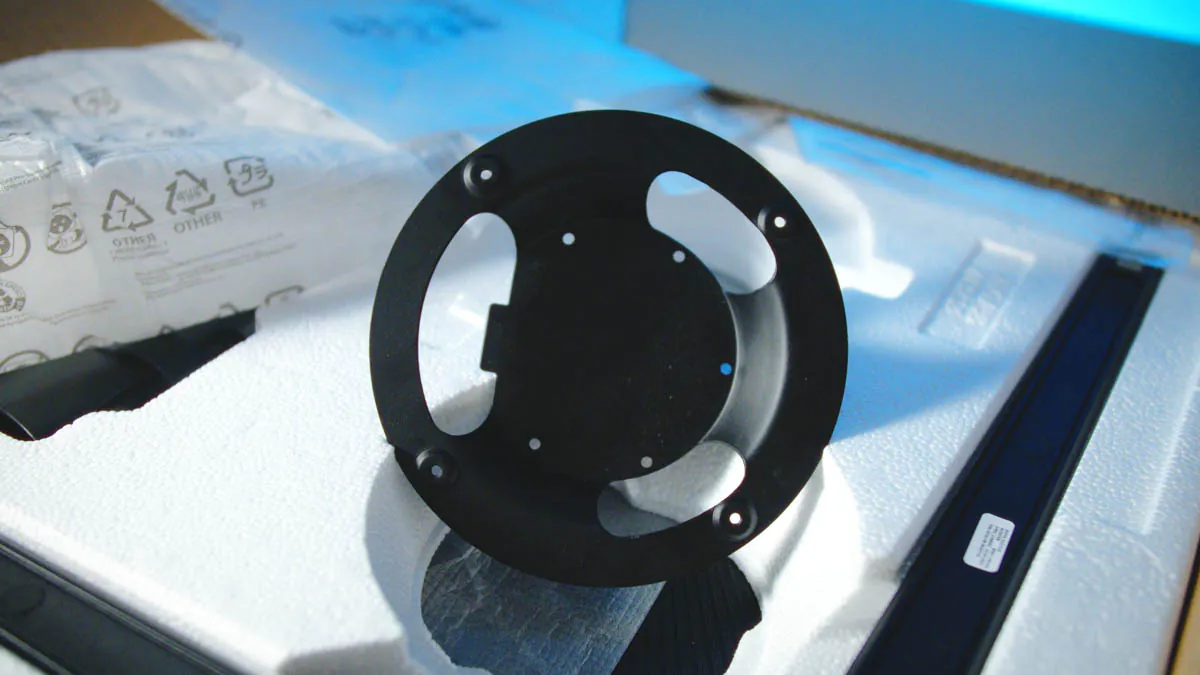
There is also a protective film on the front panel, on the display. You should not remove it. If you do, say goodbye to your warranty. Actually, a similar situation was present with the first generations of the Galaxy Fold and Flip, but why it’s on a monitor that doesn’t even change its curvature – I don’t know. Just don’t touch it, okay?
Read also: Samsung Galaxy SmartTag2 Tracker Review
The mount features a cable management hole and allows adjusting the monitor position by 15° left-right, tilting forward by 15° and backward by 9°, as well as rotating the panel vertically by 90°. The height adjustment is 120 mm ± 5. The weight of the Samsung Odyssey G7 G70B is 7 kg with the stand and just over 5 kg without it.

The peripherals on the Samsung Odyssey G7 G70B are located on the bottom rear of the chassis. They include two HDMI 2.1 ports, DisplayPort 1.4, two 5-gigabit USB Type-A, one 5-gigabit USB Type-B, a mini-jack, a proprietary DC power connector (although I would prefer C13), and an RJ-45 connector.

When using Type-B, the other USB ports can be used as inputs for a hub.

Technical specifications
The IPS panel has a 4K resolution, a 28-inch diagonal, and an aspect ratio of 16:9. It comes with hardware support for NVIDIA G-Sync and FreeSync Premium. The stated brightness is 300 cd/m², with a minimum of 250 cd/m², and a static contrast ratio of 1000:1..

At the same time, Samsung claims support for HDR400 and HDR10+. I want to mention in advance that if you are looking for high-quality, perfectly functioning HDR, you won’t find it here. My main grievances are primarily directed towards HDR standards rather than Samsung.

There are no complaints about the viewing angles, 178º, and color reproduction, as it features 90% coverage of DCI-P3. The panel’s response time is 1 ms. Speakers are also present on the chassis, and surprisingly, the sound output is better than I expected. The Samsung Odyssey G7 G70B has an energy efficiency class of C, consumes around 60 W, and typically accumulates 89 kWh over the course of a year.

Smart features
Now, the control features I’ve left for last, essentially, because the Samsung Odyssey G7 G70B has a huge advantage in terms of, let’s say, additional perks. The monitor supports ALL the Samsung Smart TV features known to me, can function as both a television and a monitor – and do this almost simultaneously.!

Here, there is support for Wi-Fi 5, Bluetooth 5.2, and the monitor is equipped with the Samsung Tizen interface – which can be controlled either by the remote or the front panel. I remember this interface from Samsung smartphones of a decade ago when they were NOT using Android. Overall, it is honestly less convenient than Android TV, but it still adds an INCREDIBLE number of features to the monitor, unlike any other model I’ve seen.
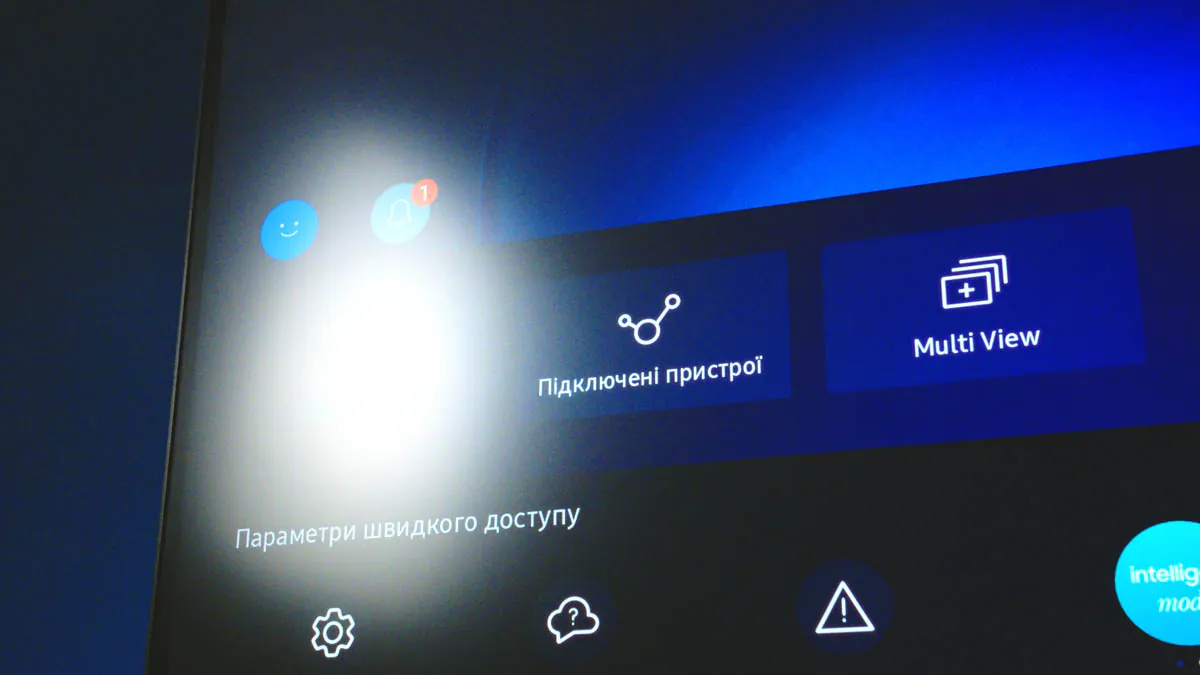
Everything is so impressive that you don’t even need a PC or console to use the Samsung Odyssey G7 G70B. It comes with screen mirroring support from your smartphone, native support for Samsung DeX, and compatibility with Microsoft 365 and Google Duo—though the latter is a bit perplexing, considering there is no built-in webcam on the chassis.
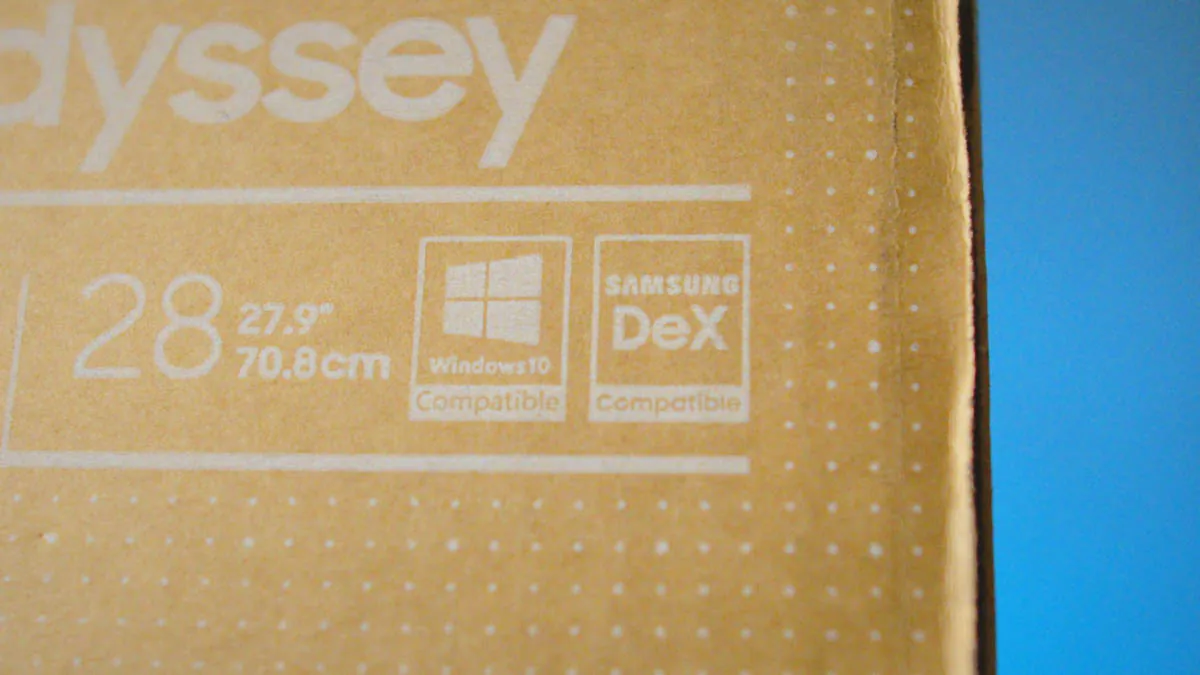
Through the Gaming Hub, you can stream games via services like GeForce Now or Xbox Cloud Gaming, for example. The monitor does have some capability for a wired internet connection for this purpose, although, as I understand, it’s not gigabit. But here’s a spoiler – you don’t necessarily need a gigabit connection; signal stability is more important.
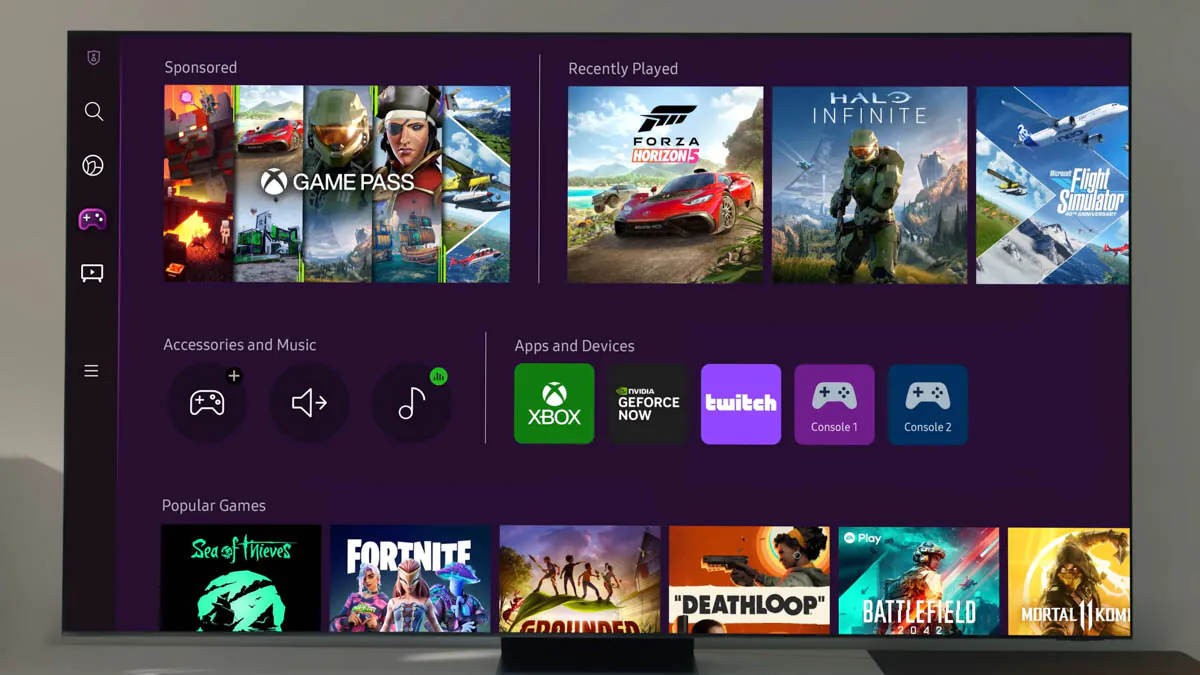
It’s also pleasing that switching between signal sources can be done instantly, without any delay. I had a project where I turned a smartphone into a gaming Android console and tested gamepads – so with the Samsung Odyssey G7 G70B, the process would be significantly simpler and more enjoyable. Because, as a reminder, screen mirroring here requires nothing extra. And with DeX, you can even play with a keyboard and mouse; some games support it.
Drawbacks
Regarding the drawbacks, I mentioned HDR and the power port. It’s very disappointing that there is no certified HDMI 2.1 cable included. I would even agree to exchange it for the bundled DisplayPort cable because for a versatile monitor of this caliber, HDMI is not just a preference – it’s essential. Also, finding an inexpensive and quality HDMI 2.1 cable can be problematic now, and without a quality one, you might face issues of various kinds.

I’ll also note that for the monitor to run at 4K 144 Hz in maximum mode with DisplayPort 1.4, Display Stream Compression (DSC) is necessary. If you have a graphics card with DisplayPort 1.4 but without DSC, the refresh rate will vary, ranging from 120 to 60 Hz, but definitely not 144 Hz. If your HDMI 2.1 option doesn’t allow you to connect at 4K 144 Hz, try restarting or connecting via DisplayPort first, and then switching back to HDMI.
Surprisingly, the last approach worked for me.
Also, TizenOS might be a new and unfamiliar interface for many people. Therefore, finding the energy-saving mode and turning it off could be challenging. However, it’s essential to disable it because without doing so, if your PC or console is in sleep mode, the monitor might wake up with a significant delay. I also note that in some online stores when ordering you can immediately order a check for broken pixels.
Read also: Samsung Galaxy Flip5 vs Motorola Razr 40 Ultra: Battle of two yokozunas
And the fact that it’s half Smart TV, half monitor can be annoying at times. You can’t disable the auto-connect feature to, for instance, iOS devices. If someone, like a neighbor, is within the connection range, the monitor will prompt about it every time.

The gaming panel, which is also present here, pops up every time you launch a game. No, you can’t turn it off. And the benefits from it are minimal, which is particularly disappointing. I also note that the control buttons at the bottom are inconvenient because there are other tactile elements that interfere with the fingers. But the remote control is incredibly convenient.
Summary
This is one of the best monitors on the market. It’s not perfect, but it’s the best overall. The Samsung Odyssey G7 G70B can serve as a replacement for a television, a gaming monitor, and can be used for gaming on consoles and PCs simultaneously. Tizen may be confusing at times, but overall, it’s a powerful interface. And the specifications are excellent. The monitor justifies its price, so – I recommend it.

Read also:
- Samsung Galaxy Flip5 review: There’s simply no better foldable smartphone
- Lenovo Yoga Book 9i Review: Laptop-transformer with two displays
- Motorola Moto G54 Power 5G Review: The Powerful One


Have one, it’s fantastic, specially after the last FW update! Nice review.