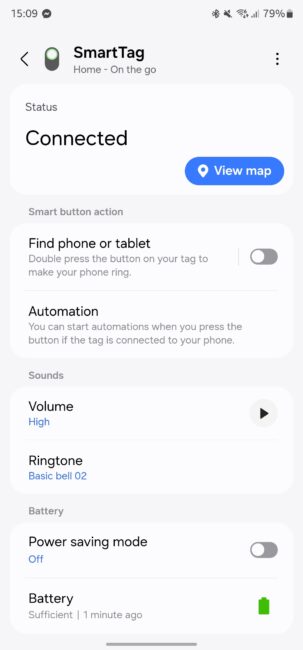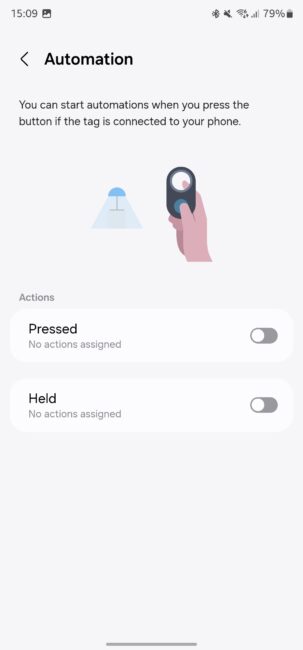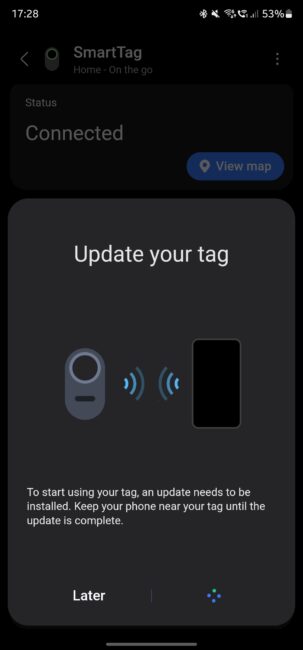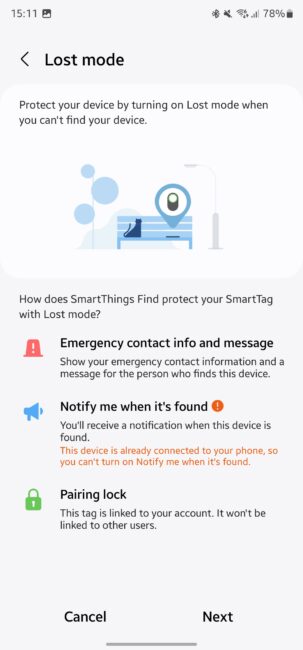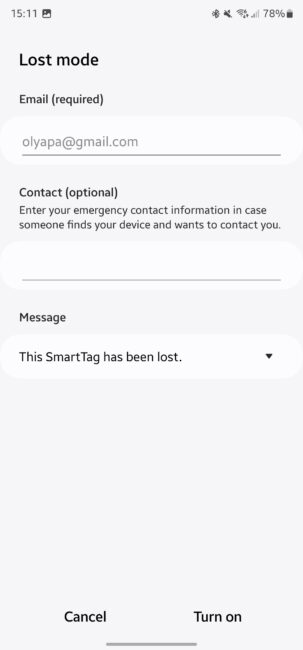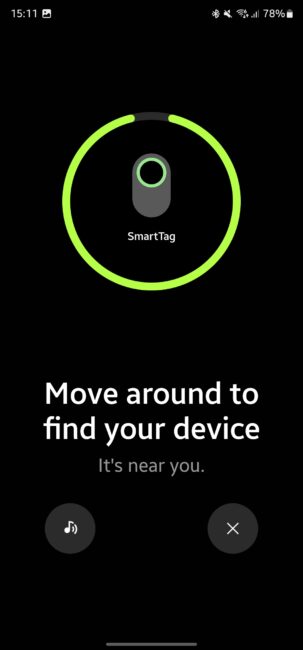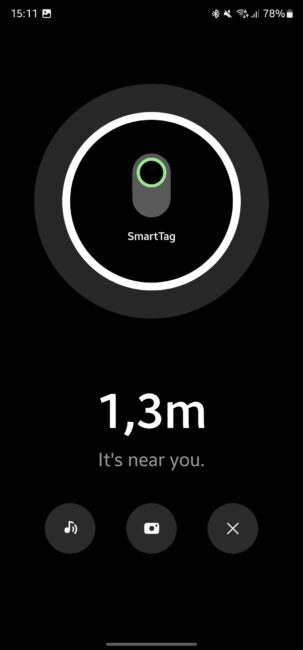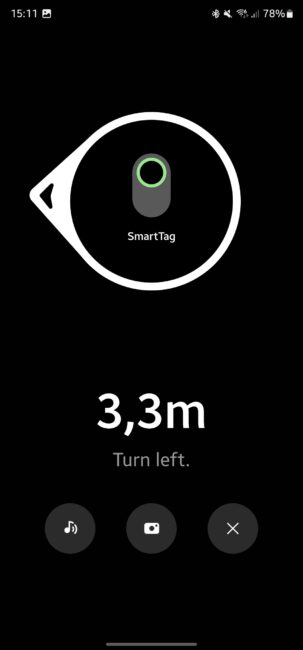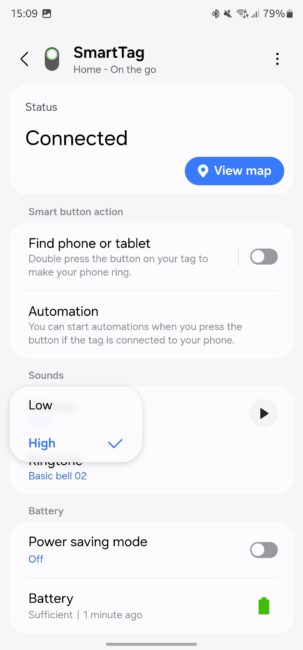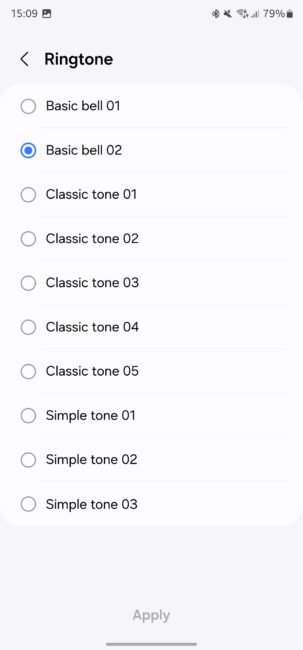In mid-October, the announcement of the second generation of the Samsung Galaxy SmartTag2 tracker took place. This useful gadget has received a series of improvements – a battery life of 500-700 days (in regular and energy-saving modes), a new Lost Mode (the tracker can be scanned using NFC to retrieve information), an enhanced compass function, automatic synchronization with the Samsung account when changing smartphones, and reinforced water resistance with IP67. In this review, we will find out whether it’s worth buying this novelty.

What is Galaxy SmartTag2 and how does it work?
The Samsung Galaxy SmartTag2 is a Bluetooth tracking device designed to help locate keys, wallet, bag, luggage, bicycle, and even pets! You attach the “tag” to the item you want to track, link it to your Samsung Galaxy smartphone or tablet, and configure it in the SmartThings app.

If the item is within the Bluetooth range, you can ask the tracker to emit a sound or use the “Search Nearby” feature to get directions directly on the smartphone screen in augmented reality mode (left, right, up, down, forward, backward). When the item is far away, the SmartTag can anonymously transmit its location through other Samsung Galaxy devices that are part of the SmartThings Find network to help you locate the lost item. The Galaxy SmartTag2 operates on a CR2032 battery, providing a lifespan of 500-700 days.

Read also: Samsung Galaxy Buds FE Review: Most Affordable TWS Earbuds from Company
Positioning, price, competitors
Key trackers have been around for a long time. I remember back in the 90s when devices that responded to a whistle were popular – you could attach them to your keys. Later, trackers became available that maintained a connection with a smartphone via Bluetooth. However, Bluetooth is not a panacea, as ideally it operates within a range of up to 10 meters (new versions – up to 60 meters, but in an open space). There were also trackers with cellular connectivity support, such as the Samsung SmartThings Tracker, but their drawbacks include the need to pay for connectivity and a short battery life.

A revolution, as often happens, was brought about by Apple with its introduction of the AirTag. Its main feature was the integration into the brand’s device network (not only iPhones but also iPads and even Mac computers), allowing it to anonymously transmit its location data to them – even if the device is not connected to your phone via Bluetooth, you can see where it is. In other words, the benefits of such a tag became much greater!

Moreover, the AirTag supports Ultra-Wideband. This refers to a radio communication technology that uses a broad frequency range to transmit data over short distances while consuming minimal energy. One of the applications of UWB technology is precise geopositioning and distance determination between devices. Thus, searching for the tag can be done by receiving clear signals from the phone like “left, right, 5 meters remaining.” This technology is supported by all iPhones starting from the 11th model.
An analogue to the Apple AirTag is the Samsung Galaxy SmartTag, which can be located using the network of Samsung Galaxy phones (and tablets). However, there’s a nuance – only those Galaxy devices that are “logged in” to a Samsung account, and not all owners bother with this. It’s worth noting that the SmartTag itself was announced four months earlier than the AirTag, but it was Apple’s creation that garnered more attention.

Later, the SmartTag+ was introduced with UWB technology, similar to the AirTag. And recently, the updated SmartTag2 was released, with the key innovation being the ability to scan the tag using NFC and obtain information (this feature was available immediately on the AirTag).

It’s also worth mentioning the products from Tile, a company that has long been making popular Bluetooth trackers. However, their ecosystem is limited to Tile app users, which are relatively few, so essentially, they are just expensive Bluetooth trackers that are better not to deviate far from. In 2021, the company announced the Tile Ultra model with UWB support, working on phones with iOS and Android systems, but the product still remains in the realm of promises.

There are rumors circulating about Google releasing a tracker that will work within the Find My Device system and be able to be located using any Android phone. This would be a revolution, but we’re still waiting. So, for now, the choice is limited – either Apple trackers or Samsung trackers, each restricted to its own ecosystem.
It’s worth adding that there are third-party trackers that can work with the Apple Find My system. This means that Apple devices can locate them just like the original AirTag. Such tags can even be found on AliExpress. While the design and durability may not be the best, they still offer a good alternative at a very low price.

The Samsung Galaxy SmartTag2 is priced at around $35 in Europe, which is roughly comparable to the cost of an AirTag. It’s not too much, but it’s not exactly a small amount either. Let’s find out if the device is worth buying.
Read also: Samsung Galaxy Fold5 review: updated, flagship, foldable
Technical specifications
- Battery: CR2032, 500 days of operation (700 days in power saving mode)
- Moisture protection: IP67
- Connectivity: Bluetooth Low Energy 5.3 + UWB, range up to 120 meters in line of sight
- Dimensions and weight of the tracker: 28.80×52.44×8.0 mm; 13.75 g
- Compatibility: Samsung phones with Android 9.0 and above
- A hole for a keychain: Built-in
- Functions of the physical button: Turn off the signal, start phone search, control smart home scenarios
Design and operating time
The Galaxy SmartTag2 comes in a small cardboard box, containing the tracker itself and documentation.
Compared to the diamond-shaped SmartTag of the previous generation, the design of the new model has changed. Many people compare the tracker to a bottle opener due to its large “ring.” The ring cannot be opened to attach it to something, so in any case, a cord or keychain will be needed. There are already many options for cases with attachments available for sale. In any case, this is a plus compared to the Apple AirTag, which lacks any holes, requiring additional accessories if you need to attach the gadget to something.

 The device has a plastic body with a soft-touch finish that shows fingerprints, but for a tracker, it’s not as critical as it would be for a phone. However, the silver “loop” has a metal rim, making it compatible with various keychains and attachments without any concerns.
The device has a plastic body with a soft-touch finish that shows fingerprints, but for a tracker, it’s not as critical as it would be for a phone. However, the silver “loop” has a metal rim, making it compatible with various keychains and attachments without any concerns.
 The Galaxy SmartTag2’s body is non-disassemblable; you can only access the slot for the battery, and for that, you need to use a tool like the “SIM ejector” from your smartphone. The device uses a standard CR2032 “coin” battery (be careful, it’s easy to insert it the wrong way). According to the manufacturer, it works for approximately 500 days in normal mode and about 700 days in power-saving mode. Power-saving mode includes features such as turning off sounds, the smart button, and UWB functions (interactive search nearby).
The Galaxy SmartTag2’s body is non-disassemblable; you can only access the slot for the battery, and for that, you need to use a tool like the “SIM ejector” from your smartphone. The device uses a standard CR2032 “coin” battery (be careful, it’s easy to insert it the wrong way). According to the manufacturer, it works for approximately 500 days in normal mode and about 700 days in power-saving mode. Power-saving mode includes features such as turning off sounds, the smart button, and UWB functions (interactive search nearby).
At first glance, you might not notice, but there is a button on the device’s body. Nothing similar exists on the AirTag. This button is needed, for instance, to initiate a search for your smartphone from the tracker or trigger various smart home scenarios in the SmartThings app, like turning on the lights, for example.
 I don’t have devices from this ecosystem, so I couldn’t test it in practice, but here are screenshots of the settings:
I don’t have devices from this ecosystem, so I couldn’t test it in practice, but here are screenshots of the settings:
As you can see, there is also an option to notify someone from your SmartThings contacts. Therefore, theoretically, the tracker can be used as an SOS device, for example, sending a message to a selected person in case of a long press of the button.
Also, there is a speaker hole on the tracker’s body, and we’ll talk about the sound a bit below.
 At the end of the design section, it is worth noting that the tracker is dust and water-resistant according to the IP67 standard. This certification means it can withstand up to half an hour at a depth of up to one meter. Rain or accidentally spilled water will not be a problem either.
At the end of the design section, it is worth noting that the tracker is dust and water-resistant according to the IP67 standard. This certification means it can withstand up to half an hour at a depth of up to one meter. Rain or accidentally spilled water will not be a problem either.
Read also: Samsung Galaxy Watch6 Classic review: a watch for all occasions
Connection
All the guides mention that you just need to press the button on the tracker to turn it on and bring it close to a Samsung phone (with Android 9.0 and above) – the phone will automatically detect and connect to SmartTag. However, it is important to note that the phone must have the SmartThings app installed, and you must be logged into your Samsung account in the app. In my case, the app was not installed, so the smartphone unsuccessfully tried to read the NFC tag. After installing the app and logging in, everything worked as intended, and the gadget’s software was also updated. If you still encounter connection issues, scanning the QR code from the tag’s packaging should solve the problem – so don’t discard the box just in case.

And a clarification just in case: the tag only works with Samsung phones. If you install the SmartThings app on an Android phone from another manufacturer, it won’t help you.
 In the SmartThings app, you can do one more important thing – activate the “Lost mode” and enter some text in case the tag is read using NFC. So, it will be enough to bring SmartTag2 to any phone with NFC (this technology is used for contactless payment, so it is enabled in most phones) – and the message you specified will pop up. For example, that this tag belongs to someone, and the contact phone is such-and-such.
In the SmartThings app, you can do one more important thing – activate the “Lost mode” and enter some text in case the tag is read using NFC. So, it will be enough to bring SmartTag2 to any phone with NFC (this technology is used for contactless payment, so it is enabled in most phones) – and the message you specified will pop up. For example, that this tag belongs to someone, and the contact phone is such-and-such.
Read also: Samsung Galaxy A54 5G Review: New king of the mid-range?
Operating range
SmartTag2 works with Bluetooth 5.3 technology and provides a range of 120 meters, which sounds convincing. However, this refers to direct line of sight. It’s unlikely that someone loses their belongings in an open field, and any walls, trees, and other objects decrease the range. In any case, the number is good, as Apple AirTag, for example, offers only 40 meters.

Search process and personal impressions
In the SmartThings app, you can always check on the map where your tracker is located and plan a route to it. You can also enable notifications for when your phone goes out of Bluetooth range with the tracker.
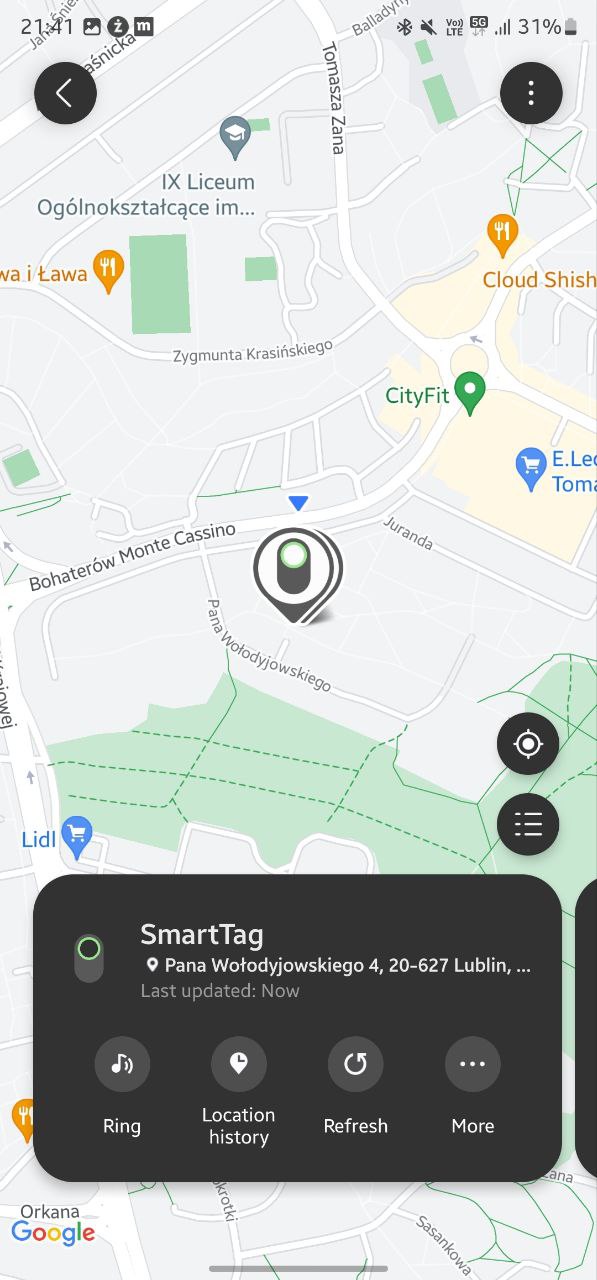
If the tracker is out of the Bluetooth range of your phone, you will see information about the time and location where another Galaxy phone received data about the tracker’s location.
 If you are within Bluetooth range and your phone supports Ultra-Wideband technology, you will have a more precise search, indicating the direction to go and the distance from the tag.
If you are within Bluetooth range and your phone supports Ultra-Wideband technology, you will have a more precise search, indicating the direction to go and the distance from the tag.
You can also activate the interactive mode with the visual finder, and colorful bubbles will appear in the location where the tracker is.
BUT: All this UWB and interactive functionality works only on top-tier Samsung devices, specifically the Galaxy Note20 Ultra, Galaxy S21+, Galaxy S21 Ultra, Galaxy S22+, Galaxy S22 Ultra, Galaxy S23+, Galaxy S23 Ultra, Galaxy Fold2, Fold3, Fold4, Fold5 (we have reviews for all these models, links to them are available). The new S24 will undoubtedly be added to this list. But as you can see, the list is rather short. All other Samsung phones will simply show you the location of the tag on the map.However, if you are close to the tracker, you can use the sound signal to find it. In the SmartThings app, you can choose from several options, all of which sound like old phones, and it’s even cool—nostalgia for those who remember that era!
The volume is adjustable, and at the maximum setting, it is quite penetrating. However, of course, if the tracker is, for example, buried under clothes or something else, it may be difficult to hear it.
What I can say from my own experience is that I have a Samsung S23 Ultra, so during the test, I used all the advantages of UWB, and the phone clearly showed how to find the tracker nearby.
Regarding tracking outside the Bluetooth range, I gave the tracker to my husband for a walk a few times. He walked around the city, and every 15-30 minutes, some Galaxy device detected it.
It’s worth noting here that, according to Samsung’s data for the year 2023, there are approximately 380 million users in the SmartThings Find network worldwide. While this is a significant number, the total number of Samsung phone users worldwide is around 1.8 billion people, so the percentage is not very high. For comparison, the Apple network has around 1 billion users.
I personally haven’t conducted comparisons between SmartTag and AirTag, but various materials on the internet discuss this topic – Apple’s tracker is reported to localize faster and more frequently than Samsung’s tracker.
 However, there are no tragedies, as I mentioned, the tracker was regularly located during the test. Additionally, in the Samsung app, you can track the movement history of the gadget on selected days over the week, whereas in Apple, you can only see the last known location. So, there are advantages as well. But it’s crucial to understand that if your lost item ends up in a remote area where people with smartphones rarely go, it’s unlikely that you’ll find it using the tracker.
However, there are no tragedies, as I mentioned, the tracker was regularly located during the test. Additionally, in the Samsung app, you can track the movement history of the gadget on selected days over the week, whereas in Apple, you can only see the last known location. So, there are advantages as well. But it’s crucial to understand that if your lost item ends up in a remote area where people with smartphones rarely go, it’s unlikely that you’ll find it using the tracker.
One more point: there have been cases where people attempted to track others using Apple or Samsung trackers. The scheme is simple – discreetly place the gadget in someone’s bag or pocket without their knowledge and observe their movements. Fortunately, there is now protection against this – the app will notify you if any tracker is consistently in contact with your smartphone.
Read also: Samsung Galaxy S23 Ultra smartphone review: An unprecedented flagship
Conclusions
The Samsung SmartTag2 is an excellent addition to the Galaxy smartphone for those who want to keep track of important items. The updated version of the tracker features a more convenient design with a large metal-rimmed loop and a flat body. It offers extended battery life (500-700 days), improved water resistance, and other useful features, including a Lost Mode where you can scan the tag to retrieve a predefined message.

The purpose of this review wasn’t to compare it with the Apple AirTag, but it’s worth noting that the Apple gadget has a less practical design (it can’t be attached to anything without purchasing an additional case), lacks location history in the app, and doesn’t have a button, which gives the Samsung tracker a range of additional features. However, thanks to a more developed ecosystem, the Apple tracker is more frequently located using other devices. Nevertheless, if you own a Samsung Galaxy phone and have no plans to switch to an iPhone (like me), then the only choice for a tracking tag is the SmartTag.

In our opinion, considering the reasonable price of $35-40, the SmartTag2 is a successful device. At least in urban settings, other Galaxy devices frequently encounter items lost along the way with an attached tracker, allowing you to track them. Moreover, finding keys lost somewhere at home becomes easy and quick, especially if you have a Samsung flagship with UWB technology support.
Read also:
- Lenovo Yoga Book 9i Review: Laptop-transformer with two displays
- Xiaomi 13T Smartphone Review
- Cubot KingKong 8 Review: А Worthy Rugged Budget Phone 3-in-1