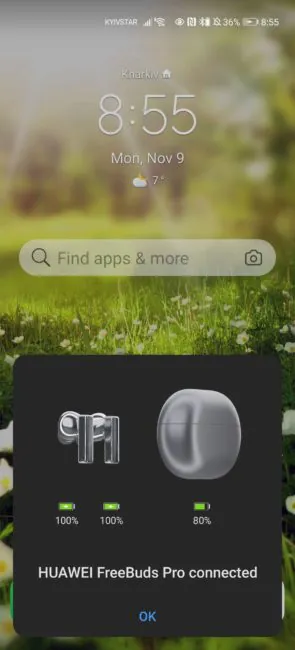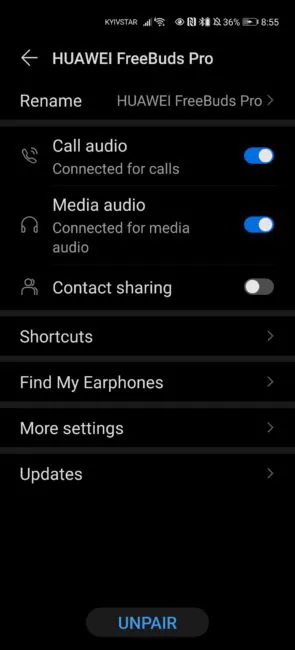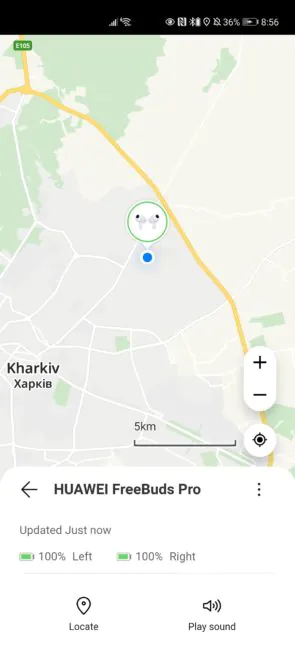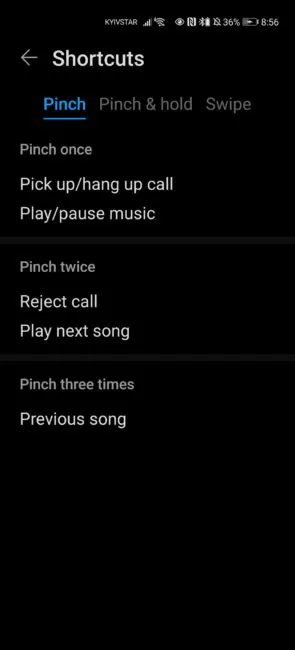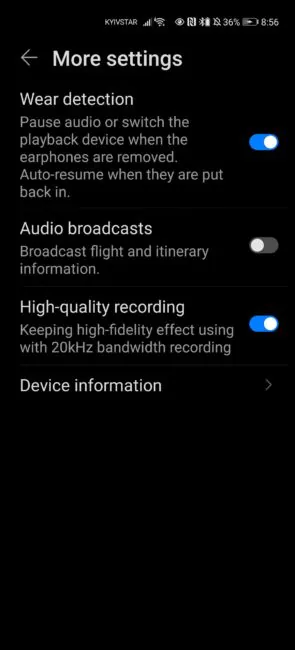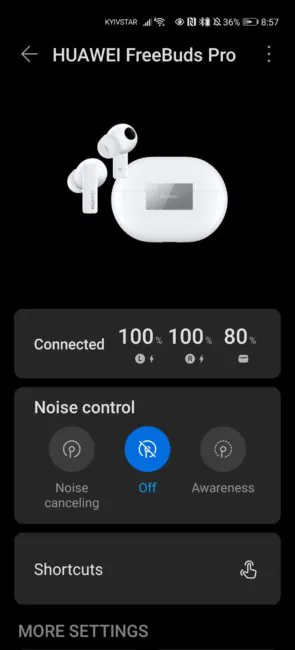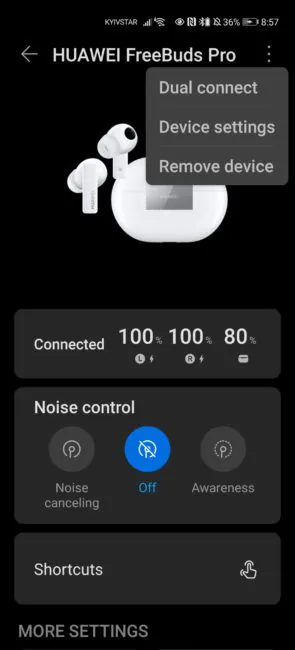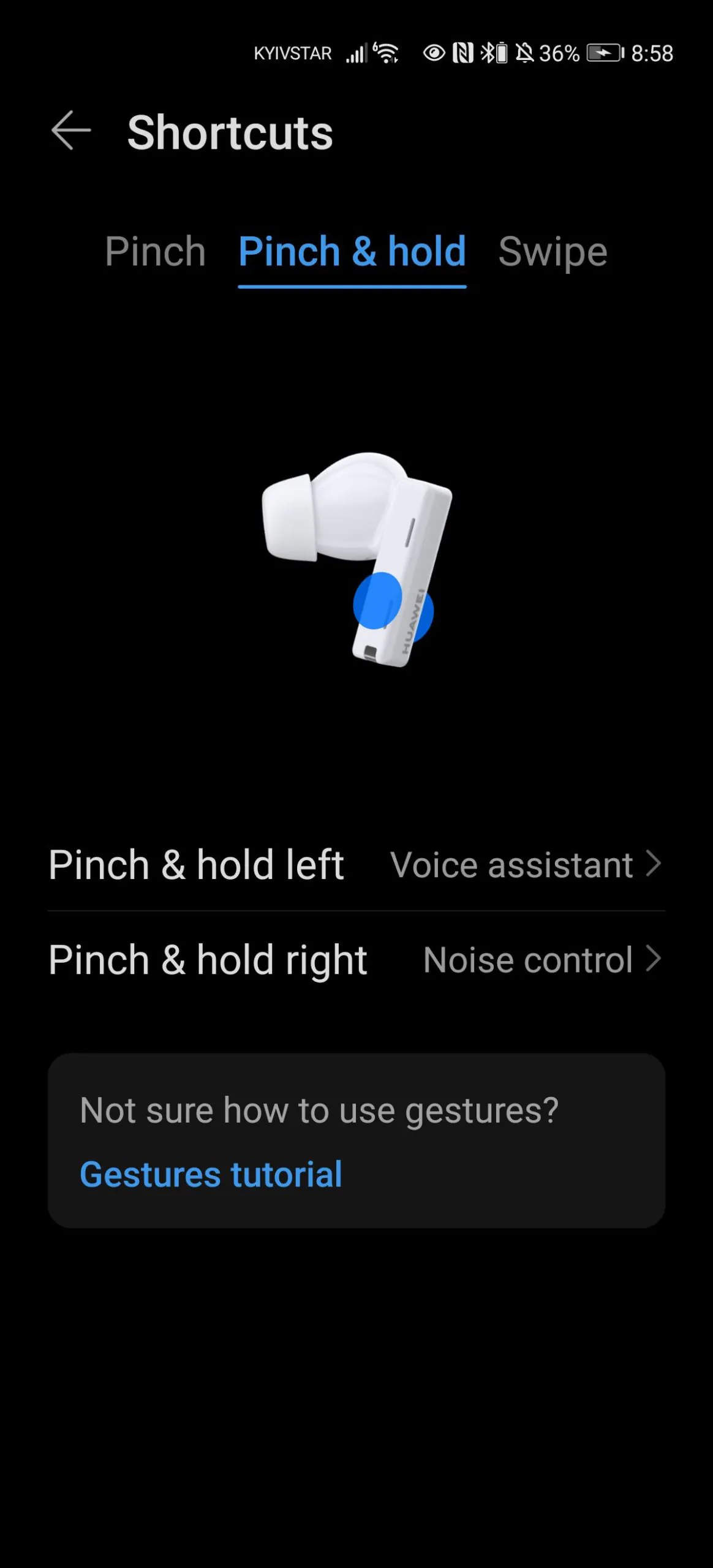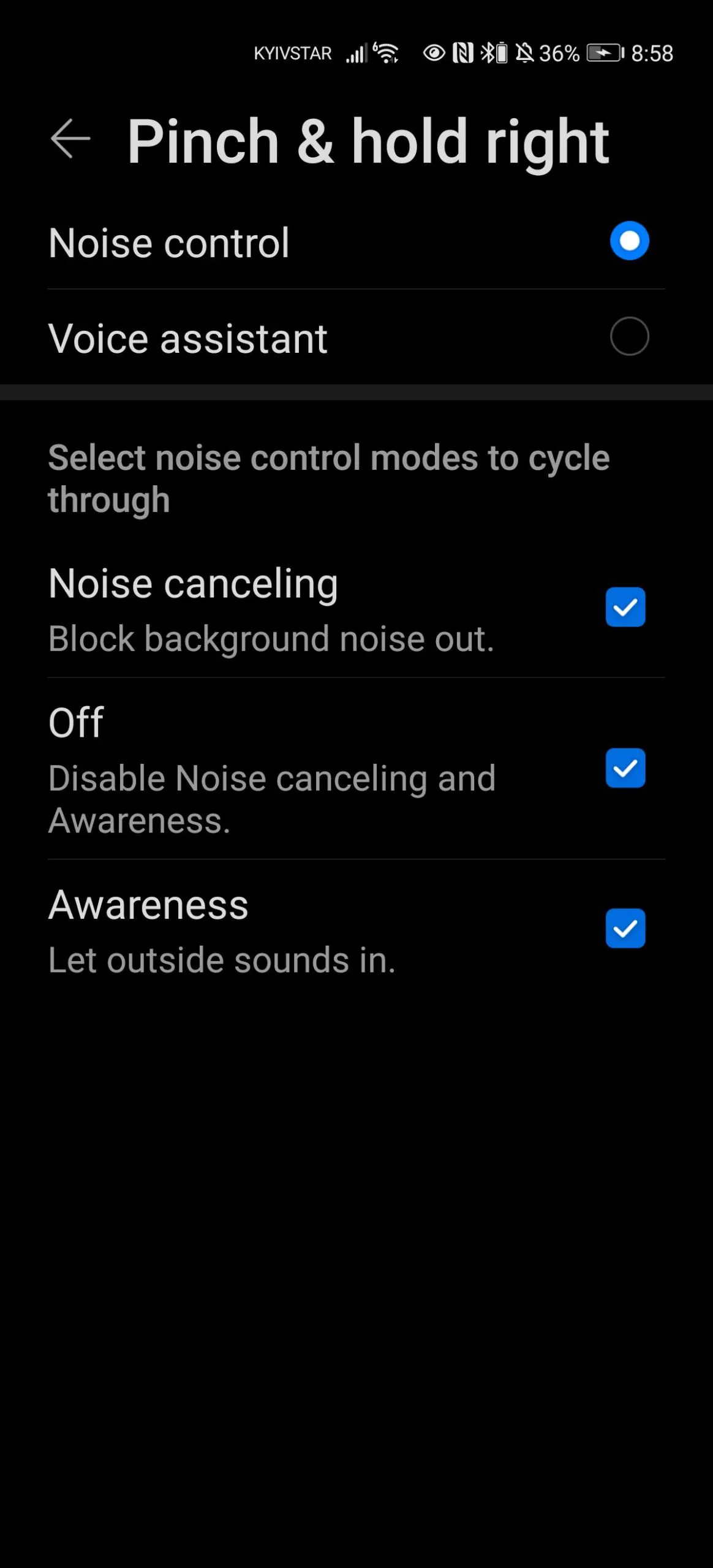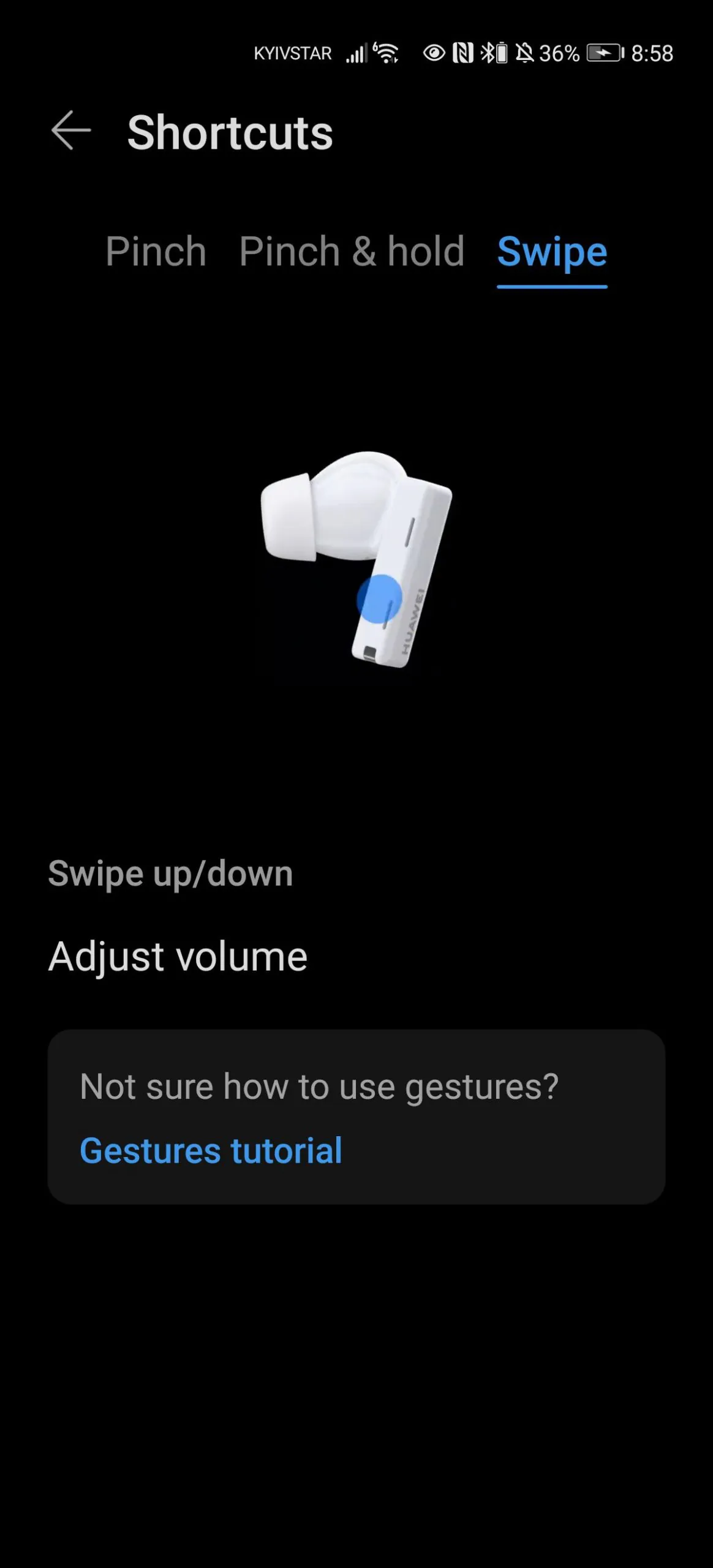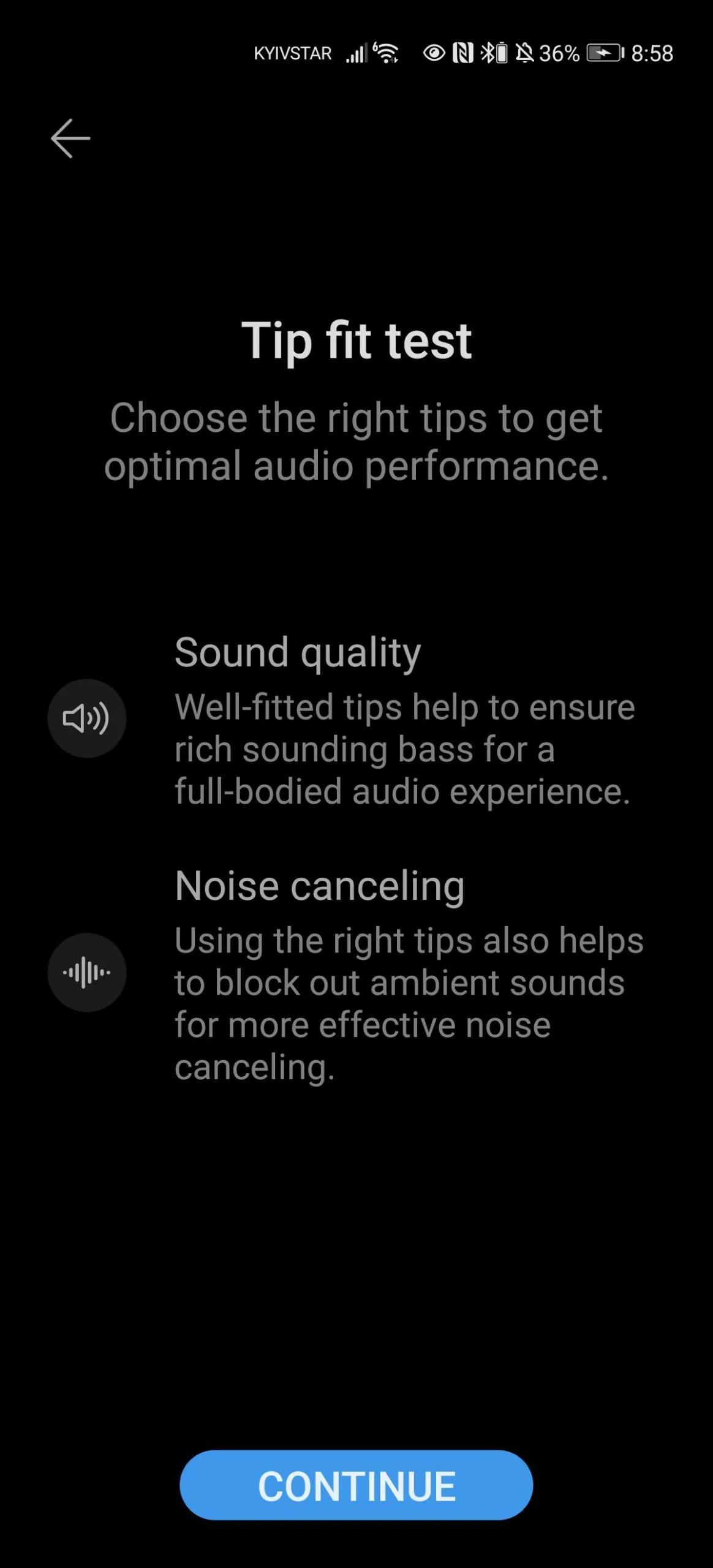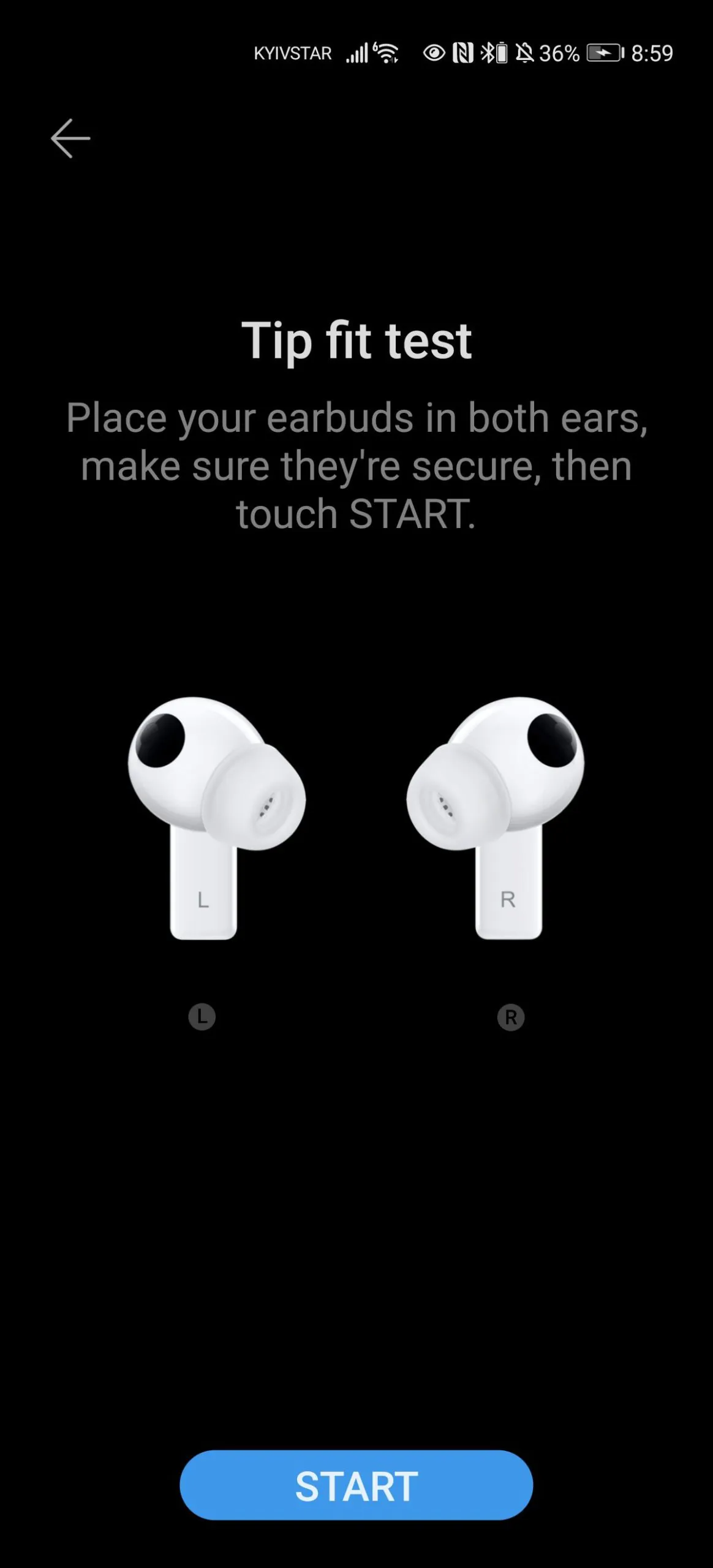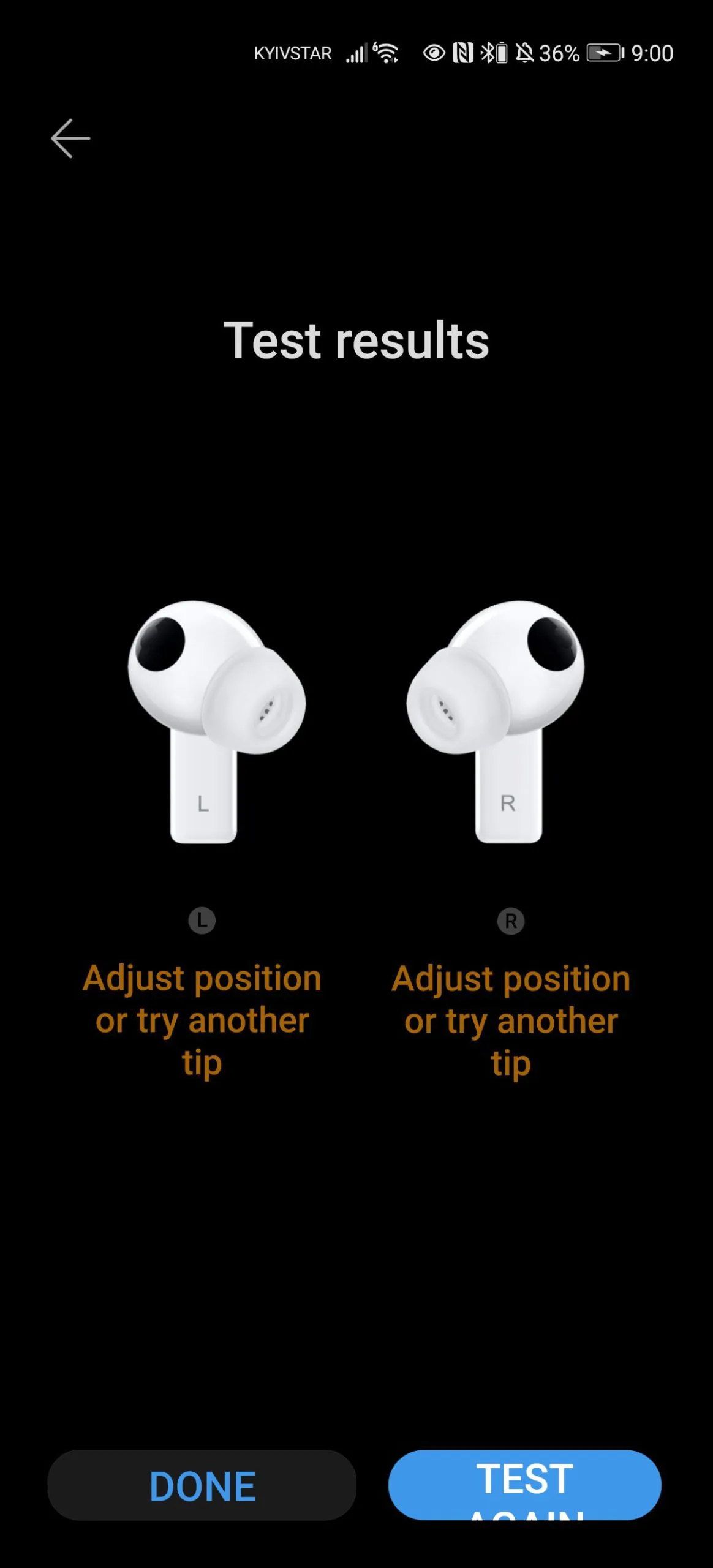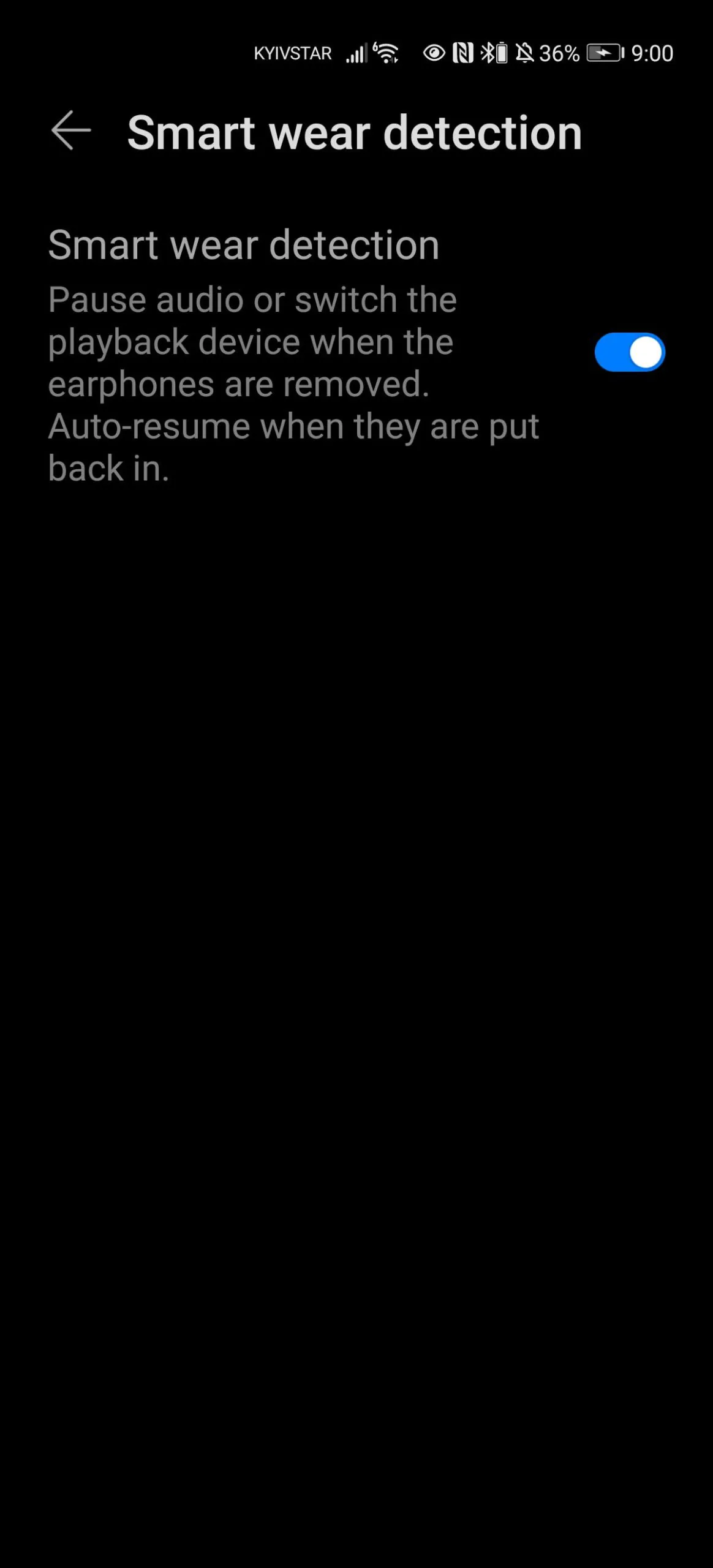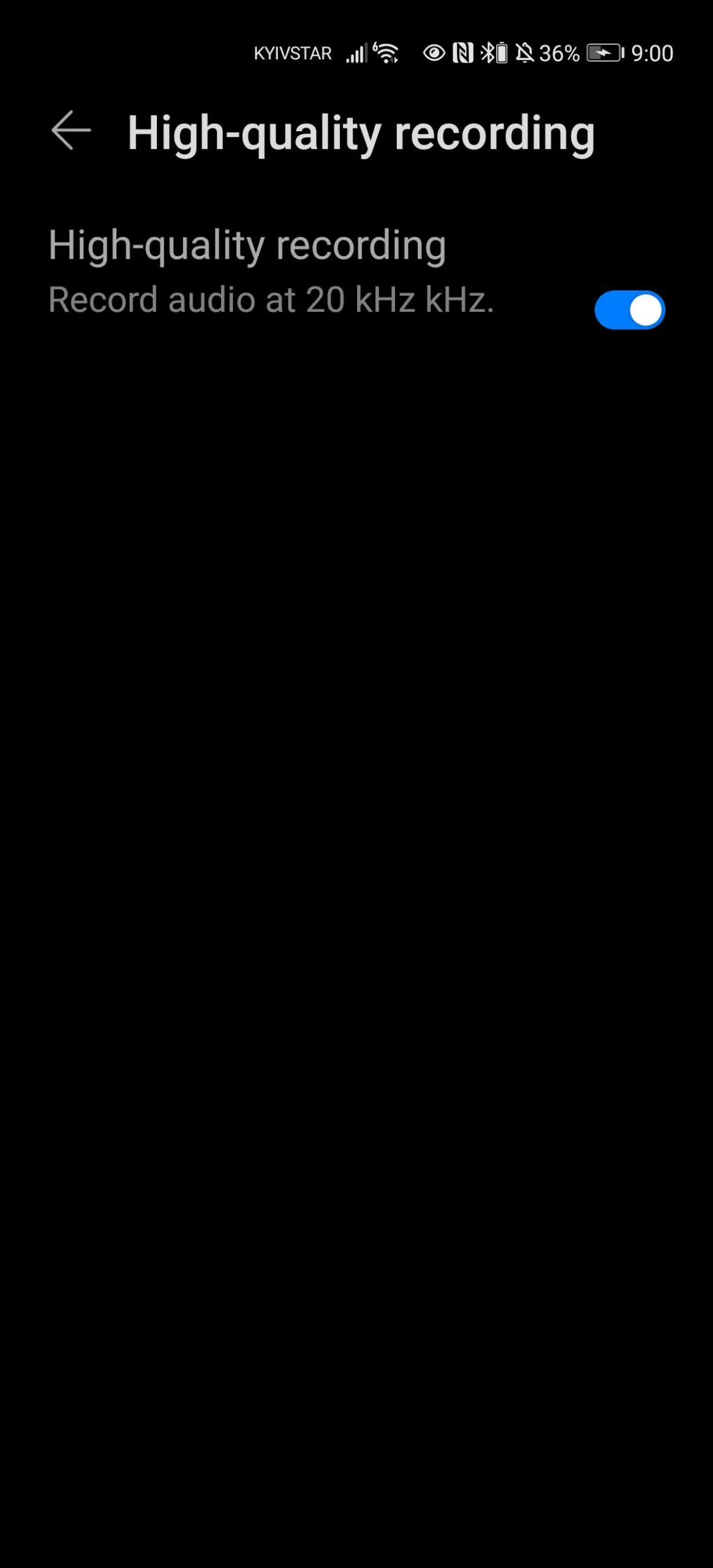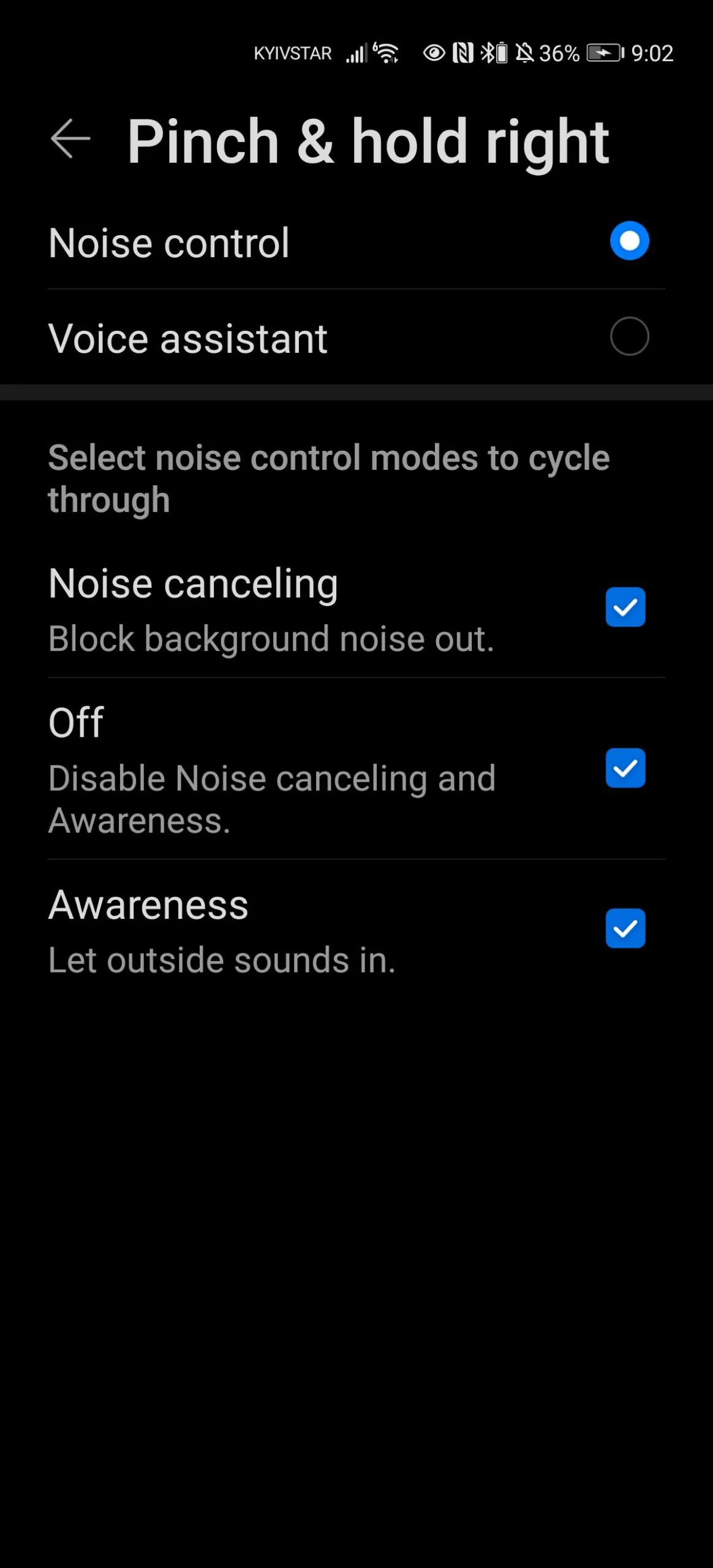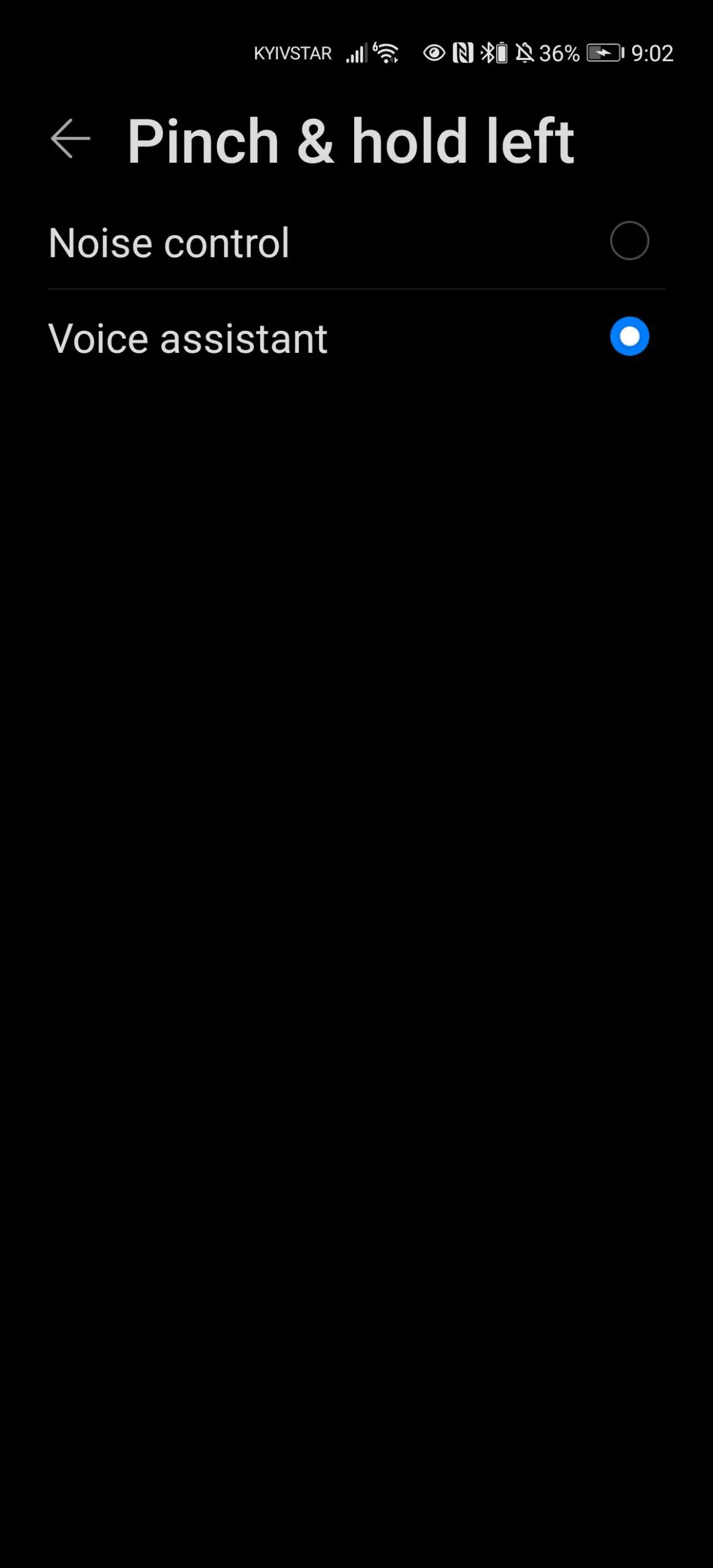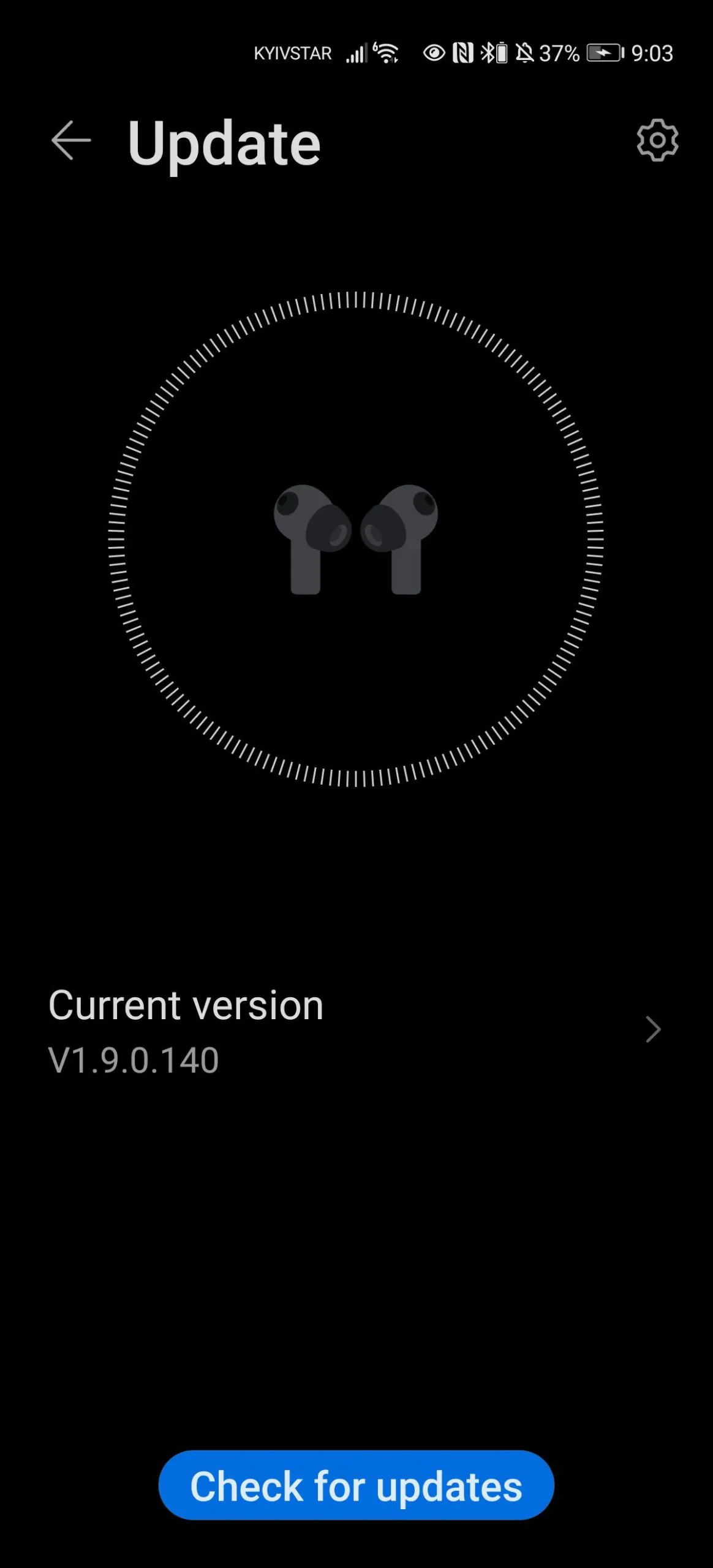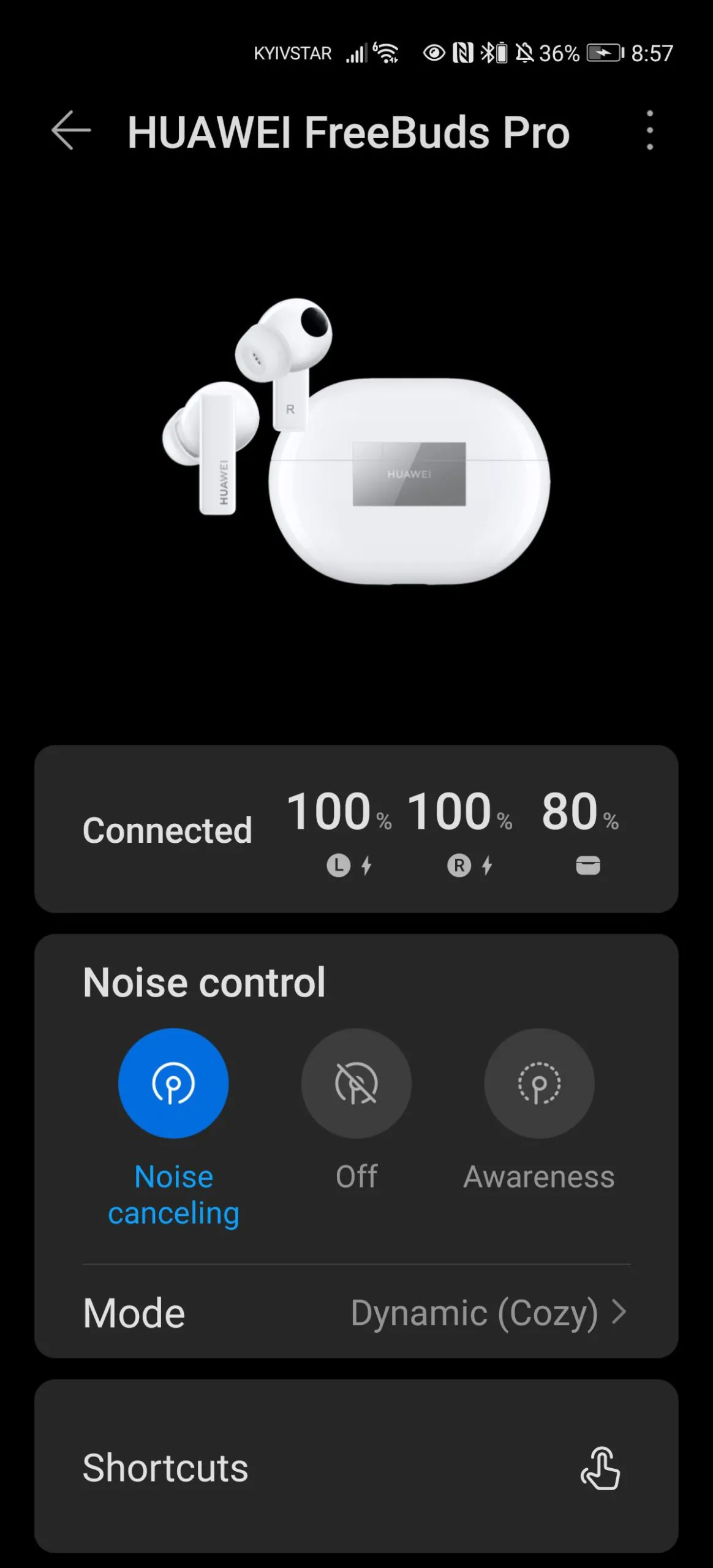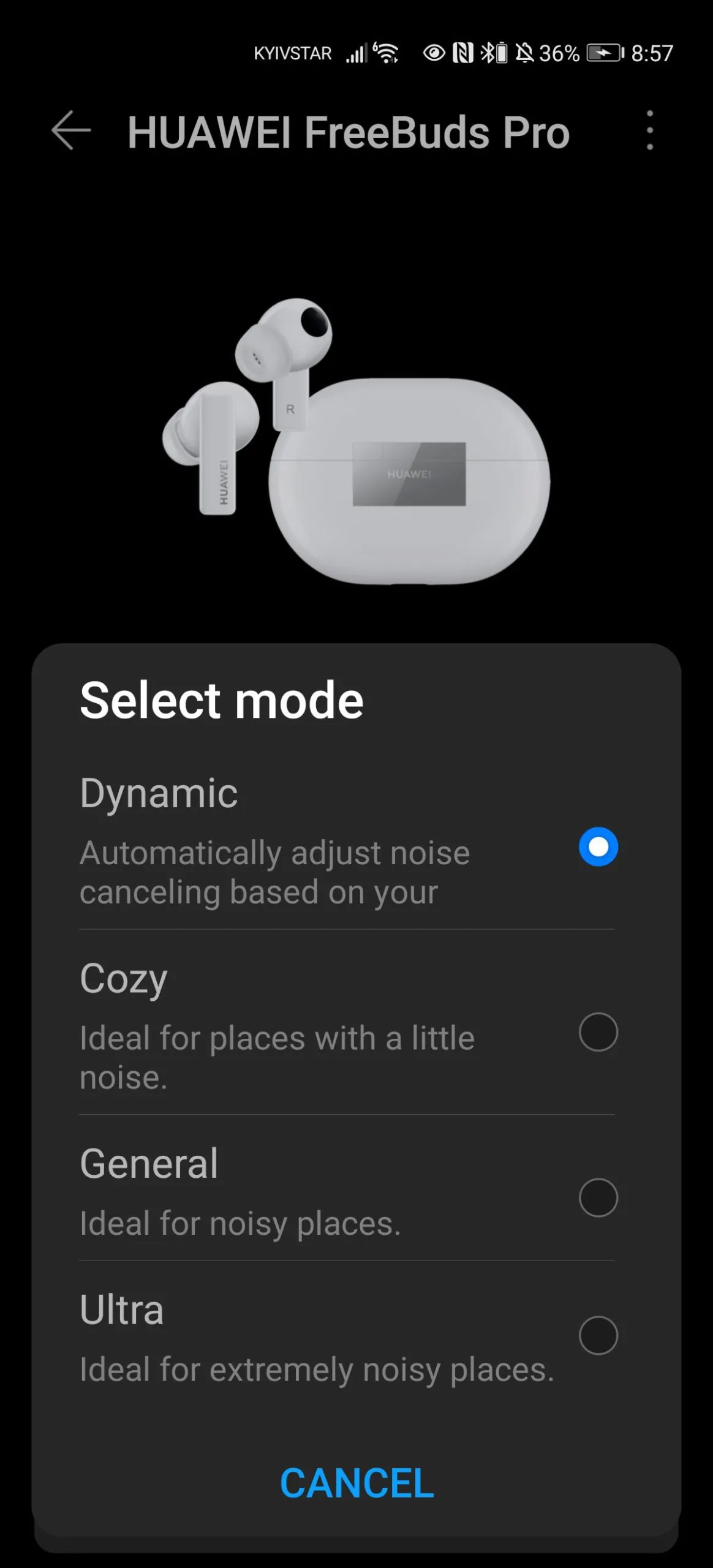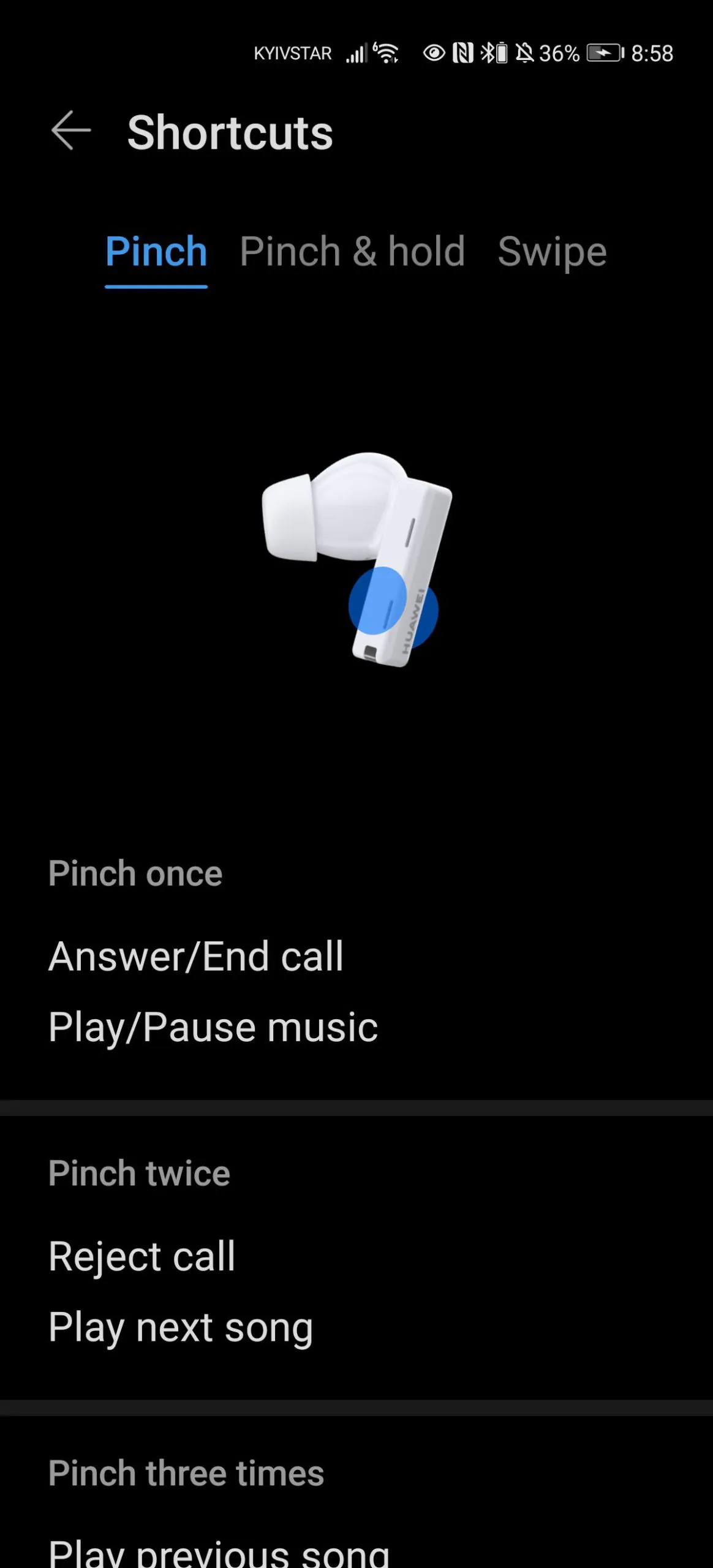© ROOT-NATION.com - Use of content is permitted with a backlink.
You know why I don’t like doing smartphone reviews now? Because I test devices from different manufacturers within the same price category, and they are all similar to each other. Foldable smartphones are an exception. But with TWS, everything is much more interesting. Events are developing rapidly. Only yesterday I had “the best headphones on the market” in my ears, but today another favorite appears. And it’s like that several times in a row – in just a couple of weeks! Now it’s time for Huawei to shine with its FreeBuds Pro.

The smartphones I used to test the headset and the codecs:
- Huawei P40 Pro – AAC
- Samsung Galaxy S20+ – AAC
Impressive features and equipment
After studying the declared characteristics I can easily say that the Huawei FreeBuds Pro might be the ideal TWS headphones at the moment. Because:
- It is in-ear, and this is my favorite format
- Equipped with active noise control (ANC)
- Has a sound transmission function, which means you can change the closed sound design of the headphones to open at any time
- Each earbud has a third internal microphone (6 microphones in total) and a bone conduction sensor, which means you can count on excellent voice transmission during phone calls and online conferences
- The manufacturer promises good battery life
- There is a wireless charging case
- The earbuds are equipped with proximity sensors and full touch control
Also: Bluetooth 5.2, USB Type-C, syncing with smartphone after opening the lid, dual antennas, 11mm drivers, IPX4. It’s really impressive.

In fact, to become a massively successful product, fully wireless headsets must fulfill 2 main tasks – sound good and provide high-quality voice transmission. But if these parameters are present in several competitive models, then competition for other criteria begins.

Firstly, I would also like to have a reliable connection, because no one likes it when you walk down the street or ride in transport, and the music cuts off. Besides, the battery life is also important, as well as general convenience of use. Will Huawei FreeBuds Pro be the perfect device in its class? Let’s check!

Positioning and price
Huawei’s new flagship headset is without a doubt the most feature-rich product in the manufacturer’s lineup. Because… well, it has everything! The price of the product is quite high though, the official price is 199 euros.
Where to buy Huawei FreeBuds Pro:
- AliExpress 1
- AliExpress 2
- AliExpress 3
- GearBest
What’s in the box
A small, dense box, traditional for Huawei, contains a standard set – a headset in a case (the earbuds are originally placed in the case), a USB-C cable for charging, a set of 2 additional ear pads of different sizes (the third middle set is already installed on the headphones) and some paper.

Unusually, the Pro-attachments are supplied not in a sachet, as was always the case before, but in a kind of cardboard box with divided sections. Professional approach!

Read also: Huawei FreeBuds 3i review — Mid-range TWS headset with flagship features
Design, materials, build quality
The headset isn’t quite as unique as the Galaxy Buds Live, but it is quite distinctive, although it resembles AirPods Pro in some ways. Huawei claims that they were inspired by elements of European and Byzantine classical architecture – a combination of semicircular and rectangular shapes. This is reflected in the design of the headphones, which consist of two seemingly ill-fitting parts – a streamlined oval ergonomic earbud and a massive outer leg in the form of an elongated parallelepiped.

As for the case, it is compact and oval, divided into 2 parts – a larger base and a smaller lid located on the side. We have already seen a similar solution in FreeBuds 3, but there the case was round in plan, and here there are slightly cut edges. In addition, the FreeBuds Pro case is physically slightly smaller than its predecessor.

The headset is made of high quality plastic and feels like a premium device. It looks especially impressive in the unusual new Silver Frost color (dark gray). The body of the cover has an unusual coating on the outside.

Inside is a combination of matte plastic and gloss in the niches. The earbuds look shiny and metallic. In addition to the color I mentioned, the gadget is also offered in classic black (Carbon Black) and white (Ceramic White).

The build quality is good. The lid is not loose in the closed or open position, it opens easily and closes with a pleasant click. The headphones are held in the case by magnets and it is simply impossible to shake them out. It’s all good.
Read also: Huawei Watch GT 2e smartwatch review — Style and substance in a trendy package
Elements configuration
I’ll start with the case. Conventionally, on top (judging by the location of the wireless charging module) there is a glossy decorative element with the Huawei logo, which also indicates the location of the hinge.

On the front, there is a USB-C port and an LED indicator that glows when you open the lid and shows the charge level of the case – in red, orange or green.

On the left is a round functional button, which is generally invisible and I learned about it from the instructions. Using the button, you can activate the connection mode and completely reset the headset parameters.

Inside, in glossy niches, which are located both in the main body and in the lid, there are headphones. Between them you can also notice the second three-color indicator, which shows the charge level of the earbuds.

Now about the headphones. There are two anti-wind microphones on the outer rectangular leg of each earbud, and there are no holes for them. I don’t know how this is possible, don’t even ask. You can see only two dots slightly darker than the general body material and 2 microscopic slots on each side. On the front flat part of the leg there is a touch zone for controlling the functions of the headphones.
On the semicircular inner part, opposite the base of the leg, there is a infrared proximity sensor, which consists of a black circular zone and some kind of mesh in the middle.

A bone conduction sensor is hidden under the mesh. It’s like a microphone that picks up the vibration of the voice right from the head. And one more internal microphone is hidden closer to the sound guide exit. It is also not visible from the outside.

Near the base of the leg on the body is the first contact. And two more are located at the end of the leg. Why there are three of them, and not two, as usual, I have no idea.

The oval-shaped fitting for attaching ear pads is covered with a solid grille, it is not clear whether it is metal or plastic. But definitely not a nylon mesh. The tips themselves are soft, but dense, slightly oval, which is more suitable for the shape of the ear canal. And also equipped with an additional mesh.
Ergonomics and comfort of use
Here I have mixed impressions. The case is cool and not only is it small, it is also quite flat, so it fits comfortably in any pocket, does not interfere, does not stick out.

On the other hand, the case is absolutely symmetrical from all angles and it is not clear to the touch where the top is, where is the bottom, how to open the lid. This makes it difficult to remove the earbuds from the case in the dark. Although you can navigate by the glossy insert, which is smooth to the touch. It helps a little, but all the same.

Also, it’s also difficult to put the headphones back in the case in the dark. Because it is necessary to precisely align the rectangular leg with the corresponding part of the niche. Believe me, I got used to it after a long time, until I learned how to quickly do it without looking. And I still encounter issues. This really isn’t perfect.

From the point of view of ergonomics, the headphones themselves are simply awesome, they sit in the ears very comfortably and securely. I am not very fond of design with legs in general. Precisely because lying on your side in bed is impossible, and you can’t wear your headset under a thick hat in winter. In addition, the legs contribute to a greater risk that you will hit the headphones and they will fall out of your ears somewhere in transport.
But on the other hand, it is more convenient to insert headphones into your ears, adjust them, take them out and hold them in your hand. There is something to grab onto. So the legs also have pros.

You can conveniently charge the headphones via the modern symmetrical USB-C connector or wirelessly. There’s also full touch control, which we will talk about further.

Read also: Huawei MatePad Pro review – One of the best Tablets for Work and Entertainment
Connection, control and software
Connecting a headset should not cause any difficulties for users. But it is important to understand the algorithms and options. Yes, you can just open the case, press the button for 2 seconds and pair the headset with the smartphone via the Bluetooth menu. And if you have an iPhone, this is the only possible method.
But in case you have Android, it is better to immediately install the AI Life application and connect the headset through it. Even if you have a Huawei smartphone. Although in this case there is native support for a headset with a pop-up window immediately after opening the case, but as far as I understand, this feature is currently only available on EMUI 11. In any case, through the AI Life app you will get more options and settings.
This is how the native headset support looks like in EMUI 11:
Again, if you have a Huawei smartphone, simply install the latest app from AppGallery. Otherwise, download apk from the official website. Because the version of the app from Google Play, most likely, does not support FreeBuds Pro yet. At least at the time of testing it was not there.
The rest is simple. We launch the application, open the cover of the case. We see FreeBuds Pro in the list and click on it. The earbuds pair with your smartphone.
The AI Life app gives us a lot of options for customizing the headset. First of all, you can accurately control the charge level of both the headphones and the case. You can adjust noise control, choose one of 4 levels of ANC, and also turn on sound transmission.
You can also check the fit and insulation level of the earbuds to adjust orientation or change the eartips, turn on or off the in-ear detection sensor, start a headphone search, and more. Naturally, the ability to update the headset firmware over the air is also present.
Separate menu items are responsible for auto-pause, thanks to the proximity sensor, as well as control. You can learn about various gestures, and you can customize the squeeze and hold actions a bit. At first, the control technique seemed to me a little stupid, since you do not need to touch the sensor, but squeeze the leg from the front and back edges with your thumb and forefinger. But over time you get used to it and it even seems to be a rather convenient and reliable method, since there are no accidental touches. Although the volume up and down gestures (swipes up and down) need a little getting used to.
Read also: Huawei Mobile Services (HMS) review – Just How Good is It and What’s Been Done in the Last Year
During control, the headset provides a feedback function. The tweaks cause crisp audible clicks, it even seems as if the button is being physically pressed, although this is just an imitation. But very cool. Also, the headset informs about the changes in a female voice in English. And when you change the volume and before starting the voice assistant, you get pleasant quiet sound notifications. Moreover, all sounds are different for each action and it is clear what is happening at any time.
Sound
In a few words, I would describe the sound of the headphones as clean, balanced and even. All frequencies are clearly calibrated by default. Personally, this sound is not ideal for my taste. I’d add a little bass and treble. But most likely, this was done to please the mass consumer. As a result, the sound should appeal to the majority of buyers out of the box, and if it is not completely satisfactory, you can tweak it a little bit with software.
In general, we must admit that the sound of the Huawei FreeBuds Pro is almost perfect, if you choose the right tips. This is one of the best headsets on the market for this parameter. Personally, I am more than satisfied.

By the way, about the correct selection of the size and shape of the ear pads. A special function in the AI Life app will help you in this matter. I understand that it is using an internal microphone and is checking the quality of the insulation inside the ear canal. Very advanced. Because the selection of tips is not an easy process.
Noise reduction and sound transmission
It should be noted that the in-ear format itself provides good passive noise control. The main thing, I repeat, is to choose the right tips for maximum tightness. But active noise control, of course, provides the desired effect – it eliminates a significant part of the noise spectrum that remains after passive isolation. The function works great, since the maximum noise reduction level is up to 40 dB.
Personally, I use the dynamic mode, which works quite well. In real life, the sound of music with active ANC becomes deeper and bass is added due to an automatically working dynamic equalizer that adjusts to the level of external noise at the moment. Personally, I use this mode as my main one, simply because it is really better to listen to music in any environment.
As for the sound transmission function, it simply works by mixing ambient sounds into the main stream and amplifying them. Recommended for outdoor and car use. In addition, when you turn on the “sound environment”, you can simply pause the music and talk to others without removing the headphones from your ears.
Read also: Huawei WiFi AX3 review: Affordable router with Wi-Fi 6 Plus
Microphones and more: voice transmission
In my opinion, the Huawei FreeBuds Pro is the best headset on the market. You can really see that Huawei pulled no punches: in addition to three microphones, a bone conduction module is installed in each earphone. At the same time, two external microphones work according to the traditional scheme – the first picks up your voice, and the second picks up noises, which are then cut off by the system.
And the internal microphone and bone conduction sensor listen to you from the inside, literally picking up the vibration of your voice directly from your body. By the way, as far as I understand, there is only one headset on the market right now, besides the FreeBuds Pro, which also uses a bone conduction sensor to improve voice transmission – it is the Galaxy Buds Live.

As a result, the sounds of your voice are mixed into one stream, which is transmitted to your interlocutor. The result is impressive – people on the other end hear clear voice with a pleasant timbre during conversations and chats.
Connection reliability
The connect is as reliable as possible. This is achieved thanks to new dual antennas combined with the capabilities of the latest Bluetooth 5.2 standard.

For example, even with FreeBuds 3, at least occasionally, I observed insignificant millisecond interruptions in the most problematic places, like a mall or near cell towers. The new headphones have no interruptions at all. I just realized that for several weeks of operation I did not notice a single break in the music stream. The connection is just perfect.
Moreover, the connection works even through several reinforced concrete walls. But at the same time, the headset naturally reduces the streaming bitrate. You can feel that the quality of the music deteriorates. But when you return to the line of sight of the smartphone, the bitrate is automatically restored.
It’s also worth noting that Huawei FreeBuds Pro supports syncing with multiple sources at the same time by automatically connecting to the last connected device. And then you can switch between devices manually. You can also use one earbud while the other is in the case.
Delays
Overall, FreeBuds Pro is very similar to FreeBuds 3, since it uses the well-proven SoC Kirin A1, the main feature of which is the parallel connection of two headphones to a smartphone at once. This design helps reduce latency to a record 180ms. Paired with the Huawei P40 Pro on EMUI 11, the delays are simply absent or so miserable that I could not notice them. The Galaxy S20 Plus is also great. You can even play fast-paced games with comfortable sound.
Read also: Lenovo Ideapad 3i (15IML05) review – Affordable Laptop for Office and Home Use
Battery life
Each earbud has a 55 mAh battery. The case contains a 580 mAh battery. As a result, with the maximum noise control or sound transmission function active, I got about 4 hours of music playback. And if you switch to dynamic mode, then you can count on 5-6 hours, depending on the level of ambient noise. And if you turn off the noise control, then the autonomy indicator reaches 7 hours of continuous music stream or 3.5-4 hours of voice communication. Recharging in the case adds another 20-30 hours of music or 16-18 hours of talk time, depending on whether the ANC function is on or not.

It takes about 40 minutes to fully charge the earbuds in the case. The case also charges fast enough:
- 10 minutes – 30% via cable and 18% wireless
- 30 minutes – respectively 55% and 32%
- 60 minutes – 100% and 50%
- it takes about 2 hours to fully charge wirelessly

Read also: Huawei Watch Fit review: Your Own Portable Fitness Instructor
Verdict
In my opinion, based on the combination of all the parameters and functions, the Huawei FreeBuds Pro currently is of one of the best TWS headphones on the market. But you must understand that this title is transitory and tomorrow the situation may change. Also, my opinion is of course subjective.
But judge for yourself – the design, materials and build quality are excellent, the reliability of the connection is outstanding, the delays are minimal, the voice transmission is the best. Full control via built-in sensors is possible. The sound is clean, even and distortions-free. The battery life is decent. The product is comfortable to use. What else do you need?

Yes, the headset is not perfect, but it has no obvious cons or even serious flaws. There are moments that I don’t really like. They mainly relate to the “legs” and the their features. But these are my personal prejudices. Overall, recommended!

Where to buy
- AliExpress 1
- AliExpress 2
- AliExpress 3
- GearBest
Subscribe to our accounts: