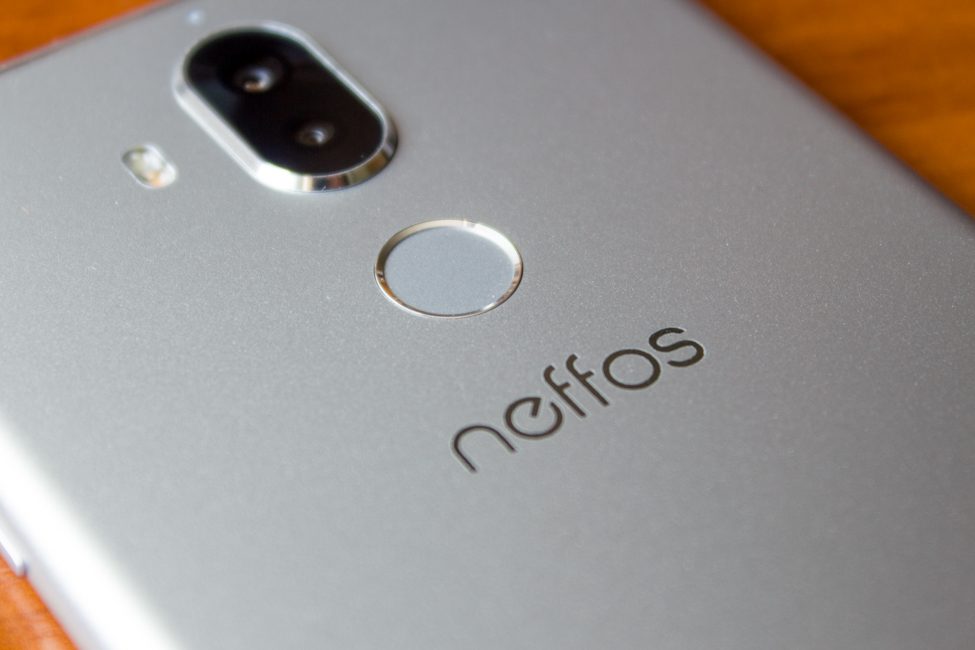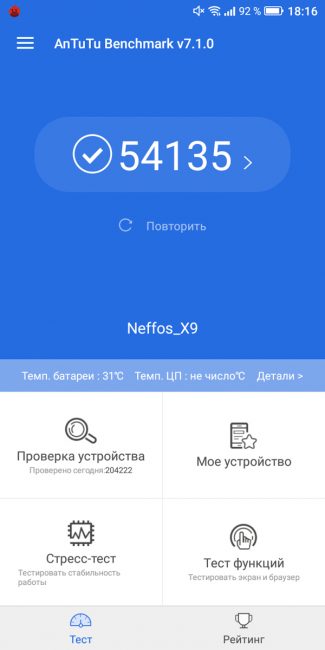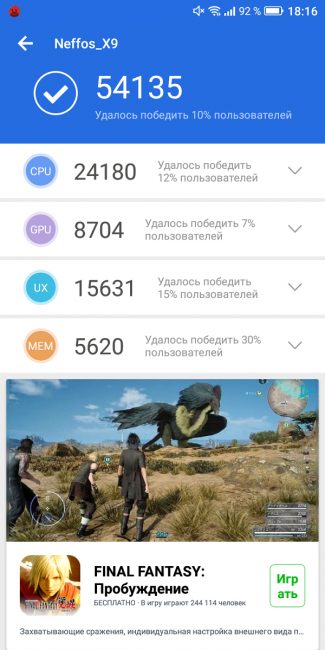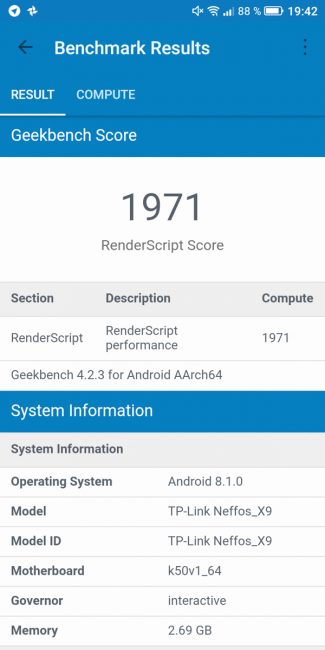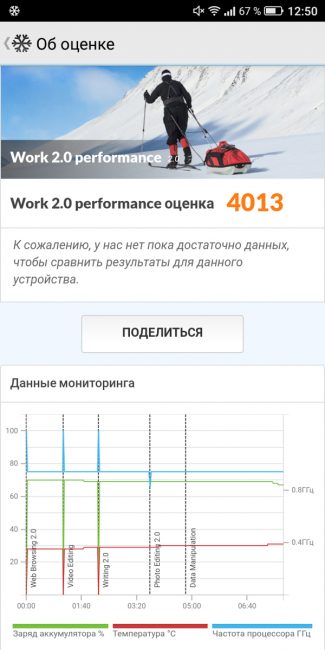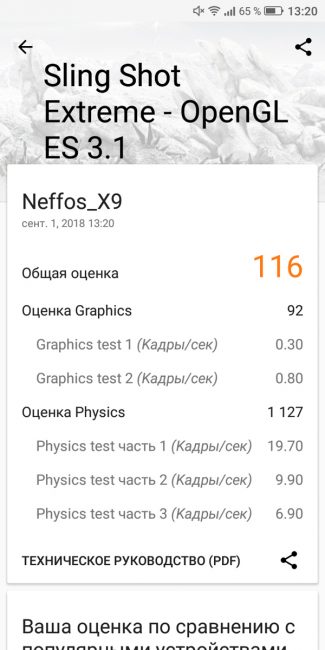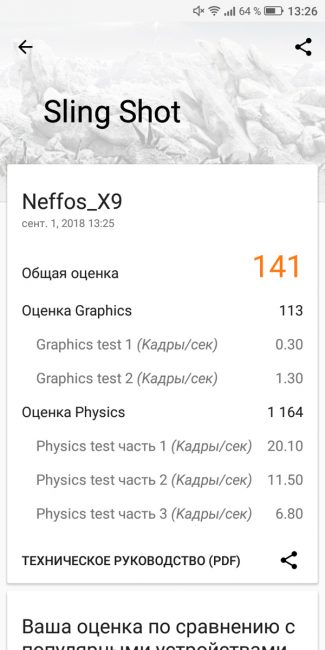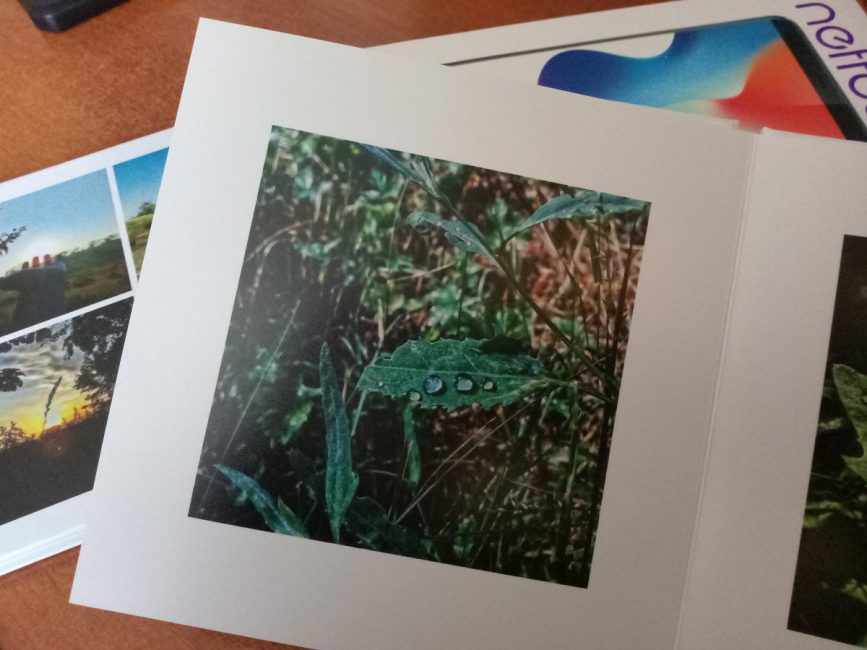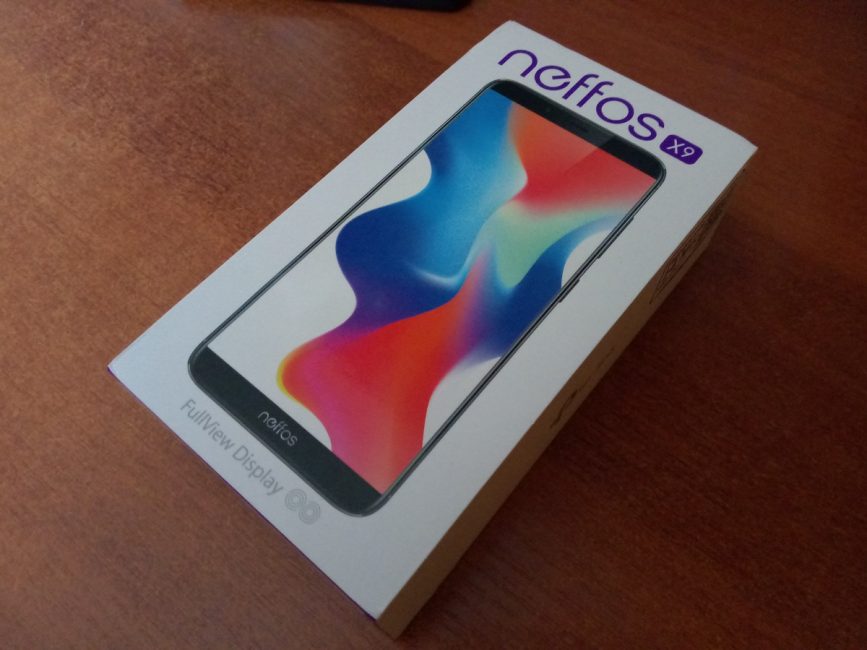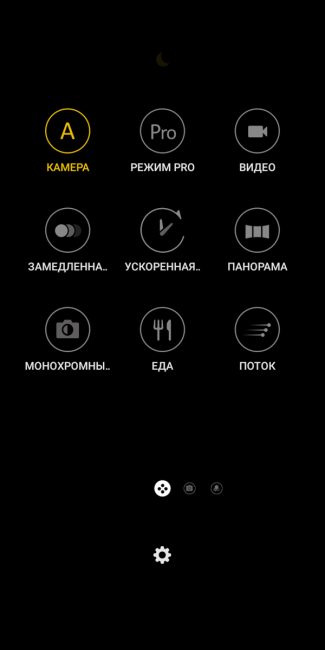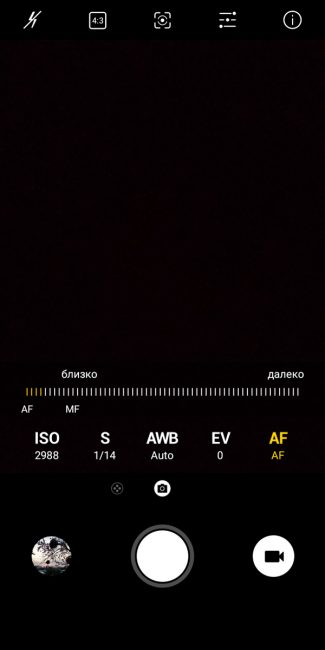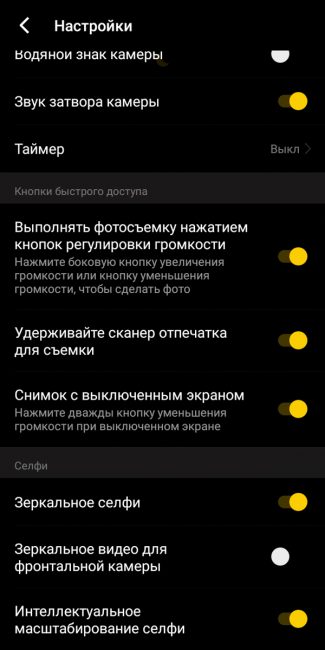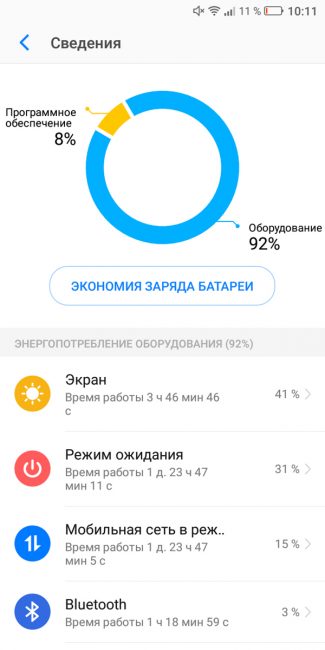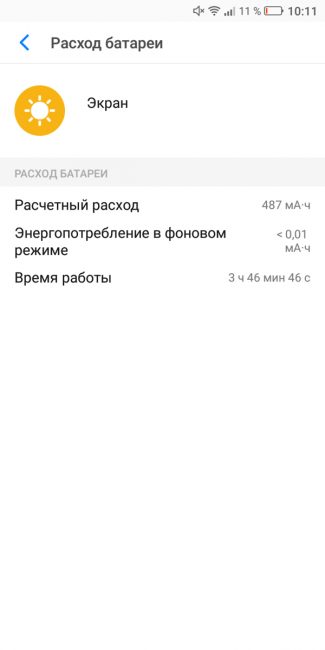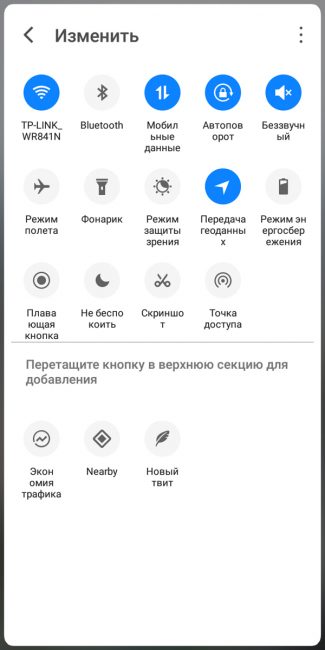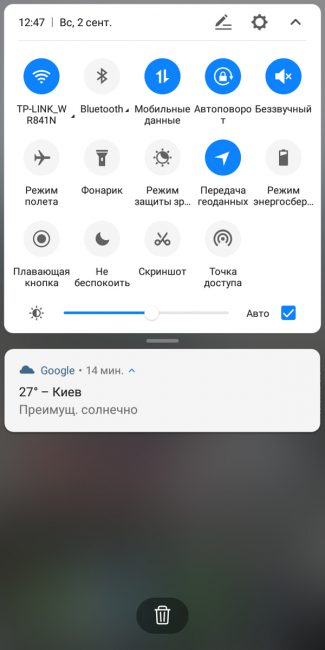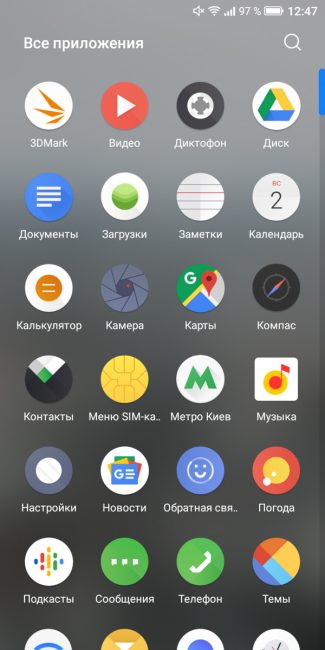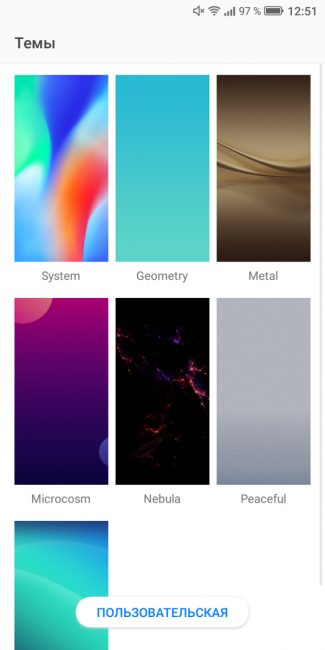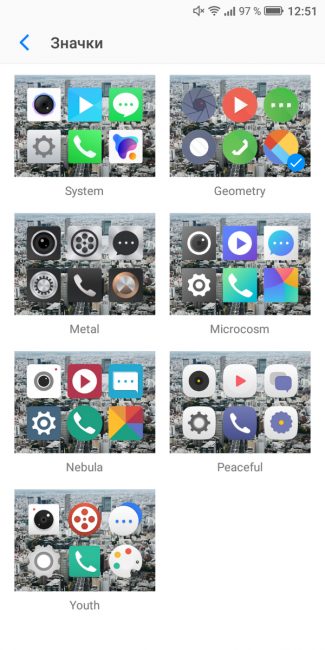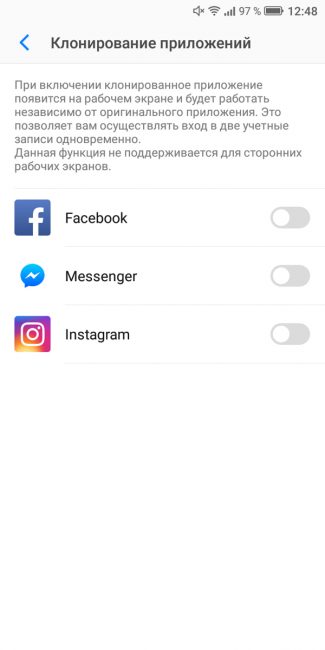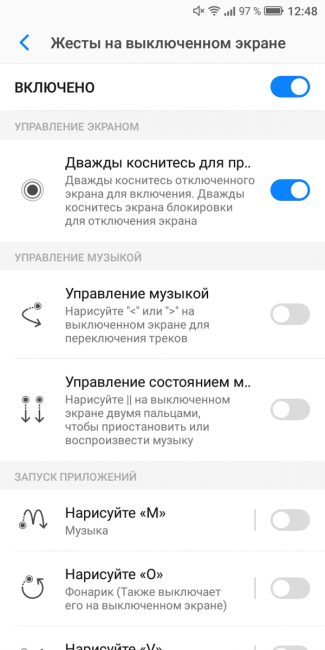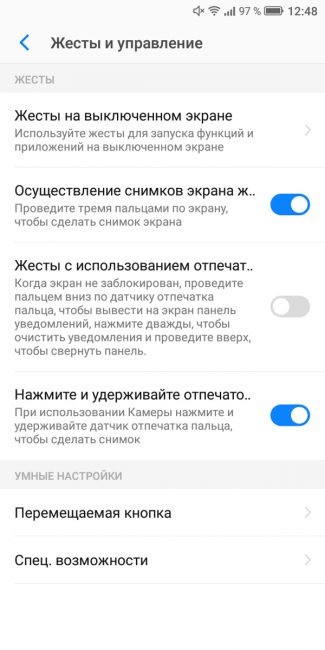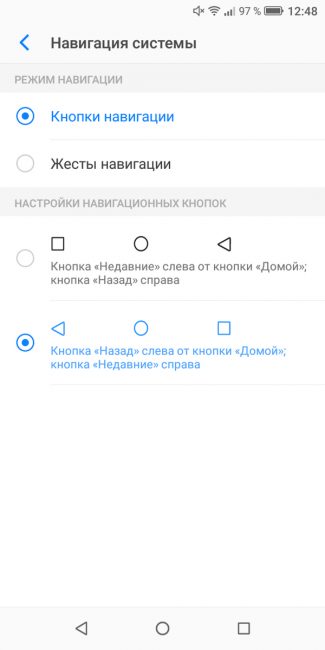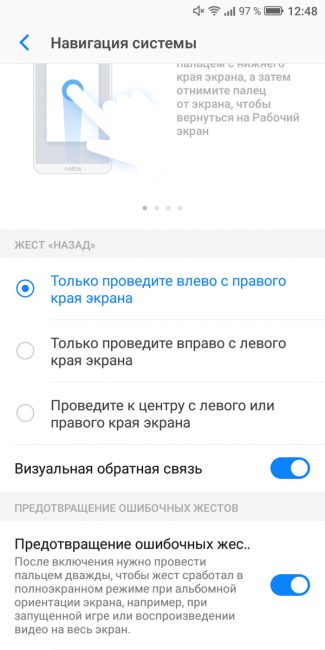Of the three recently demonstrated TP-Link smartphones with FullView-displays we have already reviewed the most inexpensive device – Neffos C9A. And today we will talk about the most costly device of the updated line – TP-Link Neffos X9. But despite the fact that it is the most expensive model, it’s positioned somewhere between the low-cost segment and mid-rangers. Let’s take a look at what we get for that price.

Specifications of TP-Link Neffos X9
- Display: 5.99″, IPS, 1440×720 pixels, 18:9 aspect ratio
- Processor: MediaTek MT6750, 8-core (4 cores with a frequency of up to 1.5 GHz and 4 cores to 1.0 GHz, Cortex-A53)
- Graphics Accelerator: Mali-T860 MP2
- RAM: 3 GB
- Storage: 32 GB
- Support for microSD memory cards: up to 128 GB
- Wireless networks: Wi-Fi 802.11 a/b/g/n (2.4 and 5 GHz), Bluetooth 4.1
- Main camera: dual, 13 and 5 Mp, f/2.0, PDAF
- Front camera: 8 megapixels, f/2.2
- Battery: 3060 mAh
- OS: Android 8.1 with NFUI 8.0 shell
- Dimensions: 159.4 × 76.3 × 7.8 mm
- Weight: 168g

What’s in the box
In the box along with the smartphone you can find a power adapter (5V/2A), a USB/MicroUSB cable, wire headphones with headset function, a transparent protective silicone case, SIM card eject tool and a variety of accompanying documentation.
Headphones and a protective cover are very simple; however, their availability is a pleasant bonus. Especially when other manufacturers are too greedy to give us additional accessories.
Design, materials and build quality
The smartphone is sold in two colors: “Saturated black” and “Light Gray”. In the first variant, the front panel, naturally, is black, and in the second its white. My sample is light gray.
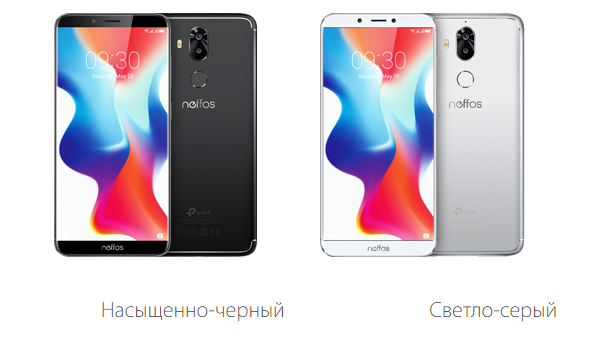
Externally, the device does not look as boring as the C9A or C7, which is great. The front has nothing that separates it from tons of others: an elongated display with a 2.5D-glass, the bezels on the sides are medium-sized, and the bottom one is bigger than the top, and has a manufacturer’s logo on it.
But the rear of the smartphone looks more interesting. First of all, here we have a block with cameras that draws attention to itself. Under the glass, which covers the modules, there is a black coating with concentric incisions. It looks cool and definitely not boring, which is amazing by itself.
Next we have glossy lines from the top and bottom, which imitate antenna lines. In fact, this is also a design move, since the case of the smartphone is made of polycarbonate, not metal. It looks metal, but when you touch it, the illusions disappears.
Neffos X9 build quality is fine – no creaks. The front glass has a good oleophobic coating.

Elements’ configuration
The arrangement of the elements is quite typical. Above the screen we see the notification LED indicator, the front camera, the earpiece speaker and the area with the light and proximity sensors.

Below the display is the logo.

The power and volume buttons are located on the right side.

On the left side there’s a combined plastic slot for two SIM-cards in nano format, or one SIM-card and a microSD memory card.
Below we see a microUSB port located exactly in the center and 7 holes on both sides of it. Behind the holes on the left is a microphone, and on the right is the main multimedia speaker.

On the top side there is only a 3.5 mm audio jack.

On the back of the smartphone on the top are: an additional microphone, cameras in glossy framing, a double flash, a round fingerprint scanner and Neffos logo.
At the very bottom we have technical information.
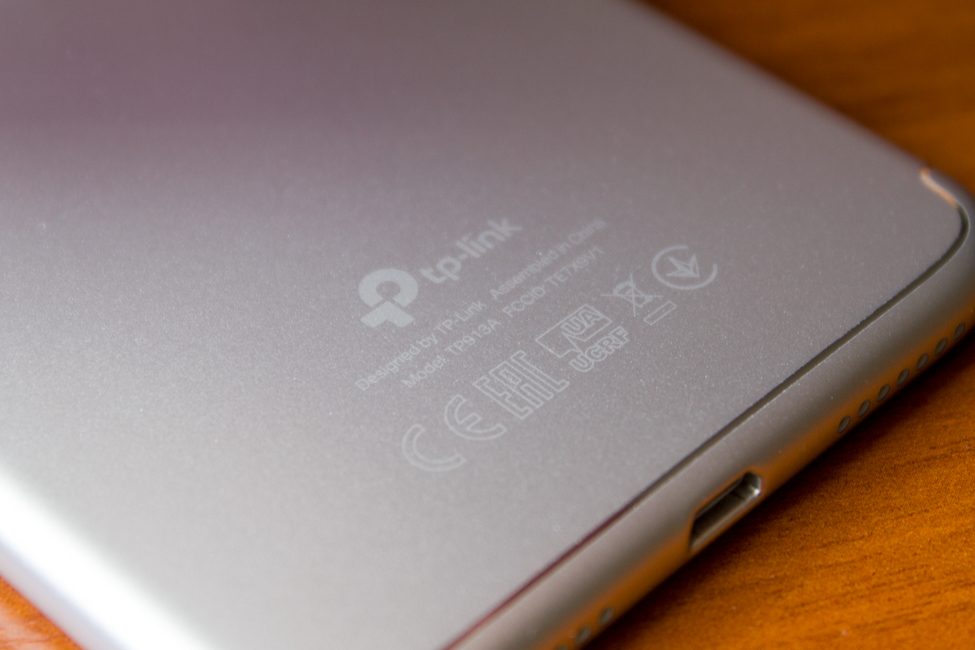
Ergonomics
Use Neffos X9 is relatively comfortable. The device weighs a little – only 168 grams, 7.8 mm thick. It is possible for some users to use the second hand, since the diagonal of the screen is rather big – 5.99 inches.
All corners of the smartphone are rounded, the body is not slippery. Control elements are also located successfully – to use them, you do not need to change the grip.
Display
Neffos X9 is equipped with a 5.99-inch IPS-screen with HD+ (1440 × 720 pixels) resolution with 18:9 aspect ratio. The pixel density is 269 dots per inch.

The display itself is not bad, the colors are natural, the contrast is sufficient. Brightness is enough to use the smartphone outdoors, but not under direct sunlight.
Viewing angles are excellent. With sharp angles, the colors begin to distort – the picture can become either too cold, or vice versa. But hardly anyone will use a smartphone this way.
The relatively low resolution of the display can be noticeable only if you study it very closely, or when you try to read small text. Considering the overall price, the screen is excellent.

I did not like the auto brightness, which seemed slow, so I repeatedly increased or decreased the brightness slider manually. Of the additional display settings, the manufacturer has added only night mode – neither color rendering nor the white balance can be adjusted with standard means.
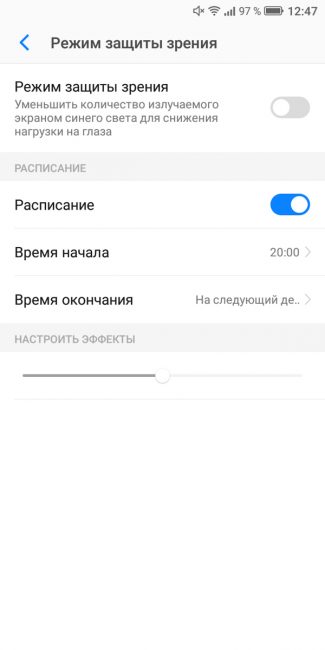
Performance
TP-Link Neffos X9 is based on Mediatek MT6750 chipset. The processor is 8-core, made on a 28-nm process technology. All Cortex-A53 cores; half working with a frequency of up to 1.5 GHz, and the other half up to 1.0 GHz. Mali-T860 MP2 is responsible for graphics. The hardware is slightly below average, as indicated by low results in synthetic tests.
About memory. There’s only one option with 3 GB of RAM and 32 GB of storage, of which 25.37 GB are allocated to the user and can be expanded with a microSD memory card up to 128 GB, if you do not need a second SIM.
It is enough for the device for typical tasks and simple games. The UI suffers from microlags, mostly when installing applications or updating them from the Google Play store, but in general, the system works well.
You can play heavy games, but with minimal FPS. And often with minimum graphics settings. The phones heats when performing harder tasks, but it is at an acceptable level.

In general, there are no surprises here – standard performance for this price range.
TP-Link Neffos X9 Cameras
The main camera in the device is dual; the main module with a resolution of 13 megapixels and f/2.0 aperture; it’s also equipped with a phase-focusing system (PDAF), and a 5-megapixel auxiliary camera for the bokeh mode.

The quality of the images is not bad with good level of illumination. Autofocus is not very fast, but accurate. The dynamic range of the photo with the HDR mode turned off is decent, for a budget smartphone. With HDR the photos get brighter, but the process of creating the picture is longer.
EXAMPLES OF PHOTOS IN FULL RESOLUTION
The bokeh mode works okay, I guess, but there are misfires in terms of separating the subject from the background. The degree of blur can be adjusted during shooting or later from the gallery. There you can change the focus point on the finished images.
Smartphone is able to make videos in the maximum resolution of 1080p. In the end, it turns out very mediocre. Electronic stabilization is lacking. You can also take time-lapses in Full HD or slow motion video in 480p, but you really should not expect good results.
The selfie camera has a resolution of 8 megapixels (f/2.2). It’s alright, but nothing special. The usual.
The camera application is familiar to Neffos users – filters, a good number of options for manual mode, panoramas and additional modes of shooting: monochrome or food.
Unlock methods
To unlock the smartphone, you can use a fingerprint scanner or face scan. The scanner works perfectly; it’s reliable and quick, and the number of errors is minimal. With the help of the scanner you can also open and hide the curtain and control the descent of the camera.

But as for the second method, there are problems. The function works quickly with normal lighting. But the thing is, the smartphone after a while just “forgot” how I look. I do not know why, but 3 days after I registered the face the smartphone stopped recognizing it. I had to delete the saved data and register my face again.
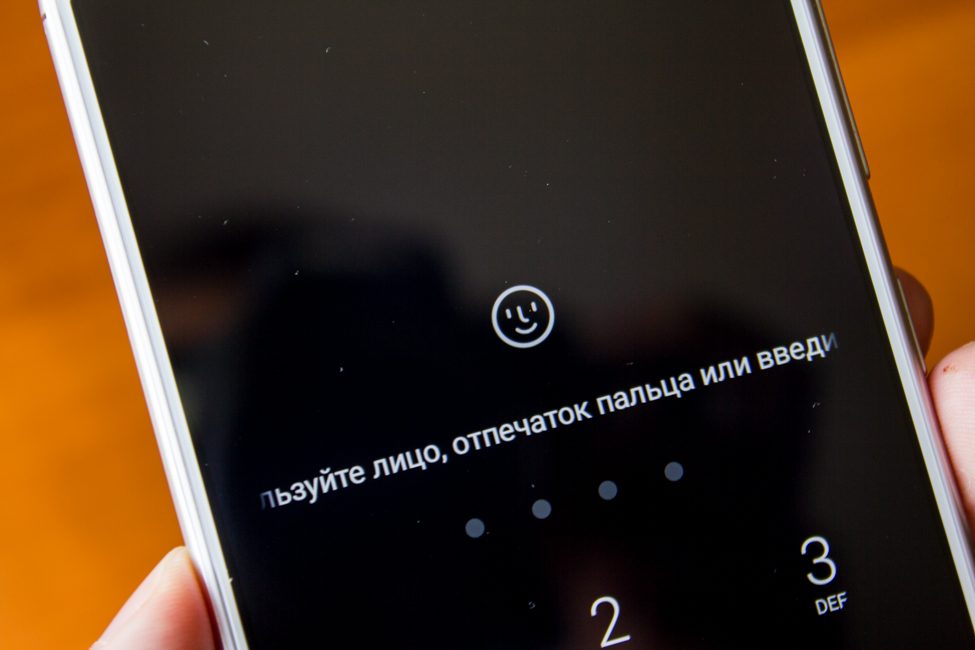
Battery life
TP-Link Neffos X9 has a non-removable battery with a capacity of 3060 mAh, which in combination with a large 5.99-inch display is not very much. I wish the battery was better.
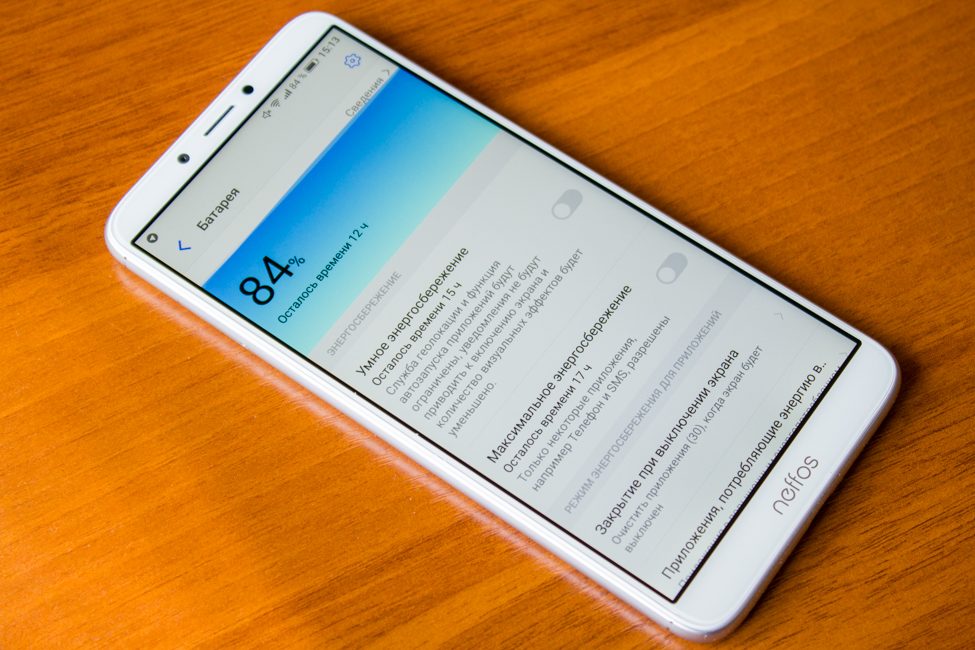
Overall, we have a familiar picture – a smartphone works for a day with active use and a little longer with a sparing scenario of operation.
For example, I did not charge the smartphone for almost two days, and the indicator of active screen time with alternating use of 4G and Wi-Fi showed almost 4 hours. When the smartphone was used more actively, the screen time increased to about 5-5.5 hours. By the evening the device had to be charged.
From the bundled Neffos charger you can charge the device from 10% to 100% in 1 hour 21 minutes. I did not expect to see a quick charge here and personally I was very surprised and pleased, because for a budget smartphone this is a very good result. I would like to see USB Type-C port, but in this segment it is very rare.
Sound and communication
X9 has a decent earpiece speaker: it has enough loudness and good quality, but the frequency range is average.
The main speaker is average in terms of loudness, but the quality is subpar: the frequency range is not very wide, especially the low frequencies.
The sound in the headphones is not bad, it’s loud, the quality is okay, but there is no built-in equalizer or other audio effects.

There are no problems with mobile communication; the signal stays strong. The Wi-Fi module supports two frequency bands – 2.4 and 5 GHz, and works as promised. Bluetooth (version 4.1) also works well. The NFC module is missing.
Firmware and software
TP-Link Neffos X9 comes with Android 8.1 operating system and a proprietary NFUI 8.0. shell.
 We already spoke about the shell in previous reviews.
We already spoke about the shell in previous reviews.
The shell allows changing the design with several themes; you can clone different apps to use with multiple accounts.
You can use gestures even when the screen is off: double tap to turn it on or draw characters to launch applications. Hold three fingers on the screen to make a screenshot.
For navigation you can use the familiar on-screen buttons (the location can be changed) or gestures that resemble those in MIUI. Return to the desktop with a swipe from the bottom of the screen up, go “back” with the swipe to the center from the left or right edge, and to get to the list of running application you need to swipe from below while holding the finger on the screen.
There is a function to prevent wrong gestures, which is activated in full-screen mode with landscape orientation. To make a gesture work you need to execute it twice in a row. This will be useful, for example, in games or when watching a video.
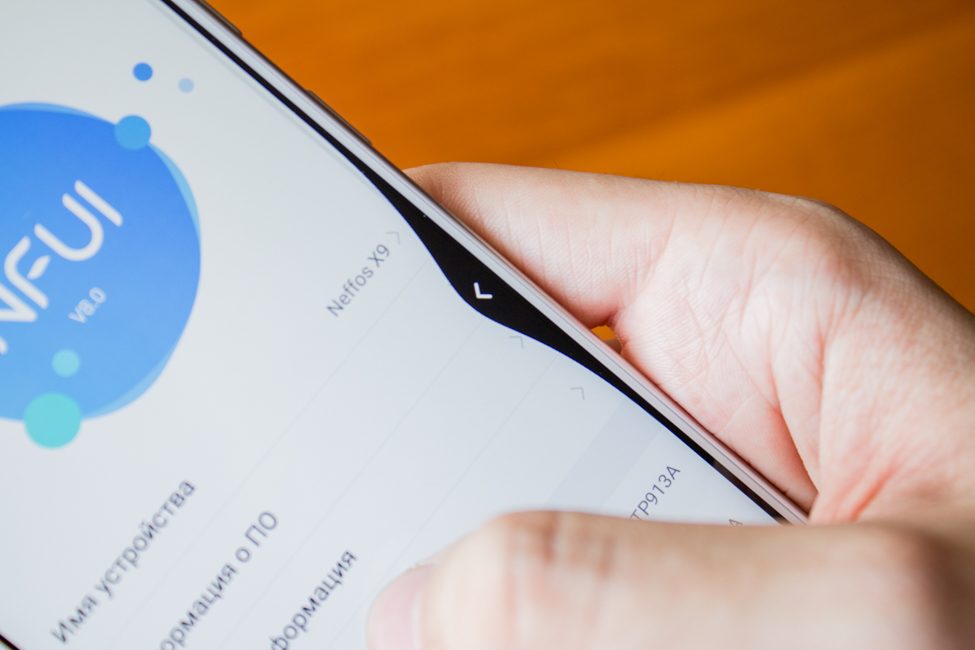
Out of the box in the smartphone offers some proprietary applications from TP-Link like Tether and Kasa. Also there are a couple of programs from third-party developers like TouchPal keyboard and the OfficeSuite mobile office.
Verdict
Overall, TP-Link Neffos X9 is a typical mid-ranger. You get a two-year warranty and good accessories, neat design and good quality build. The screen is ok, even with low resolution. The device supports quick charge and offers good software.

There are cons as well: weak performance. Still, the phone runs all the necessities. The cameras do not impress. Still, the rivals have all the same qualities. I believe TP-Link Neffos X9 is a good mid-tier smartphone that won’t be outshined by the others.