Huawei is one of the few large companies that are still making tablets. The current range includes both the expensive flagship Huawei MatePad Pro and the very affordable basic Huawei MatePad T8, which I will tell you about today.
Huawei MatePad T8 specs
| NETWORK | Technology | GSM / HSPA / LTE |
|---|
| LAUNCH | Announced | 2020, May 07 |
|---|---|---|
| Status | Available. Released Exp. release 2020, May 19 |
| BODY | Dimensions | 199.7 x 121.1 x 8.6 mm (7.86 x 4.77 x 0.34 in) |
|---|---|---|
| Weight | 310 g (10.93 oz) | |
| SIM | Nano-SIM |
| DISPLAY | Type | IPS LCD capacitive touchscreen, 16M colors |
|---|---|---|
| Size | 8.0 inches, 185.6 cm2 (~76.7% screen-to-body ratio) | |
| Resolution | 800 x 1280 pixels, 16:10 ratio (~189 ppi density) |
| PLATFORM | OS | Android 10, EMUI 10, no Google Play Services |
|---|---|---|
| Chipset | Mediatek MT8768 | |
| CPU | Octa-core (4×2.0 GHz Cortex-A53 & 4×1.50 GHz Cortex A53) | |
| GPU | PowerVR GE8320 |
| MEMORY | Card slot | microSDXC |
|---|---|---|
| Internal | 16GB 2GB RAM, 32GB 2GB RAM | |
| eMMC 5.1 |
| MAIN CAMERA | Single | 5 MP, f/2.2 |
|---|---|---|
| Video | 1080p@30fps |
| SELFIE CAMERA | Single | 2 MP, f/2.4 |
|---|---|---|
| Video |
| SOUND | Loudspeaker | Yes |
|---|---|---|
| 3.5mm jack | Yes |
| COMMS | WLAN | Wi-Fi 802.11 a/b/g/n/ac, dual-band, Wi-Fi Direct, hotspot |
|---|---|---|
| Bluetooth | 5.0, A2DP, LE | |
| GPS | Yes, with A-GPS, GLONASS, BDS | |
| Radio | No | |
| USB | microUSB 2.0, USB On-The-Go |
| FEATURES | Sensors | Accelerometer |
|---|
| BATTERY | Non-removable Li-Po 5100 mAh battery |
|---|
| MISC | Colors | Deepsea Blue |
|---|---|---|
| Models | Kobe2-L09, Kobe2-L03 | |
| Price | About 100 EUR |
Price and positioning
The price tag of Huawei MatePad T8 starts at $100 for the 16 GB version with Wi-Fi (KOB2-W09). The variant with the same amount of memory, but with the LTE module (KOB2-L09) costs $120. There’s also a 32GB model with Wi-Fi and LTE, but at the time of publication of the review it was not on sale.

What’s in the box
The Huawei MatePad T8 comes in a fairly compact cardboard box with a 5W power adapter, USB/microUSB cable, a SIM card eject tool and manuals.
Design, materials and build quality
Tablets rarely surprise with their design, especially non-expensive ones, so it would be odd to expect something unusual. And yet, the Huawei MatePad T8 doesn’t look archaic.
The front panel is covered with glass, the bezels around the display are typical for modern inexpensive tablet. Wide margins at the top and bottom, and narrower on the sides, in the vertical position. It’s nice that there are no inscriptions or logos on the front.
The rear panel of the device is no less strict than the front one. There is a nice metal panel that covers the main part of the back. For this price you usually expect plastic and nothing else.
Besides metal, the color is also interesting. It is not black as usual, but dark blue. There are no other colors available.
From the point of view of practicality, it’s nothing special. The backplate is a fingerprint magnet and is susceptible to scratches, but cleaning it is simple. The build quality is excellent: it’s sturdy, with no creaks and squeaks.
Elements configuration
As already noted, there are no inscriptions on the front. There is only a front-facing camera, slightly off-center to the right, and next to it is a small notification LED.

On the right there is the power button and volume rocker, as well as the microphone hole above them. On the left is the card slot. In my case (with LTE support) you can put nanoSIM here.
In the Wi-Fi version the slot is only for a microSD card, which undoubtedly should be regarded as a plus because it would be difficult to find a proprietary NM-format card, and without a memory card, I will say running ahead, it will be difficult to use the tablet.
There are several holes in the top center, behind which the multimedia speaker is hidden, and to the right of them is the 3.5 mm audio port. There is nothing at the bottom except the microUSB port, which is located as far as possible to the right, so that the tablet can be conveniently used in horizontal mode while charging.
Unfortunately, the port here is microUSB. I understand that the tablet is inexpensive, but even affordable TWS headphones usually have Type-C nowadays. Why Huawei decided against I have no idea, but for me this is a con of the device, uncritical, but still a con.
In the upper left corner at the back there is a round camera peephole. Below in the center is the Huawei logo, at the very bottom are other markings.
Ergonomics
This 8-inch tablet is quite compact. The dimensions are standard: 199.7 × 121.1 × 8.55 mm, and the weight is 310 grams. It is convenient to hold it in one hand, both horizontally and vertically. But, of course, there are some nuances.
The most critical of these, in my opinion, is the location of the multimedia speaker. It overlaps with the palm every now and then when you hold the tablet horizontally. Also, there is a protruding block with cameras: if the tablet lies on a hard, flat surface, the tablet will wobble. And finally, the buttons. They are not tight enough, which is why I often pressed them accidentally while changing the hand grip.
But it’s not too bad: I can praise the tablet for the location of the connectors. They are offset from the center, which means that you can easily connect wired headphones and/or charge it while using the device.
Huawei MatePad T8 display
The Huawei MatePad T8 is equipped with an 8″ LCD display with a resolution of 1280 × 800 pixels, with pixel density of 189 ppi and 16:10 aspect ratio. The manufacturer does not specify the type of matrix, but according to some sources it is IPS .

IPS or TFT, it doesn’t matter when the device costs as much; the screen here is quite good either way. It is very bright, and even on a sunny day information remains readable. Color reproduction is close to natural, colors are not oversaturated. Viewing angles are not bad, even though at a certain angle there is slight fading of dark tones and a drop in brightness.
In terms of resolution… undemanding users will be fine, but those who are used to high-resolution screens will probably notice that in some places the icons are not clear enough, and the fonts lack clarity. But what can you expect from such an affordable tablet? Overall, it’s quite good.

In the settings you can change the color temperature and three profiles, activate the Bluelight filter, smart resolution and select the dark theme.
Huawei MatePad T8 Performance
Inside the Huawei MatePad T8 we have a chipset from MediaTek, MT8768. It’s 8-core, with 4 Cortex-A53 cores running at up to 2.0 GHz and the same 4 Cortex-A53 cores, but clocked at up to 1.5 GHz. The graphics accelerator is PowerVR GE8320 with a frequency of 650 MHz. The platform is basic, so don’t expect much.
As usual, Huawei gives us the option to turn on the maximum performance mode, which should slightly increase the level of productivity, in exchange for slightly higher power consumption. But if this trick works with Kirin’s own chips (the difference in tests and in practice was noticeable), then in the case of the MT8768 I personally did not see any point in switching. In tests, the results almost don’t differ at all. What’s even worse, the high performance mode sometimes showed worse results that the default one.
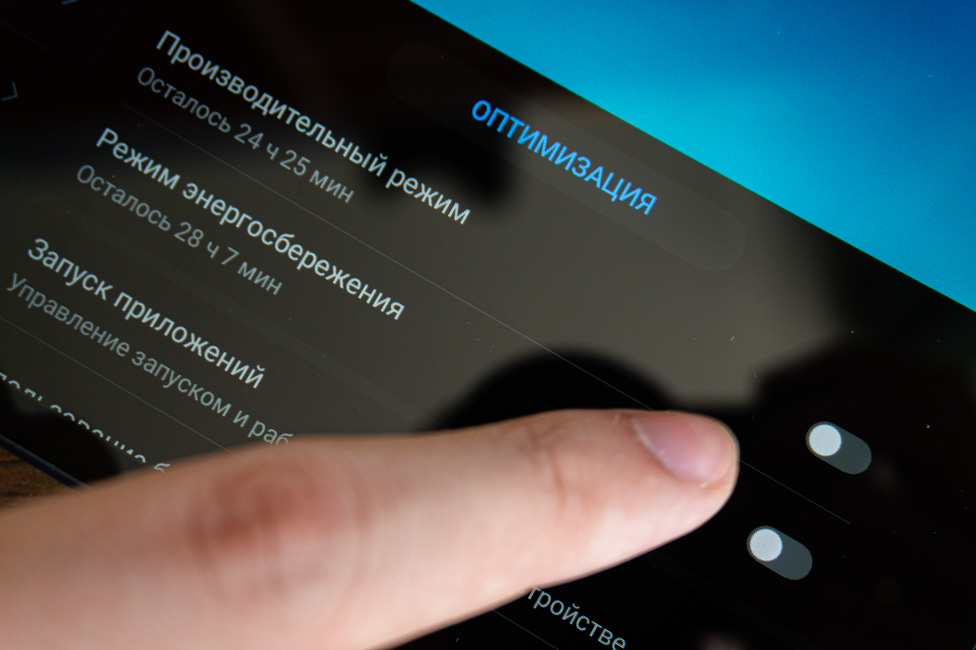
There’s 2 GB of RAM. Not very much, and you can feel it. A large number of apps are not retained in memory, and when switching they are often being restarted, so you can multitask with a maximum of 3-4 undemanding apps.
The eMMC 5.1 drive can be either 16 or 32 GB. I had 32 GB, with 23.93 GB allocated for the user. Of course, 16 gigs is really not enough. In any case, there is a slot for a microSD memory card up to 512 GB, so it’s not all bad.

The tablet is quite responsive, there are no serious freezes, but, of course, you shouldn’t expect a miracle. There are certain issues, but nothing serious.
The casual games run fine, and even the heavy ones will mostly work with certain limitations. Still, the Huawei MatePad T8 is not a very suitable tablet for gamers. These are the numbers I got using the Gamebench utility:
- Call of Duty Mobile – low, no effects, Battlefront mode ~ 29 FPS
- PUBG Mobile – balanced, shadows included, ~ 22 FPS

Huawei MatePad T8 Cameras
Huawei MatePad T8 has one camera (5 megapixels, f/2.2 aperture and autofocus). It’s good that it is here, of course, but you shouldn’t expect anything particularly good from this camera.
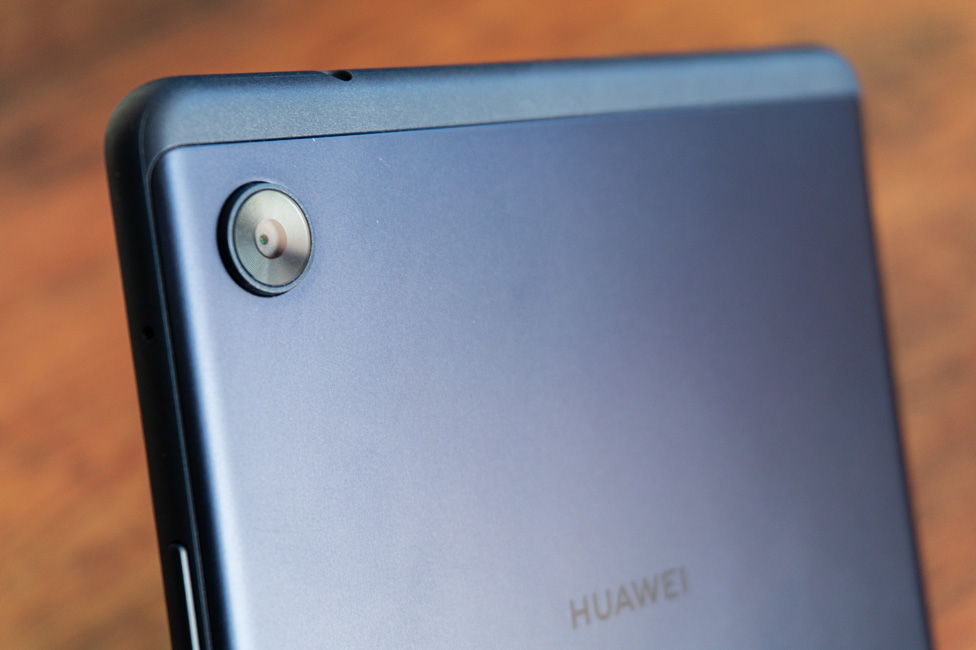
The quality of the photos is very poor, such images can hardly be used even for posting to social networks. Of course, you can take a snapshot of a document, for example. But no more than that.
EXAMPLES OF PHOTOS IN FULL RESOLUTION
In general, it is not worth considering the photo capabilities of the tablet seriously, as is the case with other inexpensive tablets. But its video capabilities are atrocious even by very low standards.
I also can’t say anything good about the 2 MP (f/2.4) selfie camera. It’s good enough for video calls – and that’s it.
The camera app has beautification, panorama and HDR modes. In the settings you have grid, shutter sound, timer and audio control.
Face unlocking
As you understand, there is only one biometric unlocking method here – face recognition. Thanks at least for that, because it would be inconvenient to enter the password every time.

Scanning and unlocking does not take place at lightning speed, the speed is average, but in terms of accuracy everything is fine. There is no automatic increase in the brightness of the display in the dark, so you must have some kind of light source. Otherwise, enter the password.

In the settings, you can determine how the process of switching to the system will occur – instantly or with a swipe across the lock screen after successful recognition. Additionally, you can turn on the automatic activation of the display when you lift the device and then you won’t even have to press the button.
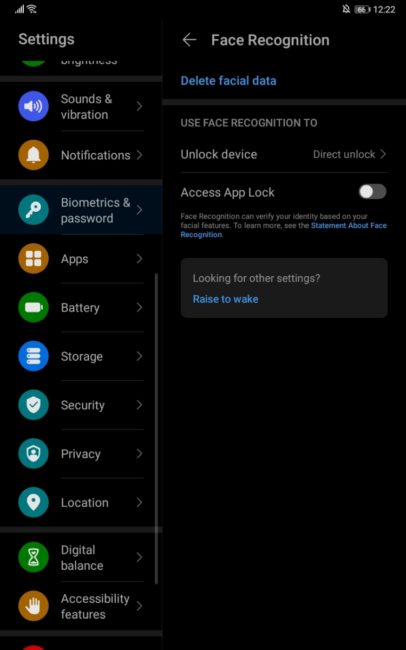
Huawei MatePad T8 battery life
Huawei MatePad T8 received a 5100 mAh battery, which is normal for an 8-inch tablet. Let me remind you that the 10-inch Lenovo Tab M10 FHD Plus has a 5000 mAh battery, so in this regard, Huawei did the right thing

The tablet does not live for long if you use it continuously. It is possible to starve the battery in one day, but it will be difficult. If you want to occasionally watch/read some content, one charge will be enough for a couple of days. For some reason, the results of the PCMark 2.0 test did not survive, but if you believe the statistics, the tablet survives for about 5 hours at the maximum brightness.
But the device is charging slowly, very slowly, it needs 4.5 hours to fully charge. Accurate measurements with times and percentages are below.
- 00:00 — 5%
- 00:30 — 16%
- 01:00 — 26%
- 01:30 — 37%
- 02:00 — 48%
- 02:30 — 59%
- 03:00 — 69%
- 03:30 — 80%
- 04:00 — 92%
- 04:30 — 100%
Sound and communication
There is only one speaker in Huawei MatePad T8, so don’t expect stereo sound. I have already mentioned the bad placement of the speaker, so I will not repeat myself here. Speaking of the sound, it cannot be called outstanding. In a quiet environment you can watch the video, but the speaker will sound mostly flat, because the frequency range is narrow and the volume is not great.
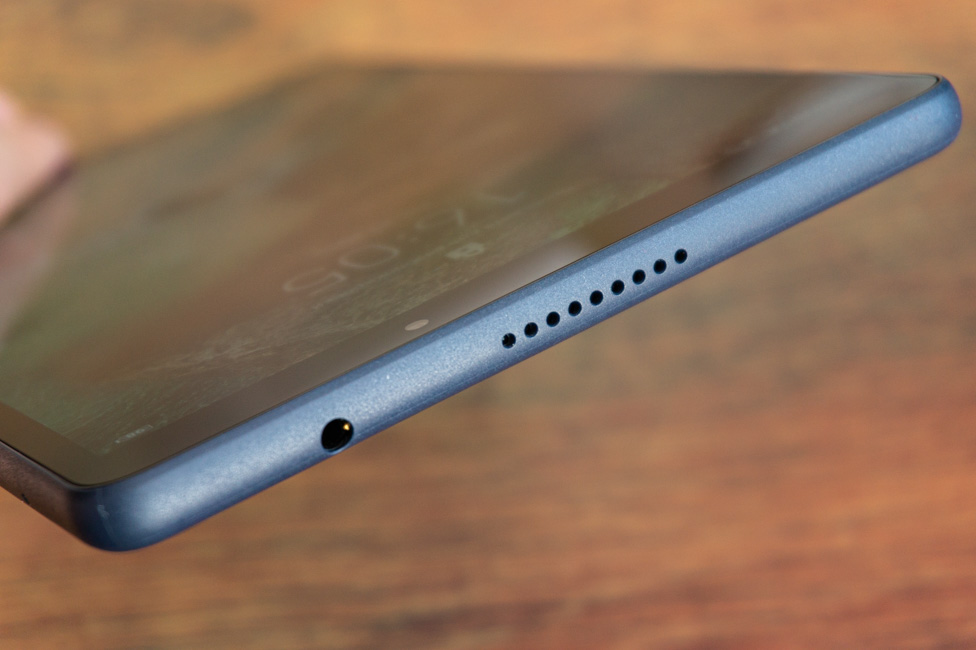
In the headphones everything is good, I did not notice any issues in wired or wireless headphones. There is enough volume, the quality is average, there are Huawei Histen effects, some of which are applied to wireless headphones, which is always nice.
The tablet can work with two Wi-Fi bands (2.4 and 5 GHz), since the module here is Wi-Fi 5. It is also equipped with Bluetooth 5.0, and the LTE version supports GPS with A-GPS, GLONASS and BDS.

Firmware and software
Huawei MatePad T8 runs on Android 10 OS with EMUI 10.0.1 shell. And yes, this is an AG tablet without the support of Google services and therefore without the Play Store. Instead, there is HMS (Huawei Mobile Services) and the AppGallery. We discussed it in our other materials on AG devices, so I will refer to them.
- Huawei P40 Lite review – Great price, but at the expense of Google services
- Huawei P40 Pro Impressions: His Photographic Majesty
- Huawei MatePad Pro review – One of the best Tablets for Work and Entertainment
- Huawei Y6p review – How good is one of Huawei’s most affordable smartphones?
You can install some basic applications from AppGallery, but personally, they are still not enough for me, so I used the APKPure service as an additional source. Even so, not everything will work. You will not be able to run apps directly from Google and those that require GMS (Google Mobile Services). But you can use the web versions. Or look for alternatives. Not very convenient, but what can you do.

Advanced users can try to install Google services on their tablet, but I will not refer you to anywhere specifically, because I don’t know at what point in time you are reading this review and what methods work – the situation is constantly changing. This is the main issue of the device as a whole.
You can find a lot of info about the EMUI shell on the pages of our site, so I will focus on only one feature of the MatePad T8, which is child mode. This is a kind of hub application, the contents of which are configured by the parent. You can add certain applications, choose daily time limits and session durations, and various kinds of reminders for the child, and also add only certain photos and videos that will be available for viewing.
And finally, I will leave a gallery with screenshots of the shell and its main features.
Verdict
The Huawei MatePad T8 has virtually no rivals in the under $120 segment. For that kind of money other well-known manufacturers have almost no devices, and those that do have models that are outdated not only morally, but also physically. There is no need to talk about less known manufacturers, which offer the worst of the worst.

Huawei offers an affordable 8-inch tablet with a high-quality display and good build quality, which will satisfy most undemanding users. True, there are no Google services, and this is essentially its only drawback. But I personally do not see alternative options.

Subscribe to our accounts:

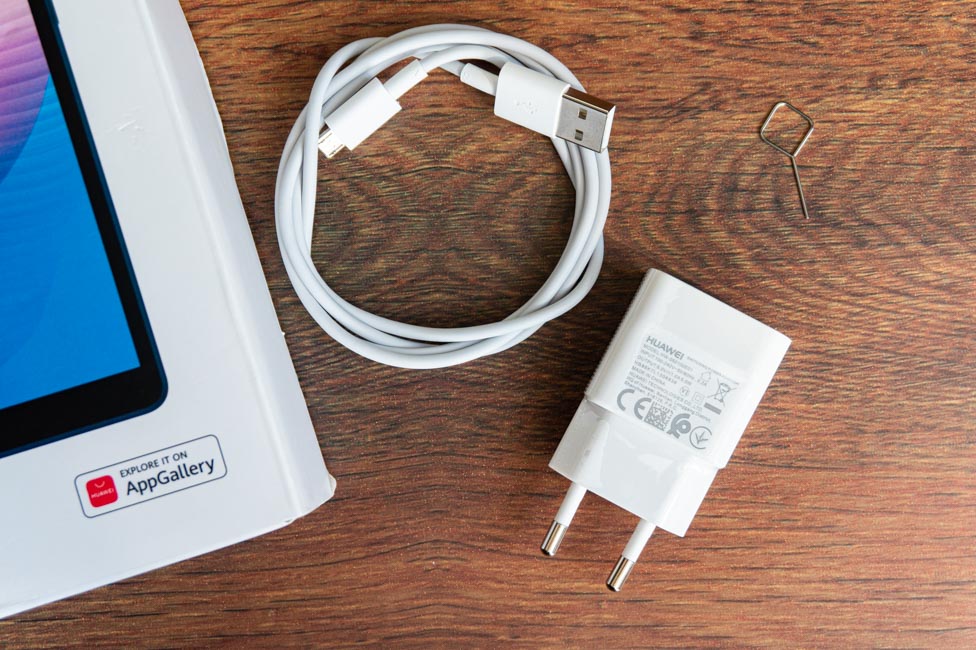

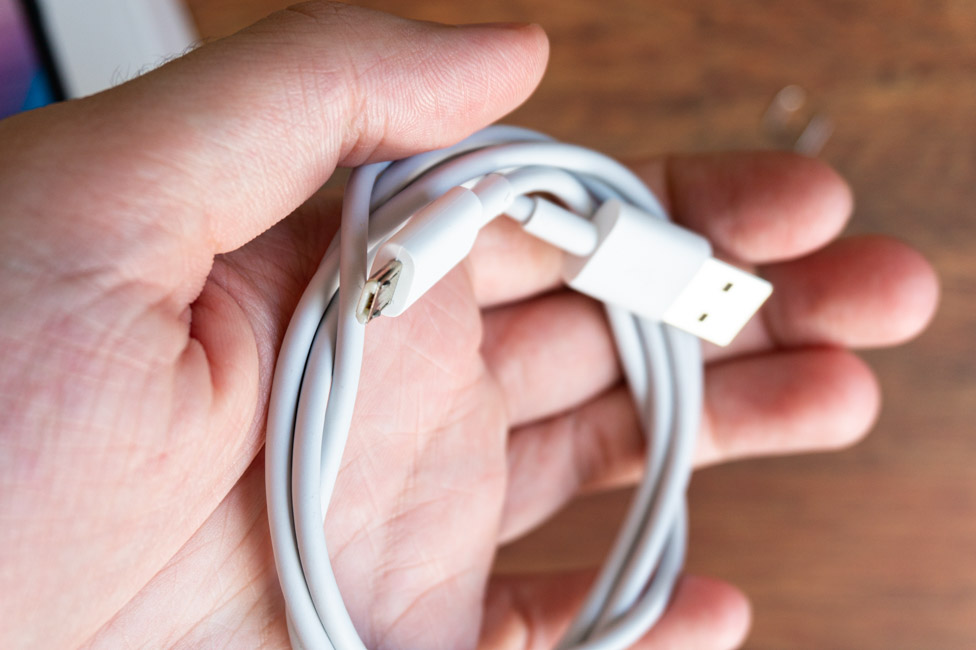









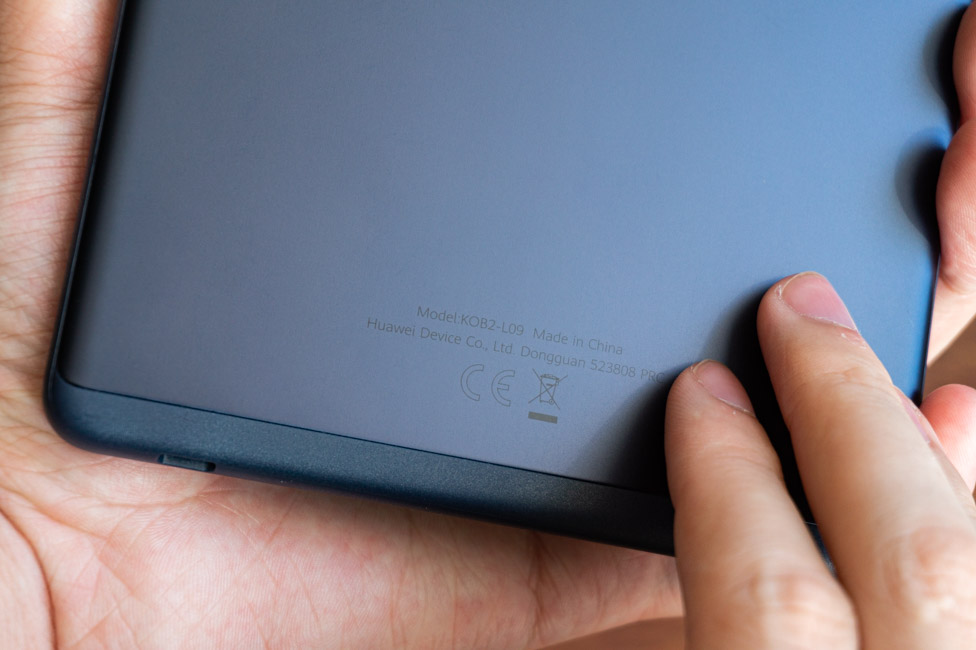



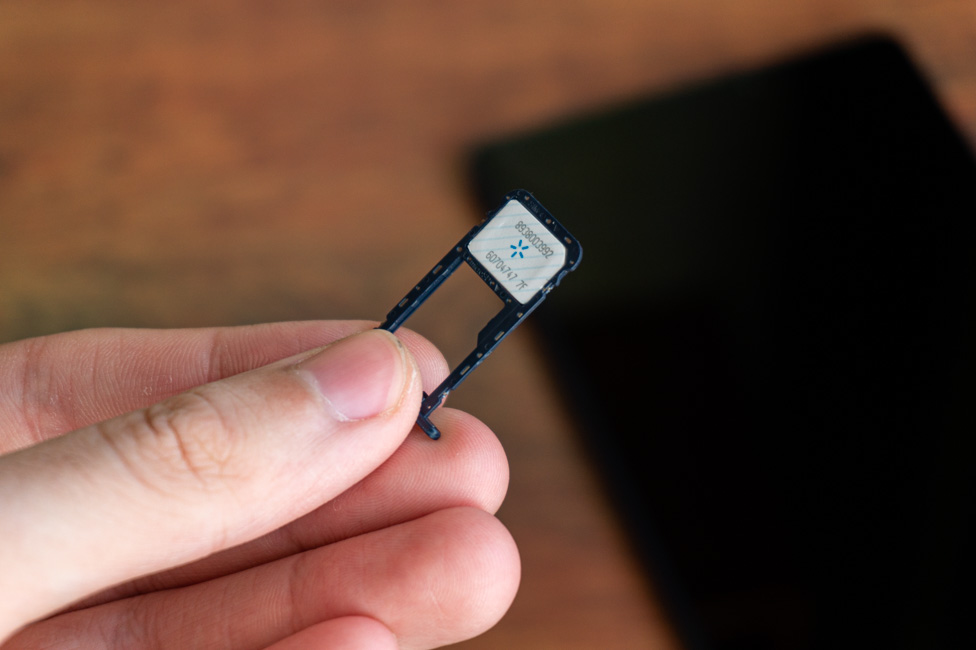



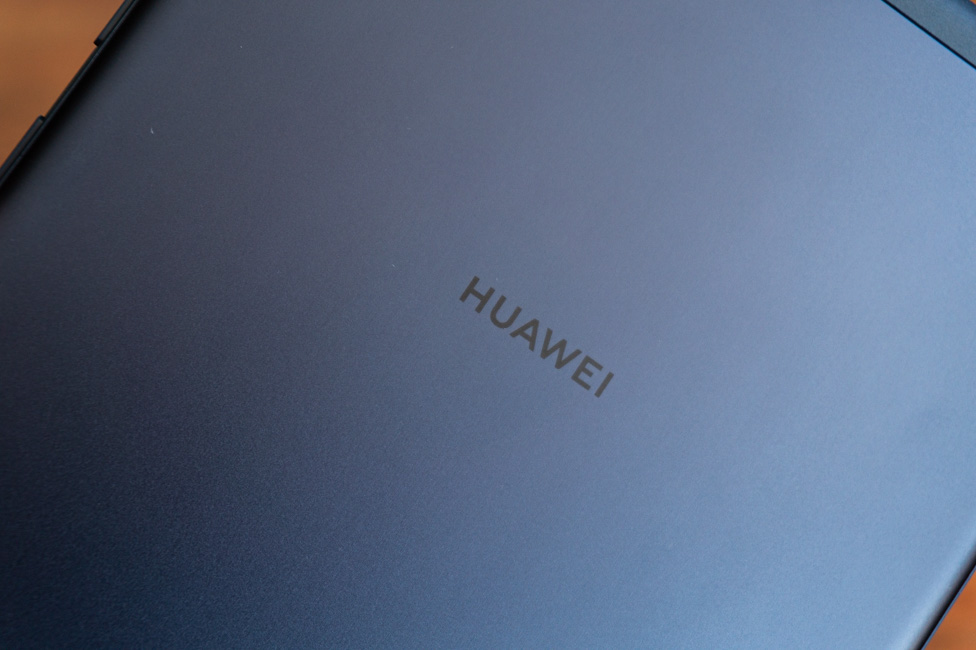











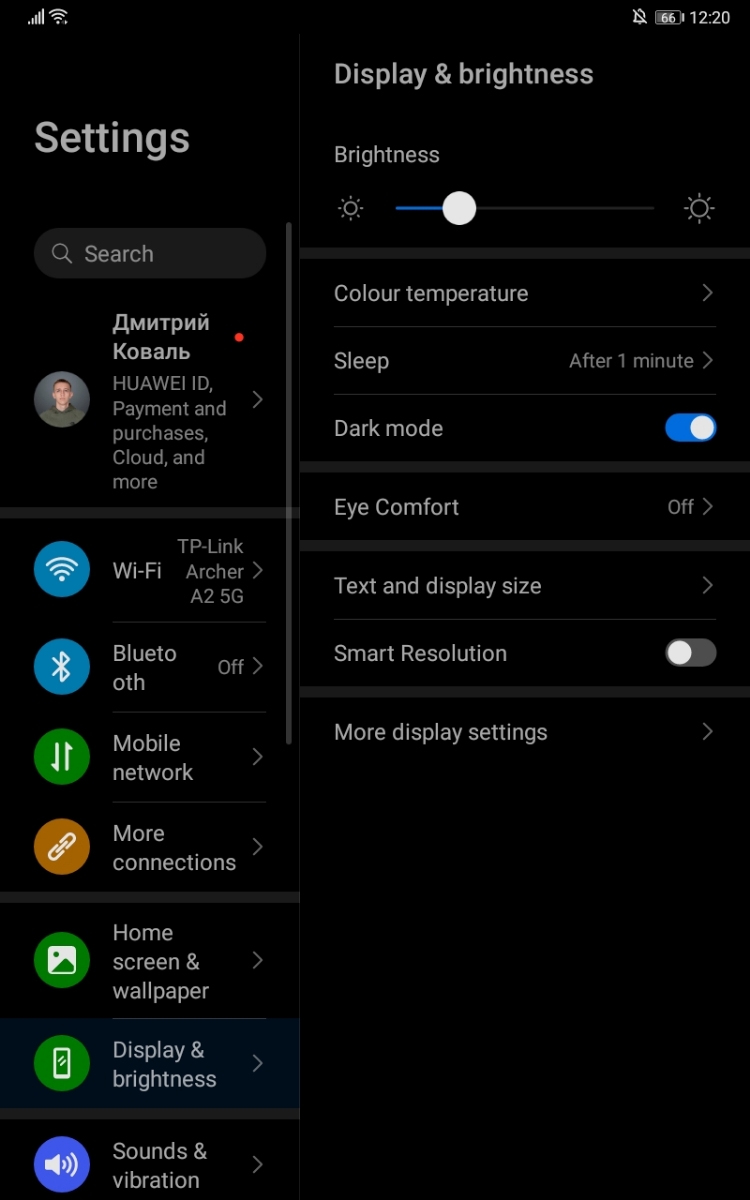
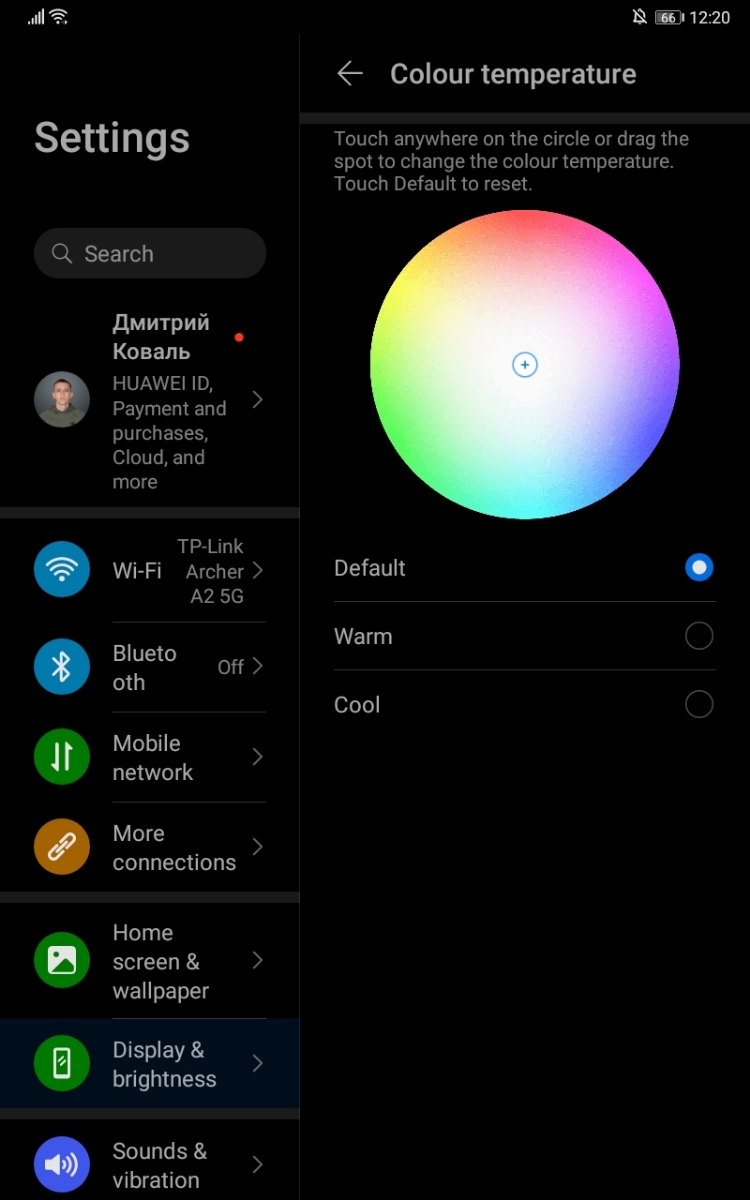
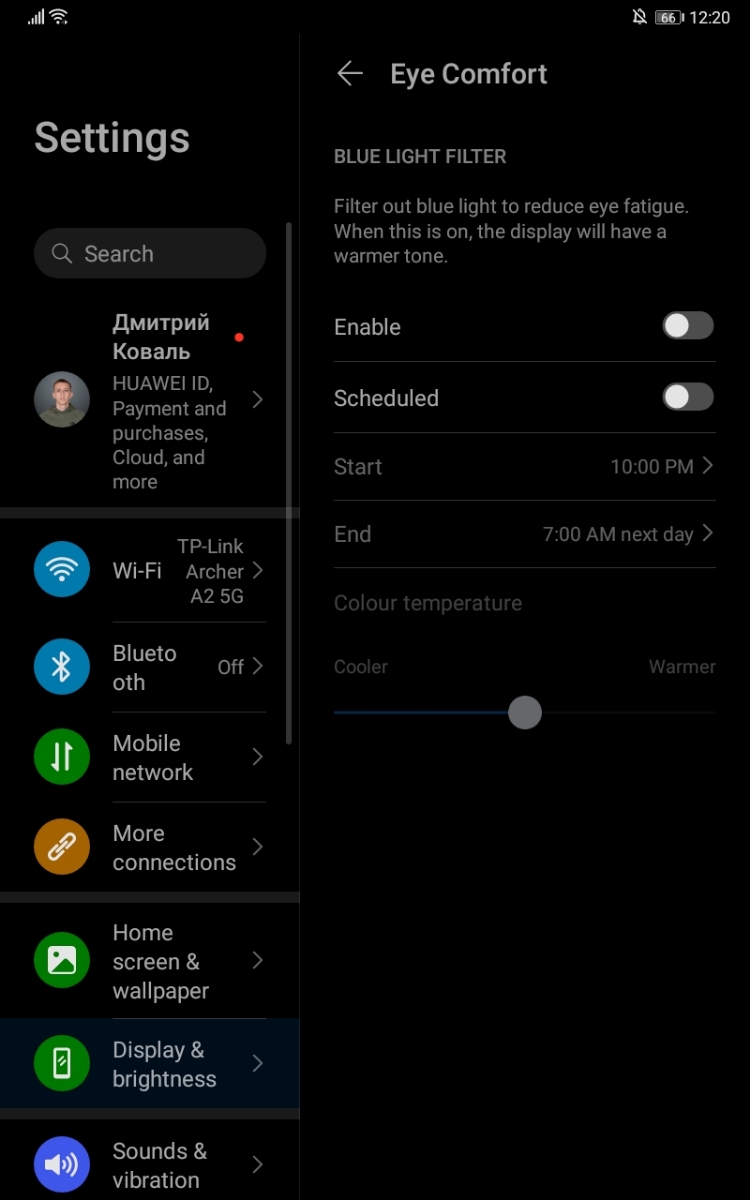

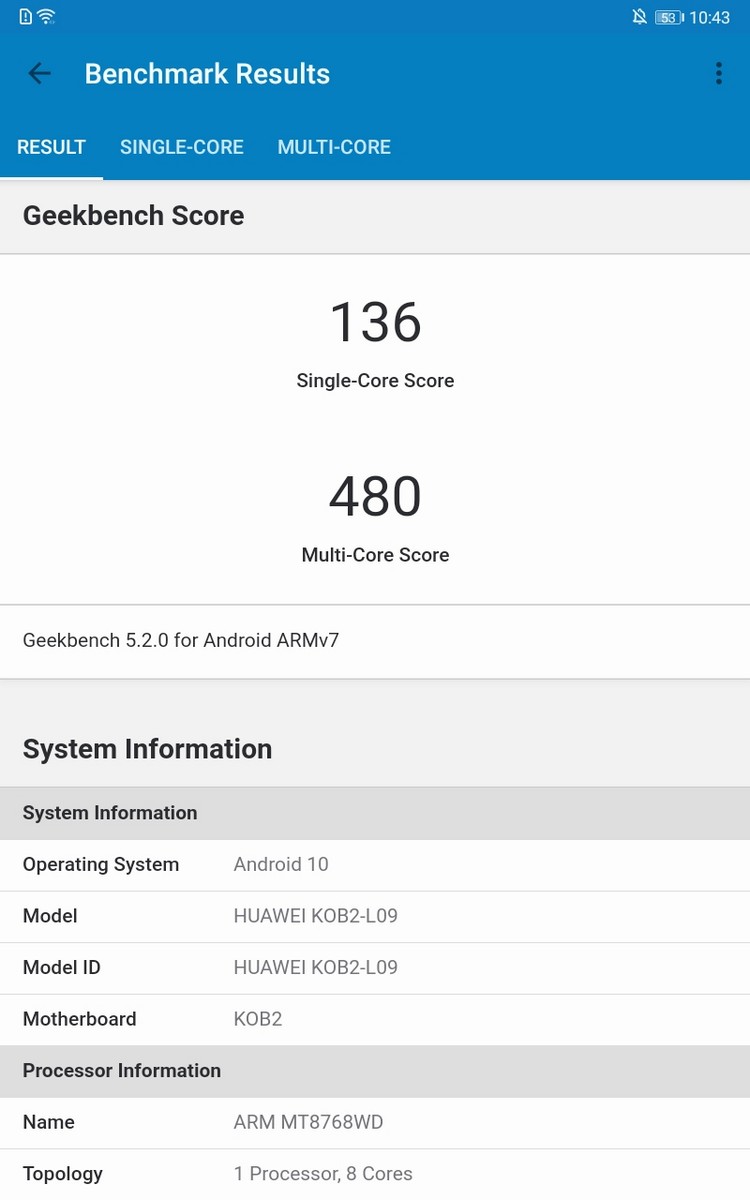
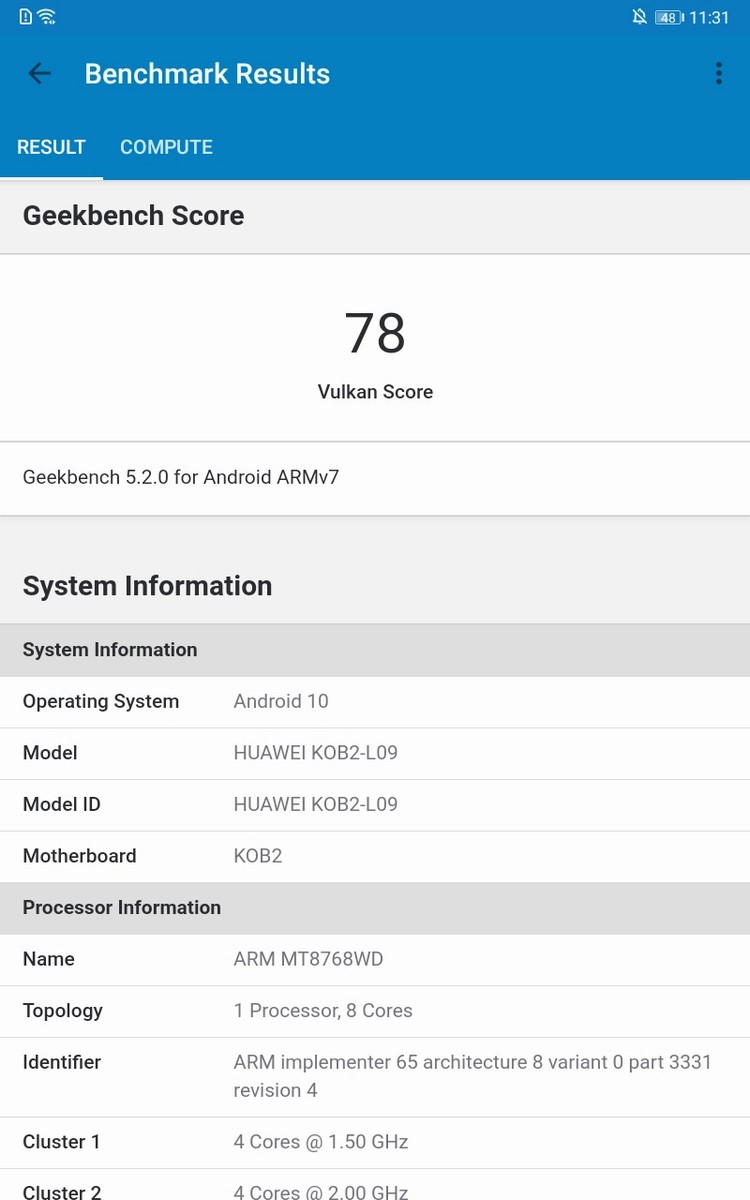
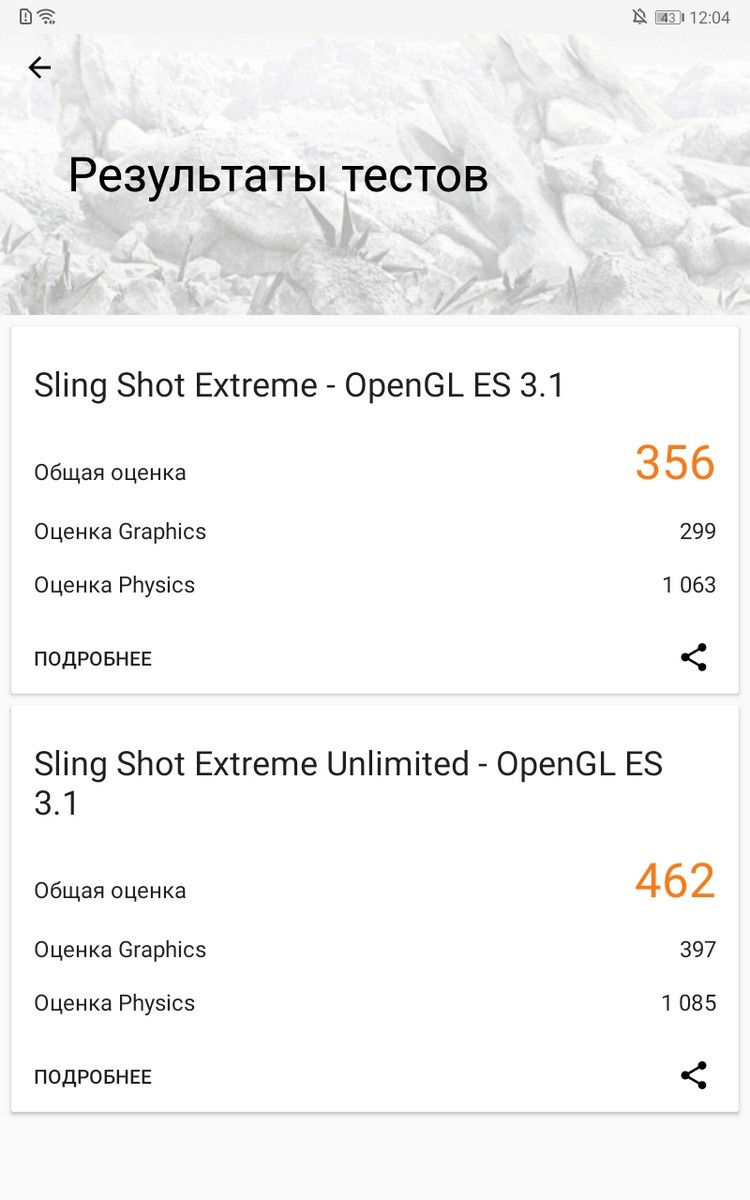
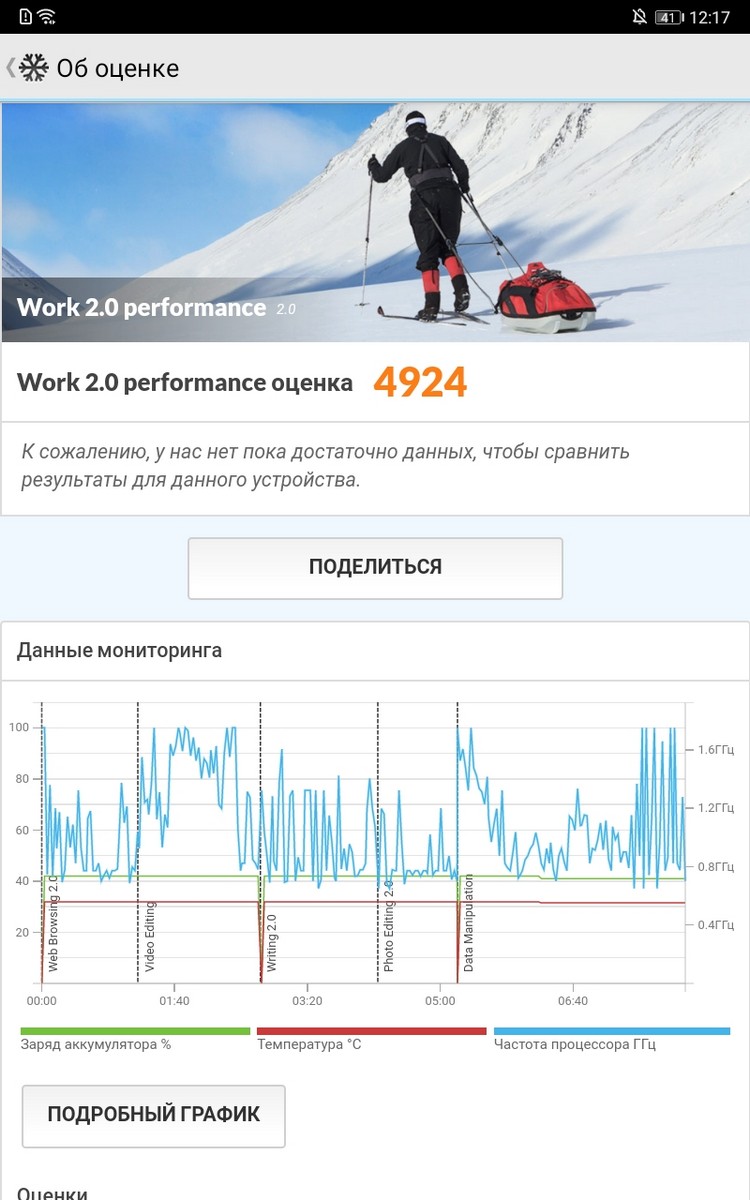
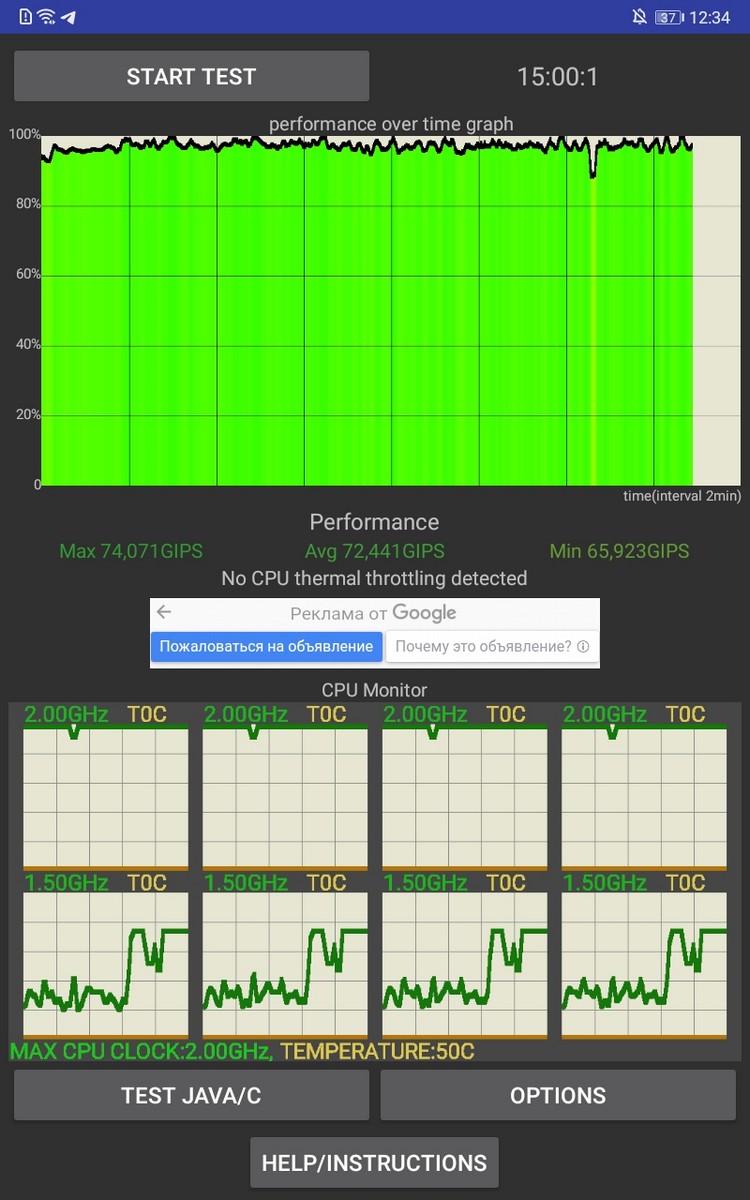
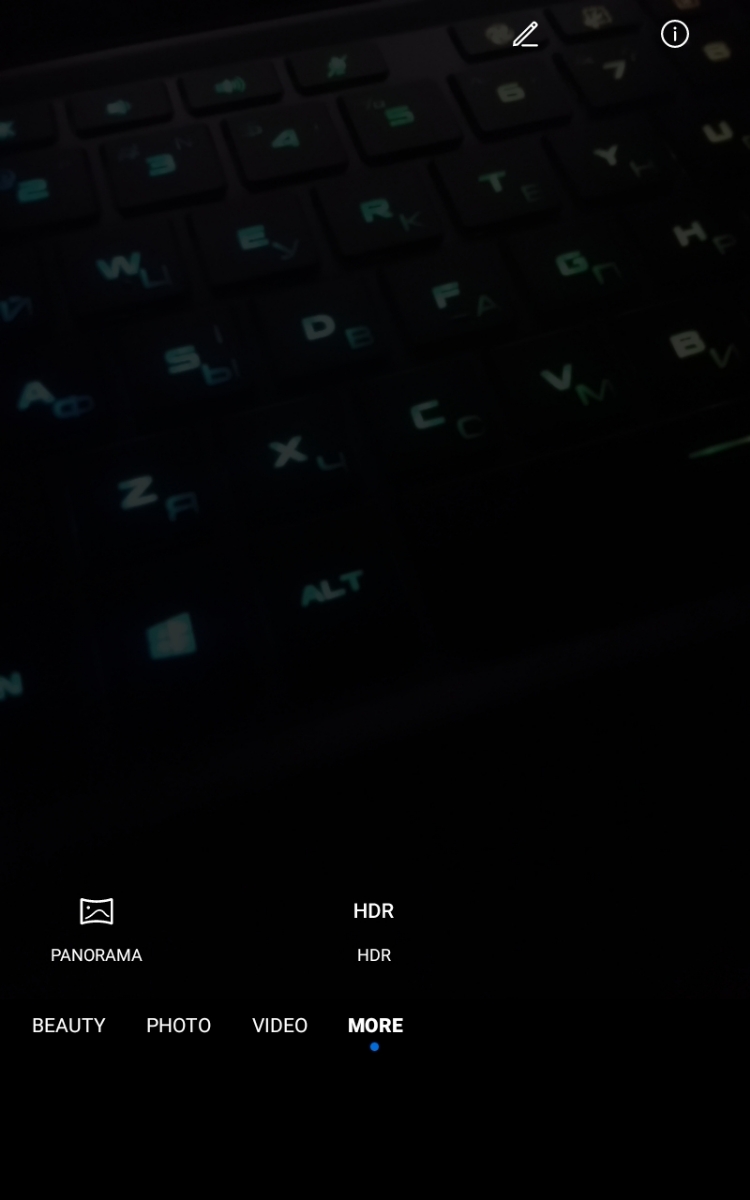
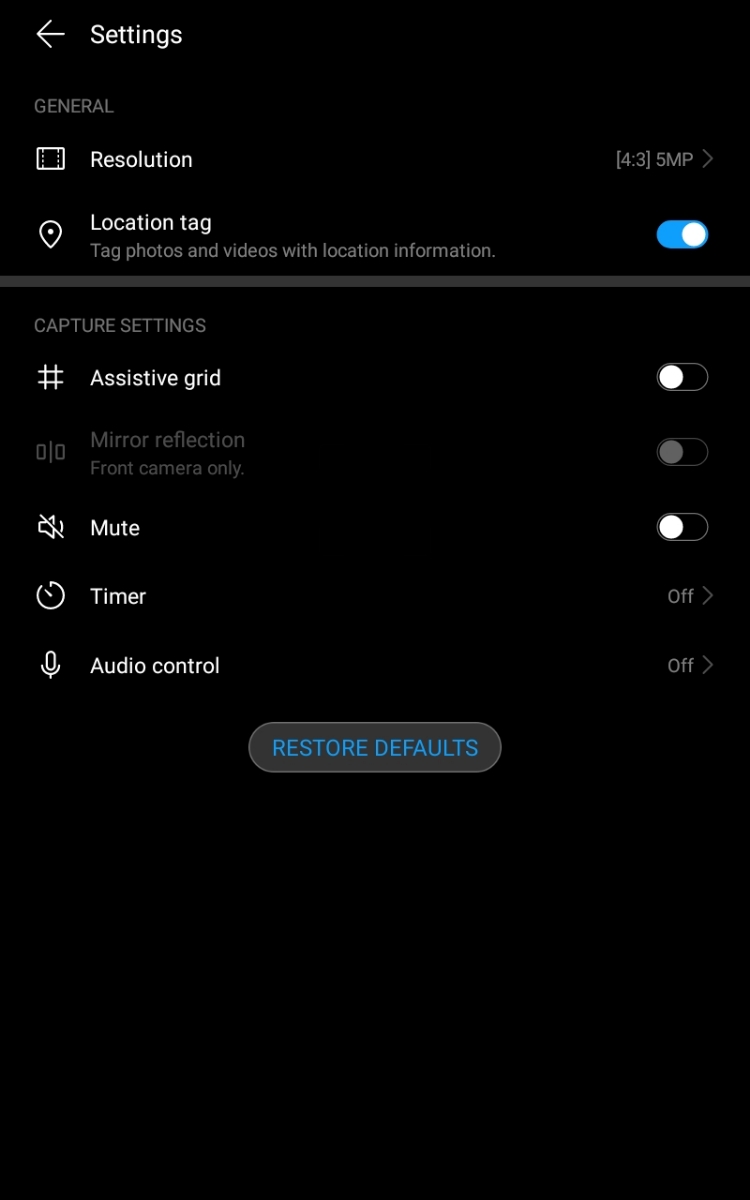
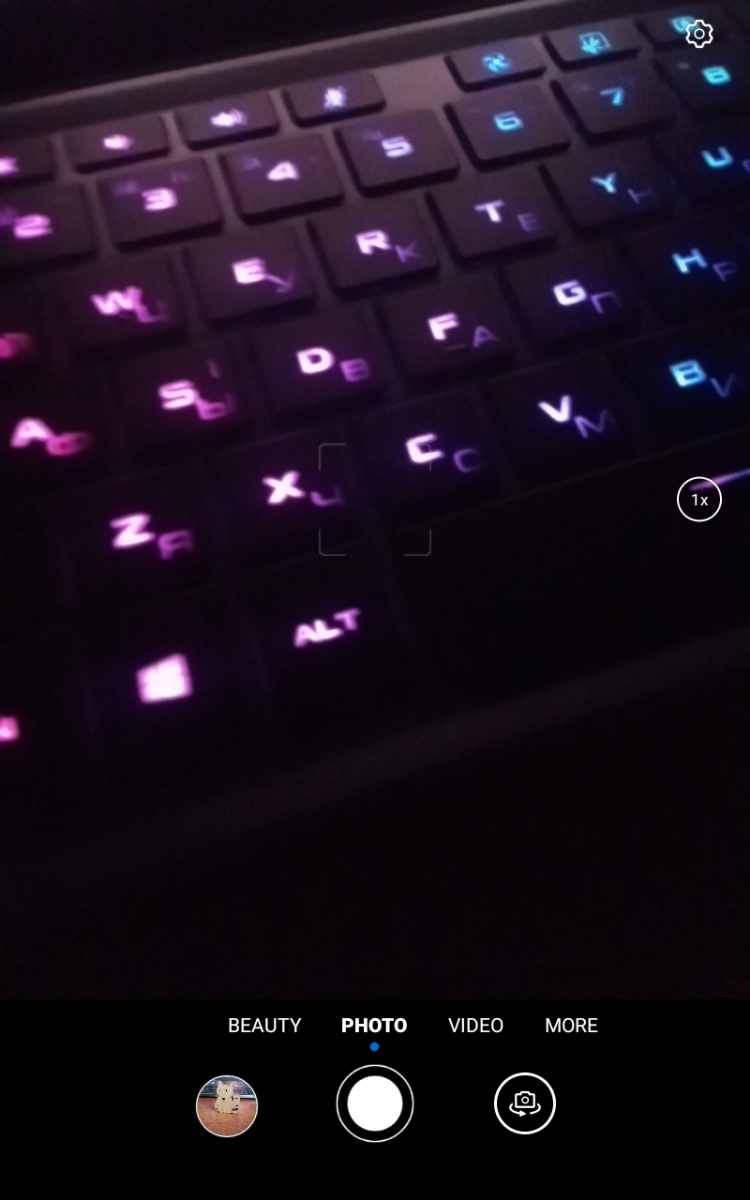
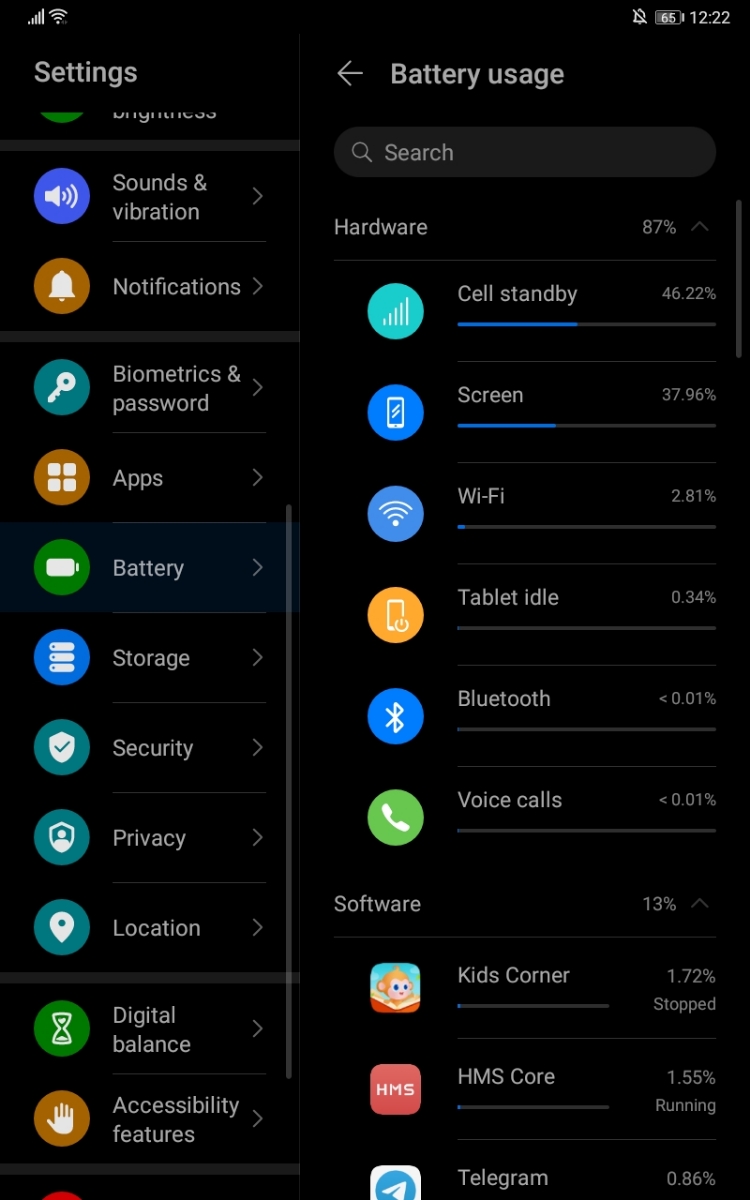
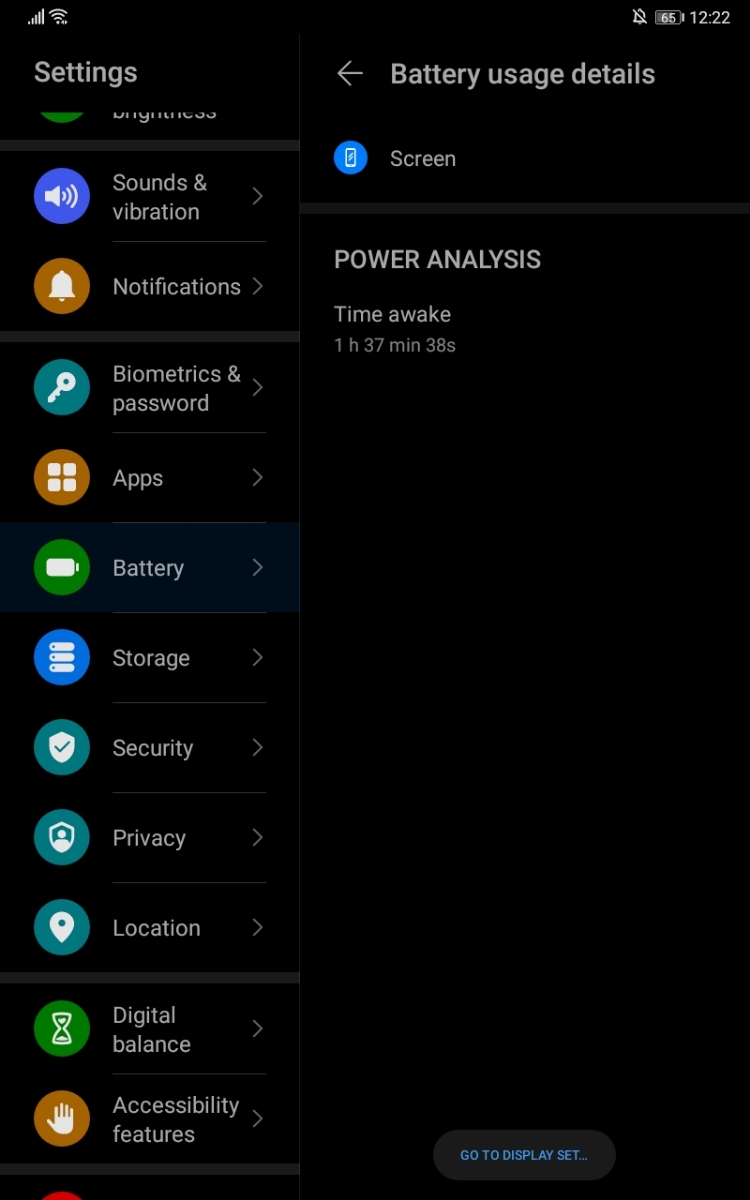

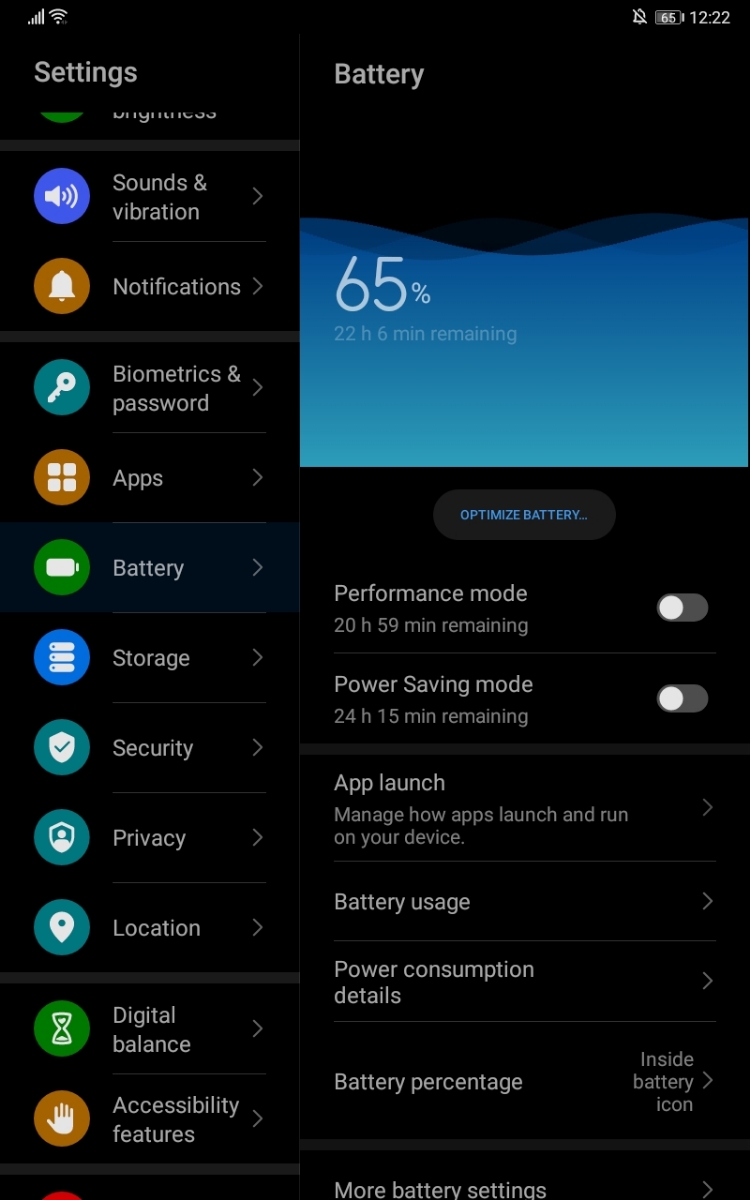
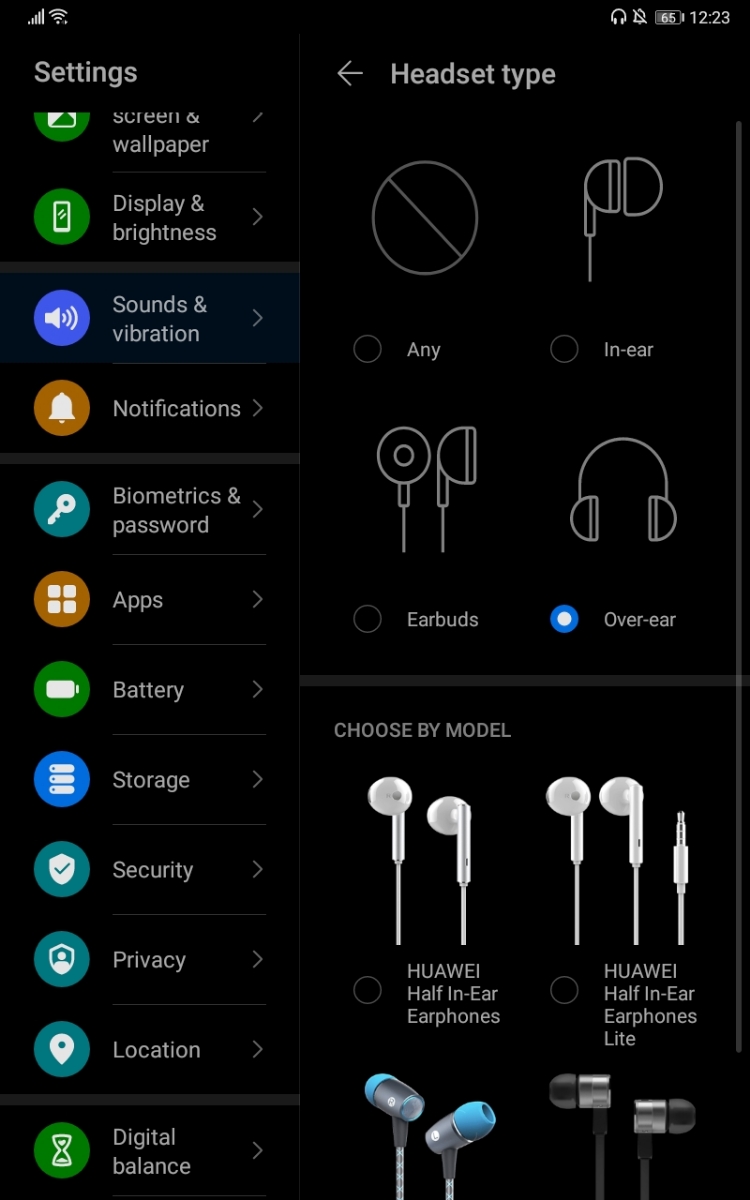
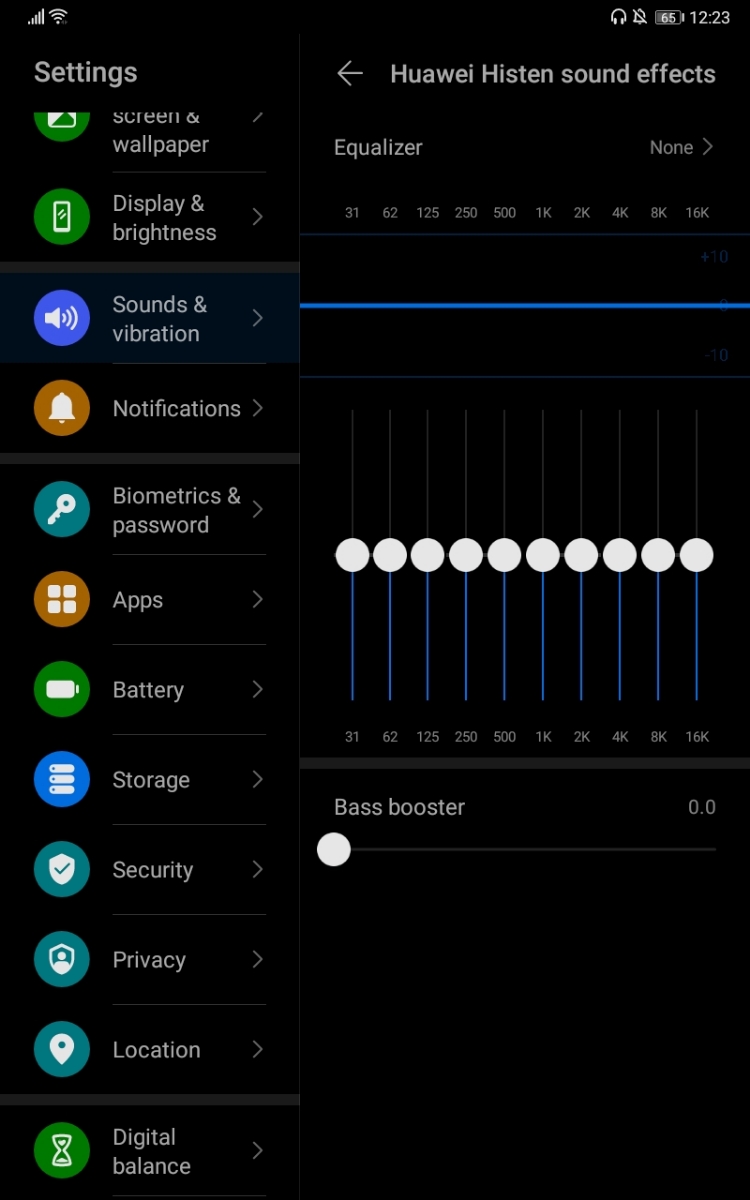
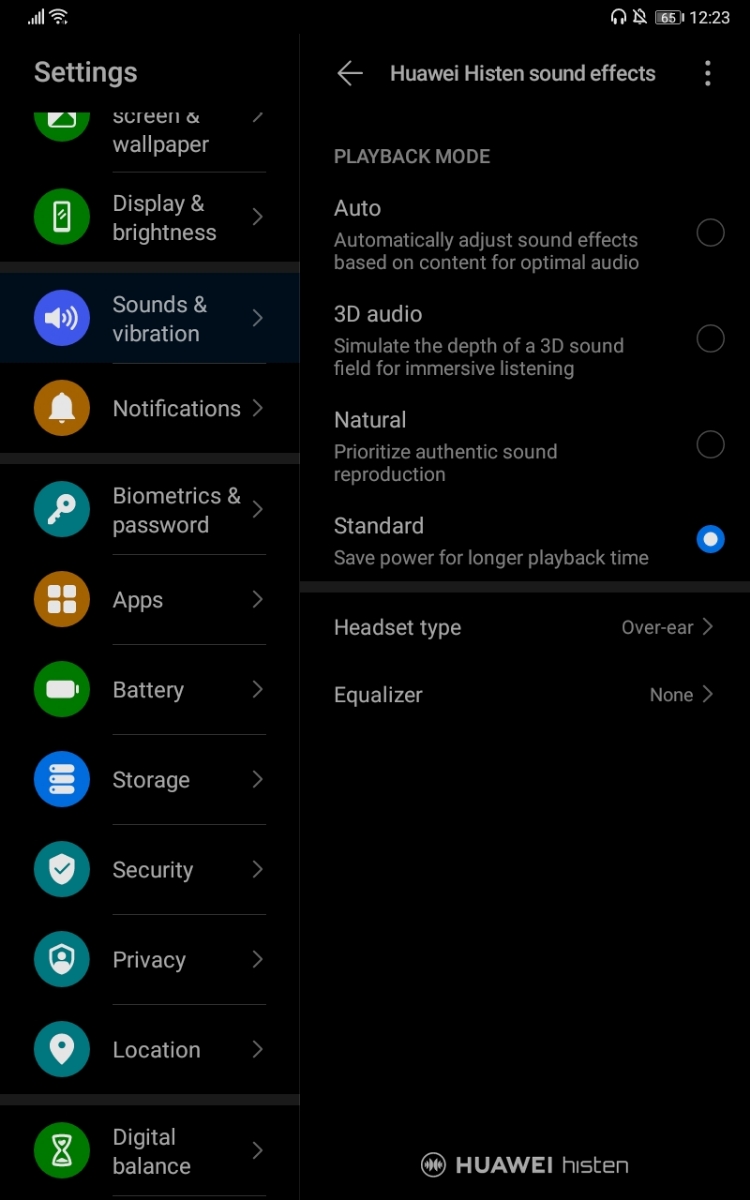



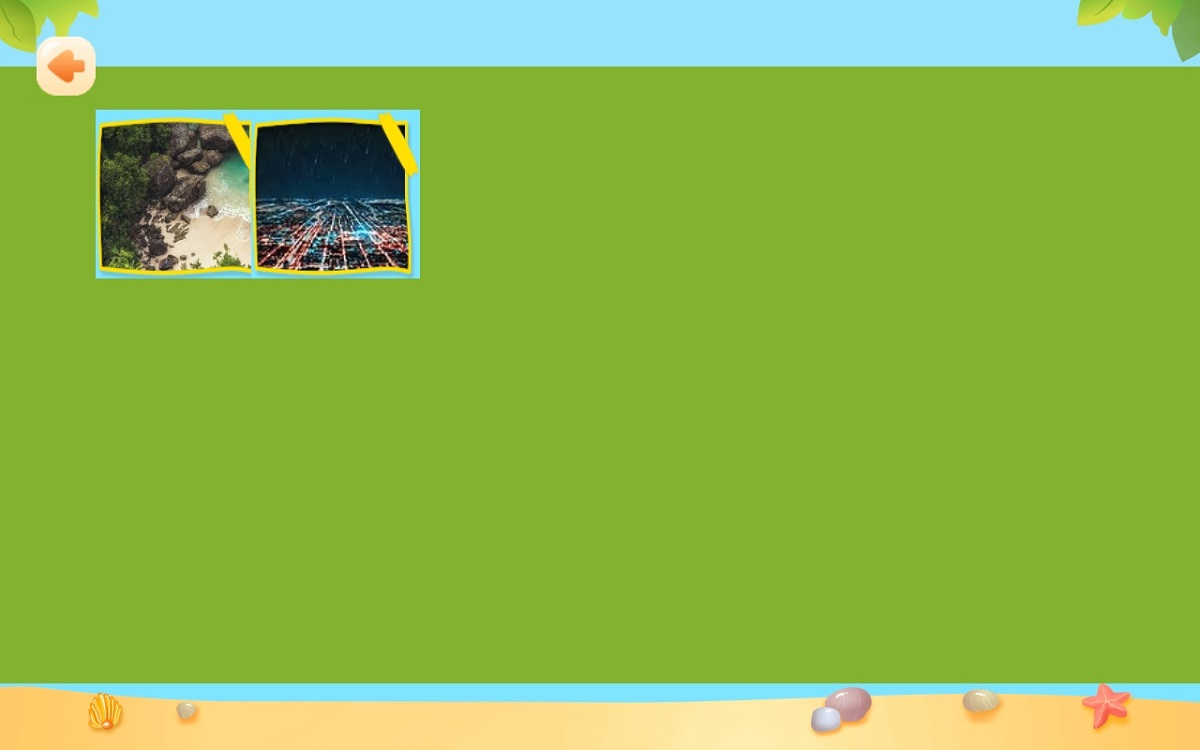
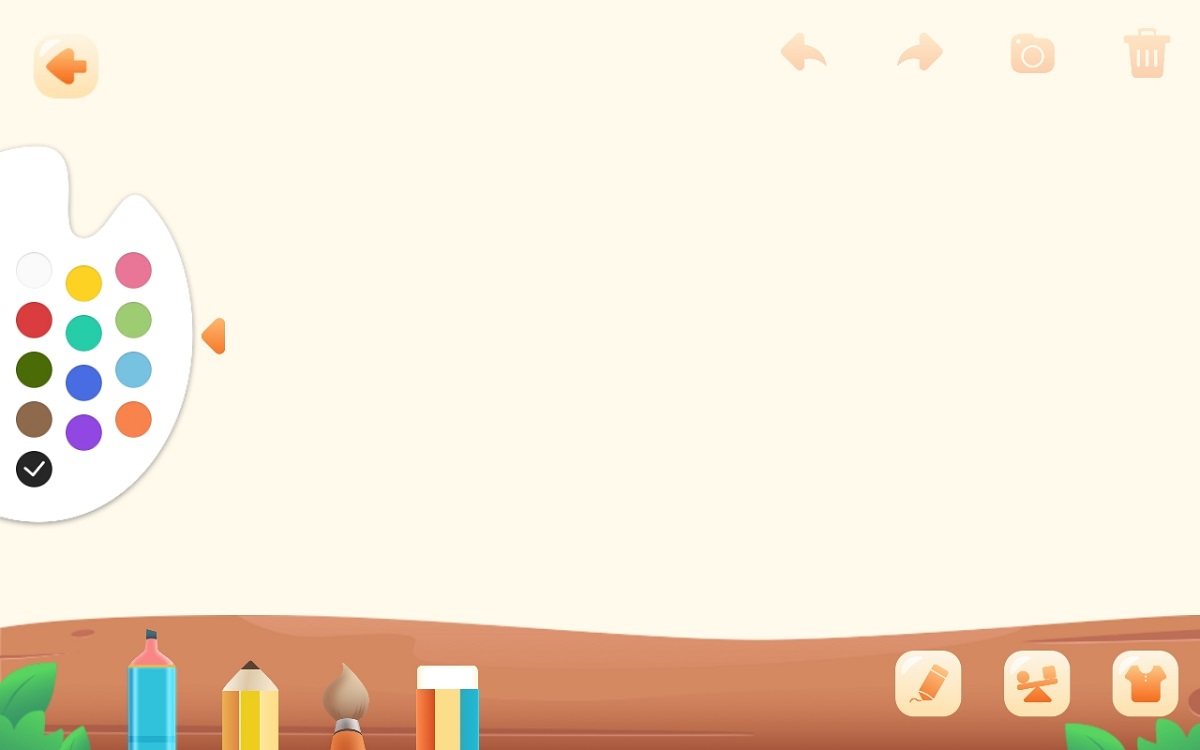
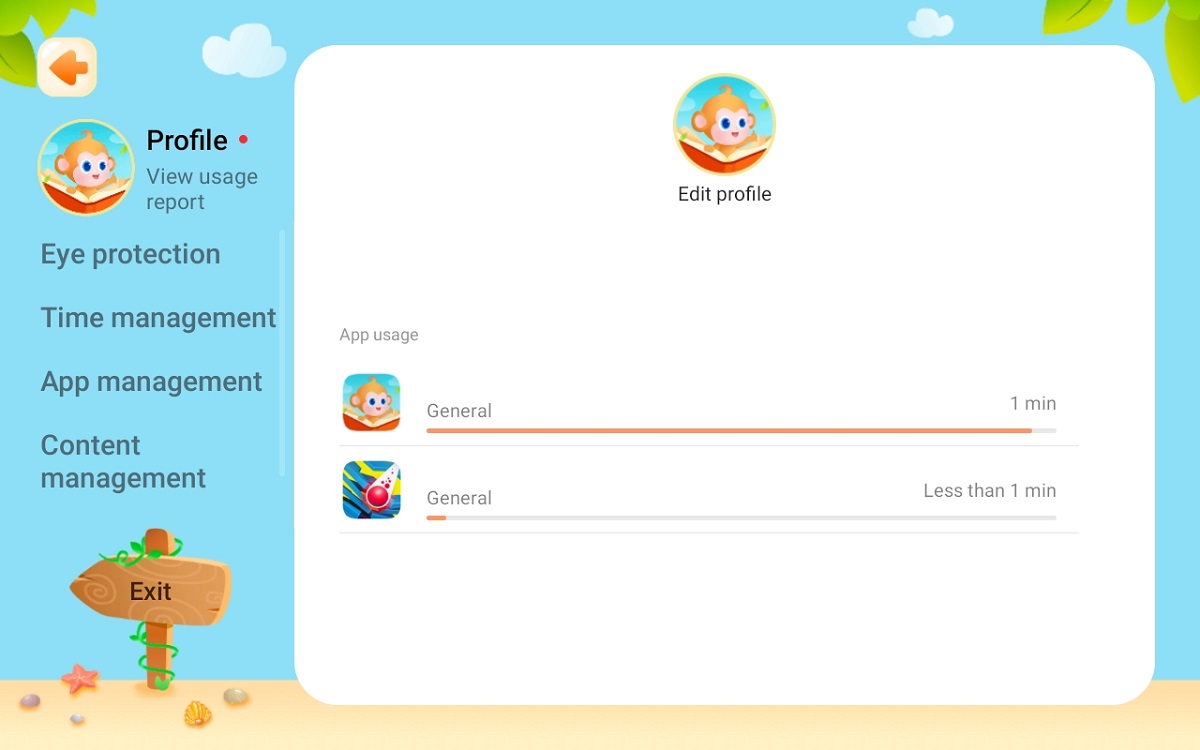
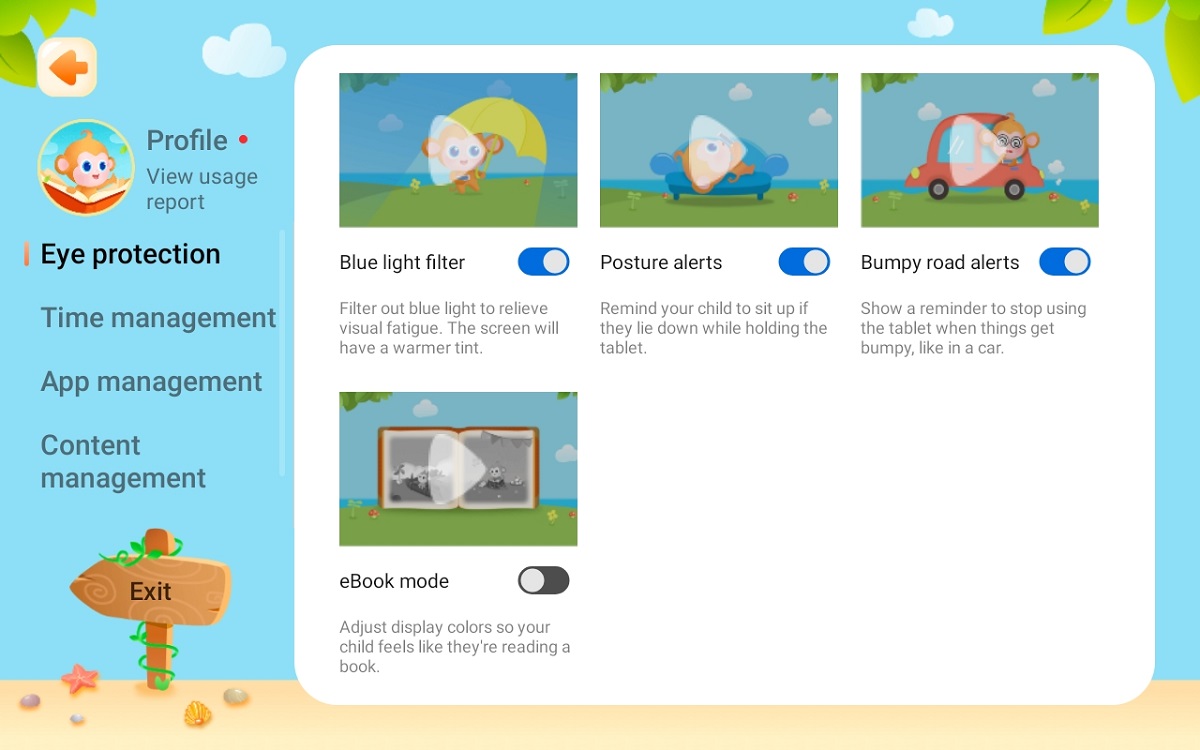
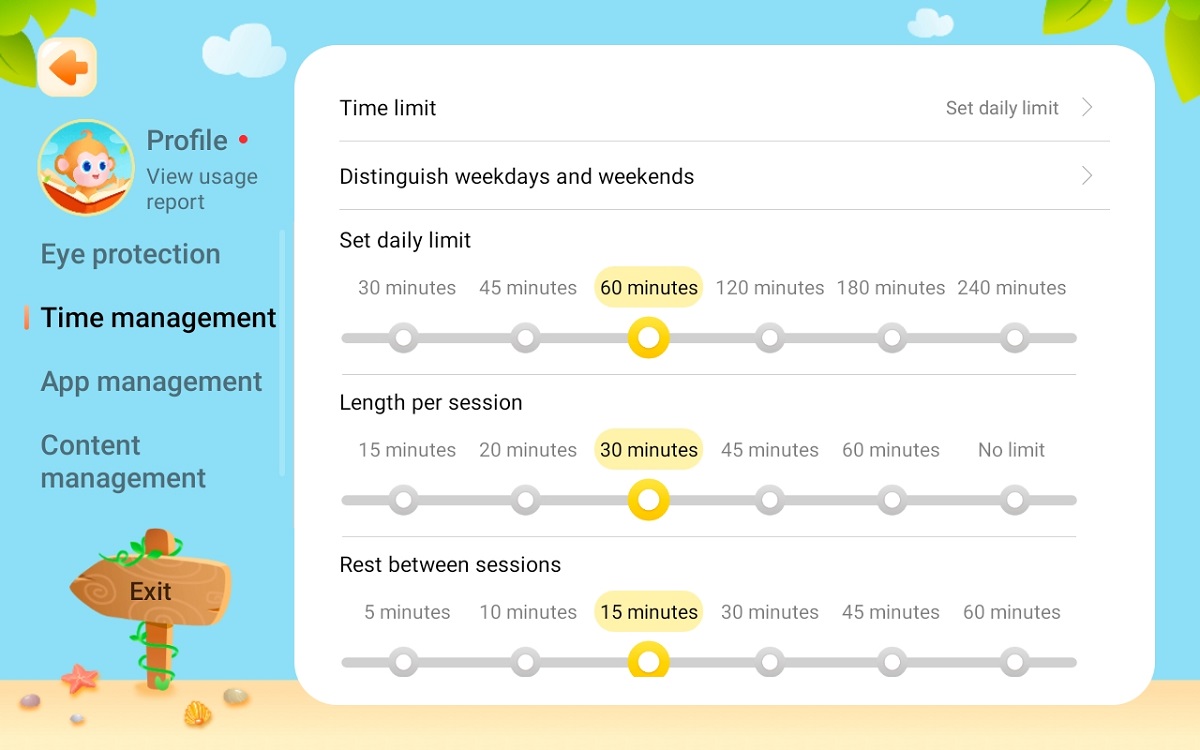
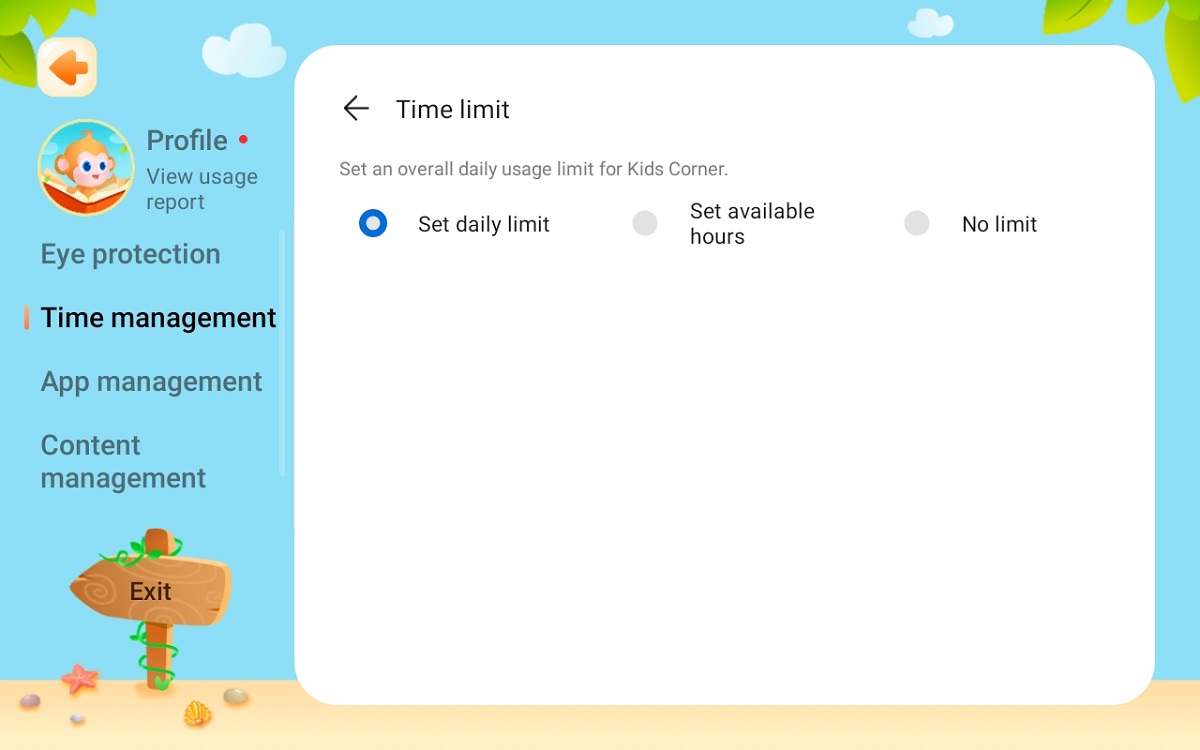
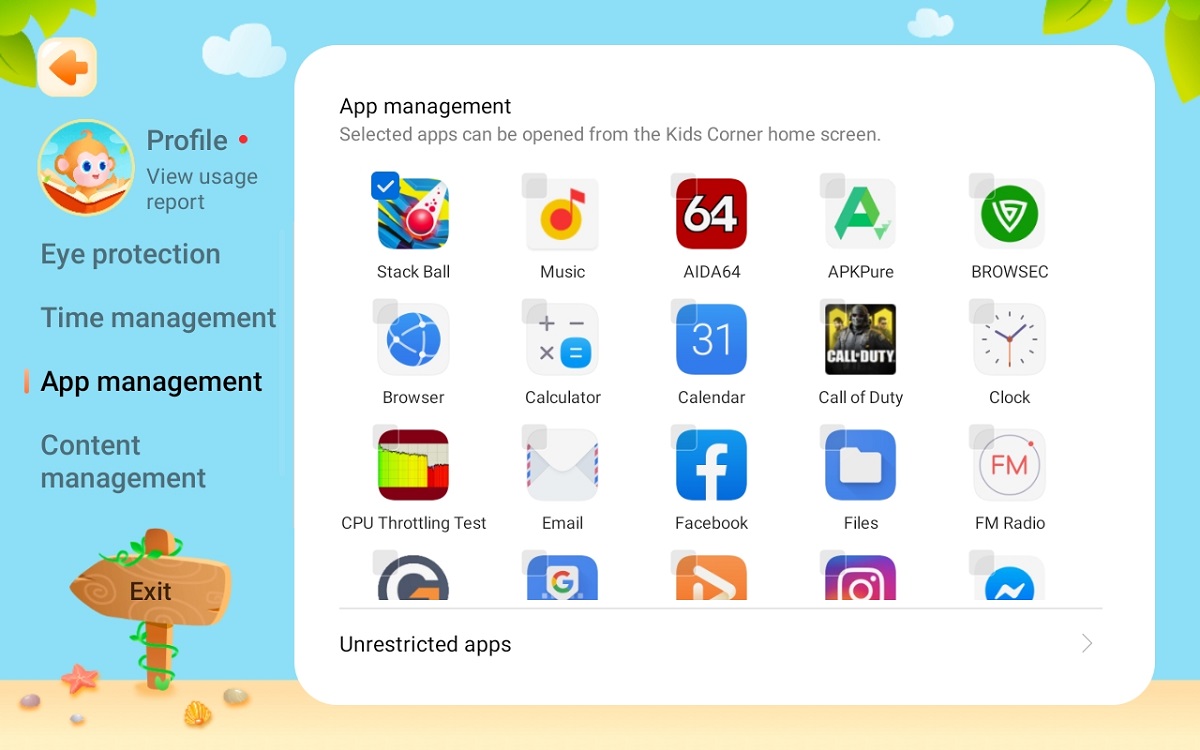
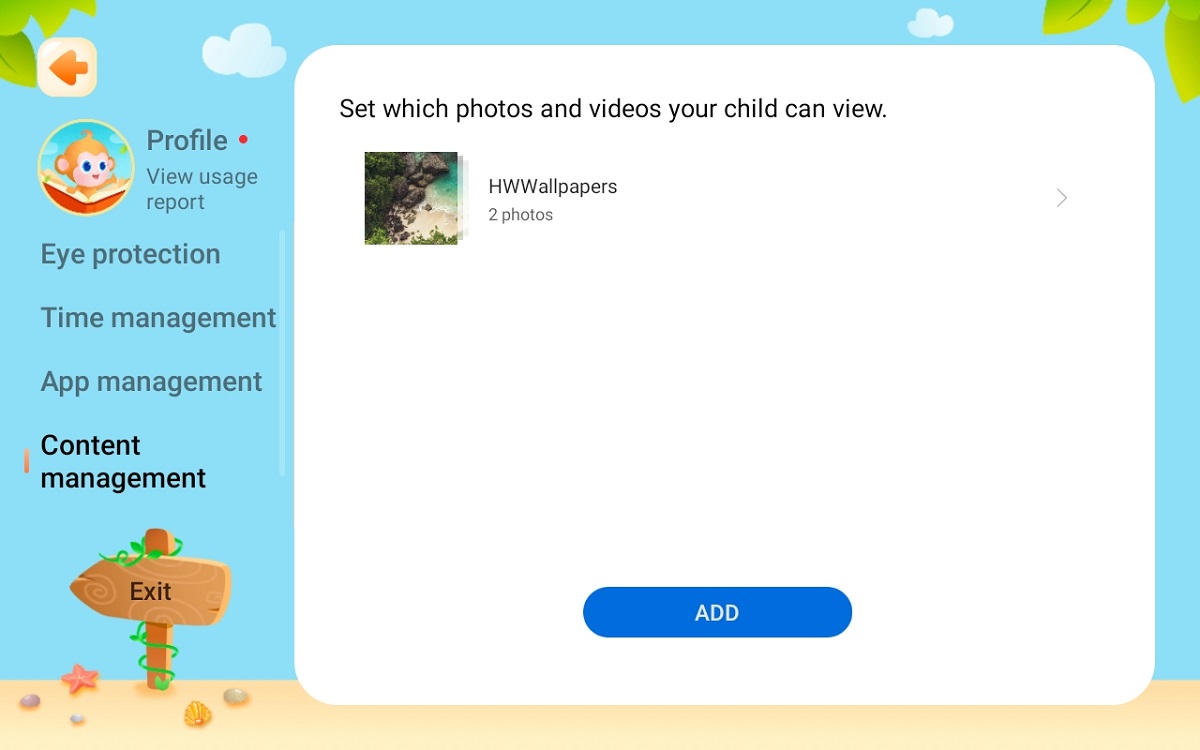


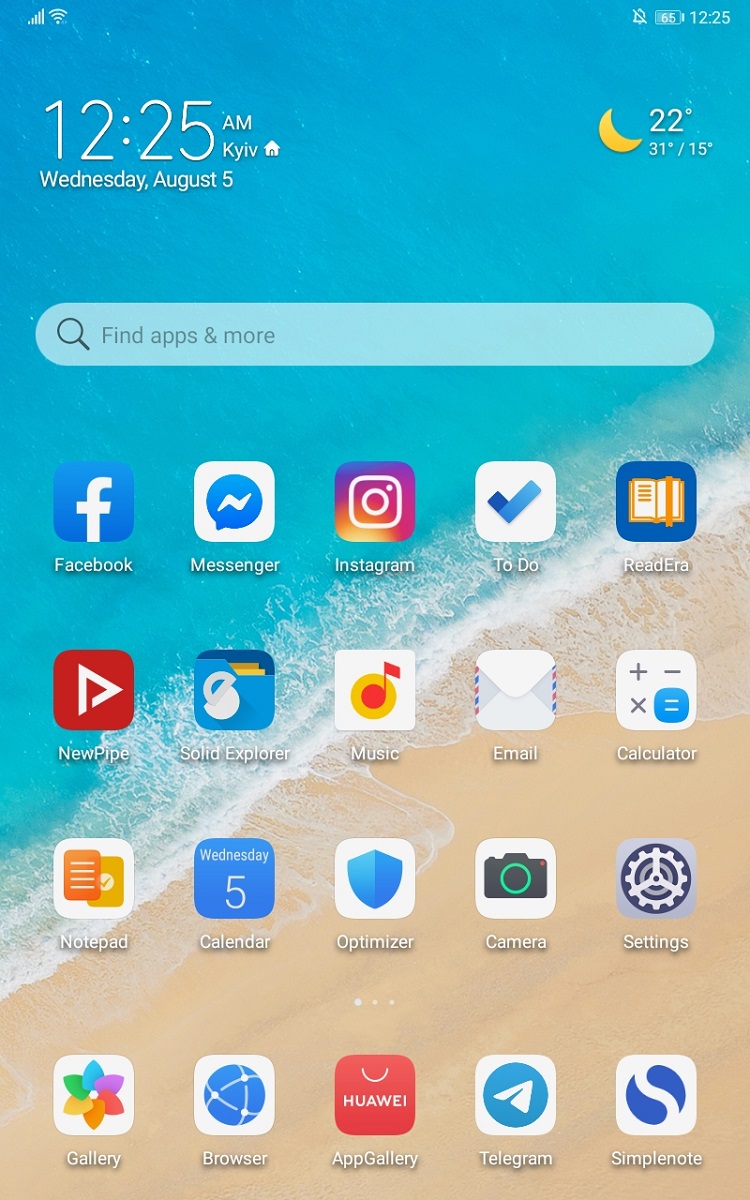
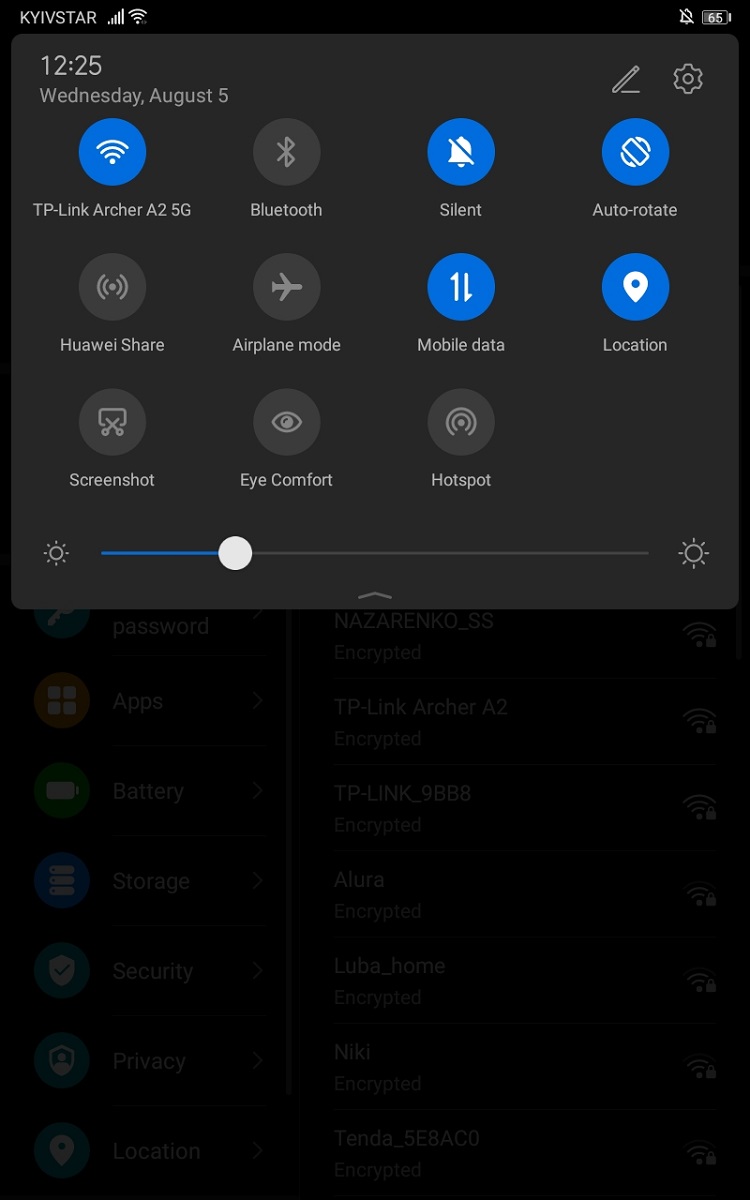
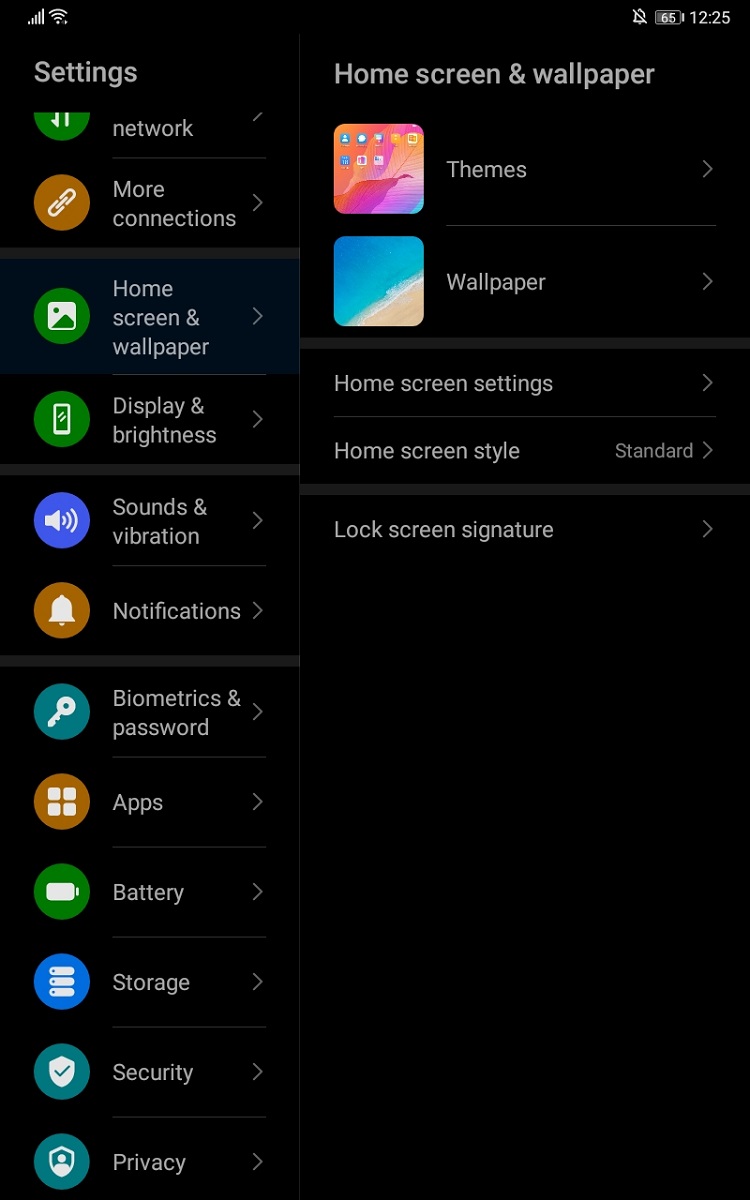
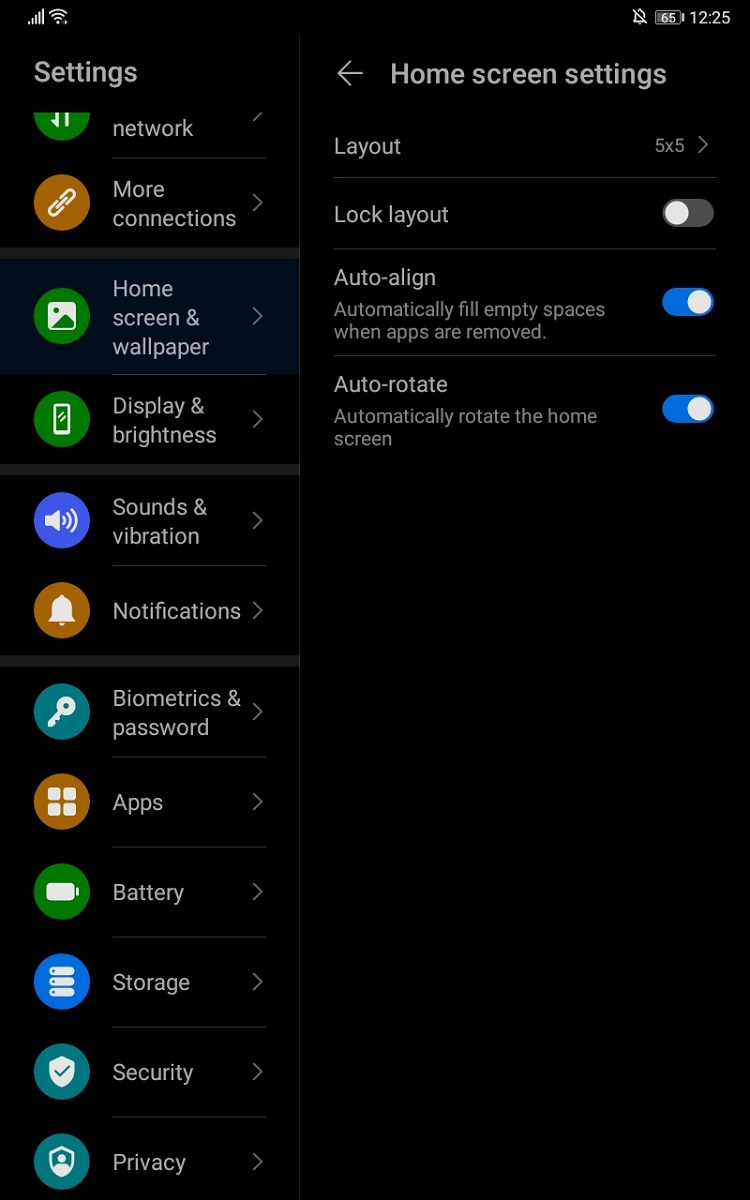
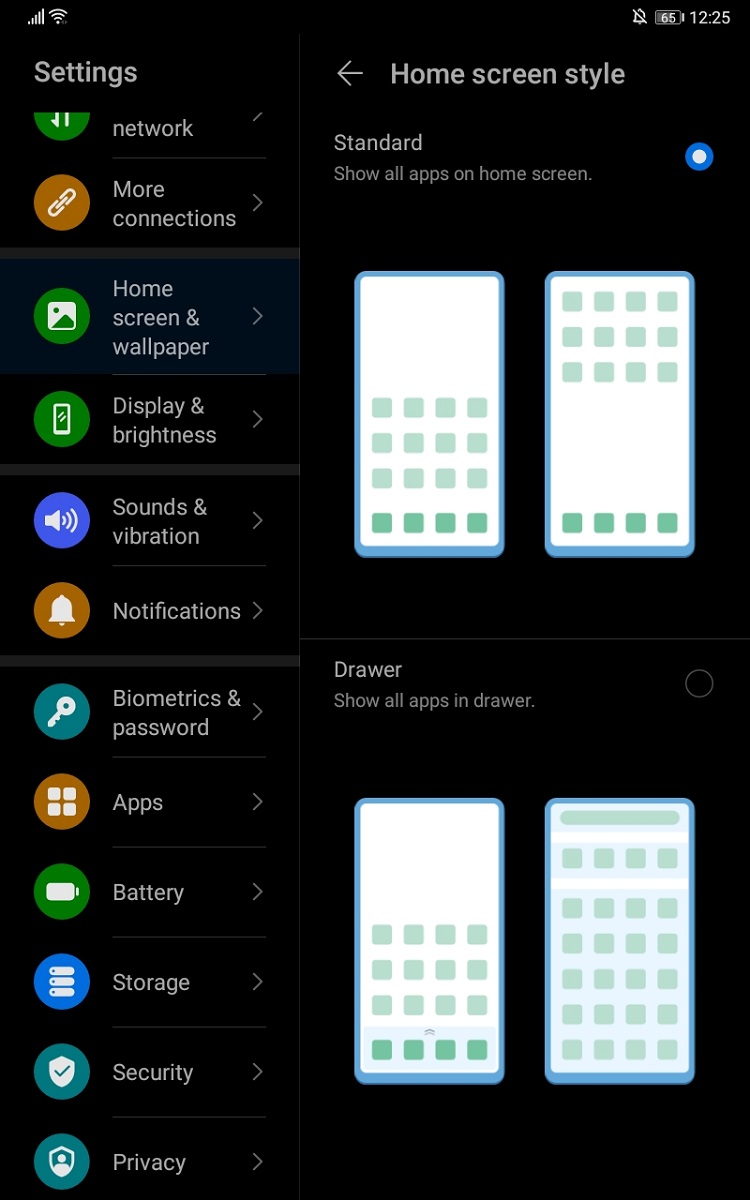
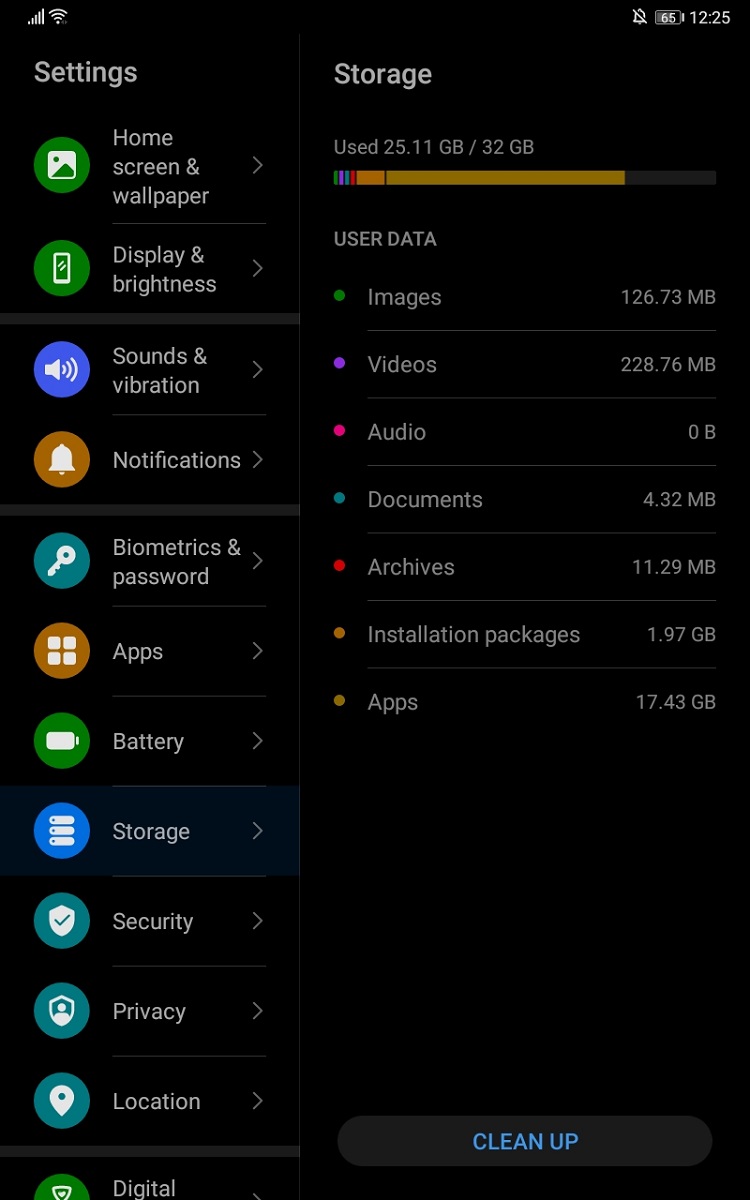
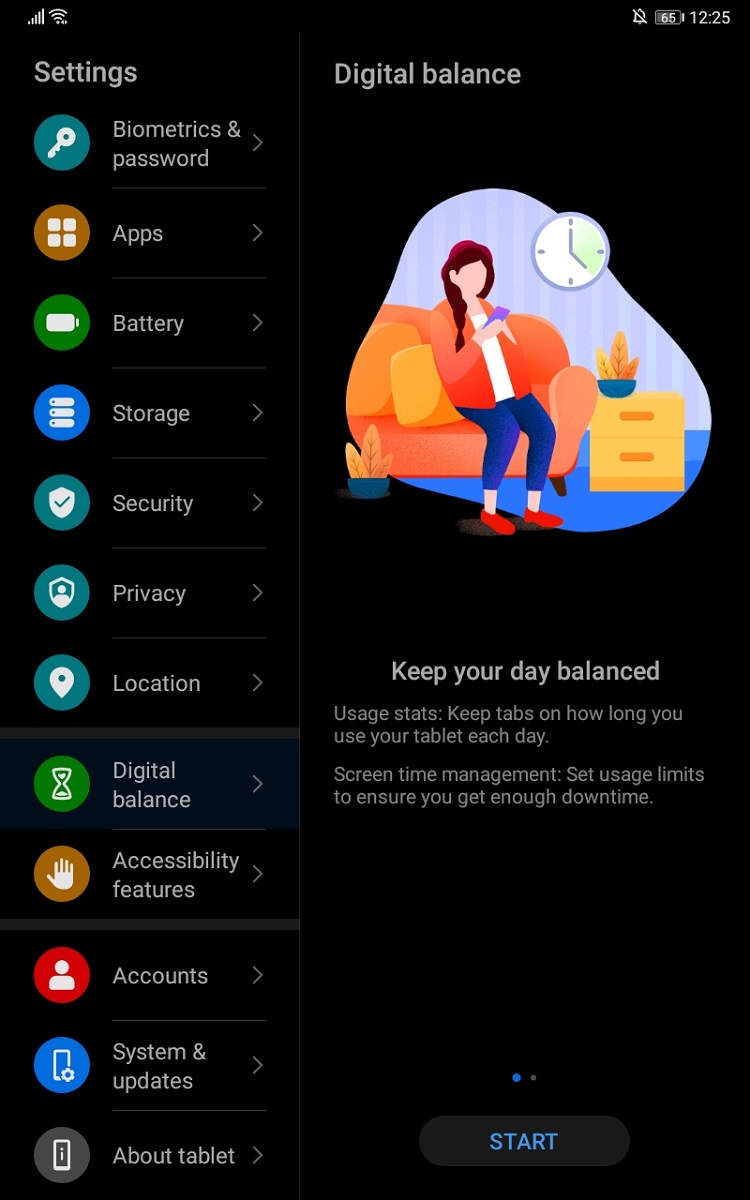
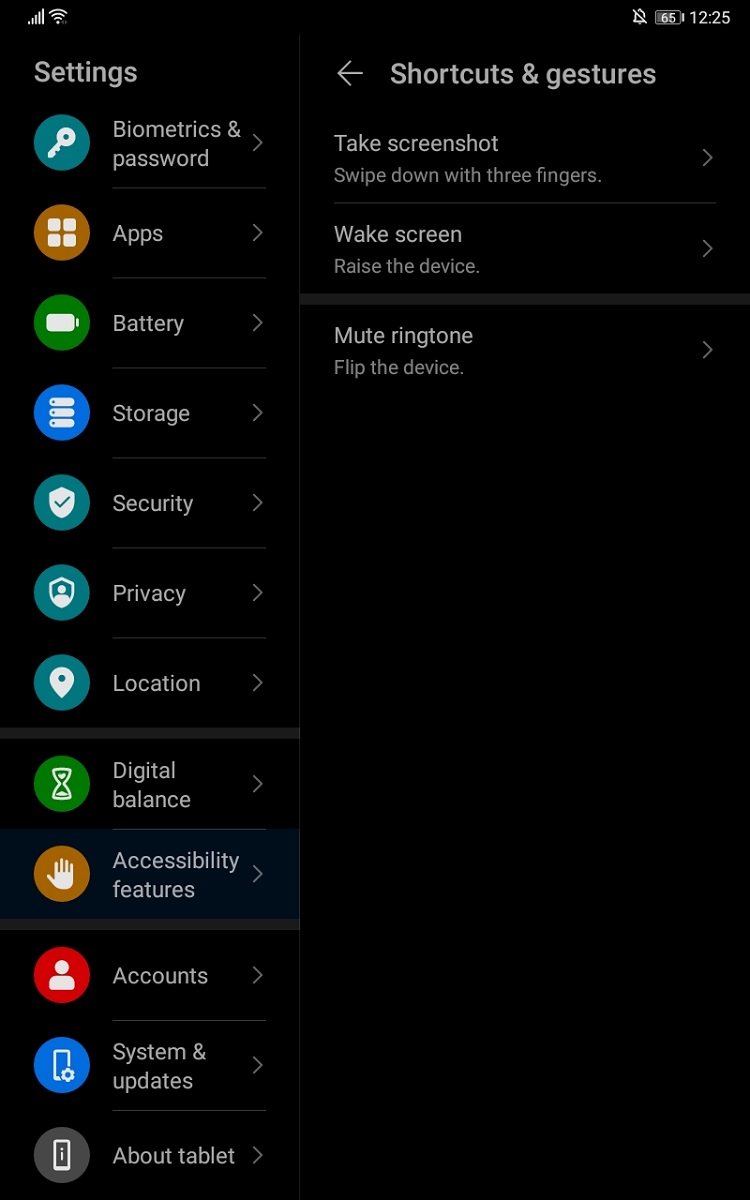
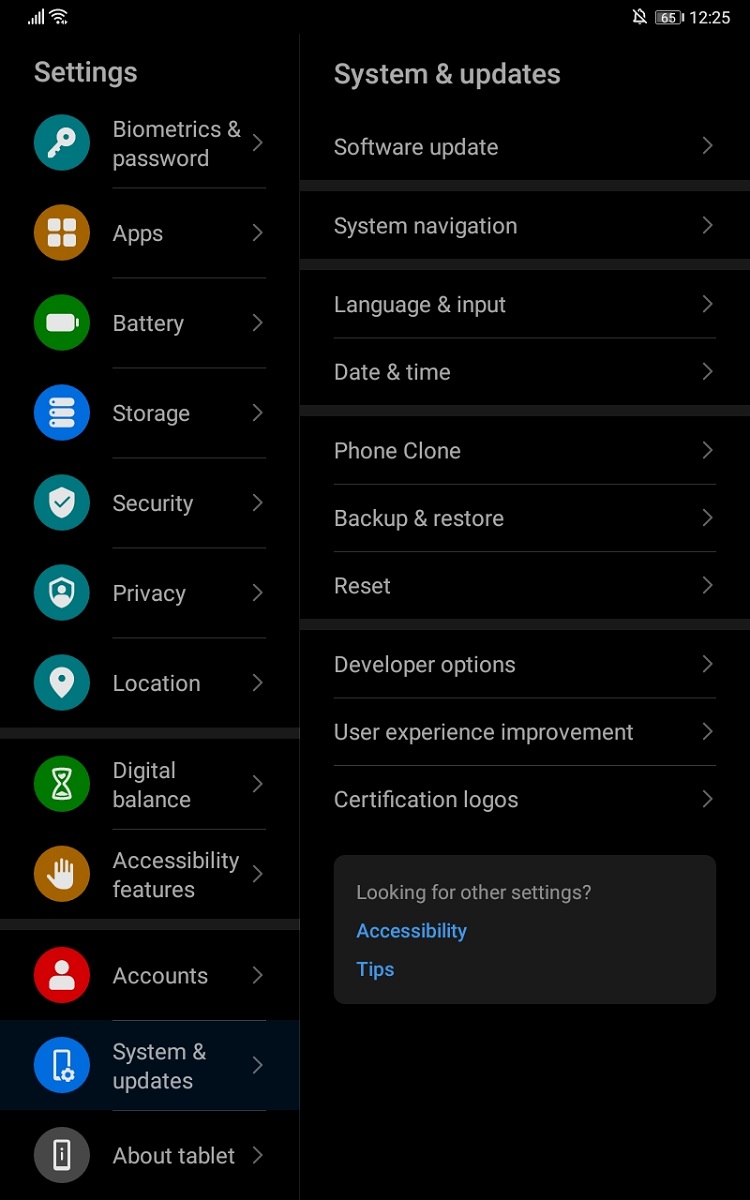
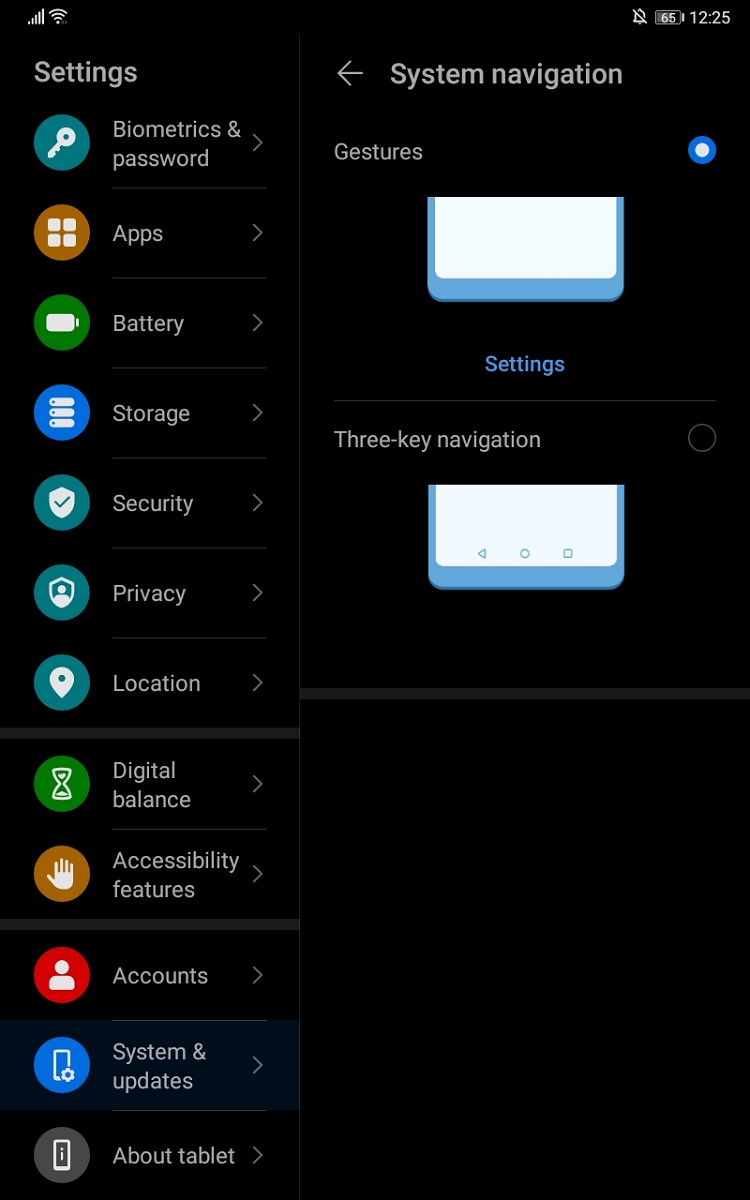
Hi, thanks for detailed review! Can i ask how about Netflix performance and video quality you get? Is FHD support or just not? Thanks in advance :)